Laptop Mag Verdict
The Acer Spin 3 is a budget-friendly 2-in-1 with a cool stylus, but has middling performance, a dim display and below-average battery life.
Pros
- +
Stylus included
- +
Decent variety of ports
- +
Fingerprint-resistant chassis
- +
Thunderbolt 3 port
- +
Affordable
Cons
- -
Middling performance
- -
So-so battery life
- -
Dim display
Why you can trust Laptop Mag
Price: $649.99
CPU: Intel Core i5-1035G1 CPU
GPU: Intel UHD Graphics
RAM: 8GB
Storage: 256GB
Display: 14-inch, 1080p
Battery: 7:56
Size: 13 x 9 x 7 inches
Weight: 3.3 pounds
The Acer Spin 3 (starting at $649.99), a snazzy-looking 2-in-1 laptop, is a shape-shifting ultraportable. It’s a good sub-$1,000 notebook for budget-conscious content creators and students seeking a capable productivity machine. However, the Spin 3 is not a top-performing, industry-leading device — even among other mid-tier laptops in the same price range.
On the plus side, compared to its previous-gen model, the new Spin 3 has a smaller footprint, sports the latest 10th Gen Intel Core CPUs and has a Thunderbolt 3 port. Adding a sweet little cherry on top, Acer includes a stylus with the Spin 3, which is perfect for casual artsy hobbyists and students with an affinity for taking digital notes.
Of course, budget-friendly laptops do come with some trade-offs. With the Spin 3, you’ll have to sacrifice with a dim display and average battery life. Despite its flaws, this Acer convertible is a decent pick for folks who don’t have the wherewithal to splurge.
Acer Spin 3 price and configuration options
Our review unit costs $649.99. It’s equipped with an Intel Core i5-1035G1 CPU, integrated Intel UHD graphics, 8GB of RAM, a 256GB SSD and a 1920 x 1080 display.
For an extra $150, you can upgrade your Spin 3 with an Intel Core i7-1065G7 processor, Intel Iris Plus graphics and a 512GB SSD.
Acer Spin 3 design
The Acer Spin 3 reminds me of a silver-coated, street performing mime. Like a statue, mimes can remain sneakily still, but with sudden, unexpected movements, they can startle and surprise unsuspecting passersby.
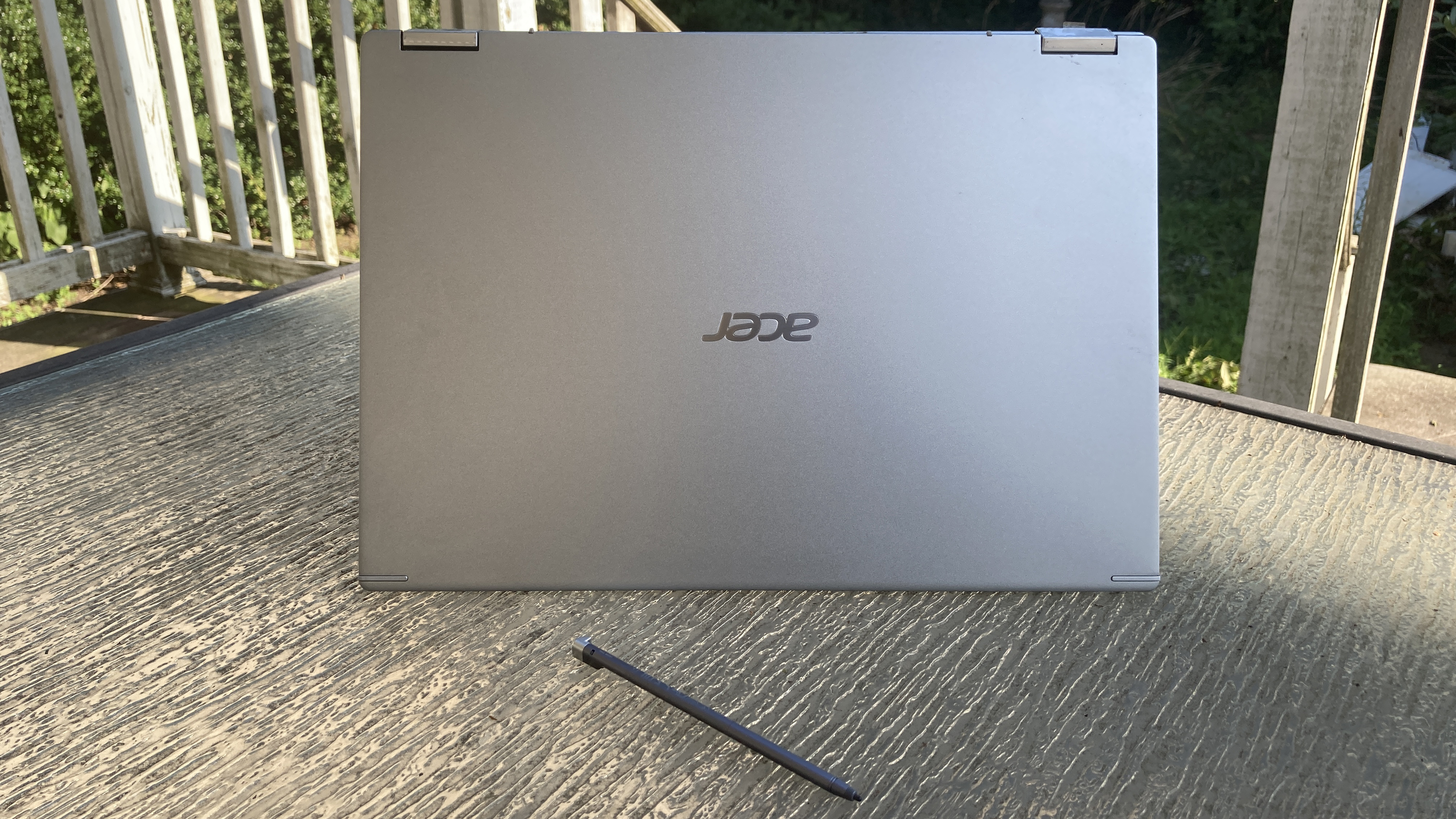
In the same way, the Spin 3 — a laptop wrapped in a chrome-colored aluminum chassis with a center-positioned silver Acer logo — seems humble and unassuming at first. But with its 360-degree hinge, this convertible will wow onlookers as it transitions into a tablet from its clamshell state.
Sign up to receive The Snapshot, a free special dispatch from Laptop Mag, in your inbox.
Opening the lid, you’ll find that the Spin 3 is equipped with slim-ish side bezels, but sports a thick top bezel to accommodate a 720p HD camera. On the large bottom bezel, you’ll discover a reflective silver Acer Logo.
The keyboard deck sports more of that attractive silver motif. In small gray letters, the word “Spin” can be found between the speaker grill and the function keys. On the island-style, backlit keyboard, you’ll find white letters superimposed on black chiclet keys. Beneath the spacebar lies a standard-sized touchpad that features a fingerprint scanner on the top-left corner.

I love that the Spin 3’s chassis is fingerprint resistant. No matter how many times I tried to purposely sully the Spin 3 with my fingerprints, the chassis said, “Not today, Satan!”
The Spin 3 isn’t the thinnest or the lightest laptop on the market (3.3 pounds, 0.7 inches thick), but it still has a portable form factor that would appeal to commuters and travelers seeking a decent 2-in-1 that won’t weigh them down as they dart from A to B. The Spin 3’s competitor, the HP Envy x360 13, is lighter (3 pounds, 0.7 inches thick). While the Asus VivoBook S15, another Spin 3 rival, is heavier and thinner (4 pounds, 0.6 inches thick).
Acer Spin 3 ports
If you prefer to spice up your life with a variety of ports, the Spin 3 is the laptop for you. This Acer 2-in-1 offers eight in total.

On the left side, you’ll find a DC-in jack, an HDMI 2.0 port, a USB 3.2 Type-A port, a Thunderbolt 3 port, and a microSD reader. On the right side, you’ll find another USB 3.2 Type-A port, as well as a headset jack, a stylus dock and a Kensington lock slot.

Acer Spin 3 display
The Spin 3’s less-than-impressive, 14-inch screen evoked several facepalms as I tested it. I watched the Rogue trailer on the Spin 3’s 1080p panel, and as the camera panned to an aerial view of a savanna landscape, trees and wetland grass lacked crisp detail and definition.
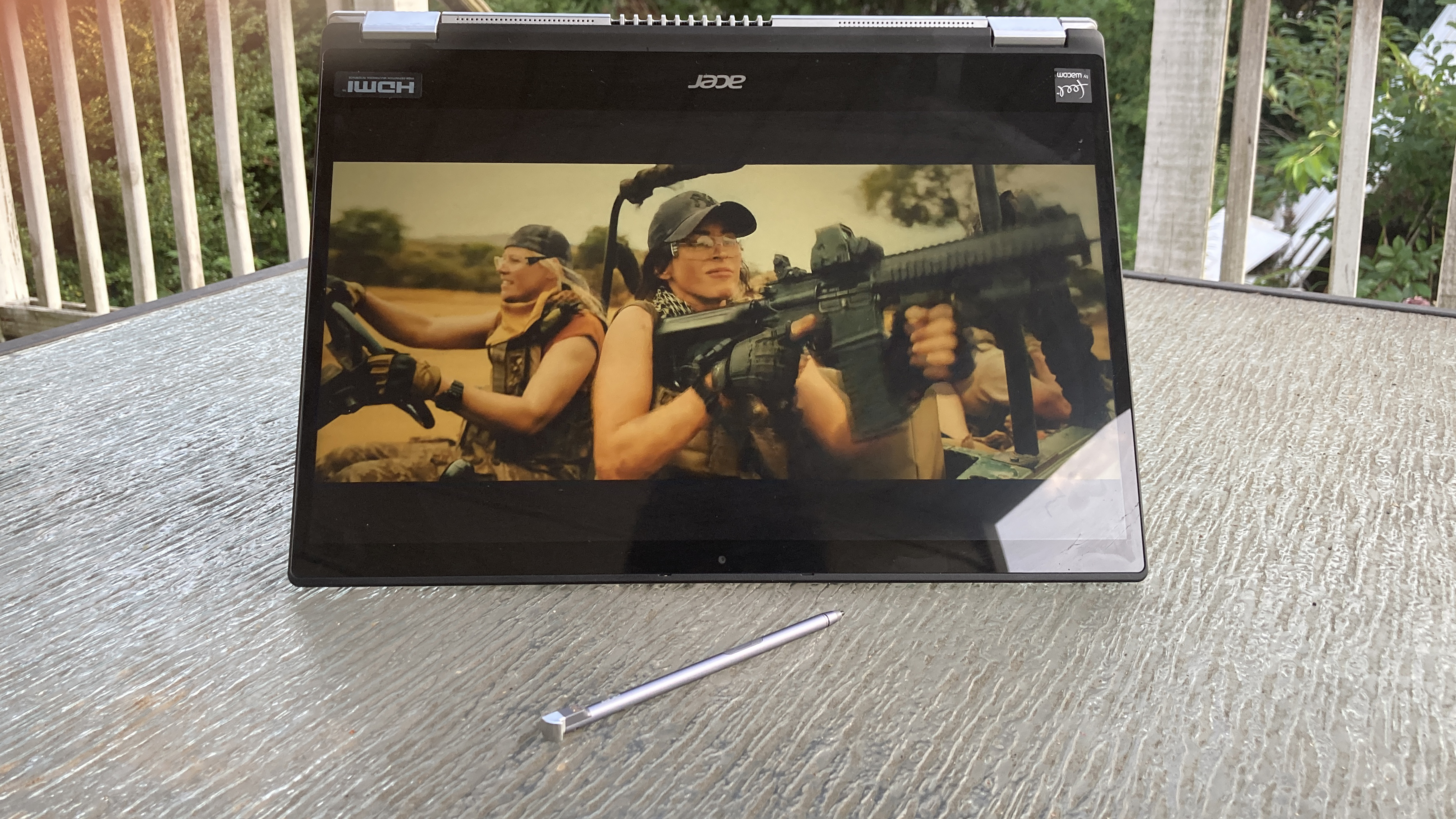
On close-up scenes of Megan Fox, the actress’ stunning blue eyes seemed lackluster on the Spin 3’s color-deprived display. On the Spin 3’s screen, you can’t spot subtle facial features such as pores, faint wrinkles and other muted details. Although the Spin 3 isn’t the sharpest, brightest or most vivid display on the mid-tier laptop market, it does the job.
The Spin 3’s display also has touchscreen capabilities, and as much as I didn’t want to smudge the screen, I tested out several gestures, such as pinch-to-zoom, finger scrolling and swiping right to revisit previous pages — all of these gestures operated smoothly.
The Acer Spin 3’s display is as dim as a romantic candlelit dinner with just 279 nits of brightness. It’s dimmer than the 309-nit brightness score of the average mainstream laptop. But surprisingly, there is a Spin 3 rival that is far dimmer — the Asus VivoBook S15 (248 nits). However, the HP Envy x360 13 outshone the competition at 364 nits.
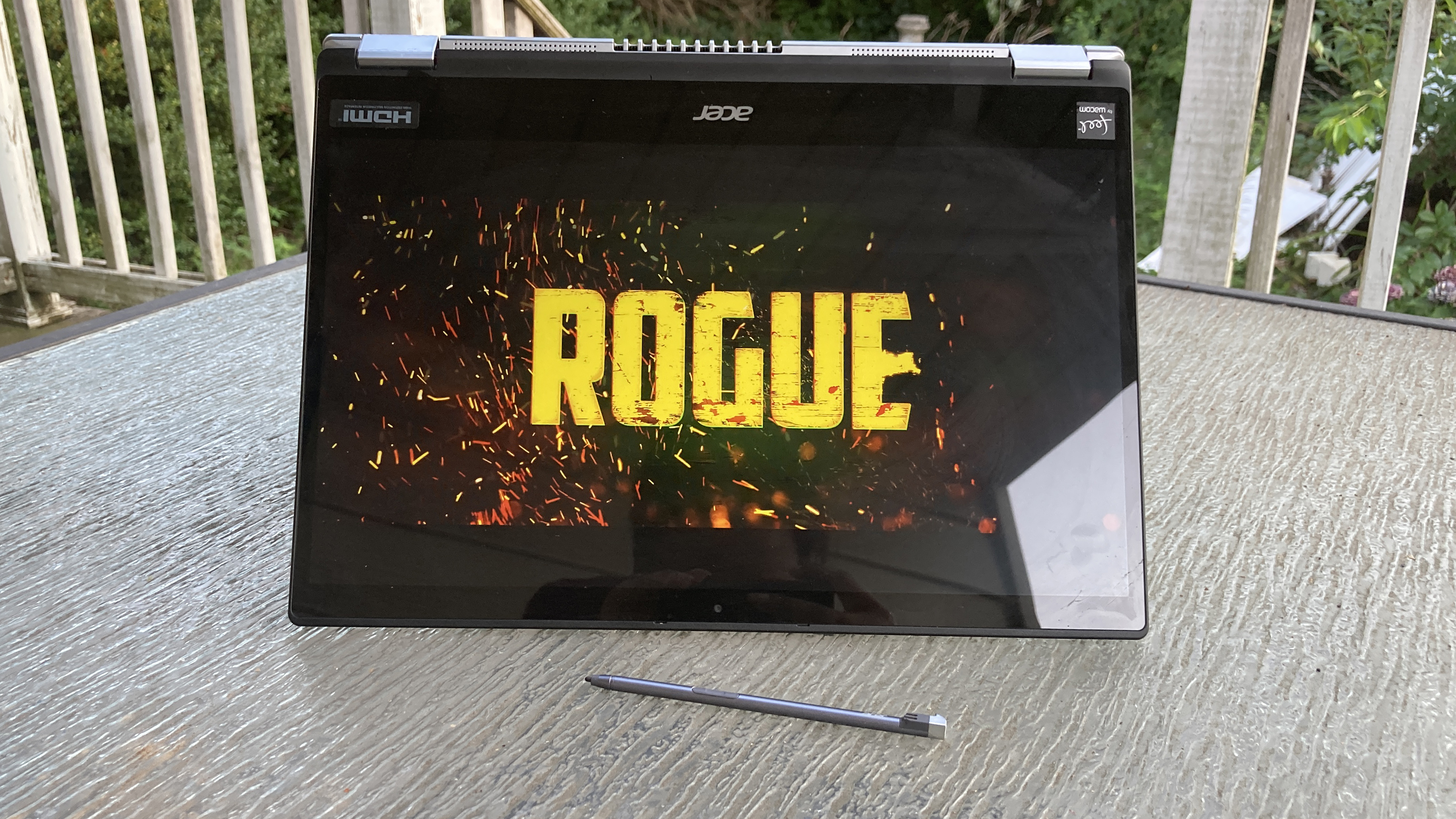
The Spin 3 and the VivoBook S15 both cover just 63% of the sRGB color gamut. Their displays are more lackluster than the category average (92%). The HP Envy x360 13 is far more colorful than the competition with a color-coverage score of 100%.
Acer Spin 3 stylus
The Acer Active Pen accompanies the Spin 3 in the box. The stylus has 4,096 levels of pressure sensitivity and it’s equipped with Wacom’s active electrostatic technology, which means the pen can get power from the display’s electrostatic sensors.
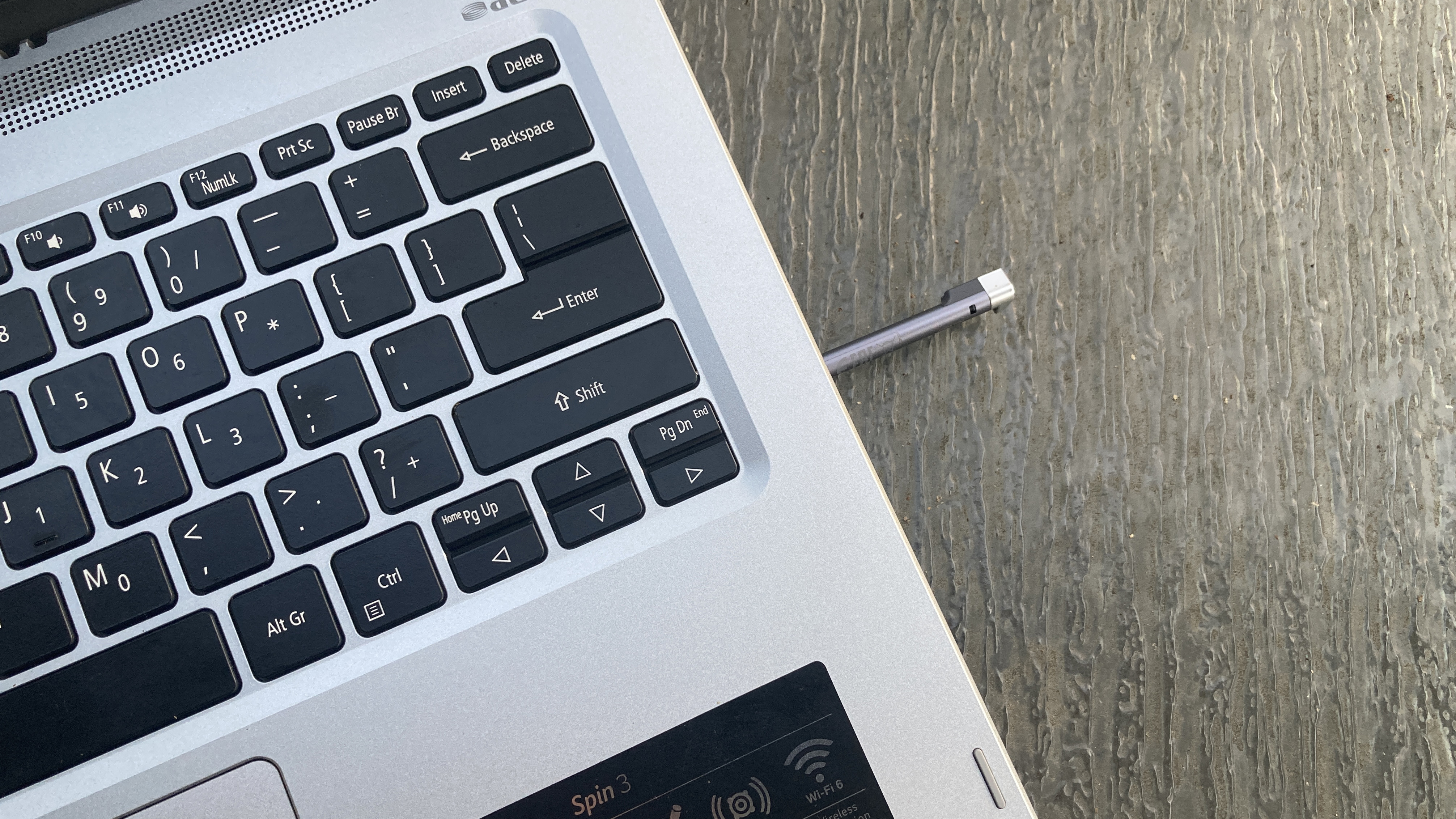
To charge the pen, you can simply place it inside the stylus garage on the right side of the Spin 3. With just 15 seconds of charging, you can get one hour and 30 minutes of unfettered use with the stylus.
The Acer Active Pen is a useful tool for jotting quick notes and casual sketching. However, while experimenting with the stylus on Paint 3D and Inkscape, I found that the Spin 3’s palm rejection isn’t the best — you won’t be able to rest your palm naturally on the display because this will create unwanted marks on your digital canvas.

The Acer Active pen isn’t the most ergonomic, but the stylus was highly responsive to my quick strokes and there was virtually no lag.
Acer Spin 3 keyboard and touchpad
I typed on the Acer Spin 3’s island-style keyboard as if I’ve had it for years. I reached 89 words per minute on the 10fastfingers.com typing test, which is higher than my typical 85 wpm average. With audible clicks and strong tactile feedback, typing on the Spin 3’s keyboard was a satisfying and comfortable experience.

A fingerprint scanner is located on the top left of the 4.2 x 2.5-inch silver touchpad, but thankfully, it didn’t get in the way — the touchpad successfully delivered quick and accurate responses to Windows 10 gestures, such as the pinch-to-zoom function, two-finger scrolling and three-finger flicks
Acer Spin 3 audio
I listened to The Weeknd’s “Blinding Lights” on the Spin 3’s well-placed, top-firing speakers. At max volume, the synthpop song filled my medium-sized testing room. However, when it comes to audio quality, the music lacked that lush, well-balanced sound you’d find on more premium speakers. The Weeknd’s snappy tune sounded slightly flat and hollow on the Spin 3.
Still, with the Spin 3’s front-facing speakers, you’d still enjoy the room-filling Spotify sessions while vibing to your favorite tunes.
Acer Spin 3 performance
Equipped with an Intel Core i5-1035G1 processor and 8GB of RAM, the Spin 3 endured a deluge of 30 Google Chrome tabs, four of which were playing 1080p YouTube videos, without breaking a single sweat.
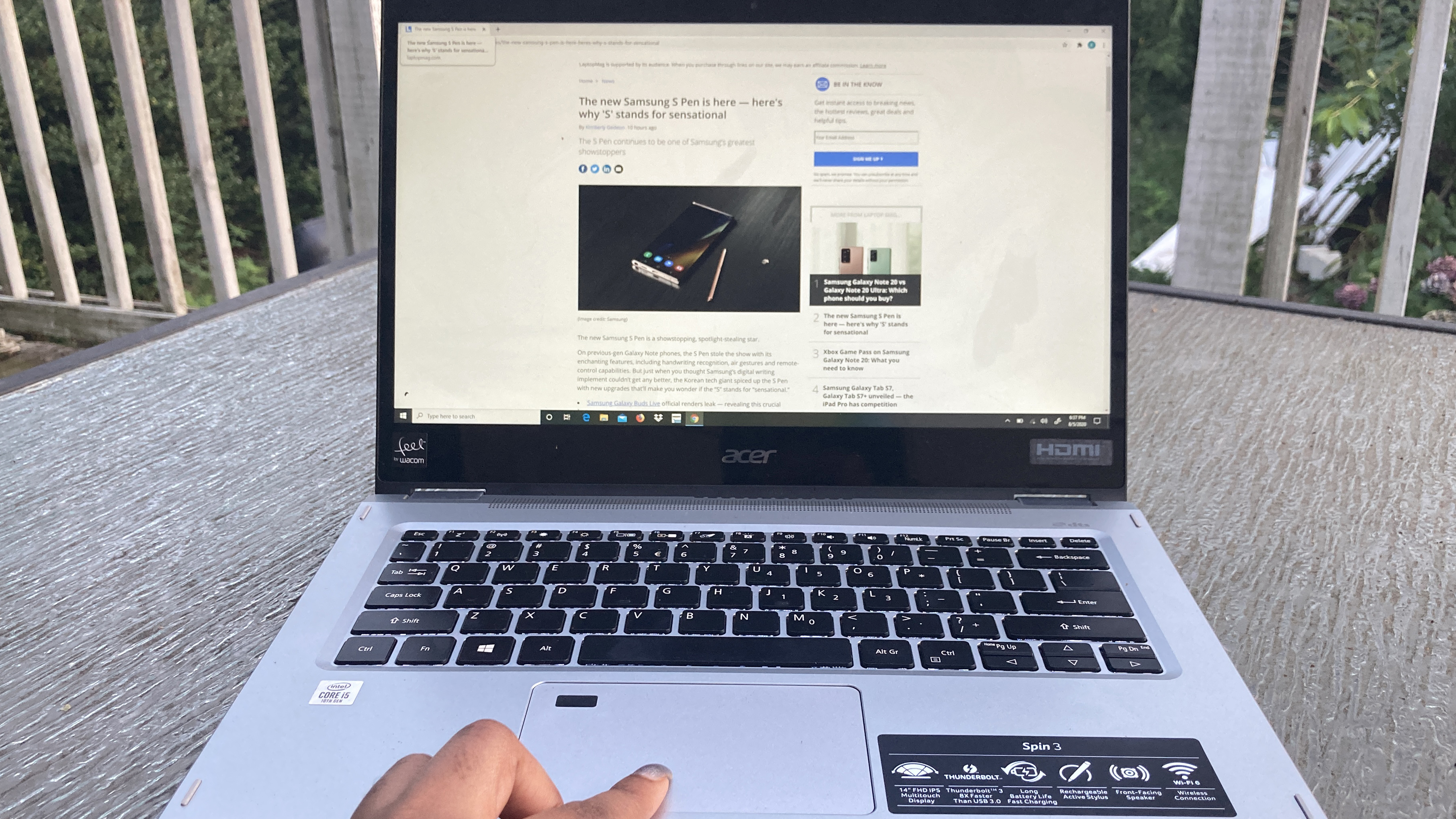
On the Geekbench 5.0 overall performance test, the Spin 3 scored 3,600, which is slightly higher than the 3,507 score of the average mainstream laptop. The Spin 3 also outpaced the VivoBook S15 (Intel Core i5-10210U and 8GB of RAM), which output a score of 3,560. But the Acer convertible couldn't get past the Envy x360 13 (AMD Ryzen 5 4500U, 8GB of RAM) with a competition-conquering score of 4,617.
On our HandBrake benchmark, the Spin 3 took 22 minutes and 4 seconds to transcode a 4K video to 1080p, which is slower than the category average of 21 minutes and 30 seconds. The VivoBook S15 (17:22) and the Envy x360 13 (13:44) finished faster.

The Spin 3’s 256GB SSD copied 25GB of data in one minute and 9 seconds, which translates to 389 MBps. This is faster than the category average (280 MBps). The Spin 3 is also speedier than the Envy x360 13’s SSD (336 MBps), but the Acer laptop is slower than the VivoBook S15’s SSD (480 MBps).
Acer Spin 3 graphics
The Spin 3 doesn’t have a discrete chip, and it’s not a gaming laptop, so even if you wanted to immerse yourself in some light, easygoing gaming, the Spin 3 may not be capable.
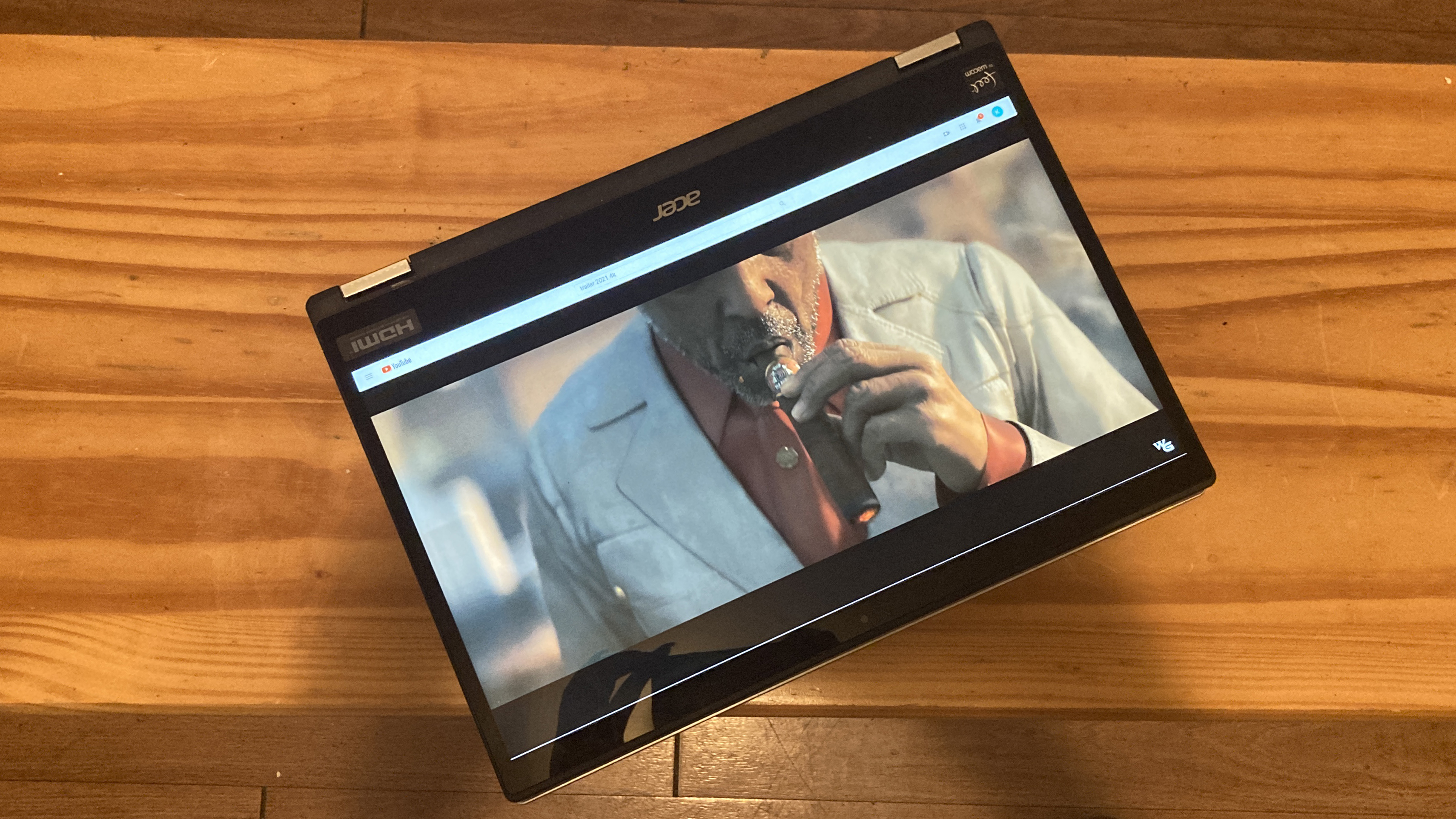
The Spin 3 played Sid Meier’s Civilization VI: Gathering Storm at just 10 frames per second with the graphics set to 1080p on Very High. This falls short of the category average (15 fps). The VivoBook S15, also equipped with integrated Intel graphics, beat the Spin 3 by just one frame (11 fps). The Envy x360 13, sporting AMD Radeon graphics, outpaced the Spin 3 with 27 fps.
On the 3DMark Fire Strike graphics benchmark, the Spin 3’s 1,637 score could not keep up with the category average (1,980), but the Acer laptop crushed the VivoBook S15 (1,119). The HP Envy x360 13, however, dominated with an impressive score of 2,569.
Acer Spin 3 battery life
The Spin 3 is just a hair short of our preferred 8-hour runtime.

The Acer convertible lasted 7 hours and 56 minutes on the Laptop Mag Battery Life Test, which involves continuous web surfing over Wi-Fi at 150 nits. This runtime is shorter than the average mainstream laptop (9:16). The VivoBook S15 and the Envy x360 13 also outlasted the Spin 3 with runtimes of 8:23 and 10:45 minutes, respectively.
Acer Spin 3 webcam
The Spin 3’s 720p camera isn’t half bad.

I noticed some visual noise while using the camera, but I was able to spot some muted details on my skin, such as faded scars and other blemishes. The camera also reproduces color well; it perfectly captured my rich peach walls and burgundy curtains.
Acer Spin 3 heat
After the Spin 3 streamed a 15-minute, 1080p video, the touchpad, keyboard center and underside remained cool with temperatures of 75 degrees Fahrenheit, 79 degrees, and 84 degrees, respectively. The hottest area on the Spin 3 — the bottom bezel — reached 96 degrees, which is slightly above our 95-degree comfort zone.
Acer Spin 3 software and warranty
The Spin 3 has a fair amount of Windows 10 bloatware, including Candy Crush Friends, Hearts Deluxe, FreeCell, Mahjong, Spades and Solitaire. You’ll also discover some Acer-branded software, such as Acer Collection S, which encourages you to download more apps, such as Roblox, Asphalt 8 and Recipe Keeper Pro.
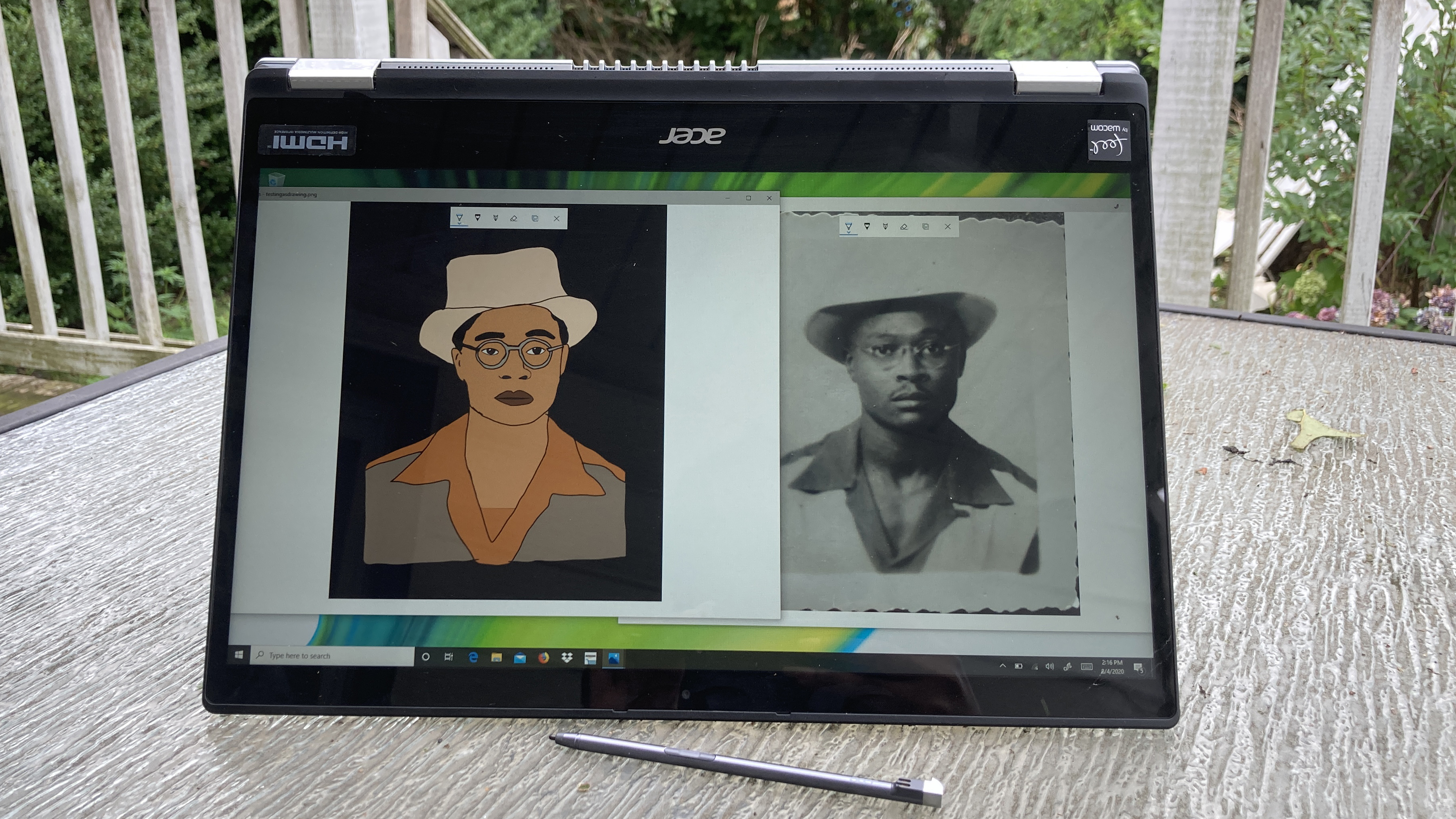
Because the Spin 3 comes with a stylus, I would have loved to see more note-taking apps or content creator-targeted software.
The Spin 3 ships with a one-year warranty. See how Acer did on our Tech Support Showdown and Best and Worst Brands ranking.
Bottom line
The Acer Spin 3 is a 2-in-1 laptop that struggles to overcome mediocrity — standing out of the crowd is not its forte. The Spin 3 doesn’t have the best benchmark scores, but it’s adequate enough for students and casual creators seeking a decent productivity machine.
Its battery life doesn’t meet our minimum eight-hour runtime. Instead, the Acer laptop lasts over seven hours on a charge. The Spin 3’s display is dim and washed out, but if you don’t care about having a bright display, this laptop may not be a dealbreaker for you.
On the plus side, the Spin 3 is equipped with top-firing speakers that emit room-filling audio, its decent stock of ports will satisfy most users, and lastly, the Acer Active pen is a nice addition to the Spin 3 package — and it’s included in the box. For its $650 price point, the Spin 3 is a decent pick. But if you want a better-performing laptop within the same price range, I’d recommend the HP Envy x360 13.
Acer Spin 3 Specs
| Bluetooth | Bluetooth 4.1 |
| Brand | Acer |
| CPU | Intel Core i3-8130U 2.2GHz |
| Card Slots | SD memory reader |
| Company Website | https://www.acer.com/ac/en/US/content/home |
| Display Size | 14 |
| Graphics Card | Intel UHD Graphics 620 |
| Hard Drive Size | 1 TB |
| Hard Drive Type | HDD |
| Highest Available Resolution | 1920 x 1080 |
| Native Resolution | 1920x1080 |
| Operating System | Windows 10 Home |
| Optical Drive | None |
| Ports (excluding USB) | Headphone/Mic, Noble Lock, SD card slot, USB 2.0, USB 3.0, HDMI |
| RAM | 4GB |
| Size | 13.2" x 9.1" x 0.8" |
| USB Ports | 3 |
| Warranty/Support | One-year limited warranty |
| Weight | 3.79 |
| Wi-Fi | 802.11ac |
Kimberly Gedeon, holding a Master's degree in International Journalism, launched her career as a journalist for MadameNoire's business beat in 2013. She loved translating stuffy stories about the economy, personal finance and investing into digestible, easy-to-understand, entertaining stories for young women of color. During her time on the business beat, she discovered her passion for tech as she dove into articles about tech entrepreneurship, the Consumer Electronics Show (CES) and the latest tablets. After eight years of freelancing, dabbling in a myriad of beats, she's finally found a home at Laptop Mag that accepts her as the crypto-addicted, virtual reality-loving, investing-focused, tech-fascinated nerd she is. Woot!


