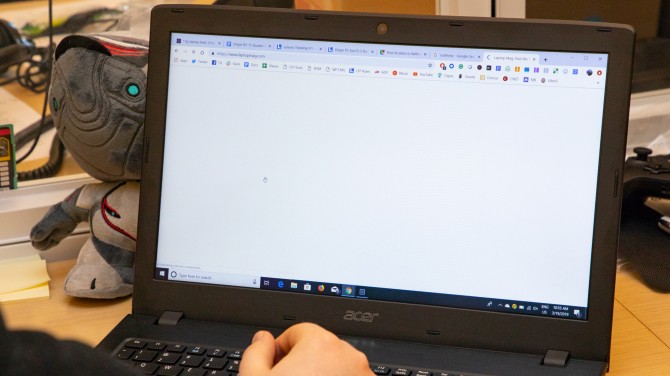Are Cheap Laptops Good Enough? My Month with a Sub-$500 PC
Can a cheap laptop replace a premium PC? To find out, I spent a month using a sub-$500 as my primary machine both at work and at home. My goal was not only to see what a low-price laptop is capable of, but also to determine what limitations you face when purchasing a budget notebook over a premium laptop. On a personal level, I selfishly hoped to silence the doubters in my office who didn't think I would last the entire month.
Full of confidence, I contacted Acer who graciously lent me the Aspire E 15 (our current best laptop under $500) to test my hypothesis that a budget laptop can accommodate the majority of our readers' needs, whether those be at the office, at home or while traveling. However, by the end of my 30-day plight, that optimism was replaced with the realization that budget laptops still have some serious limitations.
Misplaced optimism
"Do you really want to do this to yourself?" Laptop Mag assistant managing editor Sherri L. Smith asked in a deadpan tone when I described my 30-day challenge.
While I've generally had good experiences reviewing budget machines, I knew I'd have to make some compromises switching from my business laptop --- a Dell Latitude 7490 with a Core i7 CPU –– to the $329 Aspire E 15 running on a Core i3 CPU.
MORE: Best Hard Drive Speed
The first thing I noticed when I took the Aspire E 15 out of the box was how much heavier it was than my work computer. I complained about the laptop's heft in my review, but the reality of the next month sank in as my arms grew sore from holding it.
Sign up to receive The Snapshot, a free special dispatch from Laptop Mag, in your inbox.
Furthermore, the Aspire E 15's 15-inch, 1080p display was a notable downgrade from the Latitude 7490's vivid panel. I knew the display wouldn't be as vibrant or as bright based on our lab testing. After all, the Aspire E 15's panel covers only 62.3 percent of the sRGB color gamut, whereas the Latitude 7490 reached 118 percent. And regarding brightness, the Aspire E 15 peaked at 227 nits compared with the Latitude, which reached 277 nits. Still, I wasn't ready for the Aspire E 15's poor viewing angles, which made it difficult to see content unless I was looking at it from the perfect angle.
My optimism took another blow when the laptop needed about 2 minutes to boot up to the setup menu. And things went downhill from there. I encountered crippling lag during my initial setup as I logged into my Gmail account and synced bookmarks and settings in Chrome. Fortunately, the laptop's performance improved once everything was in place, and the Aspire E 15 didn't freeze or kick me out of any programs.
But I hadn't even completed the setup process when I hit the next major roadblock. The Aspire E 15 took more than 4 minutes to restart after I removed bloatware (including the pre-installed Norton antivirus software that kept telling me that my trial had ended) and installed Avast, a proper antivirus solution.
The performance issues only got worse from there. With a Core i3-8130U, 6GB of RAM and a slow-moving 1TB, 5,000-rpm hard drive, the Aspire E 15 simply couldn't keep up with my day-to-day workload. I experienced severe slowdowns during an average workday, in which I ran multiple Chrome pages, each with around a dozen tabs. It's not as if I was using the sort of demanding programs an engineer or a designer might use, either; I spend the majority of my workday listening to music through my Sony WH-1000xM3 wireless headphones while typing in Google Docs.
My first hard restart came at the start of week two. A pleasant Windows 10 background greeted me when I opened the computer to start the day. As much as I enjoyed looking at the beautiful image, there was a problem: where were the sign-in options? After waiting a few minutes for login credentials and exhausting every option, I was forced to press and hold down the power button for a hard reset.
Budget laptops are typically thicker and made of cheaper materials than premium machines, and the 5-pound Aspire E 15 plastic frame is no exception. I dreaded taking the Aspire E 15 on my frequent weekend trips to Detroit because hauling around the hefty laptop made walking around LaGuardia Airport more painful than it already is. Furthermore, my 40-minute subway trek to work every day was a lot less enjoyable with this heavy machine in my backpack.
MORE: Laptops with the Best Overall Performance
Moving from a premium laptop to a budget machine was a strict lesson in compromise. However, there were some things I liked about the Aspire E 15, particularly its all-day battery life. I kept the Aspire E 15 unplugged at home and rarely had to recharge it before I got back to the office on Monday. The laptop's trackpad was responsive throughout my trial and I enjoyed typing on the full-size keyboard (with numeric keypad). I was also able to charge my phone and smartwatch using the multiple USB-A ports on the Aspire E 15, though I disappointingly couldn't scrounge up a physical disk to test the included DVD-RW drive.
And although I ran into some performance issues at the office, the Aspire E 15 handled my everyday workload at home. I browsed the web with a few tabs open, watching YouTube videos and streamed my Saturday morning German soccer games without feeling tempted to grab my Dell XPS 15.
My cheat day
There is never a slow day at the office but my third week of using the Aspire E 15 was particularly hectic. Between embargoed news posts and articles I had to schedule for a long weekend, I couldn't afford to waste any time.
I arrived at work on Monday at 8:45 a.m. ready to tackle my review of the HP Spectre x360 but my progress was halted before It even began. It took 15 minutes for me to sign in to the computer and another 2 minutes to open Chrome and load a Google Doc.
MORE: Best and Worst Laptop Brands
To get things moving along, I pulled up the Task Manager and closed every program I didn't need running in the background. That temporary solution worked for about an hour until multiple Chrome tabs overwhelmed the laptop's sluggish CPU.
At this point, I needed to make a decision: either continue using the laptop and risk missing my deadline or go back to my work and give my co-workers the satisfaction that their doubts were warranted. Reluctantly, I chose the latter. I desperately needed a cheat day.
It was as if a weight had been lifted off my shoulders the moment I started using my premium business laptop. My productivity improved exponentially and none of the performance problems I faced with the E 15 were present on the Latitude. Web pages loaded quickly, programs took seconds to install and there wasn't any lag, even while I was connected to a VPN and had music streaming in the background.
Forced to adapt
Transitioning from a powerful business laptop to the sub-$500 Aspire E 15 felt a lot like my experience of moving from Texas to New York City. Now living in a cramped apartment, I have no other option but to stay organized or live helplessly in a pile of clutter.
MORE: Best Acer Laptops
I found myself taking more time out of my day to close programs in order to keep things moving smoothly. The Aspire E 15 ran well when I had 15 web pages open, but it struggled once I crossed that threshold or ran more demanding tasks, like streaming the Overwatch League on Twitch.
Parting thoughts
If there's one thing I learned in the past month, it's that if you can save up for a laptop that meets our minimum recommended specs — a Core i5 CPU, 8GB of RAM and an SSD — then do it. The gap in performance between a laptop with those components and a PC that costs less than $500 is massive.
My other big takeaway is that even the best budget laptops don't offer enough power for business use, especially those without an SSD. It's not worth saving money on a budget machine if your work requires you to keep dozens of browser tabs open or to run CPU-intensive software.
The Aspire E 15 is still a fine option for those who want to save some money but need a notebook for light tasks, like checking email, watching YouTube videos or posting on social media. But on the whole, my 30-day experiment with a sub-$500 proved the adage that you get what you pay for.
Credit: Laptop Mag
Phillip Tracy is the assistant managing editor at Laptop Mag where he reviews laptops, phones and other gadgets while covering the latest industry news. After graduating with a journalism degree from the University of Texas at Austin, Phillip became a tech reporter at the Daily Dot. There, he wrote reviews for a range of gadgets and covered everything from social media trends to cybersecurity. Prior to that, he wrote for RCR Wireless News covering 5G and IoT. When he's not tinkering with devices, you can find Phillip playing video games, reading, traveling or watching soccer.