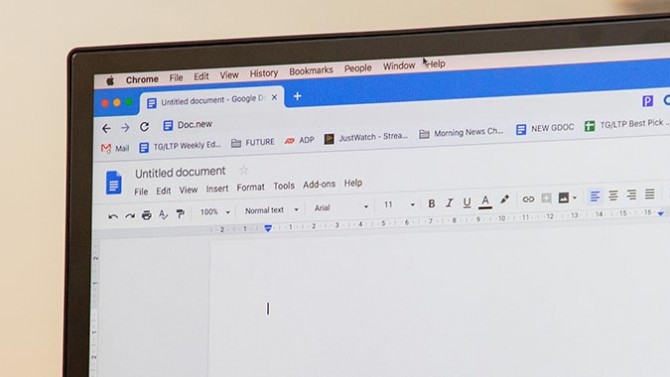The One Google Docs Trick That Will Save You a Ton of Time
Sign up to receive The Snapshot, a free special dispatch from Laptop Mag, in your inbox.
You are now subscribed
Your newsletter sign-up was successful
All these years, I was creating new Google Docs like a clueless pleb, opening Google Drive, clicking New and then selecting Google Doc. Turns out, there is a much easier way to do it.
Simply open a new Chrome tab and type "doc.new" and hit return, and you've got yourself a new blank Google doc. Amazing, right? It's the kind of simple trick that will leave you surprised, impressed and kind of annoyed you didn't know it already.
I found out about this a few months ago, but the tip resurfaced in a tweet from Amanda Mull, a writer at The Atlantic. Ask around your office, and spread the knowledge and marvel at the surprise on your colleagues' faces as you show them how easy it is to do.
MORE: How to Convert Word Docs to Google Docs
Similar phrases "sheet.new" and "slides.new" also work, if you're a spreadsheet cruncher or presentation maestro. For writers, though, this simple trick makes it super easy to get writing already, so you don't risk losing the idea on your mind.
Even more importantly, you can use this information to create a New Doc bookmark. Just right-click the Bookmark bar, select Add Page and set the URL to "doc.new" — without the quotation marks, of course.
Find any more cool GDocs tricks? Let me know via email at henry.casey@futurenet.com. I would love to check them out and share the wealth.
Sign up to receive The Snapshot, a free special dispatch from Laptop Mag, in your inbox.
Credit: Laptop Mag
Henry was a contributing writer at Laptop Mag. He penned hundreds of articles, including helpful how-tos for Windows, Mac, and Gmail. Henry has also written about some of the best Chromebooks, and he has reviewed many Apple devices, including various MacBook Air laptops. He is now a managing editor at our sister site Tom's Guide, covering streaming media, laptops, and all things Apple.