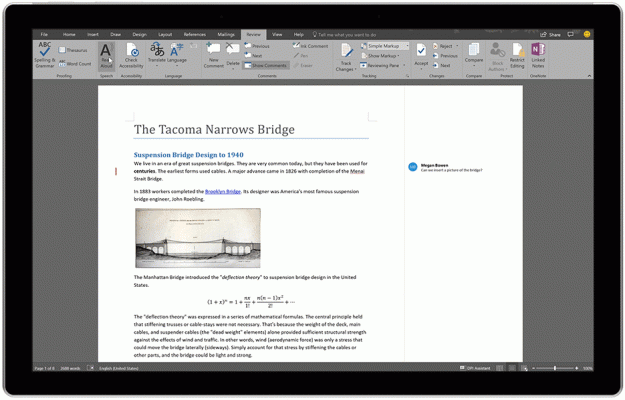Microsoft Word Now Offers Read Aloud Mode
In a usual monthly announcement of new features for Office 365, Microsoft introduced a new feature for Word intended to assist people with dyslexia and other language-based learning disabilities. It's called Read Aloud, and it can be found in the Review tab right now if you're an Office 365 insider.
It's not the first text-to-speech feature in Word, but this one allows for finer controls. Once users select Read Aloud in the Review tab, they can highlight text to have it read back to them. Previous efforts would generally read only selections or the entire document, but this one allows for finer control, reading as you highlight.
This should let people with learning disabilities more easily catch mistakes in their work (and, in theory, could help anybody who likes having their work read back to them to proofread).
Additionally, the Office 365 update includes the ability to turn text into timelines in PowerPoint and add 3D objects from Remix Studio into Word, PowerPoint or Excel.
If you're an Office 365 insider, you should be able to find Read Aloud and the other features now. General availability is scheduled to take place later this year.
Image credit: Microsoft
Microsoft Word Tips
- Show Formatting Marks in Microsoft Word
- See All of Microsoft Word's Keyboard Shortcuts
- Select All Text with Similar Formatting in Microsoft Word
- Create Table Templates in Microsoft Word
- Use Microsoft Office's Lorem Ipsum (Random Text) Generator
- Add a Table of Contents in Word
- Co-Edit a Document in Word
- Add or Remove Page Breaks in Word
- Put Microsoft Office into Touch-Friendly Mode
- Compare Docs Side-by-Side
- Configure Spell Check and Autocorrect
- Remove Double Spaces After a Period
- Compare and Combine Two Docs
- Copy and Paste Text from Multiple Locations
Sign up to receive The Snapshot, a free special dispatch from Laptop Mag, in your inbox.
Andrew is a contributing writer at Laptop Mag. His main focus lies in helpful how-to guides and laptop reviews, including Asus, Microsoft Surface, Samsung Chromebook, and Dell. He has also dabbled in peripherals, including webcams and docking stations. His work has also appeared in Tom's Hardware, Tom's Guide, PCMag, Kotaku, and Complex. He fondly remembers his first computer: a Gateway that still lives in a spare room in his parents' home, albeit without an internet connection. When he’s not writing about tech, you can find him playing video games, checking social media and waiting for the next Marvel movie.