Geek Heaven: How to Get Pre-Release Software for Everything
Sign up to receive The Snapshot, a free special dispatch from Laptop Mag, in your inbox.
You are now subscribed
Your newsletter sign-up was successful
The companies which develop operating systems and applications don't stand still for a minute. Every day, teams at Microsoft, Google, Apple are working on major updates to Windows, Chrome, macOS, iOS and Android. At Mozilla, new iterations of Firefox are compiled nearly every single day. This fresh code often includes helpful new features, but publishers don't rush new versions out the door because they're afraid of shipping something out that could have bugs.
However, if you like to be among the first to try new tech, you can join free beta test programs that get you new versions of your favorite programs before they are released into production. If you keep your important data files backed up and you're willing to deal with the small risk of crashes and bugs, running pre-release software is a great way to stay ahead of the curve and take advantage of new capabilities that other folks won't get for months. For example, Chrome beta users got access to tab silencing and FLAC-file support long before everyone else.
Here's a list of the best pre-release software programs you can join.
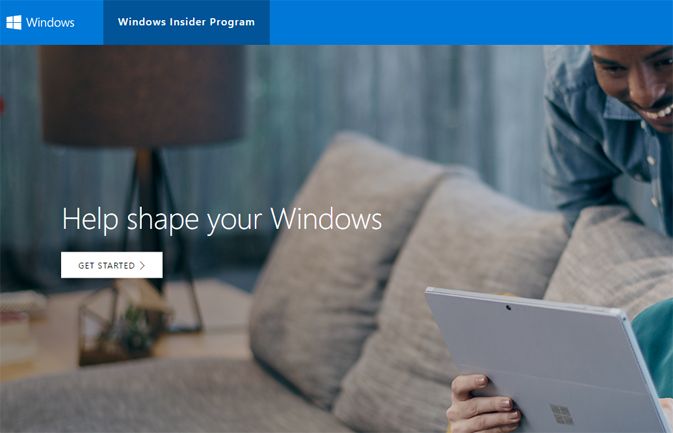
Windows Insider
What It is:Microsoft's operating system program delivers a new Windows 10 build via automatic update every week or so. Users can choose to be in the Fast Ring, which delivers the very latest version of Windows 10, or the Slow Ring which is a few builds behind and less likely to have bugs. Insider is available for both Windows 10 PCs and Windows 10-powered smartphones. Insiders can get a look at Windows 10 Creators Update and new features like Start Menu folders, blue-light filtering and app throttling months before everyone else. How to Get It:On a Windows 10 computer, go to Settings->Update & Security->Windows Insider and click the "Join button." On a phone, download the Insider app. MORE: How to Sign Up for Windows Insider and Always Get the Latest Build
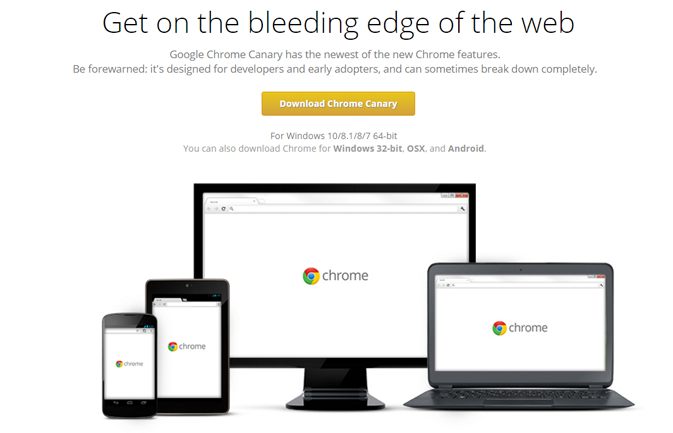
Chrome Browser Beta / Canary
What it Is: Google has not one, but three different pre-release versions of its browser available for early adopters. You can choose between Beta (most stable, oldest), Dev (medium) and Canary (new and largely untested) versions. The Beta and Dev tracks replace your main Chrome browser, but Canary is so risky that Google installs it alongside your main version. In the past, Chrome users have gotten early access to features such as push notifications or a "read it later" capability. How to Get It:Go to the Chrome Release Channels page and pick a version to download. MORE: How to Download Chrome Canary or Beta Browser
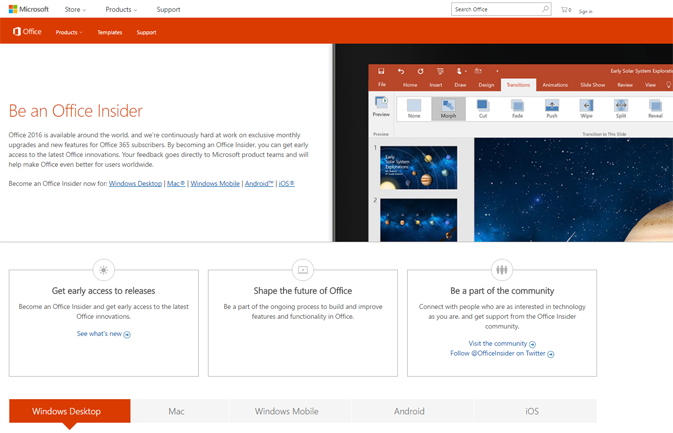
Office Insider Program
What it Is:If you're an Office 365 subscriber, you can get a pre-release version of the entire office suite, including Word, Excel and PowerPoint. As with Windows Insider, there's a Fast Ring for the very latest builds and Slow Ring for the less risky, but still pre-release versions. Office Insiders get early access to key features. In 2016, members got Microsoft Word Researcher about two months before everyone else. How to Get It: Visit Microsoft's Office Insider page and follow the link for your platform (Windows, Mac, Android,etc). You will need to log in to your Office account.
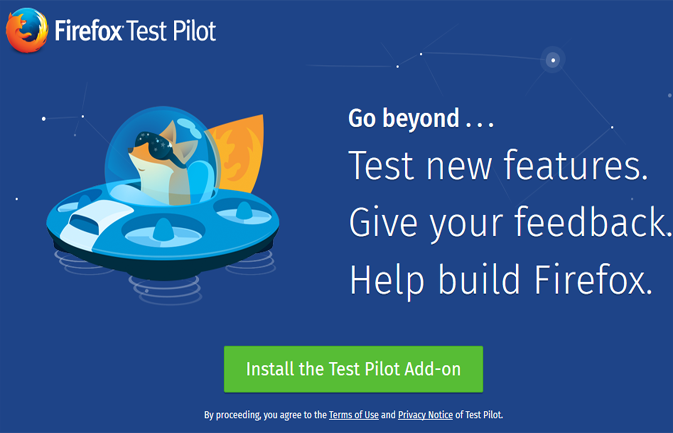
Firefox Beta, Nightly and Test Pilot
What it Is: If you use Firefox , you have three different ways to gain early access to new features. You can install the beta version, which is the least risky build aside from the production software. You can go with the nightly version, which is the freshest, but also could have major bugs. Or you can install an add-on called Firefox Test Pilot, which doesn't change the browser itself but adds a series of experimental capabilities such as floating video windows or tabs that live on the side. How to Get It:You can download the beta or nightly versions from this Firefox page. Get Test Pilot here. MORE: How to Get Firefox Beta and See All Mozilla's New Features
Sign up to receive The Snapshot, a free special dispatch from Laptop Mag, in your inbox.

Apple Beta Programs
What it Is:Apple lets you sign up to get early, pre-release versions of both macOS and iOS. How to Get It: Visit Apple's Beta sign-up page and fill out the forms there.
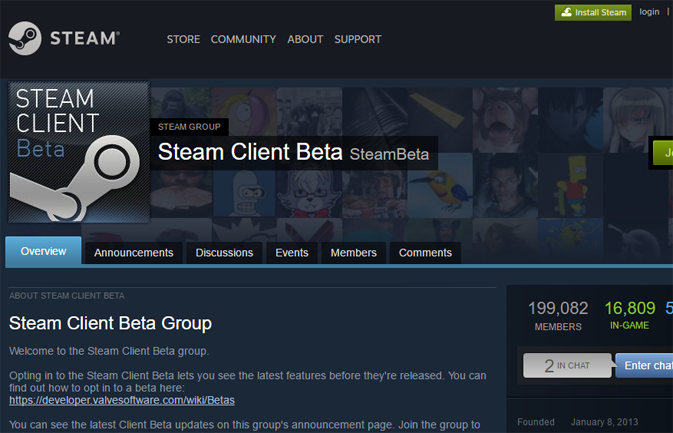
Steam Client Beta
What it Is: If you play games using Steam's software delivery platform, you can get an early update for the client software by joining Valve's beta program. Where to Get It: Visit the Steam Beta page.
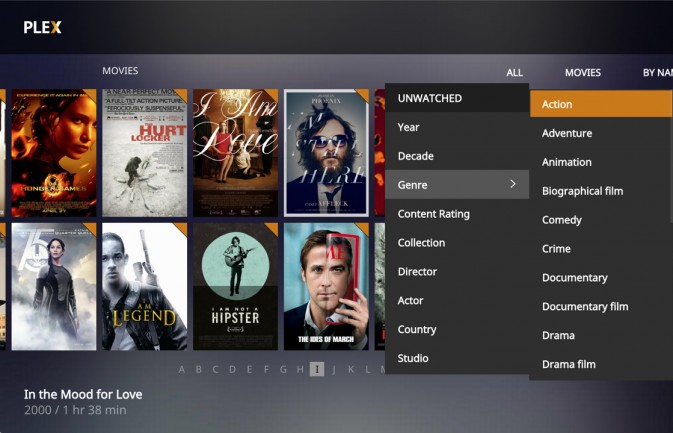
Plex Preview Releases
What it Is:Members ofthe Plex Pass service have access to preview versions of the company's software. These beta builds have new features before the final production versions do. For example, Chromecast support was available in the pre-release software first. Where to Get It:If you're a member of Plex Pass, which costs $4.99 a month, you'll see preview versions as an option when you go to download therelease versions of thesoftware from Plex.com.
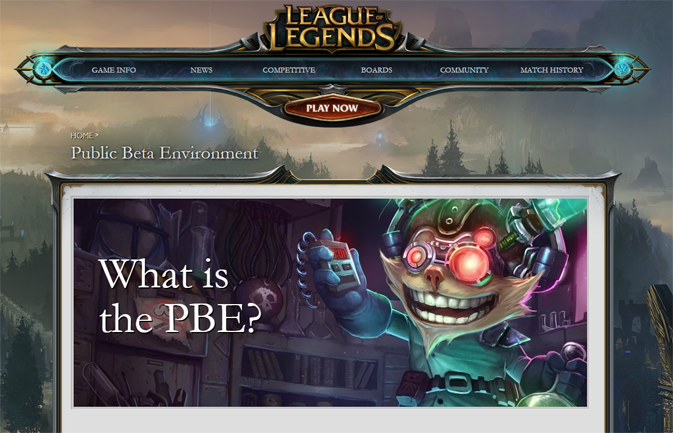
League of Legends PBE
What it Is:League of Legends players can enter the PBE (Public Beta Environment), which is a special realm where Riot, the game's publisher, tests out new content and features.Unlike most of the other beta programs, access to the pre-release environments is limited and the company only allows some applicants in at a time. When the feedback period is over, Riot kicks the testers out and brings in a new set of players. Where to Get It: Click the "I want to Help!" button on this page to apply. It may be a while before you gain access and your time playing in the test realm will be limited.

Xbox Insider
What it Is:Microsoft's beta program for Xbox One, lets members test both system updates and pre-release games / apps. The Insider experience is personalized, inviting you to content previews based on your interests and XP. Where to Get It: On your console, search for and download the Xbox Insider Hub.

Sonos Beta Program
What it Is:If you use one of Sonos' wireless speakers, you can get a beta version of its phone app and see new features before everyone else. Where to Get It:Within the phone app, go to Settings->Advanced Settings->Beta Program and tap the "Join Beta Program" button.

