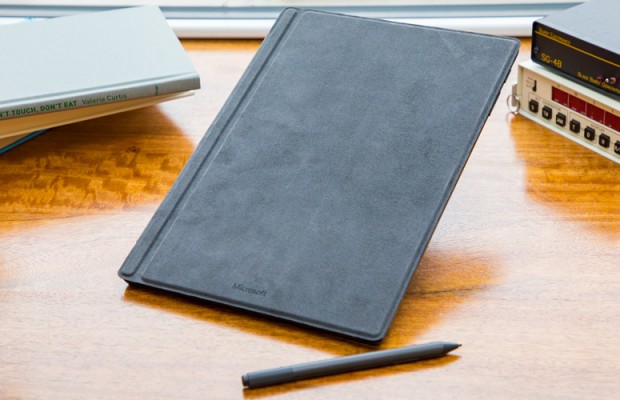MacBook Air (2019) vs Microsoft Surface Pro 6: Which Ultraportable is Best?
Last year's refreshed MacBook Air didn't quite live up to our lofty expectations. Fortunately, Apple made a few tweaks to raise the sophomore effort above its predecessor. The biggest change actually has little to do with the hardware itself, but rather, that the new MacBook Air is now $100 cheaper than the 2018 model.
That improves the laptop's value, but the Air still faces ruthless competition. As a laptop built for college students and people who travel frequently, one of the MacBook Air's biggest rivals is Microsoft's Surface Pro 6. It may have been released a year ago, but the Surface Pro 6 remains our favorite detachable 2-in-1.
So, which of these ultraportable devices is better: the MacBook Air or the Surface Pro 6? Read on to find out who wins.
MacBook Air (2019) vs Surface Pro 6: Specs Compared
| Row 0 - Cell 0 | MacBook Air (2019) | Surface Pro 6 |
| Starting Price (as configured) | $1,099 | $899; $1,028 w/ keyboard |
| Display | 13.3-inch, 2560 x 1600 | 12.3-inch, 2736 x 1824 (touch screen) |
| CPU | Intel Core i5-8210Y | Intel Core i5-8250U |
| RAM | 8GB | 8GB |
| Storage | 256GB | 256GB |
| Graphics | UHD 617 | UHD 617 |
| Ports | 2 Thunderbolt 3, headphone | USB 3.0, DisplayPort, Surface Connect, microSD, headphone |
| Size | 12 x 8.4 x 0.6 inches | 11.5 x 7.9 x 0.3 inches |
| Weight | 2.8 pounds | 1.7 pounds; 2.4 pounds w/ keyboard |
Design
These two devices are inherently different; the MacBook Air has a clamshell design, whereas the Surface Pro 6 is a detachable. That said, both are very sleek and their premium metal chassis will make you feel confident about spending more than $1,000.
Sign up to receive The Snapshot, a free special dispatch from Laptop Mag, in your inbox.
That being said, there's nothing too exciting about the MacBook Air's design — it's a slim aluminum wedge with the iconic glossy Apple logo stamped on the lid. On the deck are large black keyboard keys flanked on both sides by slim speaker grilles.
Dominating the deck of the MacBook Air is a massive touchpad. The 2019 version also adopts the relatively slim display bezels introduced on last year's model.
MORE: Lowest Weight Laptops
If the MacBook Air's iconic design is the standard for laptops, then the Surface Pro 6 is the same for detachables. Like the 2019 MacBook Air, the Surface Pro 6's design hasn't changed much from the previous version. The slim slate has a kickstand on the back that lets you prop it into studio or laptop mode with the optional keyboard attachment.
Our favorite improvement to the Surface Pro 6's design is the new matte-black color option that, like an elegant dress, makes the magnesium-alloy chassis look slimmer than it is. The metal kickstand on the Surface Pro 6 feels sturdy and is easy to rotate while the Type Cover keyboard snaps onto the base to stay in place.
We do have a few qualms with the Surface Pro 6's design. First, the bezels surrounding its 12.3-inch panel are pretty chunky by today's standards. And no matter how useful the kickstand is, the Surface Pro 6 is still awkward to place on your lap without a rigid underside.
MORE: Best and Worst Laptop Brands
At 2.4 pounds and 0.3 inches thick with the keyboard attached, the 12.3-inch Surface Pro 6 is understandably more portable than the 13.3-inch MacBook Air (2.8 pound, 0.5 inches).
Overall, the MacBook Air has thinner display bezels and better lapability than the Surface Pro 6, giving it the edge in this round.
Winner: MacBook Air
Ports
You're going to need an adapter whether you choose the MacBook Air or Surface Pro 6.
The MacBook Air has only three inputs: two Thunderbolt 3 ports on the left side and a headphone jack on the right. One of those USB-C ports will be taken when you need to charge the MacBook Air.
The Surface Pro 6 has a wider variety of ports but no USB-C. On the left side of the Surface Pro 6 is a headphone jack while the right side houses a USB 3.0, Mini DisplayPort and microSD card reader.
Winner: Draw
Display
Videos, web pages and graphics look great on both of these devices. They both have their own advantages: the MacBook Air's 13.3-inch, 2560 x 1600-pixel screen has more real estate while the Surface Pro 6's 12.3-inch, 2736 x 1824-pixel panel is sharper and brighter.
A tiny Virgin Atlantic logo on Brad Pitt's spacesuit was more visible on the Surface Pro 6 when I watched a trailer for the film Ad Astra. However, the extra real estate combined with those thin display bezels went a long way to making the viewing experience on the MacBook Air more engrossing. And although the neon red-lit room was more vibrant on the Surface Pro 6, I much prefer the cleaner white balance on the MacBook Air's display compared to the slightly yellow-tinged Surface.
While the eye test was a close call, the Surface Pro 6's display dominates on paper. Capable of covering 136% of the sRGB color gamut, the Surface Pro 6 is more vibrant than the MacBook Air (100%). The premium laptop average is between those two marks, at 130%.
MORE: Best Apple Laptops
The Surface Pro 6's display is also brighter, peaking at 408 nits compared to the MacBook Air's 343 nits, which matches the category average.
Winner: Surface Pro 6
Keyboard and Touchpad
There's not much to say about the MacBook Air's keyboard that hasn't been said already. The laptop's keys are shallow, stiff and potentially unreliable.
And yet, despite all these problems, I don't hate the MacBook Air's keyboard. There is a really pleasant snappy feedback when you press down on a key and the 71 grams of actuation force means your fingers won't slow down when you're typing fast. Still, 0.7 millimeters of travel just isn't enough and we still have questions about the keyboard's reliability, even if Apple claims to have made some tweaks with this latest model.
The Surface Pro 6's optional Type Cover keyboard is excellent, and not just for a detachable. With 1.3mm of travel, the keys depress nearly twice as far as those on the MacBook Air. The keys also have a subtle bump that lets you know when they've been pressed, and their 72 grams of actuation force is exactly what we look for in a good keyboard.
I typed at 125 words per minute with an accuracy of 95% on the Surface Pro 6 in the 10FastFingers.com typing test. I was slower and more error prone on the MacBook Air, hitting 116-wpm with a 93% accuracy, both of which are below my 119-wpm, 95% accuracy averages.
MORE: Best 2-in-1 Laptops: Best Tablet Laptops - Laptop Mag
The MacBook Air's 4.6 x 3.1-inch touchpad is massive compared to the Surface Pro 6's 4 x 2.2-inch surface. Both touchpads felt smooth and were very responsive when I executed gestures, like pinch-to-zoom. I do, however, prefer the left and rick click buttons on the Surface Pro 6 over the MacBook Air's Force Touch trackpad.
Winner: Surface Pro 6
Performance
One of the biggest disappointments with Apple's redesigned MacBook Air is the Intel Y-series chip inside. The low-power processor just can't keep up to the U-series CPU powering the Surface Pro 6.
The MacBook Air with a Core i5-8210Y CPU and 8GB of RAM scored a 7,880 on the Geekbench 4 overall performance benchmark, which is far behind the Surface Pro 6's 13,025 (Core i5-8250U, 8GB of RAM) and the premium laptop average (13,354).
That sluggish processor means the MacBook Air couldn't transcode a 4K video to 1080p resolution very quickly on our HandBrake test. The Air took a leisurely 36 minutes and 6 seconds to complete the task, whereas the Surface Pro 6 needed only 23 minutes and 22 seconds.
MORE: Help Me, Laptop: What's the Best Sub-$1,000 2-in-1 for Drawing?
The MacBook Air's one redeeming quality is its ridiculously fast 256GB PCIe SSD, which transferred a 4.97GB file at a rate of 1,011 megabytes per second (MBps), nearly five times faster than the Surface Pro 6’s 256GB SSD (231 MBps) and even quicker than the premium laptop average (761.4 MBps).
Winner: Surface Pro 6
Battery Life
With a runtime of 9 hours and 20 minutes on our Laptop Mag battery test (continuous web surfing over Wi-Fi at 150 nits), the Surface Pro 6 lasts about a half hour longer than the MacBook Air (8:51). Both survived longer than the category average (8:10).
Winner: Surface Pro 6
Value and Price
Selling for $100 less than last year's model, the 2019 MacBook Air now starts at $1,099 with a Core i5-8210Y CPU, 8GB of RAM and a 128GB SSD. We reviewed the 256GB model, which costs $200 more, at $1,299.
You can also upgrade the MacBook Air to have 16GB of RAM for an extra $200. Unfortunately, there is no way to upgrade the CPU to a Core i7 or any U-series chips.
You can find the Surface Pro 6 on sale for as low as $699, but the detachable typically starts at $899 for a model with a Core i5 CPU, 8GB of RAM and a 128GB SSD. Turning the Surface Pro 6 into a true laptop requires the optional $129 Type Cover, which brings the total price to $928. Doubling storage to 256GB or RAM to 16GB costs $200 extra for each.
A model with a Core i7 CPU, 16GB of RAM and a 512GB SSD sells for $1,899, while the maxed out version with 1TB of storage costs $2,299.
Winner: Surface Pro 6
Overall Winner: Surface Pro 6
We give the nod in this face-off to the excellent Surface Pro 6, which offers faster performance, longer battery life and a more comfortable keyboard than the MacBook Air. The Pro 6 also starts at a lower price, even when you add the optional Type Cover keyboard.
| Row 0 - Cell 0 | MacBook Air (2019) | Surface Pro 6 |
| Design (10) | 8 | 7 |
| Ports (10) | 6 | 6 |
| Display (15) | 12 | 13 |
| Keyboard/Touchpad (15) | 12 | 13 |
| Performance (20) | 14 | 18 |
| Battery Life (20) | 16 | 17 |
| Value (10) | 5 | 6 |
| Overall (100) | 73 | 80 |
Apple's latest MacBook Air is almost identical to the previous model but now costs $100 less. That makes it a better value but also means that it trips over the same hurdles as its predecessor, including the poor performance of its Y-series CPUs. We're also waiting on Apple to improve the MacBook Air's shallow and historically troublesome keyboard.
In the end, the MacBook Air is a good option if you want a traditional clamshell laptop that runs macOS, but we prefer the Surface Pro 6 for its faster performance.
Credit: Laptop Mag
Phillip Tracy is the assistant managing editor at Laptop Mag where he reviews laptops, phones and other gadgets while covering the latest industry news. After graduating with a journalism degree from the University of Texas at Austin, Phillip became a tech reporter at the Daily Dot. There, he wrote reviews for a range of gadgets and covered everything from social media trends to cybersecurity. Prior to that, he wrote for RCR Wireless News covering 5G and IoT. When he's not tinkering with devices, you can find Phillip playing video games, reading, traveling or watching soccer.