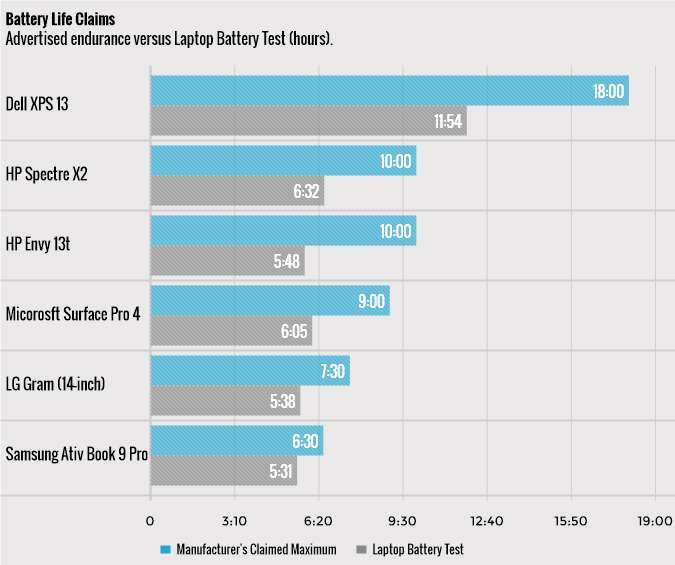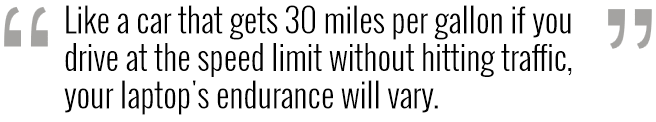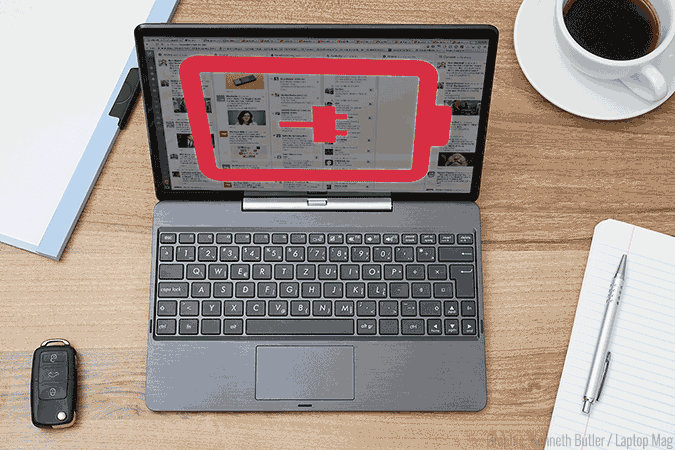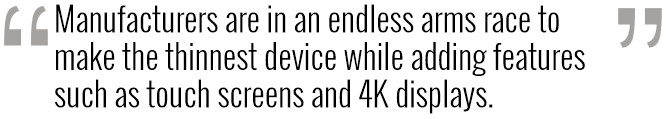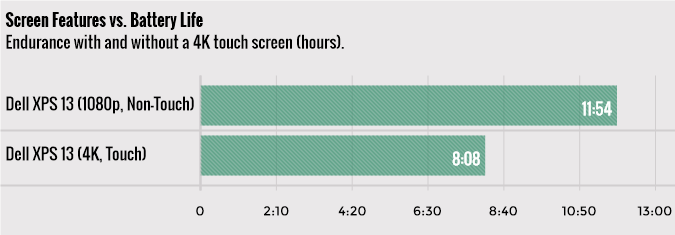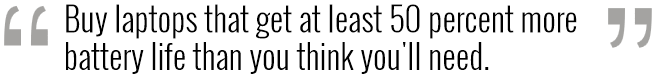The Big Short: Laptop Makers Exaggerating Battery Life
Do you like the idea of being handcuffed to an electrical socket all day? Unfortunately, a number of PC vendors think you won't mind too much. Lately, we've seen a number of high-profile laptops and 2-in-1s with pitiful battery life, despite their premium price tags and lofty marketing claims. In an attempt to stand out on the shelf, PC vendors are piling power-gulping components into emaciated designs with small batteries, while boasting about all-day endurance. You need to question these numbers and fight for your right to battery life.
Claims vs. Reality
Detachable 2-in-1s — the devices whose tablet portion lifts off of the base — are the worst offenders, but they're far from the only ones. On the Laptop Mag Battery test, which involves continuous Web surfing over Wi-Fi at 100 nits of brightness, the Surface Pro 4 lasted just 6 hours and 5 minutes on a charge, while the HP Spectre x2 managed just 6:31 and the new Dell XPS 12 crapped out after just 5:17. On their respective sites, Microsoft claims the Surface Pro 4 will endure for "up to 9" hours of video playback, HP says the Spectre x2 will go for "up to 10 hours" and Dell just writes that the XPS 12 will let you "stay untethered for even longer."
HP's Envy 13t, a regular clamshell laptop, which the company claims will last for "10 hours of tireless productivity," died after just 5:48 of Web surfing. Samsung's $1,600 Ativ Book 9 Pro, a thin-and-light 15-incher that's portable enough to carry anywhere, lasted only 5:31 on our test, which is an hour less than the 6.5 hours Samsung cites on its spec sheet.
At first glance, 5 or 6 hours of battery life may not sound horrible, but it's important to remember two things: First, the average ultraportable laptop lasts 8 hours and 20 minutes on this test, and some systems last much longer. For instance, the 13-inch MacBook Air offered 14 hours of endurance, actually 2 hours longer than Apple claims, but the system benefits from a lower-resolution display, which uses less power. The nontouch version of the Dell XPS 13 with a full-HD display lasted 11 hours and 54 minutes (Dell claims "up to 18 hours"), and the touch version with an even sharper, quad-HD screen lasted a fairly good 8:08.
Battery Tests Don't Tell the Whole Story
It's also worth noting that our battery test is more demanding than what vendors use to puff up their claims. Manufacturer battery tests are based on either wishful thinking or an unrealistic workload. MobileMark 2014, the most popular test amongst PC makers, runs a series of local applications but requires that your laptop be connected to a router but disconnected from the Internet. The test can also be run with screen time-outs during "idle periods."
Others vendors, such as Microsoft, use video rundowns, which involve playing a movie — usually a clip saved locally on the laptop — on continuous loop until the battery runs out. However, most CPUs are designed to use a lot less power when playing video than when performing other tasks, and if the video is a local file, the device doesn't even have to connect to the Internet. According to a note on the bottom of its Surface Pro 4 product page, Microsoft states, "Testing consisted of full battery discharge during video playback. All settings were default except: Wi-Fi was associated with a network." There is no word on whether Surface was streaming the video from the Internet or running it locally and what the exact brightness and screen settings were.
Like a car that gets 30 miles per gallon if you drive at the speed limit without hitting traffic, your laptop's endurance will vary based on how you use it. For the Laptop test, we tune the screen brightness to 100 nits; on most notebooks, that's less than 40 percent of the maximum. The average laptop screen hits 272 nits and, let's be honest with ourselves, how often do you run your laptop at a higher brightness?
Sign up to receive The Snapshot, a free special dispatch from Laptop Mag, in your inbox.
You probably do spend most of your time in the Web browser, the act our test is designed to simulate. But if you have other applications open or just a lot of tabs, you're taxing your laptop more than our test does. If you're doing productivity work with the brightness turned up, one of the laptops or 2-in-1s above could die on you after 4 hours.
MORE: Laptops with the Longest Battery Life
When TechRadar tested the Spectre x2 on PCMark 8, a benchmark that includes a combination of Web surfing and offline tasks, the device lasted only 3 hours and 54 minutes, over 2.5 hours less than we got. However, the site's review listed "decent battery life" as one of the 2-in-1's strengths.
Why Battery Life is So Bad
The reason battery life is so bad on many laptops is that manufacturers are in an endless arms race to make the thinnest device while adding features such as touch screens and 4K resolution panels. Both of those components consume a lot more power than a nontouch, 1080p display.
For example, a user review of the 4K version of the XPS 12 from Dell.com states, "Battery drains FAST. Maybe got 3 hours of viewing streaming videos and checking email." That's over 2 hours less than we got when testing a 1080p configuration. The delta between the XPS 13 with and without 4K touch was over 3.5 hours.
Even leading business systems are sacrificing endurance for slightly thinner frames. At CES, Lenovo announced it was removing battery capacity from our favorite productivity laptop. The new ThinkPad T460s is thinner and lighter, but it promises just 10 hours of battery life with a sealed-in battery. Its predecessor, the T450s, had a hot-swappable unit that lasted 15.5 hours on our test (Lenovo claimed 17 hours).
Why You Need Long Battery Life, Even if You Don't Think So
Unfortunately, far too many consumers fail to understand the value of long battery life, because they think endurance is only necessary when you're traveling. However, even when you're at home and there are outlets in every room of the house, you shouldn't be tethered to an outlet. You would never buy a smartphone that has to stay plugged in all day, so why would you accept that experience from your laptop?
In my house, if I need my laptop to stay plugged in, I can only sit on one side of the couch. I have to avoid working at the dining room table, and my toddler keeps tripping over the cord, threatening to pull the laptop down onto the floor. Fortunately, I use a laptop that lasted 14 hours on our battery test and really endures for a solid 7 to 9 hours of my work. If I use my computer in bed for a couple of hours before I go to sleep, I can stick the device in my nightstand drawer and not worry about charging it until another couple of nights have passed. Every laptop owner should have the same experience.
As a consumer, you can vote for a better laptop market with your wallet. Buy laptops that, on objective tests, get at least 50 percent more battery life than you think you'll need in a day. If you think you might really use your laptop away from a desk for 5 hours a day, get something with 8 or 10 hours of battery life as measured by us, not by marketers. You may end up with a slightly thicker laptop, but you'll be a lot happier not being shackled to the wall.