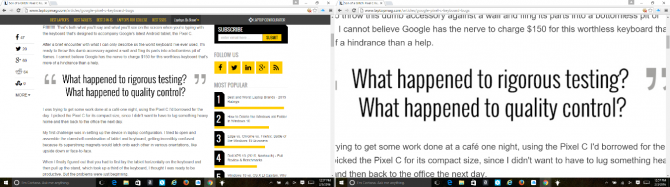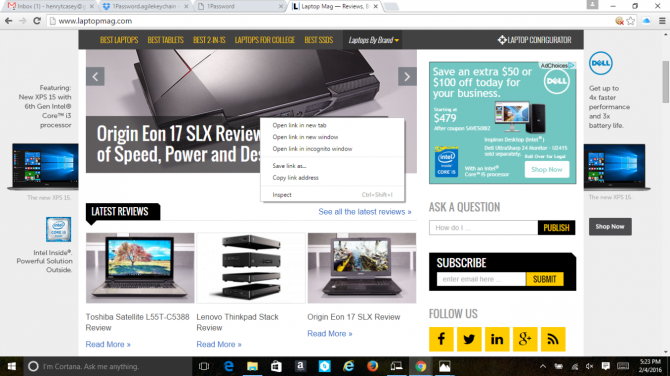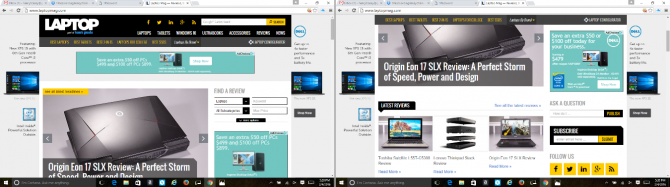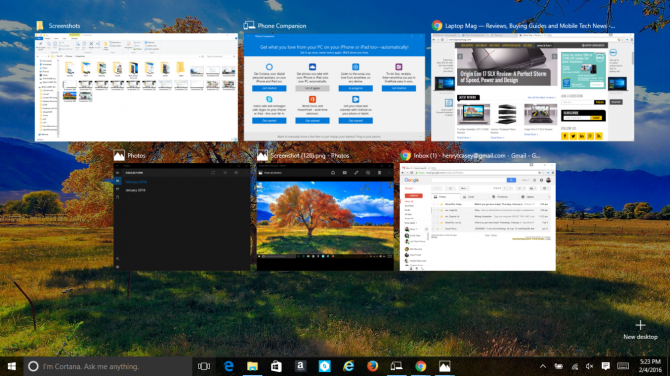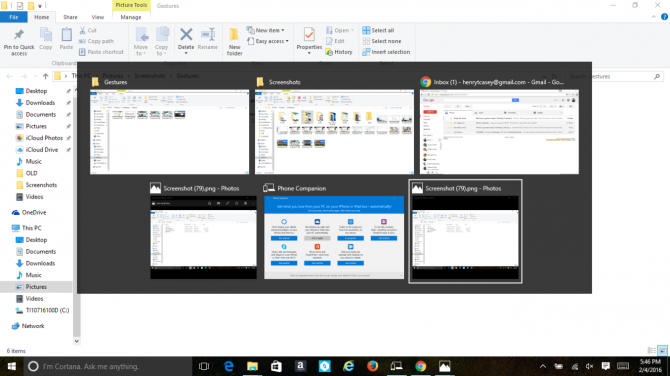A Guide to Windows 10 Touchpad Gestures for Mac Users
Sign up to receive The Snapshot, a free special dispatch from Laptop Mag, in your inbox.
You are now subscribed
Your newsletter sign-up was successful
Switching from a Mac to a PC can be confusing at times, especially when you don't know if the gestures you've committed to muscle memory over the years will work anymore. Fear not, though, as you'll be able to re-learn those skills in no time.
While Microsoft introduced some gestures that OS X users are familiar with in Windows 10, not all are the same, and the new operating system doesn't make it easy to find them. Scrolling may be universal, but jumping to your desktop is not (it's actually easier in Windows 10).
MORE: A Mac User's Guide to Windows 10 Keyboard Shortcuts
Here's a handy list of the gestures that Windows 10 shares with OS X, and which differ!
Top Windows 10 Gestures for Mac Users
Zooming in and out (Same on both): Pinch or stretch two fingers together or apart on the touchpad.
Contextual click (Same on both) Tap with two fingers.
Scrolling (Same on both): Move two fingers together up or down on the touchpad.
Sign up to receive The Snapshot, a free special dispatch from Laptop Mag, in your inbox.
View all open windows (Mac: Swipe four fingers up): Swipe three fingers up.
Switch between open windows (Same on Both): swipe three fingers left or right
Show Desktop (Mac: Spread your thumb and three fingers apart): Swipe three fingers down.
Mac to PC Guide: How to Make the Switch
- Create a Microsoft Account
- Set Up and Use iCloud on Windows
- Format a Hard Drive For Both Windows and Mac
- Move Your Mac files to a Windows PC
- Convert Mac-Specific Files To Work on Windows 10
- Authorize Your New PC with Your iTunes Account
- How to Import iPhone Photos to Windows 10
- A Mac User’s Guide to Windows 10 Keyboard Shortcuts
- Sign Into Facebook and Twitter in Windows 10
- Set Up iCloud Email and Calendars on Windows 10
- How to Force Quit in Windows 10
- How to Install Apps in Windows 10
- Make Desktop Shortcuts in Windows 10
- Snap 4 Windows at Once in Windows 10
- How to Use Cortana in Windows 10: Tips and How-Tos
- Install QuickTime on Windows 10
Henry was a contributing writer at Laptop Mag. He penned hundreds of articles, including helpful how-tos for Windows, Mac, and Gmail. Henry has also written about some of the best Chromebooks, and he has reviewed many Apple devices, including various MacBook Air laptops. He is now a managing editor at our sister site Tom's Guide, covering streaming media, laptops, and all things Apple.