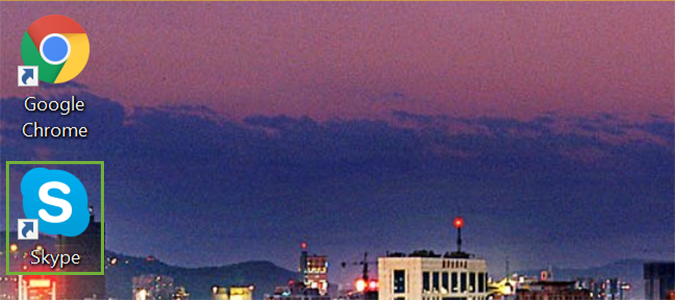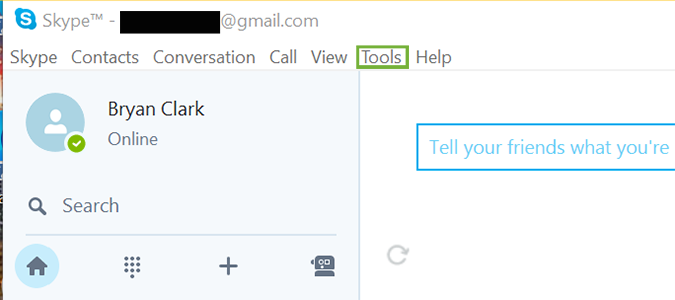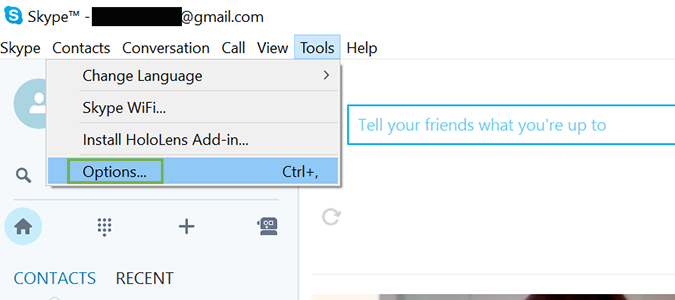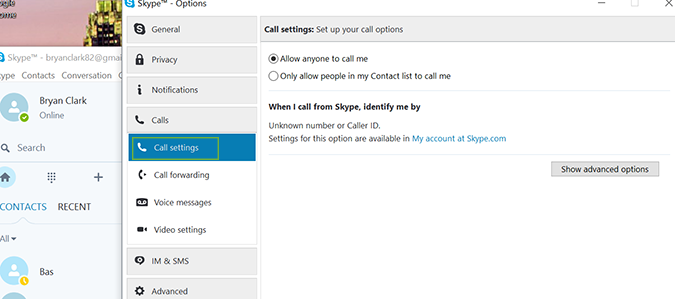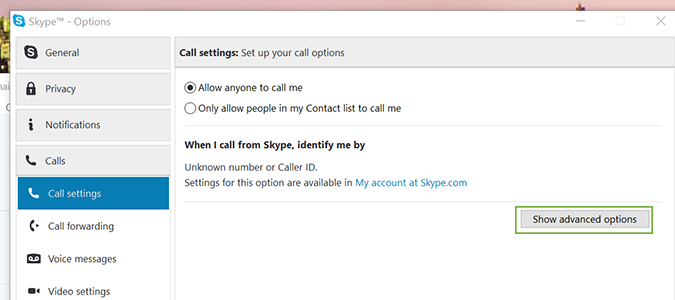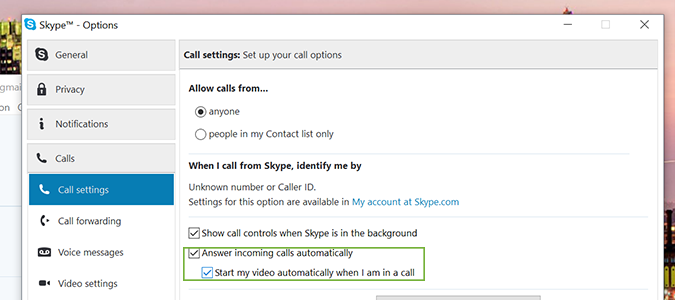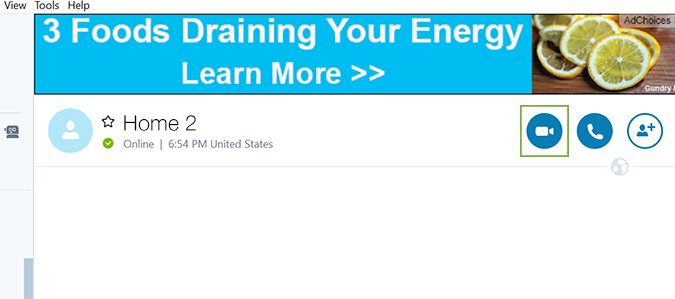How to Use Skype as a Remote Control Security Camera
Sign up to receive The Snapshot, a free special dispatch from Laptop Mag, in your inbox.
You are now subscribed
Your newsletter sign-up was successful
This is one I bet most people don’t know. With a simple webcam (either built-in or external) and a second Skype account, you can turn your webcam on remotely at any time to monitor what’s going on around your computer. Whether you’d like to check in on your pets during a long workday, or you’re using it as an internal security camera, the webcam is only a call away.
1. Open Skype.
2. Select Tools from the menu at the top of the Skype window.
3. Click Options from the drop-down menu.
4. Open the Calls menu from the left-hand sidebar and click Call Settings.
5. Click Show advanced options.
6. Check the options to Answer incoming calls automatically and Start video automatically.
Sign up to receive The Snapshot, a free special dispatch from Laptop Mag, in your inbox.
7. Call your home Skype account (the one you set this up on) using a second Skype account to view the video.
Skype Tips
- Use an External Camera for Skype
- Use an External Microphone with Skype
- Disable Skype’s Typing Indicator
- How to Make Skype Calls on a Chromebook
- Back Up Your Skype Chat History
- Clear Skype Chat History
- How to Make Skype Forward Calls to Your Landline or Mobile Phone
Bryan covers everything you need to know about Windows, social media, and the internet at large for Laptop Mag. Thanks to his extensive knowledge of operating systems and some of the most popular software out there, Bryan has written hundreds of helpful guides, including tips related to Windows 11 drivers, upgrading to a newer version of the OS, editing in Microsoft Photos, or rearranging pages in Google Docs.