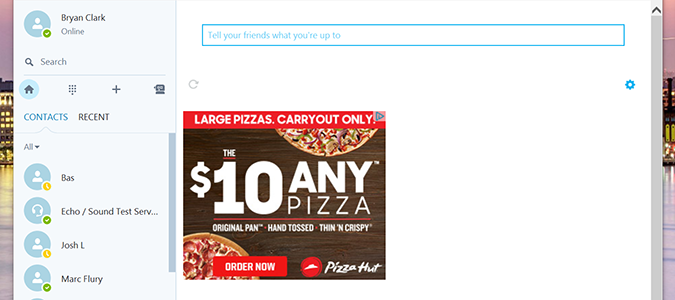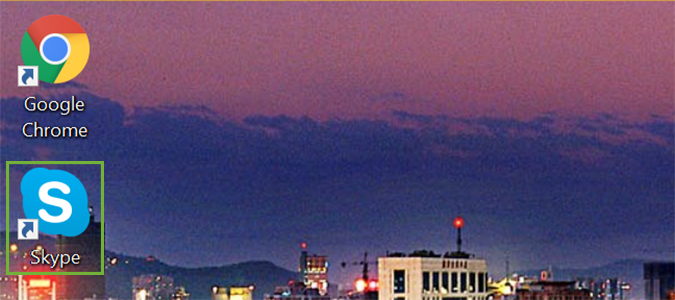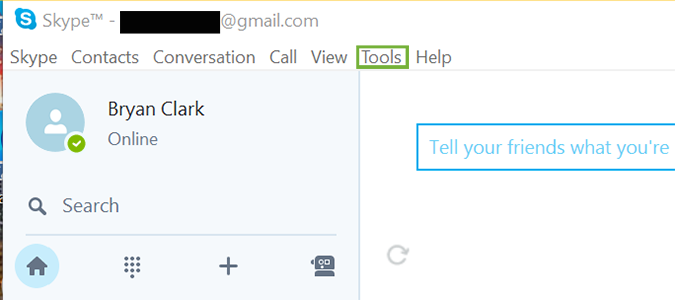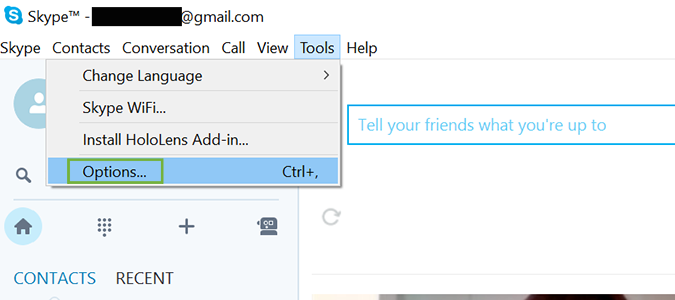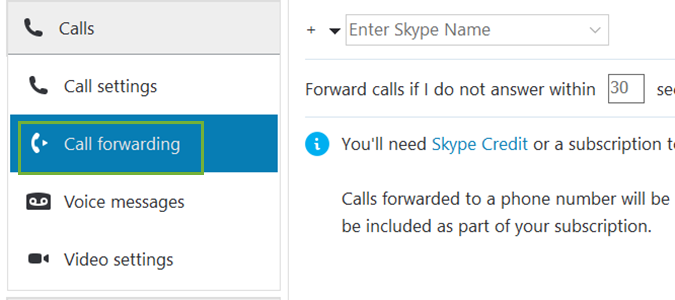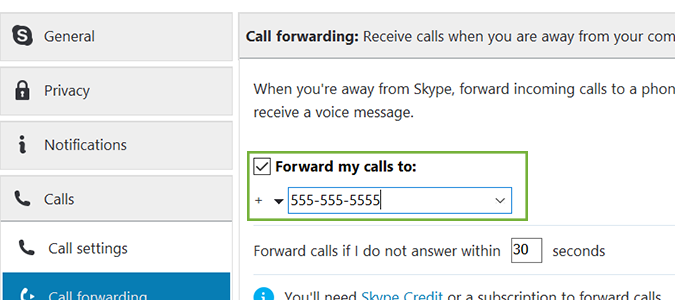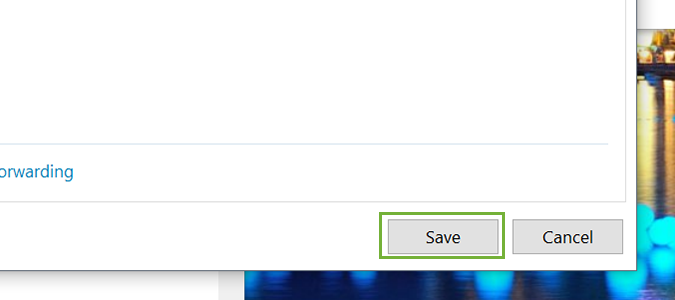How to Make Skype Forward Calls to Your Landline or Mobile Phone
Skype could easily serve as the hub for most of our communication but aside from those that use the mobile app with some regularity the biggest complaint would have to be in ensuring you get your calls no matter where you are. Call forwarding is a great option, and it’s an easy one to set up so that you don’t have to rely on a spotty 4G connection in the app itself. Now, you can take the calls on your landline or mobile device.
Granted, you’ll have to have a subscription to one of Skype’s calling plans, or Skype credit to pull this off.
1. Open Skype.
2. Click Tools in the top menu.
3. Choose Options from the drop-down menu.
4. Click Calls, and then select Call forwarding from the left sidebar.
5. Check the box marked Forward my calls to and enter a Skype name (for a second account) or phone number (if you have credit or a Skype subscription).
Sign up to receive The Snapshot, a free special dispatch from Laptop Mag, in your inbox.
6. Click Save when you’re done.
Skype Tips
- Use an External Camera for Skype
- Use an External Microphone with Skype
- Disable Skype’s Typing Indicator
- How to Make Skype Calls on a Chromebook
- Back Up Your Skype Chat History
- Clear Skype Chat History
- Use Skype as a Remote Control Security Camera
Bryan covers everything you need to know about Windows, social media, and the internet at large for Laptop Mag. Thanks to his extensive knowledge of operating systems and some of the most popular software out there, Bryan has written hundreds of helpful guides, including tips related to Windows 11 drivers, upgrading to a newer version of the OS, editing in Microsoft Photos, or rearranging pages in Google Docs.