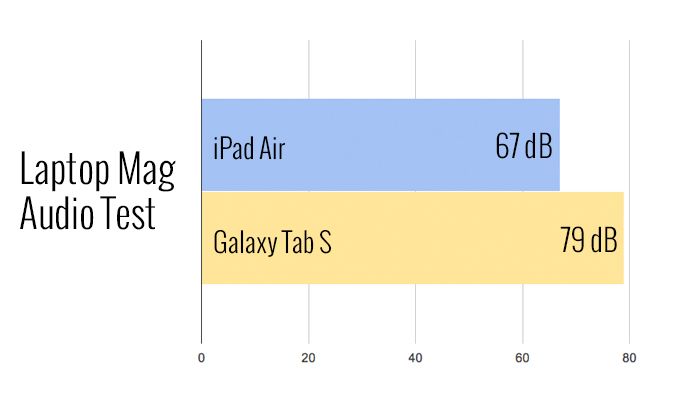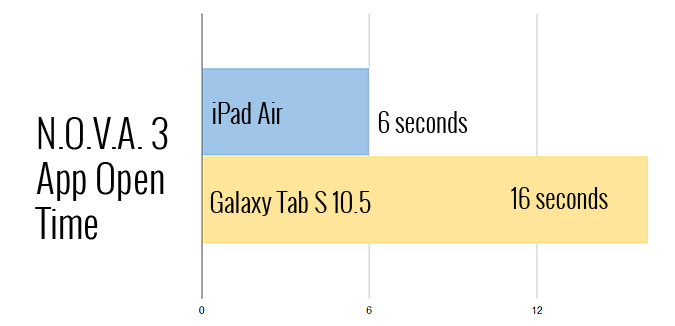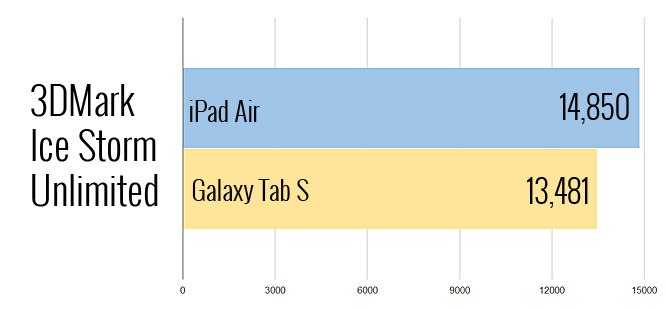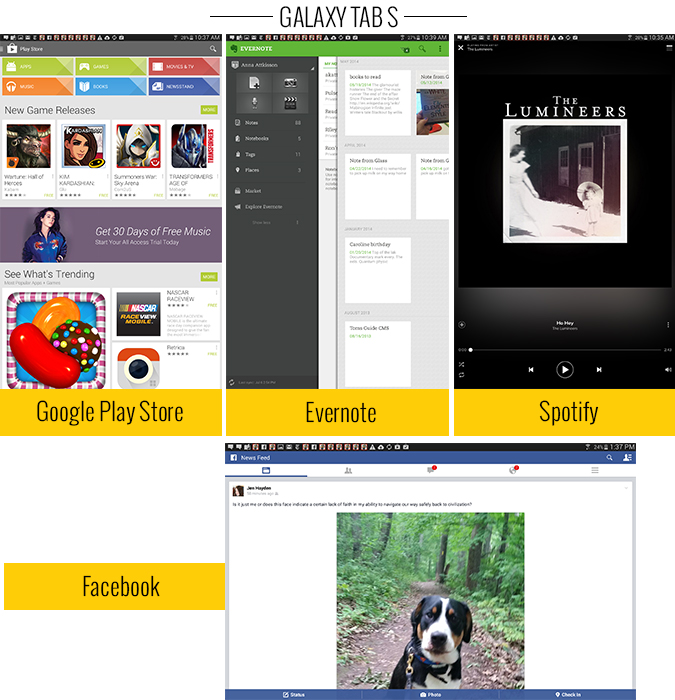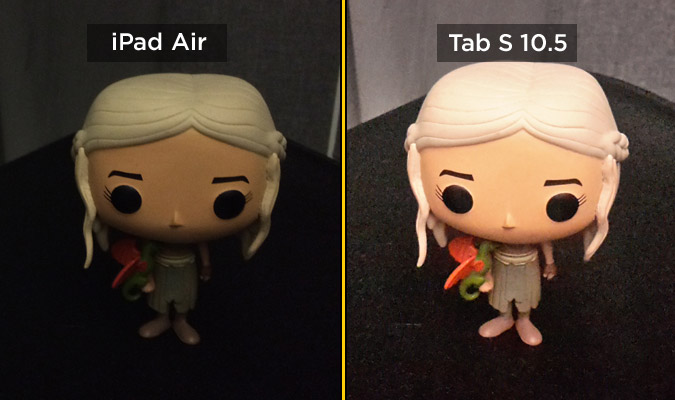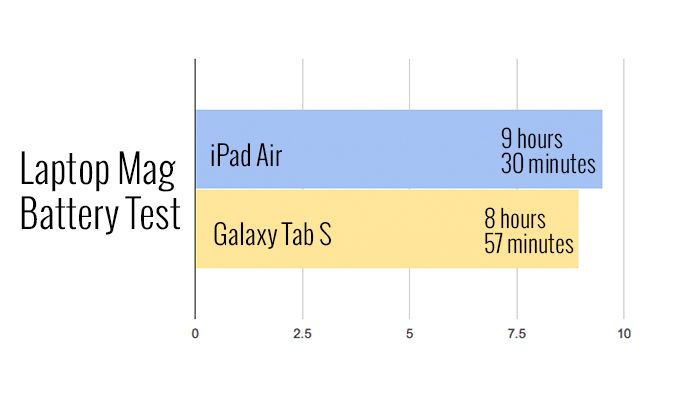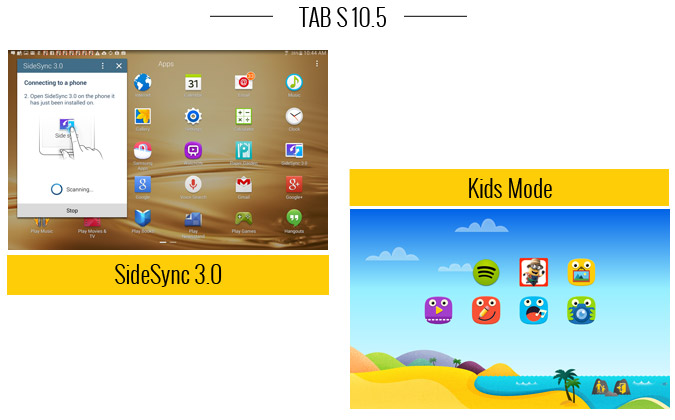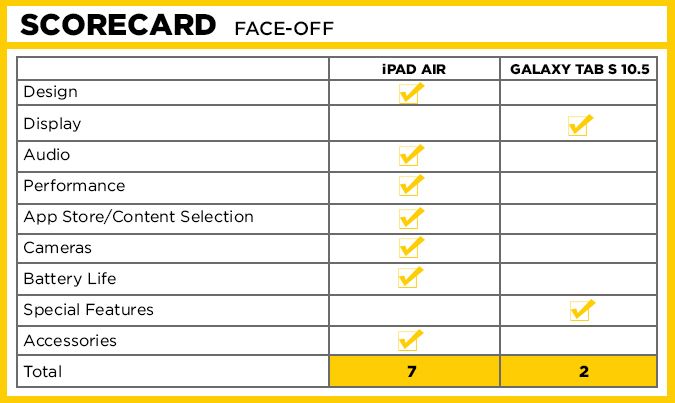iPad Air vs Samsung Galaxy Tab S: Tablet Face-Off
Sign up to receive The Snapshot, a free special dispatch from Laptop Mag, in your inbox.
You are now subscribed
Your newsletter sign-up was successful
Samsung sells every size tablet you can imagine, but with the Galaxy Tab S the company hopes it can beat the iPad Air at its own game. It comes to this battle armed with a 10.5-inch Super AMOLED display that promises to run circles around the Air's Retina LCD, as well as a design that's both thinner and lighter. Plus, the Samsung has some unique software tricks up its sleeve.
However, the iPad Air is the reigning tablet champ for a reason, offering more than 500,000 optimized apps and a fast 64-bit A7 processor in a sexy aluminum body. So which device is the one to buy? We put these slates through nine rounds of combat to crown a winner.
Design
The Galaxy Tab S 10.5 looks like a supersized Galaxy S5. The tablet offers the appearance of metal, with a gold-ish rim that surrounds its 9.73 x 6.98 x 0.26-inch frame, but it's merely plastic. We do, however, like the Dazzling White and the Titanium Bronze options, and the soft-touch finish on the back.
MORE: Samsung Galaxy Tab S 10.5: Full Review
Overall, though, it's tough to compete with the iPad Air's clean, unibody aluminum chassis (available in Space Gray or Silver). Measuring 9.4 x 6.6 x 0.29 inches, the iPad is smaller but thicker than the Tab S.
MORE: Apple iPad Air: Full Review
The Tab S weighs in at 1.02 pounds, compared to the iPad Air's 1.05 pounds. Both of these slates are very comfortable to hold for long stretches.
Sign up to receive The Snapshot, a free special dispatch from Laptop Mag, in your inbox.
We like the microSD Card slot on the Tab S, which offers an expanded 128GB worth of storage space, and we appreciate that Samsung included an IR blaster on the top edge for controlling the TV via the company's WatchOn app. The iPad Air uses a proprietary Lightning connector, while the Samsung uses a microUSB port.
Winner: iPad Air. Although we like the Tab S' sheer portability, the iPad Air looks and feels more like a $499 product.
Display
What a difference Super AMOLED makes. While watching an HD trailer for "Guardians of the Galaxy," the difference between these two tablets was instantly obvious. Zoe Saldana's green skin really popped on the Galaxy Tab S' 2560 x 1600-pixel panel. It's so much brighter that the iPad Air's 2048 x 1536-pixel display made Saldana merely look jaundiced instead of reptilian.
The 10.5-inch display on the Tab S was also sharper, allowing us to clearly make out the wrinkles on Glenn Close's neck. At least the iPad Air's 9.7 inches did a better job of making her look younger.
The brightness we observed during real world testing was also backed up by our light meter testing. We recorded an average brightness on the Air of 411 lux, while the Tab S notched 502 lux. Neither display was easily viewable in bright sunlight, however.
The Tab S is capable of displaying 154 percent of the sRGB color gamut, compared with the iPad Air's 99 percent. However, the Air's colors are more true to life. The Tab S registered a Delta-E rating of 3.4 (0 is best). The iPad Air scored 1.4.
Verdict: Galaxy Tab S. The screen on the Samsung Galaxy Tab S 10.5 is brighter and just looks better.
Audio
Apple places the iPad Air's dual speakers on either side of the Lightning connector on the bottom edge of the tablet (if held in portrait mode). Samsung, on the other hand, places its dual speakers along the top left and right edges.
While neither the iPad Air nor the Galaxy S Tab 10.5 offer stunning sound quality, both were passable. However, on the Air we heard more bass and could more clearly make out the gasp for air in Imagine Dragon's "Radioactive." On the Tab S, the drums and guitar sounded hollow. Similarly, the muted vocals on "Ho Hey" by The Lumineers from the Tab S disappointed in comparison to the fullness and depth coming from the iPad Air.
There's no denying that the Tab S gets louder. On the Laptop Mag Audio Test, which involves measuring the volume of a tone played from 13 inches away, the iPad Air produced 67 decibels of sound. The Tab S produced a booming 79 dB.
Winner: iPad Air. Sure, the Galaxy Tab S 10.5 gets loud, but the iPad's speakers offered more satisfying audio quality.
Performance
Apple's 64-bit A7 chip, which powers the iPad Air, makes for a zippy tablet experience. The tablet instantly flipped from landscape to portrait mode and opened and closed apps in a flash. The Tab S' octa-core Exynos processor was a step or more behind in many of these real-world scenarios.
For example, opening the "N.O.V.A. 3" game took 6 seconds on the Air and 16 seconds on the Tab S. Between opening the camera app and being ready to shoot, the Air was 2 seconds faster than the Tab S (4 seconds versus 2 seconds). Opening “Despicable Me: Minion Rush” took 2 seconds on the Air versus 4 on the Tab S.
MORE: Best Tablets 2014
On certain synthetic benchmarks, the Tab S does have a small edge in processing power. On Geekbench 3, which measures multicore performance, the Samsung tablet scored 2,775, while the iPad Air notched 2,694. However, Apple's slate took the lead in the graphics department, scoring 14,850 on 3DMark Ice Store Unlimited compared with the Tab S's 13,481.
Winner: Apple iPad Air. The iPad Air offers superior performance in everyday usage.
App Store and Content Selection
It's no secret that the Google Play store doesn't provide a wide range of tablet apps. Meanwhile, Apple offers more than 500,000 iPad-optimized apps. In fact, some third-party apps on the Tab S are downright disappointing. For example, Facebook on the Galaxy Tab S reminds us more of a stretched version of the phone app rather than a tablet-friendly option; there's just too much white space.
We did prefer the look and feel of Evernote on the Tab S. It comes pre-loaded, along with some other useful apps such as Flipboard, Hancom Office Viewer, Netflix and NYTimes. While we like that Hancom syncs with Dropbox, when/if Android L comes to the Tab S you'll also be able to view Word docs from within Drive.
MORE: 25 Best Android Apps
Samsung also loads up a few of its own helpful apps, including Remote PC for controlling your PC, Milk Music for browsing tunes via a retro dial, and the e-magazine Papergarden app.
Consumers who purchase an iPad Air can download Apple's iLife and iWork suites free, which include Pages, a document-editing app; Numbers, a spreadsheet app; Keynote, used to create presentations; iMovie; iPhoto; and GarageBand.
MORE: 25 Best iPad Apps
When it comes to content selection on the Google Play store versus iTunes, there's a comparable amount of movies, TV shows, music and e-books. However, we did notice in our limited survey that Apple's content will cost you more per item. For instance, buying a digital copy of Disney's "Frozen" costs $14.99 on Google Play, but will run you $19.99 on iTunes. Similarly, Season One of the latest "Cosmos" TV show costs $25.99 on Play versus $30.99 on iTunes. And best-selling e-book "The Silkworm" by Robert Galbraith costs $8.99 on Google Play versus $14.99 on iTunes.
Winner: iPad Air. The quality and selection of apps on the iPad continues to beat Samsung and Google's Play store options, assuming you don't mind paying a little bit more for content.
Cameras
Looking for proof that megapixels aren't everything? Take a good look at the photos we took with the iPad Air's 5-MP rear camera and the Galaxy Tab S's 8-MP shooter.
A shot of a maple tree on a sunny day appeared hazy and blown out on the Tab S, but deep and rich on the iPad Air. The depth of field apparent in the Air's shot of orchids in our sunny office beat the singular focus and lack of detail on the Tab S' similar shot.
A low-light image of our Pop Daenerys Targaryen taken with the Tab S picked up and seemingly amplified ambient light for a brighter photo. However, we noticed significant grain in the image. The Air's photo was darker but delivering more detail, as you can see in our tchotchke's hair.
We do love the Beauty Face treatment that Samsung's camera employs on front-facing selfies. All our skin blemishes automatically disappeared, but left us with a slightly out-of-focus look.
Winner: iPad Air. Apple's tablet just takes better-looking photos.
Battery Life
On the LAPTOP Battery Test (Web surfing over Wi-Fi at 150 nits of brightness), the iPad Air lasted 9 hours and 30 minutes. The Galaxy Tab S lasted a strong but shorter 8 hours and 57 minutes.
MORE: 10 Tablets with the Longest Battery Life
That's not a huge difference in runtime, but having an extra half hour of juice could mean being able to last through that meeting versus scrambling for pen and paper.
Winner: iPad Air. Both tablets offer excellent endurance, but the Air lasts longer.
Special Features
Not surprisingly, Samsung packed the Galaxy Tab S 10.5 with a plethora of features. Using the bundled SideSync 3.0 app, you can mirror whatever is on your Galaxy smartphone on the bigger 10.5-inch screen. That means you can drag and drop files between devices, or make and receive calls, even if your phone is across the room.
Samsung has also brought its fingerprint scanning technology from the Galaxy S5 phone to the tablet, beating Apple to the punch. Swiping the home button unlocks the device or enables you to make payments via PayPal, although the latter option is complicated.
Another handy extra you get from Samsung is Kids Mode. While the iPad does offer some helpful parental controls, it does not create a separate family-friendly environment complete with cartoonish backgrounds. The Galaxy Tab S 10.5 also pre-loads some fun kids apps, including a karaoke sing-along app, perfect for the "Frozen"-obsessed crowd. We appreciated that kids have their own store for downloads, like the Sprinkle Islands water-physics game, but you will need a Samsung Apps profile. Our favorite part of this app is the ability to limit playtime.
The iPad Air doesn't have a ton in the way of bells and whistles, but it does have Siri. Apple's personal assistant not only has a lot of personality and a sense of humor, but she's pretty smart, too. By talking to your tablet, you can set alarms, check the latest sports scores, find a place to eat, play your last voicemail, turn on Bluetooth and much more. We also like Apple now that it offers a male voice option as well.
Winner: Galaxy Tab S. Samsung's slate has a lot more capabilities right out of the box compared with the iPad Air.
Accessories
Both Apple and Samsung offer you a choice of cases that cover just the front or the entire tablet. For the iPad Air, you can opt for the $39 polyurethane Smart Cover or the $79 leather Smart Case. Both accessories are available in six colors, and both fold easily to serve as a stand or make typing more comfortable.
Samsung's similar $39 Simple Cover and $69 Book Cover come in five colors. The Tab S has two grooves on its back, into which you snap the above covers, but we found lining up everything a chore. Also, switching between the three available viewing angles is less intuitive than with the Air's Covers.
Samsung will offer a separate keyboard for the Tab S, which will come with a clasp that will make the tablet feel more like a laptop when closed. Apple doesn't make a keyboard case of its own, but there are several third-party options available, as well as scores of other accessories. You'll find everything from screen shields and sleeves to ruggedized cases.
Winner: iPad Air. Apple's cases are easier to use, and there are more third-party accessories.
Overall Winner: Apple's iPad Air
This looks like one embarrassing loss. Apple's $499 iPad Air is clearly superior in seven out of nine key categories, including design, audio, performance, apps, accessories and battery life. The camera on the back of Apple's slate is also miles better. In other words, the Air wins this contest in a rout.
The $499 Galaxy Tab S 10.5 is the winner in some areas. We generally prefer the richer and more vibrant display on the Samsung, and only it offers a handy Kids Mode for busy families. Plus, the Galaxy Tab S doubles as a TV remote and lets you expand its memory. Overall, though, the iPad Air remains the tablet to beat.