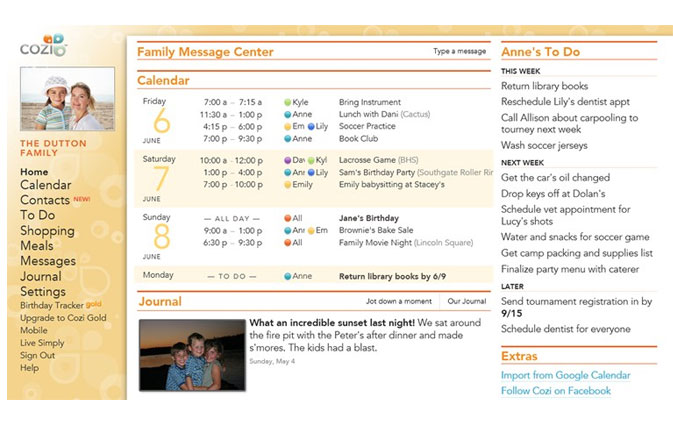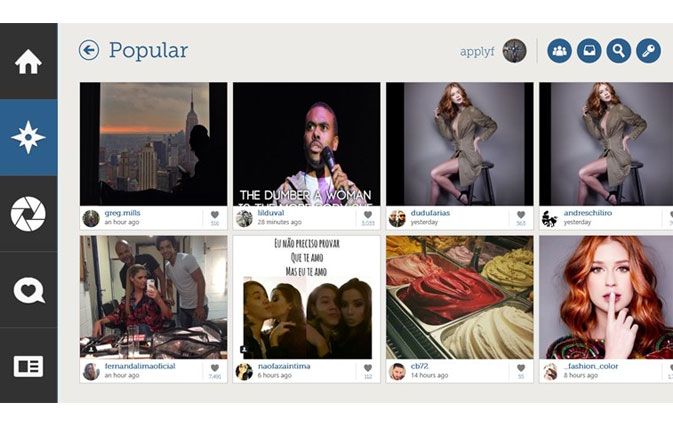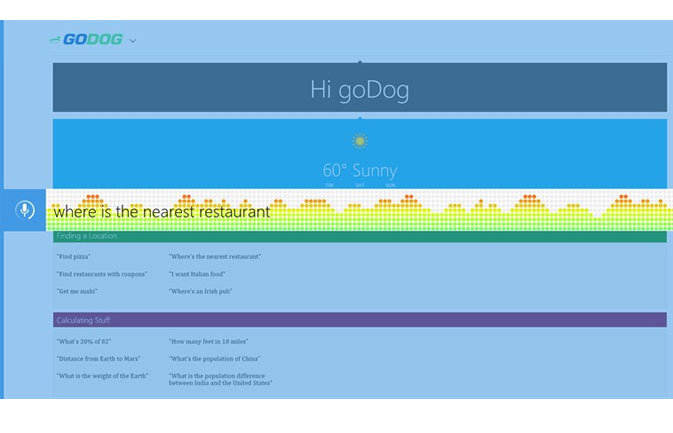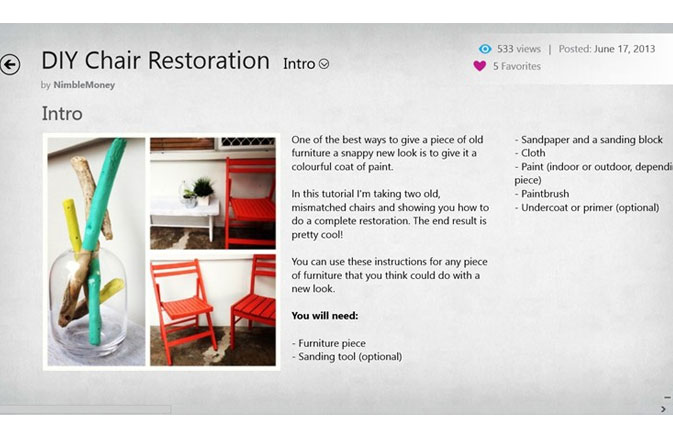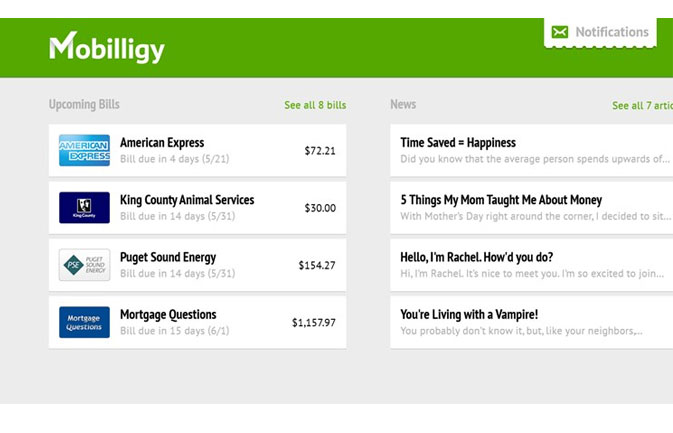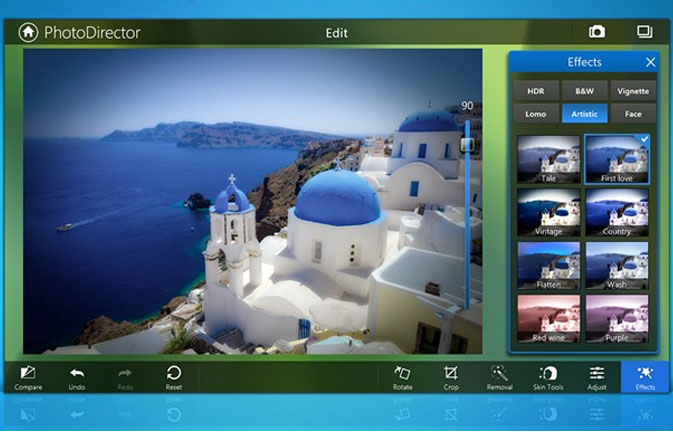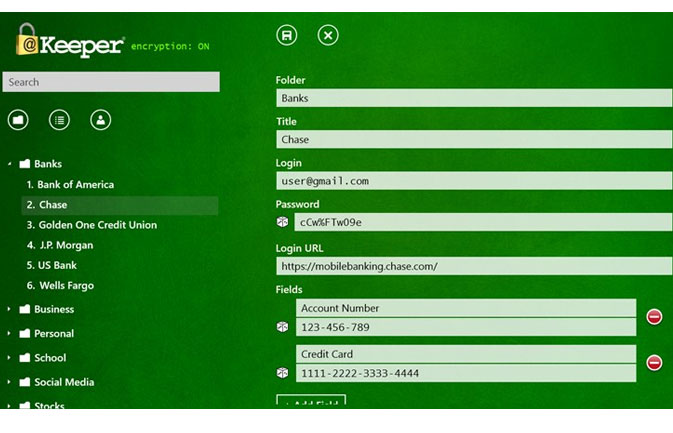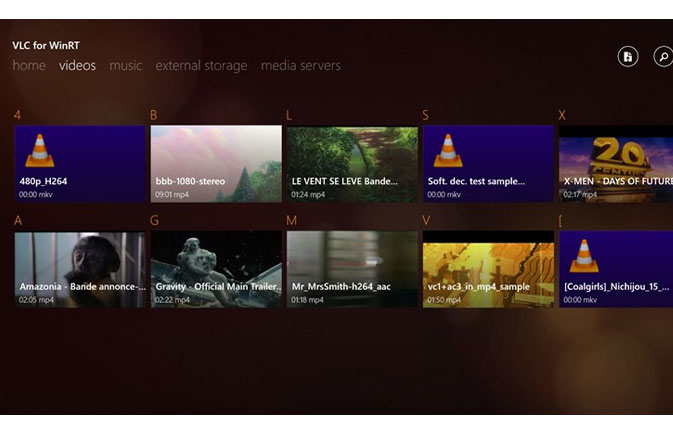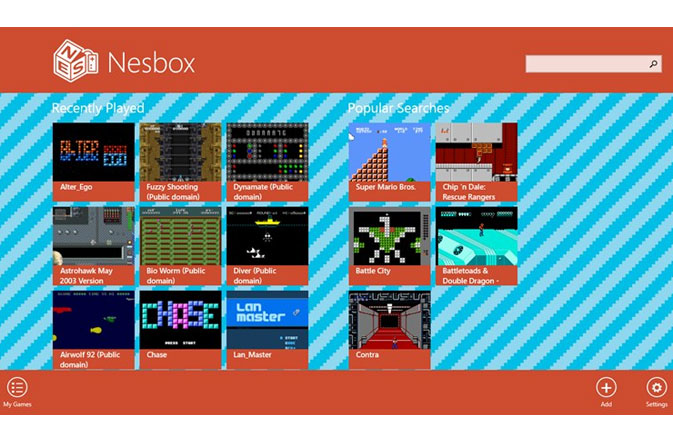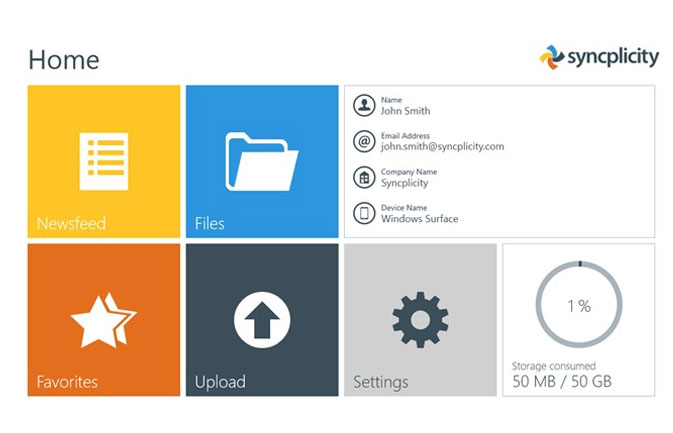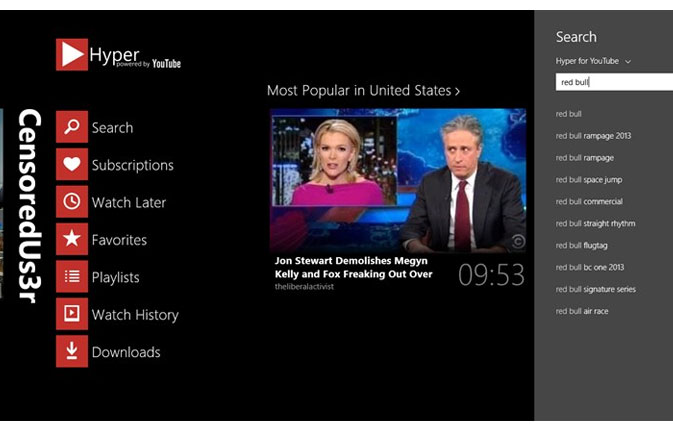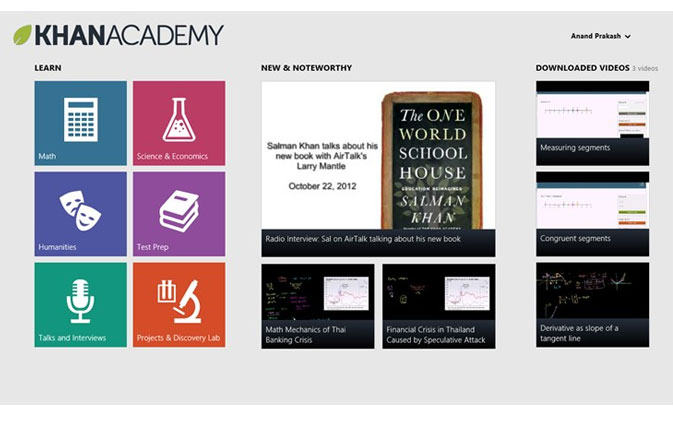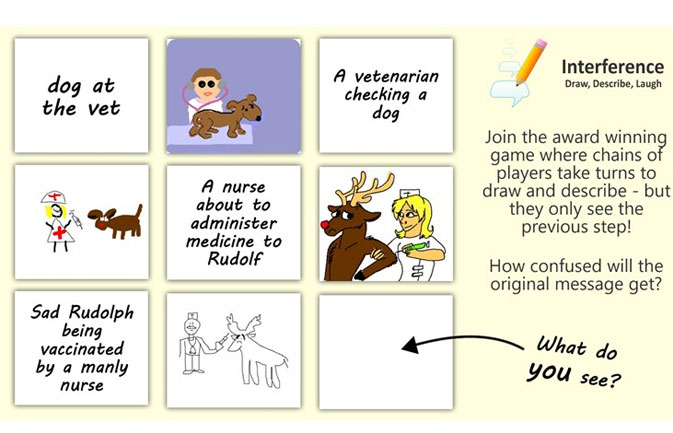15 Best Windows 8 Apps You're Not Using
Sign up to receive The Snapshot, a free special dispatch from Laptop Mag, in your inbox.
You are now subscribed
Your newsletter sign-up was successful
You've probably already downloaded all the most popular apps available for your Windows 8 tablet or notebook, such as Facebook, Netflix or Photoshop Express. But you might have overlooked a few lesser-known titles that can help you get more out of your device. From a Cortana-like voice assistant and productivity tools to Instagram and YouTube clients, we scoured the Windows Store for apps that will enhance your Windows 8 experience.
Cozi Family Organizer (Free)
Stay on top of your household's activities with Cozi Family Organizer. In addition to individual color-coded schedules for each family member, weekly agendas and shopping or to-do lists, the Windows 8 app features a journal for everyone to share and showcase special moments. We also like the meal and recipe box that helps whoever's in charge plan dinners. Everyone can sign in with their own email address and a shared password to look at the same content across devices.
MORE: Top 10 Ultrabooks
InstaPic (Free)
Instagram has yet to come to Windows 8, but those who want to connect with their friends on the photo sharing network will find InstaPic an adequate replacement. The ad-supported Instagram client lets you view your feed, upload and edit pictures and interact with your friends just as you would on the original app. Better yet, you can save photos and videos you like to your Windows 8 device.
Plex ($4.99)
Turn your hard drive into a well-organized media library with Plex. The app lets you access your movies, music and photos from any device and share them with your friends. It even converts your files on the fly so they'll be playable across all platforms such as iOS, Android or Windows 8. With a Chromecast or a Roku stick, Plex lets you enjoy all your content on the big screen.
MORE: 8.1 Worst Windows 8.1 Annoyances And How to Fix Them
GoDog Fetch (Free)
Cortana is Microsoft's answer to Apple's voice assistant Siri, but it has only been announced for the Windows Phone 8.1 platform for now. Get Cortana-like assistance on your Windows 8 tablet or laptop with GoDog Fetch. Ask GoDog questions such as, "Where is Walmart?" or give commands such as, "Translate 'I love you' to French" and get the answers in return. Siri and S Voice can't even translate yet, instead returning web search results. GoDog Fetch also offers turn-by-turn navigation instructions, which will come in handy if you're using a smaller Windows 8 tablet.
Sign up to receive The Snapshot, a free special dispatch from Laptop Mag, in your inbox.
Instructables (Free)
iOS users may have Snapguide, but Windows 8 fans have Instructables. From home fix solutions to recipes and tech hacks, Instructables has more than 100,000 step-by-step, user-created guides to improve your life. If you're particularly pleased with a solution you MacGyver-ed, you can share it with others who use the app.
MORE: Best Windows 8.1 Browser: Chrome vs. Firefox vs. Internet Explorer
Mobilligy Bill Pay (Free)
Stay on top of your bills with Mobilligy Bill Pay. The app lets you find your service providers and pulls the bills you owe from them, as well as your recent payments. You can then make payment directly within the app and review your history. Understand your spending habits with Mobilligy's graphs that chart your expenditures. Your information will be protected with bank-level encryption.
CyberLink PhotoDirector Mobile ($9.99)
There are many photo-editing apps out there, but few are as easy to use as CyberLink's PhotoDirector. Use on-screen sliders to control levels such as brightness, contrast and saturation, and adjust the intensity of colors just by tapping specific regions on photos. PhotoDirector also offers face-fixing tools, accurate object removal, fun effects and frames to give your pictures a wow factor.
MORE: 8 Best Selfie Apps
Keeper (Free)
Store all your sensitive information in one safe place -- Keeper. The app uses military-grade encryption to protect your passwords, credit card information and other personal data. Use Keeper's generator to create strong passwords whenever you need one, and securely share information with your business contacts or family members.
VLC Media Player (Free)
Have an obscure video that you want to play but it's not supported by Windows Media, Real or Quicktime players? VLC will play most multimedia formats, including FLAC, MKV and OGG, so you never have to worry about finding and downloading a codec to watch your movie again. The app also supports many subtitle formats, so you can enjoy your favorite foreign films, too.
MORE: 8 Essential Tips for Your New Windows 8 PC
Nesbox (Free)
Fans of old-school gaming will love Nesbox, which lets you play your favorite NES, Super Nintendo and Sega Genesis games on your Windows 8.1 device. The emulator features an onscreen gamepad, but is also compatible with keyboards and the Xbox 360 controller. You can find games such as Contra and Super Mario Bros via the app and curate them in your own library. NOTE: Emulators are legal in the U.S. However, obtaining games through unauthorized methods from the publisher is illegal. You're safest bet is to own a copy of the original game to stay within the confines of the law.
Syncplicity (Free)
Share your files across all your devices, be they Windows, Mac, iOS or Android, with Syncplicity. A web-based version of the service lets you sync with virtually any web-enabled device, and it automatically saves version history so you can go back and review your changes. Background updates make sure you always have the latest versions of your documents, and a robust set of security features ensure your sensitive documents stay safe. Enterprise users who spring for the paid version (starting at $15 a month) will also find built-in editing and collaboration tools.
MORE: 8 Best Business Laptops Now
Hyper for YouTube (Free)
YouTube videos get pulled so often that you might want to save your favorite cat clip or MTV before it disappears. Hyper is a YouTube client that lets you save a copy of videos or MP3s for your own viewing anytime, making it perfect for pre-flight preparations. Create local playlists of files you've downloaded, and upload, like or comment on videos as you would on YouTube. Hyper supports Windows 8's Snap view so you can dock your movie to the side while splitting the screen with another app.
Disney Infinity: Action! (Free)
Think you can create your own animated film with Disney characters? Disney Infinity: Action! puts the tools at your disposal, giving you characters such as Jack Sparrow, Mr. Incredible, Jack Skellington and Skulley. There are 30 animations that you can use in Movie Maker to create your own video. Put yourself in the film, using your own photos, to make a personalized greeting video and share your masterpiece via Facebook, YouTube or email.
MORE: Kids Tablets to Buy (or Avoid)
Khan Academy (Free)
Knowledge is power, and Khan Academy will help power up your brain. With more than 4,400 movies covering topics from K-12 math, biology and physics to finance and history, the app is great for understanding a new subject or for brushing up on one before a test. Time-stamped subtitles below the video help you follow the talks. You can download the videos for offline viewing or share them with friends.
Interference (Free)
Play a game of broken telephone, only with drawings instead of whispered messages. Interference gets a chain of players to pass a message from the first person to the last, with every person in between guessing what the previous person was trying to draw. Each player can only see the message drawn immediately before their turn. You can also look through galleries of other people's games to see how their communications broke down.