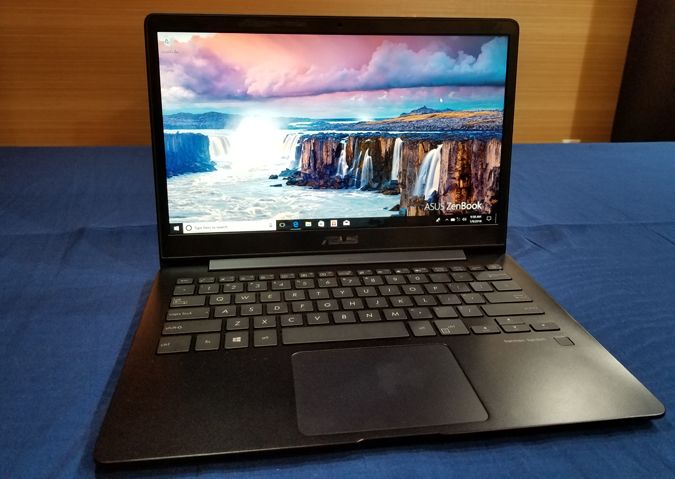Asus's ZenBook 13 Packs Plenty of Power in 2.1-Pound Chassis
Super-thin laptops draw all the "oohs" and "ahhs," but when it comes time to carry your system around all day, you'll care a lot more about its weight. Asus's ZenBook 13 UX331UAL weighs a mere 2.17 pounds, but packs in an Intel 8th Gen processor, 16GB RAM and a 1TB PCIe SSD.
Though it is only 0.54 inches thick, the ZenBook has room for most of the ports you'd want, including two USB Type-A ports, a USB Type-C connection that can charge the laptop, HDMI out and a microSD card reader. A 50 watt-hour battery promises up to 14 hours of battery life.
When I get hands-on with the ZenBook 13 at Asus's CES 2018 suite, I was surprised at just how light it felt. I held it comfortably in one hand without feeling like I was going to drop it. The sturdy, all-metal chassis had no creaks or gaps and the keyboard, while not particularly deep, gave a solid feel. The touchpad offered good tactile feedback and the 1080p screen was bright and colorful.
The unit we saw was a dark black color, but we're not sure yet if this is the only color scheme available. This 13-inch laptop also packs Harmon Kardon speakers for superior audio quality. It provides Modern Standby for speedy wake-ups and the ability to download email while you sleep. It's due out later this spring at an undisclosed price.
Asus Laptop X507
Asus also took the wraps off of its 15-inch Laptop X507. The company touts the 1080p, NanoEdge display's narrow bezels. It also comes with an Intel 7th Generation Core i7 CPU, Nvidia MX110 graphics and room for multiple storage drives.
The company did not offer pricing or a precise release date for the Laptop X507. However, when it does hit store shelves, we'll be testing it to find out how it fares.
Laptop Guide
- Laptop Buying Guide: 8 Essential Tips
- The Best & Worst Laptop Brands
- Laptop Tech Support Showdown: Undercover Report
- Should I Buy a Chromebook? Buying Guide and Advice
- Laptops with the Longest Battery Life
- Chromebooks vs. Windows 10 Laptops: What Should You Buy?
- Why You Shouldn't Buy a Touch-Screen Laptop
- Out of the Box Tips: Set Up Your New Laptop Like a Pro
- The Best Time to Buy a Laptop
- Chromebook vs. Tablet: Which Should You Buy?
- Laptop Buying Tips for Students
- 10 Key Features to Look for in Your Laptop
- How to Buy a 2-in-1 Laptop Hybrid
- USB Type-C FAQ: Everything You Need to Know
- How to Get Rid of Your Old Laptop
- Laptop Warranties: What They Cover
- Which CPU is Right For You?
- Which Laptop Features Are Worth the Money?
- Gaming Laptop Buying Guide: Find the Right Rig
- 10 Reasons Why Consumers Should Buy Business Laptops
- Which MacBook is Right for You?
- 5 Things to Look For in Your Next Laptop Keyboard
- How to Configure Your Laptop: Specs That Matter
- Which Graphics Card Do You Need?
- The Perfect Laptop? Here’s What It Should Have
- Why 78 Percent of Laptop Screens Suck
- A Guide to Computer Ports and Adapters
- 13 Ways to Make a Slow Laptop Faster
- How to Tell If You Can Upgrade Your Laptop
- Laptop Locks Guide: Do You Need One?
- 10 Features You Can Skip to Save Money
Sign up to receive The Snapshot, a free special dispatch from Laptop Mag, in your inbox.