10 Things a Real Geek Would Never Do
Sign up to receive The Snapshot, a free special dispatch from Laptop Mag, in your inbox.
You are now subscribed
Your newsletter sign-up was successful
In May each year, the world celebrates Geek Pride day, but for those of us who are true technology afficiandos, every day presents a new opportunity to celebrate our expertise. If you want to join the geek club, you have to understand the unwritten rules of the fraternity.
Just as a true fashionista wouldn't be caught dead wearing off-brand clothes, a real geek would rather be seen with his fly unzipped than heard calling for support. Here are 10 things you need to avoid if you want to be known as a true geek.

Call Tech Support
When it comes to gadgets, geeks don't need your help and we don't appreciate your condescension. If we don't know how to do something tech-wise, we'll use the Google, Bing or the XDA developers forums to find the answer. We find dial-up tech support particularly humiliating because the operators always assume a tech problem is our fault. Listen up support dude, we tried turning the device off and on again five times before we called you. Do we really need to do it while we're on the phone, just to prove to you we're not as incompetent as you are? The only reason we'll call in is if our gadget is clearly broken and we need an RMA number to send it in. More: Which Notebook Vendor Offers the Best Support?

Use a Screen Saver
Those flying toasters looked great on my monitor back in the days of Windows 3.0. But that was over 20 years ago, and though Windows and Mac still come with screen savers built-in, today's geeks know that setting your computer to display animations when you're not using it is a recipe disaster. Far from preserving your panel, so-called screen savers actually wear down its backlight as much as if you were sitting there surfing the Web. At the same time, the CPU is active and drawing power in order to generate the animation. By default, all of today's computers go to sleep after a period of inactivity and geeks wouldn't have it any other way. More: 11 Ways to Increase Your Notebook's Battery Life

Send Messages With an ISP-Provided Email Address
Want to show the world that you don't take initiative, that you just sit back and let things happen to you without putting up a fight? Use the email address your Internet provider gave you for all your important correspondence. Your friends and colleagues will be truly impressed when you write to them from your @comcast, @att or @verizon address, but they'll be blown away if you write to them with a truly vintage reply-to field. After all, nothing says "I should be running your IT department" like putting an AOL email address at the top of your resume. Real geeks only use their ISP email addresses to register with shopping sites that are sure to send them spam. We wouldn't even given vintage @mindspring or @netzero addresses out to a Nigerian banker. Hardcore geeks register their own domain names to use for email. Others sign up for free web accounts with popular web services like of Google. More: How to Use Gmail Offline

Pay Tethering Fees
Wireless carriers want to charge you extra for using your smartphone to connect your notebook or tablet to the Internet. If it weren't bad enough that you pay $30 or more to surf the web, check email and stream videos on your phone, Verizon, AT&T, Sprint and T-Mobile want to charge you a second time for using the same exact data with another device. But, like Kool Moe Dee, we "ain't nice and they don't play that. If it ain't tax then they don't pay that." A real geek will take advantage of tethering apps like PDA.net or FoxFi. These two particular apps on Android don't even require users to root or jailbreak their phones. More: The 7 Worst Smartphone Injustices and How to Fight Them

Print Stuff Out
In 2012, we have eReaders, tablets and smartphones with us at all times. So why on earth would we take perfectly good electronic documents and output them to dead tree format? Geeks look at family photos on their smartphones, because they know paper can't hold a candle to AMOLED or Super LCD. If they need to pass along a sentiment, they send an ecard. If they need to trade contact information, they send it electronically rather than handing out business cards. More: Top 10 Smartphones
Sign up to receive The Snapshot, a free special dispatch from Laptop Mag, in your inbox.

Surf the Web With a Stock Browser
Being a geek is all about taking control of your world. So, if you just sit there and use whatever browser came with your operating system, you're not doing it the geek way. Windows and Mac geeks pass up IE and Safari for Chrome or Firefox while Android and iOS geeks opt for Opera or Dolphin Browsers. More: Top 11 Google Chrome Tips: Control Your Tabs, Work Offline, More
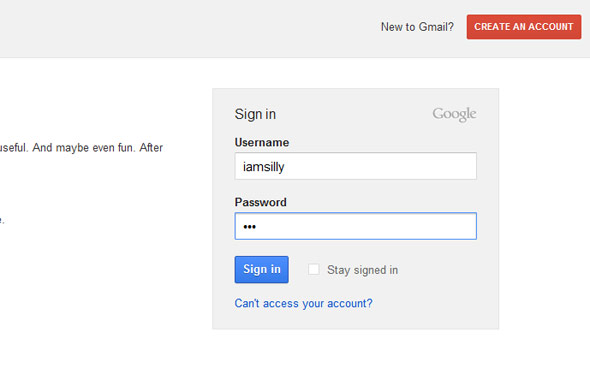
Create a Password Without Numbers or Symbols
It may be convenient to give yourself a simple password that's composed of nothing more than the name of your favorite football team or "abcde," but geeks know how easy that is for hackers to crack. Even the least security-conscious geek will use a few odd characters like the @ sign instead of e or the ! instead of "i," However, serious IT geeks know that a randomly-generated selection of letters, numbers and symbols is the most secure. More: 6 Password Managers to Protect Your Accounts

Leave a Router Unsecured
You wouldn't leave your front door unlocked with a pile of cash visible through your first floor windows. By the same token, geeks never leave their routers unsecured. We wouldn't even use WEP encryption, because that's not much better than having no protection at all. Opt for WPA2 encryption. More: Which Dual-Band Router is Best?
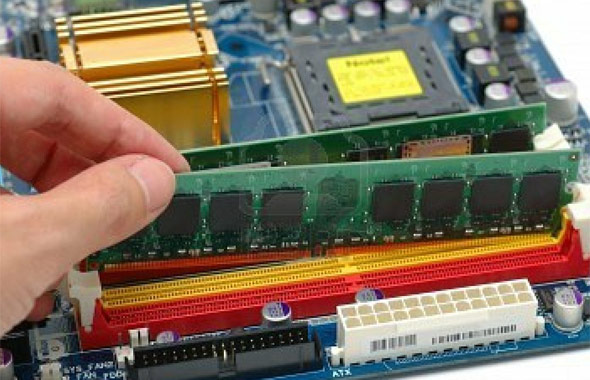
Pay Someone to Upgrade a Computer
To geeks, the inside of one's computer is sacrosanct. We'd rather let a candy striper cut out our spleens than pay some knit-shirted tech jockey touch our motherboards. Anyone with an IQ above 50 can insert a stick of RAM or swap the hard drive out of a notebook. We'll do it ourselves, thank you very much. More: 10 Tech Stupidity Taxes You Should Never Pay

Require a Backlit Keyboard to Type in the Dark
Backlit keyboards are for wussies. Geeks spend so much time typing that we know the keys on our keyboards better than the back of our hands. We can easily bang out 80 to 100 words per minute on the Das Keyboard, which doesn't even have labels on its keys so we have no problem typing in a dark room. We might be amused by the colorful keyboard backlights on gaming notebooks like the Alienware M18x or MSI GT60, but make no mistake, we don't need light to type. The best of us can type on two keyboards at once while blindfolded. More:<?B> 5 Things to Look For in Your Next Notebook Keyboard
- 15 Ways to Speed Up Your Computer's Slowest Component: You!
- 9 Awesome Ice Cream Sandwich Tips
- 10 Gadgets You'd Be a Fool to Buy Now

