Lock Down Your Log-in: 6 Password Managers to Protect Your Accounts
Sign up to receive The Snapshot, a free special dispatch from Laptop Mag, in your inbox.
You are now subscribed
Your newsletter sign-up was successful
For those of you with a different password for every account, these six downloads can be your digital safe. Each program remembers all of your log-ins so you don't have to and some include data protection for good measure. Want to know the best tools to keep your passwords safe? Read on.
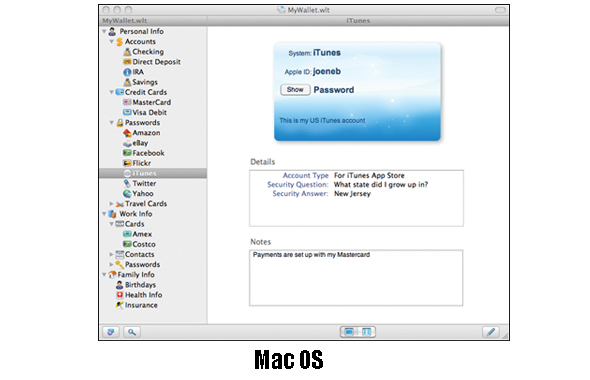
eWallet
Available in both desktop and mobile versions, eWallet secures your passwords with 256-bit encryption. eWallet takes its name seriously; customization options let you assign credit card-style backgrounds to different login credentials. The software can sync across your devices, and Android users can view their desktop “wallet” of login information on their phone. .99 (smartphone), $19.99 (PC), $29.98 (PC and smartphone); www.illumsoft.com/ewallet
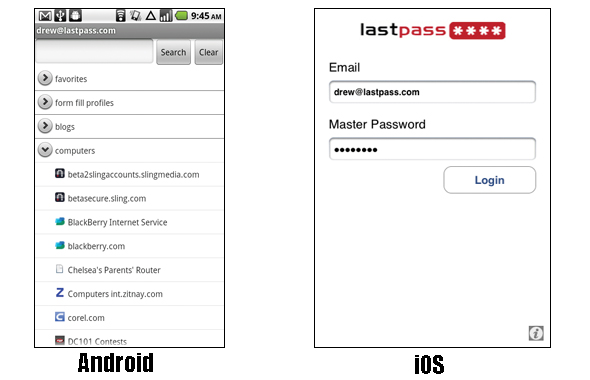
LastPass
Once you create a LastPass account, you’ll only have to remember one password: the one you use to sign into this helpful program. The app will automatically fill in your credentials for whichever sites you specify, and your login information is encrypted to protect against identity theft. The Premium version adds support for mobile devices and browsers. Price: Free (basic), $1 per month (LastPass Premium); www.lastpass.com

Kaspersky Password Manager
Brought to you by own of the leading antivirus software providers, the desktop-only Kaspersky Password Manager takes a different tack than programs that remember all your different logins. The software generates random passwords that are designed to protect against hackers—and it saves the login info so you don’t have to remember that jumble of characters. Choose from versions for one or two users. .95 (one-user), $29.95 (two-user); www.kaspersky.com
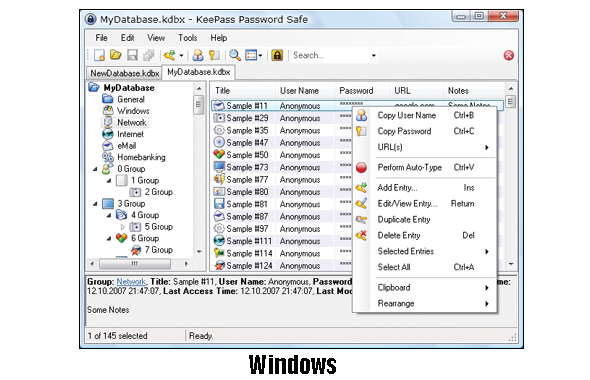
Keepass
This password manager lets you pre-load login information to most-frequented sites and secures your data with several encryption algorithms. Because KeePass is open-source, it’s completely free, and privacy-minded contributors continually strengthen the program’s functionality and security. Price: Free; www.keepass.info
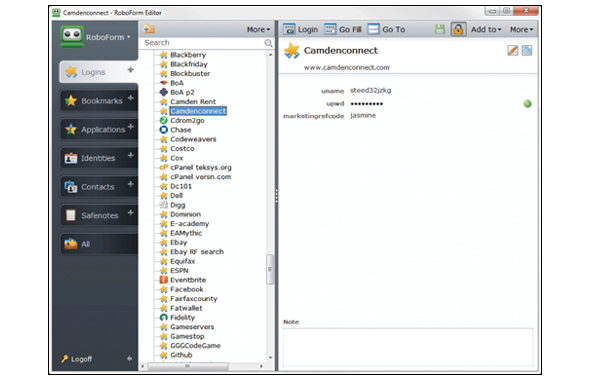
Roboform
With a RoboForm account, you simply click on an icon in your toolbar to automatically enter login and credit card information on website forms. The password manager itself is a free download, but the paid RoboForm Everywhere online service lets you sync your stored credentials across devices. Price: Free (RoboForm), $19.95 (RoboForm Everywhere); www.roboform.com
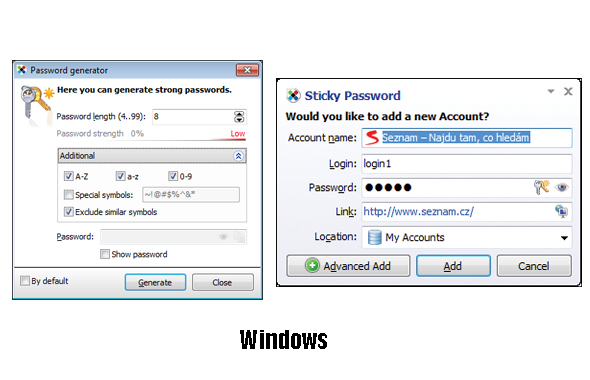
Sticky Password
This free program keeps you as safe as possible by generating and saving strong passwords and organizing your data in a password database. Sticky Password also automatically populates forms with your saved information so you don’t have to do the typing. The pro version includes stronger security safeguards, including protection against phishing and key logging attempts. Price: Free (basic), $29.99 (Sticky Password 5.0); www.stickypassword.com
Sign up to receive The Snapshot, a free special dispatch from Laptop Mag, in your inbox.

