Laptop Mag Verdict
The Sony VAIO Tap 11 offers a sharp display in a thin design, but its short battery life and awkward detachable design are drawbacks .
Pros
- +
Slim design
- +
Sharp display
- +
Quality audio
- +
Accurate pen input
Cons
- -
Impractical as a notebook
- -
Short battery life
- -
Runs a little hot
Why you can trust Laptop Mag
Sony already boasts one of the thinnest Android slates on the market with its Xperia Tablet Z, but now its sights are set on Windows 8. The $1,099 Sony VAIO Tap 11 measures just 0.39 inches thick, yet packs an Intel Core i5 processor and a 128GB SSD. At least on paper, this hybrid has the goods to go toe to toe with the Surface Pro 2. But is being the thinnest Windows 8 tablet enough for the VAIO Tap 11 to squeeze past the competition?
Editor's Note: We've updated certain parts of this review such as the keyboard section with new information from Sony.
Design
Sony touts the VAIO Tap 11 as the thinnest Windows 8 PC in the world -- which is immediately visible to whomever picks up the tablet. It sports a slick, clean design with a metallic trim bordering its edges, an attractive accent. The front of the slate features edge-to-edge glass with chunky bezels framing the display.

There's nothing out of the ordinary on the VAIO Tap 11's face, but you'll notice a small cutout along the bottom bezel for its magnetic keyboard cover. A Windows 8 home button sits along the bottom, parallel to the camera at the top. Sony has also situated a discrete IR blaster along the top edge, so that you can use the tablet as a remote control for your home entertainment system.

Click to EnlargeWhile the display is framed by glossy black bezels, the rear of the Tap 11 is comprised of a white magnesium alloy that feels like matte soft touch plastic. The first thing you'll notice when flipping the tablet over is its integrated kickstand, which tucks into the slate so neatly you may miss that it's there. Above this kickstand is the VAIO logo, which stands out against the otherwise matte finish. The VAIO Tap 11's speaker grilles are also visible along the top left and right sides of the slate's rear shell.
Although the VAIO Tap 11 is unarguably sleek, there are a few design drawbacks that could compromise the user experience. For instance, the Tap 11 doesn't have a sleep button, so you'll need to make sure the power button is set to hibernate when pressed (in the control panel).

Click to EnlargeMeasuring 12 x 7.4 x 0.39 inches, the Sony Tap 11 is just slightly thinner than the competition. The 11.6 x 7.5 x 0.4- inch Acer Aspire P3 comes awfully close, but the 11.9 x 7.46 x 0.47-inch Samsung ATIV Smart PC Pro 700T is noticeably thicker than Sony's device. The chunkier Surface Pro 2 measures 10.8 x 8.8 x 0.5-inches thick and weighs 2 pounds, which is the same weight as the Samsung ATIV Smart PC Pro 700T. Both the Sony VAIOTap 11 and the Acer Aspire P3 are a little lighter at 1.7 pounds .
With its keyboard, the Tap 11 weighs 2.2 pounds, which is much lighter than the Samsung (3.6 pounds) and the Aspire P3 (3 pounds) with their respective keyboards.
Ports and NFC

Click to EnlargeThe VAIO Tap 11 comes with an HDMI port, a USB 3.0 slot and a jack for connecting its power adapter along the left-hand side of the slate. The right side houses a 3.5mm headphone jack and a microSD card slot that sits near the slate's upper right corner. All ports are covered with small plastic tabs, which can be a little annoying to remove.
The Tap 11 also has NFC built in, so, you can also pair devices and share content simply by tapping an NFC-equipped device to the upper right corner of the Tap 11.
Display

Click to EnlargeThe Sony VAIO Tap 11's 11.6-inch 1920 x 1080 IPS display rendered colorful images and sharp text. When flipping through high-res images on Flickr, a close-up photo of a purple flower looked vibrant and authentic. The purple-and-white petals really popped against the grassy green backdrop. We could noticed minute details in the flower's petals. Text looked bold and sharp in Bing's news app as well.
During the trailer for "Oldboy," the wrinkles and creases in Josh Brolin's face were defined even in scenes with dim lighting. In other clips, such as one scene that takes place in a grassy field, colors looked bright and lively. We were pleased with the Tap 11's wide viewing angles, which made it easy to view the trailer from a distance. The screen caught a little bit of glare when we positioned the tablet at a 90-degree angle, but it wasn't significant enough to compromise our viewing experience.
At 359 lux, however, the VAIO Tap 11's screen outshines the Samsung ATIV Smart PC Pro 700T (329 lux), but isn't as luminous as Acer Aspire P3 (392 lux) or the average tablet (366 lux).
Pen Input
In addition to shipping with a full keyboard, the VAIO Tap 11 also comes with a stylus for drawing or note-taking. There's no stylus slot on the Tap 11, but Sony supplies a clip that attaches to the tablet and acts as a pen holster. The company also includes an extra pen tip in the box.
During our testing, the Tap 11's stylus proved to be reliable and accurate. From handwriting URLs in Internet Explorer to sketching shapes in Sony's Note Anytime app, the stylus performed smoothly. When scrawling our signature in the Note Anytime app, our handwriting looked neater than it usually does on paper. Using the included ArtRage Studio app, our co-worker sketched a drawing that appeared just as detailed as it would on paper in a sketchpad.
The buttons on the Tap 11's stylus can be used to launch VAIO Clip and VAIO Paper, apps that take advantage of its pen's capabilities. Vaio Paper is a note-taking app that lets you draw diagrams or jot down notes for conversion into text. VAIO Clip lets you save information by circling it with the pen and copying it into the Clip app.
Audio
Click to EnlargeThe Sony VAIO Tap 11's rear-mounted speakers, which use Intel's High Definition Audio with ClearAudio+ technology, produced clear and rich tones. Music sounded crisp as it resonated from the device's back, especially when blasted at full volume. When we listened to "Mirrors" by Justin Timberlake, the vocals and background instruments sounded well-balanced and vibrant. The bass track in "When The Sun Goes Down" by the Arctic Monkeys was more pronounced than usual.
The Tap 11's speakers aren't the loudest, but they were certainly boisterous enough to fill a medium-size room. During the LAPTOP Audio Test, the Tap 11 pumped out audio at 74 decibels, which is lower than the 83-decibel category average for tablets.
Keyboard

Click to EnlargeThe Tap 11's included keyboard features the same white matte design as the back of the tablet, but the most noteworthy physical attribute is its brushed aluminum rear. The silvery back of the keyboard is smooth and cool to the touch, making the device look like a standard ultrathin clamshell when attached to its slate companion. The keyboard's power switch can be misleading -- if you slide it too far to the right you'll disable the trackpad without realizing it.
Since the VAIO Tap 11 comes with an integrated kickstand, you can use its included RF keyboard for typing without having to attach it to the device. This means you can situate the tablet on your table or desk while keeping the keyboard in your lap. However, you won't be able to balance the keyboard and tablet together as one device on your lap. Sony tells us that it's working with Targus on a case accessory that connects the keyboard to the slate so that it can be used in your lap.
During the Type Speed typing test, we notched 63 words per minute with 92 percent accuracy. This is a little slower than our 70 word per minute average on our desktop PC, but the typing didn't feel unnatural. The key travel was rather shallow, but it's deep enough for light productivity. The keyboard also didn't feel very sturdy, however, considering there was a noticeable amount of flex when pressing the keys even lightly.
The Tap 11's keyboard performed smoothly without lag when using it to navigate the Windows 8 interface and browse Web pages. However, the 3.7 x 1.6-inch touchpad felt a little cramped for a keyboard of this size.
The keyboard only charges when it's connected magnetically to the slate, so you can't use the tablet and charge the keyboard at the same time. We found this to be inconvenient during our testing, but this scenario can easily be avoided by keeping your keyboard attached whenever your tablet is charging and not in use.
Heat
After streaming a Hulu at full screen for 15 minutes, the Sony VAIO Tap 11 registered a somewhat troubling 99 degrees Fahrenheit on its underside. This is 6 degrees warmer than the Samsung ATIV Smart PC Pro 700T's hottest spot (93 degrees). We generally consider anything above 95 degrees to be uncomfortable.
VAIO Remote Control
The VAIO Tap 11 comes with an IR blaster that allows it to function as a remote control for you TV, speakers, projector, DVD or Blu-Ray player, among other home entertainment devices. The remote control app is fairly standard, but it's unique in that Sony lets you assign gestures for frequently used commands. For instance, you can choose to flick the screen to turn the volume up without having to look down at the tablet. Sony also offers a few different color templates for its controller interface, including purple, black, burgundy, brown, blue and white.
The set of buttons Sony selected for us worked on the first try with our office's Samsung TV. Our preproduction unit didn't come with Sony's TV SideView app, but it's available as a free download in the Windows 8 store under the Vaio Pics section. SideView is a companion TV app that lets you search for information about the TV show or movie you're currently watching and browse related content. The app also lets you sort through a TV program guide and change channels directly through the guide.
Performance

Click to EnlargeThe Sony VAIO Tap 11's dual-core 1.5-GHz Intel Core i5-4210Y Haswell processor performed smoothly during everyday use and achieved above- average results during synthetic benchmark tests. The device is fluid enough to handle multitasking with ease. For instance, we ran up to six apps while playing "Zombie HQ" and didn't notice any lag.
This tablet's score of 3,636 on PCMark 7 surpasses the 2,951 tablet category average but isn't as high as the 1.7-GHz Intel Core i5-3317U-powered Samsung ATIV Smart PC Pro 700T (4,442). The Acer Aspire P3 notched a comparable 3,642.
The VAIO Tap 11's 128GB Serial ATA SSD can transfer files fast. During the LAPTOP File Transfer Test, the Tap 11 copied 4.97GB of mixed media files in 59 seconds, equaling a rate of 86.3 MBps. This is certainly faster than the 58.4 Mbps tablet category average and the Acer Aspire P3 (62 seconds, 82.2 Mbps), but it isn't as quick as the Samsung ATIV Smart PC Pro 700T (30 seconds, 170 Mbps).
Similarly, the VAIO Tap 11 boots up faster than your average slate, but isn't as quick as its rivals. The Tap 11 loaded Windows 8 in 17 seconds, beating the 31-second tablet category average but once again losing to the Samsung ATIV Smart PC Pro 700T (13 seconds) and the Acer Aspire P3 (8 seconds).
The Tap 11 completed the OpenOffice Spreadsheet test in 7 minutes and 8 seconds, beating the average tablet by about 10 minutes (17:17) and the Acer Aspire P3 (8:34). Samsung's ATIV Smart PC Pro 700T, however, was able to match 20,000 names to their corresponding addresses in just 5 minutes and 50 seconds.
Graphics
Like most Intel HD Graphics 4200-powered systems, the Sony VAIO Tap 11 is ideal for watching videos, viewing photos or playing casual games, but don't expect to run graphics-intensive titles. We played lightweight games such as "Zombie HQ" and "Pac Man Championship Edition" without a hitch.
The Sony slate scored 313 on the 3DMark11 synthetic benchmark, which falls below the 418 tablet category average. Both the Acer Aspire P3 (425) and the Samsung ATIV Smart PC Pro 700T (566) scored higher despite their previous generation Intel HD Graphics 4000 chips.
With the resolution set to 1300 x 768, the Sony Tap 11 ran "World of Warcraft" at an unplayable 18 frames per second. Still, this is about the same as the Acer Aspire P3 (17 fps) and the Samsung ATIV Smart PC Pro 700T (18 fps).
Apps
Click to EnlargeSony bundled its Tap 11 with some of its own self-branded software as well as third-party applications. One such app is the NoteAnytime for VAIO, a standard note-taking app that lets you customize pen thickness, ink color and the color of your background. You can also import images from your device to draw or sketch on, although it's not as robust as Samsung's S Note, which also lets you record voice memos and text boxes as well.
MORE: Top 25 Windows 8 Apps
Like its name implies, CamScanner lets you scan and upload documents by using the tablet's camera. Sony's ArcSoft Camera for VAIO app comes with a few more features than the Windows 8 app, such as more resolution options, geotagging, Burst Mode and a timer. With Music Maker Jam, you can create tunes by downloading different templates and combining tracks. The app lets you download Dubstep, Jazz, Rock and Tech House for free; more specific jams, such as 90s Eurodance and UK Garage Band, cost $3.49.
The Tap 11 also comes with other apps that are fairly standard for Windows 8 devices, such as Evernote Touch and iHeartRadio.
Camera

Click to EnlargeThe Sony VAIO's 8-megapixel rear camera shoots sharp and colorful images. The detail on buildings along a New York City street corner looked well-defined when we captured a photo of the Empire State Building from a distance. As we zoomed in, however, we noticed that these structures became blurry and lost their sharpness. Still, the camera was satisfactory for taking casual photos.

Click to EnlargeThe 2-megapixel front camera captures fuzzy and noisy images, however. When snapping a photo of ourselves in a mix of fluorescent and natural lighting, the camera made our skin look yellowish and pixelated.
Battery Life
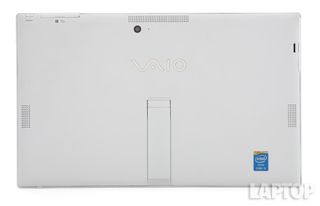
Click to EnlargeThe Tap 11's 3,800 mAh battery lasted for a poor 5 hours and 54 minutes during the LAPTOP Battery Test, which consists of continuously surfing the Web over Wi-Fi with the display brightness set to 40 percent. This is far below the 7:10 tablet category average and isn't quite as long as the Samsung ATIV Smart PC Pro 700T's battery life (6:48). At least the Tap 11 outlasted the Acer Aspire P3 (4:21).
MORE: 10 Tablets with the Longest Battery Life
Configurations
Our $1,099 review unit of the Sony VAIO Tap 11 comes with a 128GB Serial ATA SSD and a dual-core Intel Core i5-4210Y with 4GB of RAM. The keyboard is included. For $799, you can get the Tap 11 with an Intel Pentium processor, and $999 will get you a Core i3 CPU. Another $100 will get you a Core i5.
Verdict

Click to EnlargeThe $1,099 Sony VAIO Tap 11 is a sleek and attractive Windows 8 tablet, but it has some limitations. On the plus side, the Haswell processor and zippy SSD provide plenty of oomph for running Windows 8 and desktop apps. Plus, the Tap 11 has a larger 11-inch screen than the 10.6-inch Surface Pro 2, offering excellent image quality. The speakers also impress. If you want a tablet with pen input, you'll be pleased with the Tap 11's performance and software support.
However, unlike the new Surface Pro 2 ($1,028 with Type Cover), you can't really use this tablet and keyboard combo comfortably in your lap (although a third party keyboard case is coming). For the best results, you'll need to put the slate on a table and use just the keyboard in your lap. And even though the Tap 11 is 1.7 pounds without its keyboard, that's fairly heavy for a tablet. The Tap 11's relatively short battery life and heat on the back also give us pause.
Overall, the VAIO Tap 11 combines a sharp display and a smooth pen experience in a thin design, but this hybrid doesn't work well enough as a notebook to justify the high price.
Sony Vaio Tap 11 Specs
| Brand | Sony |
| CPU | 1.5-GHz Dual-core Intel Core i5-4210Y |
| Camera Resolution | 8MP |
| Card Readers | microSD |
| Company Website | www.sony.com |
| Display Resolution | 1920 x 1080 |
| Display Size | 11.6 |
| Front-Facing Camera Resolution | 2.0MP |
| Graphics Chip | Intel HD Graphics 4200 |
| Has Bluetooth | Yes |
| OS | Windows 8 |
| Ports | Microphone/Headphone, microSD, microHDMI, USB 3.0 |
| RAM Included | 4GB |
| Size | 12 x 7.4 x 0.39 inches |
| Storage Drive Type | SSD |
| USB Ports | 3 |
| Warranty / Support | 1 Year Limited Warranty |
| Weight | 1.7 lbs (main unit) |
| Wi-Fi | 802.11a/b/g/n |

