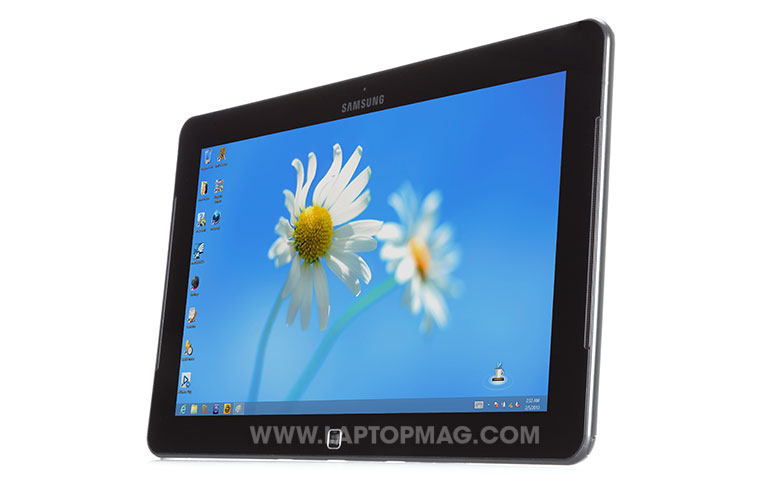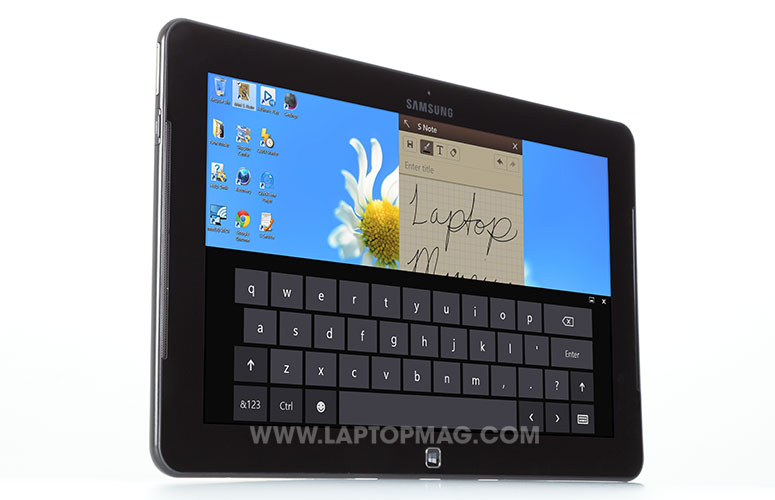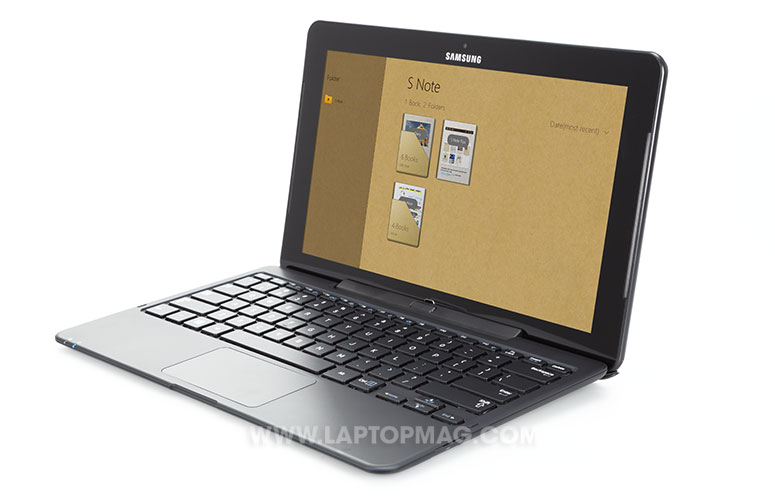Laptop Mag Verdict
The inclusion of an S-Pen and keyboard dock help make the Core i5-powered Samsung ATIV Smart PC Pro 700T a formidable multitasking tablet.
Pros
- +
Powerful performance
- +
Compelling Samsung apps
- +
Sharp 1080p display
- +
Fast boot time
- +
Keyboard included
- +
Dock for stylus
Cons
- -
Relatively heavy
- -
Inconsistent touchpad
- -
Pricier than many Ultrabooks
Why you can trust Laptop Mag
If anyone should know how to make a Windows 8 tablet PC, it should be Samsung. Not only did the company see some success with its last Windows-powered device, their Series 7 Slate PC, but it also gained experience with the Android-based Galaxy Note II and Galaxy Note 10.1. The Windows 8-based Samsung ATIV Smart PC Pro 700T blends some of the top features of its previous tablets and smartphones into a 11-inch Windows 8 device. This $1,199 tablet features a fast Core i5 CPU, a built-in S Pen, and a bevy of apps to facilitate content creation. Read on to find out whether the Pro 700T is worth the expense.
Design
Click to EnlargeMade from high-density plastic, the black rear panel of the Pro 700T looks attractive and provided a decent grip. Although it feels somewhat slippery, the panel does an excellent job of keeping smudge marks at bay. A 5-MP camera sits along the top left side of the panel above a set of four large vents. A chrome Samsung insignia sits in the center, adding a bit of flair.
The handsome Samsung ATIV Smart PC Pro 700T has a few subtle design elements that separate it from other tablets on the market. Most notable are the slim black speaker grilles on either side of the display. A Samsung logo sits in the glossy top bezel, below a 2-megapixel camera. The bottom bezel holds a chrome-lined Home button, emblazoned with the Windows 8 insignia. The rear bottom right corner of the tablet holds a dock for the S-Pen.
Click to EnlargeA USB 3.0 port and a microSD slot -- both of which have plastic covers -- sit along the top of the tablet. Here also is a headphone/microphone jack, buttons for power and rotation lock and another heat vent. The right side of the Pro 700T holds a Micro-HDMI port and a volume rocker. The port for the power adapter sits on the bottom of the tablet along with a pair of slots to connect the Pro 700T to its keyboard dock, and a magnetic connector. While we like all of its connectivity options, the 700T doesn't look as sleek as tablets such as the Microsoft Surface Pro.
At 11.9 x 7.46 x 0.47 inches, the Pro 700T is a hair smaller than the Acer Iconia W700-6465 (11.61 x 7.52 x 0.47 inches), but larger than the Microsoft Surface Pro (10.81 x 6.81 x 0.53 inches). All of the tablets weigh 2 pounds, which while lighter than Ultrabooks, is heavy for a tablet.
MORE: Samsung Best and Worst Notebook Brands 2013 Rating
Sign up to receive The Snapshot, a free special dispatch from Laptop Mag, in your inbox.
Display
Click to EnlargeThe Pro 700T's 11.6-inch screen delivers full HD resolution (1920 x 1080 pixels) along with good color saturation, However, this tablet's brightness reading of 329 lux is lower than the 366 lux tablet average, as well as the W700 (369 lux) as well as the Surface Pro (369 lux).
Text on Bing News and CNN.com was nice and sharp. Watching a 1080p trailer of "Gangster Squad," we could see the deep wrinkle lines etched into Sean Penn's face. We could also see a splash of freckles across Emma Stone's face. The colors were darker than we would have expected, despite being able to toggle display color in the Settings menu. Viewing angles were shallow, barely able to accommodate two people.
Samsung includes a Display Color control panel in its Settings utility. Comprised of Standard, Movie, Movie (Bright), Sharp and No Effect, the panel enabled us to adjust screen color for every viewing situation. Movie delivered the richest color while Sharp gave us the best detail. However, the display was never particularly bright on any of the settings.
Audio
Click to EnlargeWe're glad that Samsung placed the speakers along the front of the tablet. As a result, sound is aimed directly at the listener's face. Audio sounded clear and crisp in our testing, but wasn't as loud as we would have liked. Samsung equipped the Pro 700T with its SoundAlive technology, which has a whopping 13 music settings, including R&B, Jazz, Movie and Ballad. When we listened to Jill Scott's "Blessed," we found that the Club setting gave us the best mix of clarity and volume. The delicate strains of violin floated between sharp percussion and Scott's warm alto. Predictably, the bass was lacking on each setting.
Touch Keyboard
Click to EnlargeThe Windows 8 touch keyboard on the Pro 700T is positively huge. The keyboard nearly stretches to the ends of the display when held in landscape mode. It also monopolizes more than half of the display. Portrait mode is more forgiving, taking up only a quarter of the screen. The gray keys are large and have good spacing, but lacks the haptic feedback that we're used to on Android tablets.
We wish Samsung could have found a way to include its trace technology it usually implements on its tablets and smartphones. However, we did appreciate the different keyboard options Windows 8 provides, especially the handwriting-to-text layout.
Keyboard Dock
Click to EnlargeThe touch keyboard is great for pecking out a quick email, but falls flat when it comes to productivity tasks. Samsung has solved this problem with the included Samsung ATIV Smart PC Pro docking keyboard. The accessory, which costs $149 if purchased separately, is made of black high-density plastic.
The dock features an AC adapter port and a pair of USB 2.0 ports. This accessory weighs 1.6 pounds, so when connected to the Pro 700T, the overall weight jumps to 3.6 pounds. In laptop mode, the Pro 700T definitely feels top heavy, making it somewhat awkward to use in a lap. Still, that's better than the Surface, whose kickstand design is primarily geared towards desktop use.
We like how easy it is to switch between laptop and tablet mode. Just press a button to eject the slate and pull it up. However, the Surface Pro makes this process even simply with its magnetic design.
The island-style keyboard has generous spacing with better tactile feedback that the Surface Pro's Type Cover. We averaged 53 words per minute with a zero percent error rate on Ten Thumbs Typing Test, a little below our normal 55 wpm/1 percent error rate. The Right Tab key and Space Bar are slightly undersized, but we appreciated the inclusion of the direction keys.
We found the 3.9 x 2.0-inch Elan SmartPad to be fairly inconsistent. Multitouch gestures such as two-finger touch and rotate and three- and four-finger flick were smooth. However, dragging and dropping icons on the desktop was more of a crapshoot. There were a few instances where we experienced some jerkiness.
S-Pen
Click to EnlargeSimilar to the Samsung Note II and the Samsung Galaxy Note 10.1, the ATIV Smart PC Pro 700T comes with an active stylus, called the S-Pen. The Pro 700T's pen is shorter and stockier than the S-Pen on the Note, and has a more refined tip. However, the stylus is a thinner and smaller than that offered with the Surface Pro.
The S-Pen offered a comfortable grip and delivered precise, fluid movement whether navigating the desktop or Modern UI. The pen really shines when used in conjunction with Samsung software such as S-Note and Mini S-Note. The S-Pen also came in handy when we wanted to indulge our inner artist in Fresh Paint.
Heat
After watching 15 minutes of "House of Cards" on Netflix, the underside of the tablet measured 83 degrees Fahrenheit. The area near the rear webcam was the tablet's hottest spot at 93 degrees. Both of these temperatures are below our 95-degree comfort threshold.
Apps
Samsung bundled the Pro 700T with a number of branded apps designed to promote seamless integration with other Samsung products. For instance, customers familiar with the Galaxy Note line or the S III will feel right at home with S Note. All of the features are there, including recording voice memos, adding images, clip art and text boxes.
Click to EnlargeS Player aggregates all of your multimedia content (music, video, images and slideshows) into one place for quick access. Samsung utilized the Windows 8 Live Tile interface for a clean, easy-to-navigate experience complete with large preview images of our content. S Gallery categories all your videos and images by date. In case you need to touch up any of those glamour shots, Photo Editor lets you eliminate unwanted blemishes. Samsung's S Camera app provided an inuitive interface with deeper settings than the regular Windows 8 camera app.
Desktop apps include Quick Starter, a small bar that resides at the top of the screen. It has icons for Customer Support, Norton Online Backup and Adobe Reader. Best of all, there's an icon for the sorely missed Start Menu, with tabs for Documents, Pictures, Computer and Control Panel.
Click to EnlargeA miniaturized version of S Note, called mini S Note, sits on the desktop. This version of S Note lacks many features of the full-blown version, but comes in handy when you need to quickly jot down a note. Samsung AllShare Play lets you share content between compatible devices. The Settings utility has controls for Power Management, display color and audio settings. S Service acts as a troubleshooting service.
Third-party apps include StumbleUpon, Evernote, Skype, Amazon Kindle, FreshPaint, Netflix and Music Maker Jam, a program that lets the musically inclined create their own tracks.
MORE: Top 25 Windows 8 Apps
Performance
Click to EnlargeThanks to its 1.7-GHz Intel Core i5-3317U CPU, 4GB of RAM and 128GB SSD, the Samsung ATIV Smart PC Pro 700T can perform productivity and entertainment tasks without breaking a sweat. The tablet delivered an above-average score of 4,442 on PCMark7, besting the 3,488 average. The Microsoft Surface Pro and the Acer Iconia W700-6465, which are also powered by 1.7-GHz Intel Core i5-3317U CPUs, notched scores of 4,721 and 4,439, respectively.
The Pro 700T's 128GB SSD has some serious speed. It completed our File Transfer Test (duplicating 4.97GB of multimedia files) in 30 seconds for a transfer rate of 170 MBps, almost three times faster than the 58.4 category average. The W700 and Surface Pro, which also have 128GB SSDs, returned slower transfer speeds of 138 and 124 MBps, respectively.
When we turned the tablet on, the Pro 700T booted Windows 8 in 13 seconds, breezing past the 0:31 tablet average. However, the W700 and Surface Pro were slightly faster at 0:10 and 0:11.
During the OpenOffice Spreadsheet Macro Test, the Pro 700T paired 20,000 names with their matching addresses in 5 minutes and 50 seconds. That's faster than the 13:30 average, but not enough to beat the Surface Pro (5:33) or the W700 (5:49).
Graphics
Click to EnlargeLike many of systems equipped with Intel HD 4000 Graphics chips, the Samsung ATIV Smart PC Pro 700T is good for watching videos and casual gaming, but not much more. During the 3DMark11 benchmark, the Pro 700T scored 566, topping the 418 tablet average. The Microsoft Surface Pro and the Acer Iconia W700-6465, which also have Intel HD 4000 Graphics, managed 424 and 412, respectively.
On the "World of Warcraft" test the Pro 700T delivered a sorry 18 fps frame rate at 1080p on Good. When we adjusted the resolution to 1366 x 768, the rate rose to a still-unplayable 23 fps. The Surface Pro scored 17 fps at 1080p and 31 fps at 768p.
Cameras
Click to EnlargePhotos taken both indoors and outdoors with the Pro 700T's 5-MP rear-facing camera came out fairly well. We would have preferred a bit more saturation -- reds had a pinkish hue -- but in general, images were sharp and didn't suffer from much graininess. The 1080p video of New York City traffic looked somewhat blown out and faded with the exception of bright yellow taxicabs.
The front-facing 2-MP camera was also sharp, as we were able to pick out individual hairs on a coat. As with the rear camera, colors were a little washed-out.
Battery Life
Click to EnlargeThe Samsung ATIV Smart PC Pro 700T lasted 6 hours and 38 minutes on the LAPTOP Battery Test (continuous Web surfing over Wi-Fi). That's 31 minutes short of the 7:10 average, but two hours longer than the Surface Pro's anemic 4:37. The Iconia W700 was the last tablet standing at 6:48, but only by 10 minutes over the Samsung.
MORE: 10 Tablets with the Longest Battery Life
Configurations and Warranty
At this time, Samsung is only offering one configuration of the Samsung ATIV Smart PC Pro 700T. The $1,199 unit has a 1.7-GHz Intel Core i5-3317U CPU, 4GB of storage, a 128GB SSD and an Intel HD 4000 Graphics chip. The Samsung ATIV Smart PC Pro 700T comes with 1 year standard parts and labor. See how Samsung faired in our Best & Worst Brands Report and Tech Support Showdown.
Verdict
Click to EnlargeThe Samsung ATIV Smart PC Pro 700T is a model of versatility. Thanks to its Intel Core i5 CPU, fast SSD and keyboard dock, the tablet can seamlessly switch between productivity and entertainment. The S-Pen is nicely integrated into the software, which makes this slate more attractive to mobile professionals. Windows 8 users will also be pleased to see an actual Start Menu on the desktop. The $1,199 price is steep, but it's comparable to what you'd pay for a Surface Pro outfitted with the same 128GB of memory and a Type Cover ($1,128).
Overall, the $1,199 Pro 700T is the best Windows 8 tablet in this price range. It's not nearly as sexy or sturdy as the Surface Pro, but it offers longer battery life and makes better use of its integrated pen. Plus, the Pro 700T's keyboard dock feels more laptoplike in your lap, making it a better choice for typing on the go.
Samsung ATIV Smart PC Pro 700T Specs
| Brand | Samsung |
| CPU | 1.7-GHz Intel Core i5-3317U |
| Camera Resolution | 5MP |
| Card Readers | microSD |
| Company Website | http://www.samsung.com |
| Display Resolution | 1920 x 1080 |
| Display Size | 11.6 |
| Front-Facing Camera Resolution | 2.0MP |
| Graphics Chip | Intel HD Graphics 4000 |
| OS | Windows 8 |
| Ports | Microphone/Headphone, microHDMI, USB 3.0 |
| RAM Included | 4GB |
| Size | 11.9 x 7.46 x 0.47 inches |
| Storage Drive Size | 128GB |
| Storage Drive Type | SSD |
| USB Ports | 1 |
| Warranty / Support | 1 Year Standard Parts and Labor |
| Weight | 2 pounds (tablet) 1.6 pounds (keyboard dock) |
| Wi-Fi | 802.11a/b/g/n |

Sherri L. Smith has been cranking out product reviews for Laptopmag.com since 2011. In that time, she's reviewed more than her share of laptops, tablets, smartphones and everything in between. The resident gamer and audio junkie, Sherri was previously a managing editor for Black Web 2.0 and contributed to BET.Com and Popgadget.