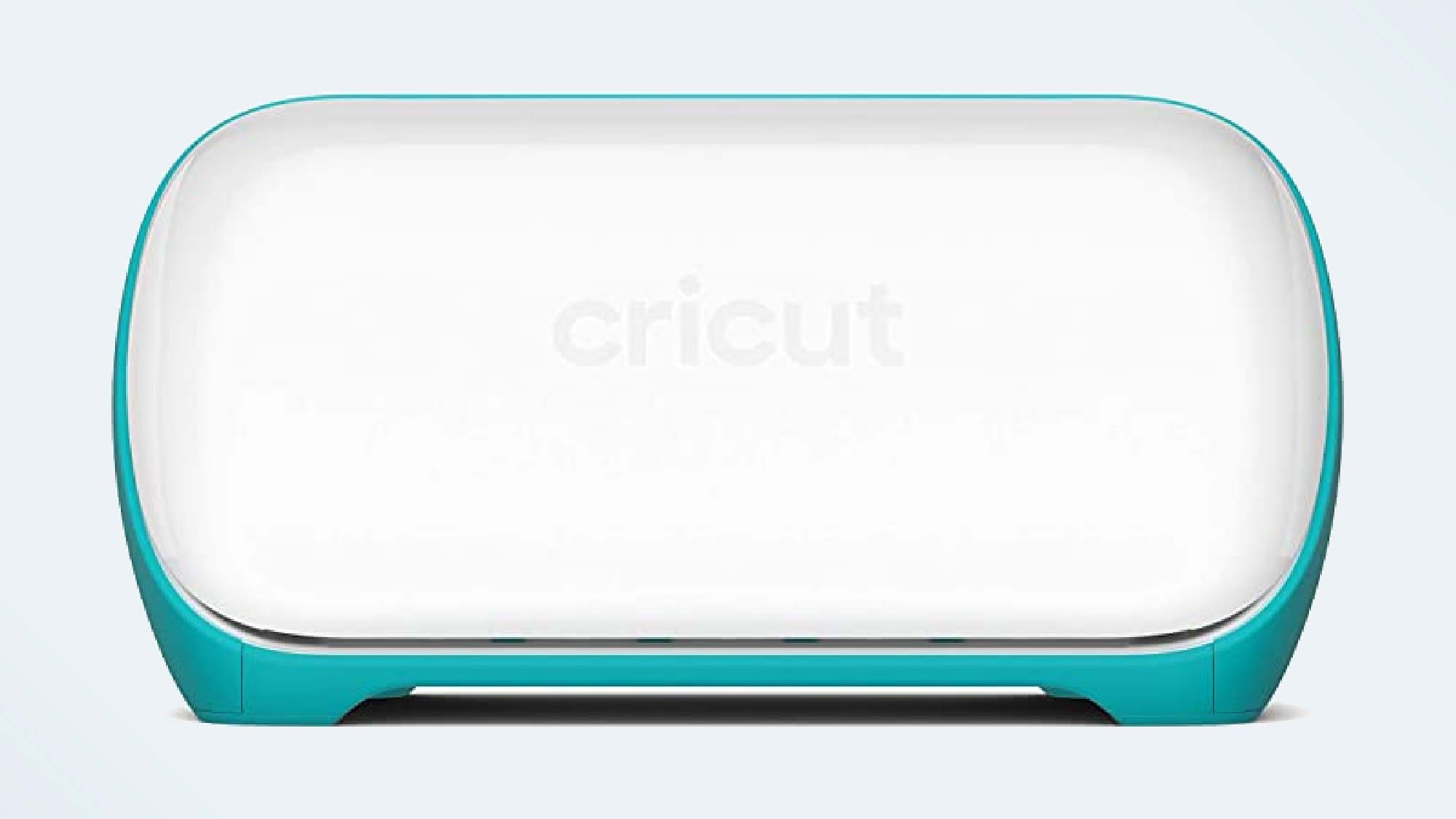Best Cricut machines
When the muse strikes, Cricut machines are here to help execute your artistic vision with creative precision

No matter how you slice it, the best Cricut machines offer something for everyone in terms of customizing crafts with laser-accurate precision. Whether your hands-on hobbies involve cutting cardstock, felt, fabric, plastic, pleather or matboard, Cricut machines take the guesswork out of executing your creative vision, and they do it in style. Tech-savvy scrapbookers, rejoice – your time has come.
For the uninitiated, Cricut machines aren’t too intimidating to operate. Similar to regular old inkjet printers, you prepare your designs on a computer/tablet/phone, then let the Cricut machine do all the heavy lifting – err, cutting. (Or pressing.) It’s far easier than manual cutting with scissors or a utility knife, and far more accurate. Way cooler, too.
But not every Cricut machine is created equal, and custom cutting is just the beginning. Each cutter caters to unique subsectors of the arts-and-crafts world, and that goes for the heat presses, too. At these premium price points, you’ll want to be a little choosy before clicking the “buy” button.
- The best standing desks offer the ideal work surface for any creative project
- Every home office should be equipped with one of the best all-in-one printers
What are the best Cricut machines?
Why you can trust Laptop Mag
There are currently five Cricut cutting machines and six heat presses to choose from on the company’s website. Some models have overlapping feature sets; finding the best Cricut machine for you is a matter of weighing each individual model against your crafty hobby of choice. Which is what we’re doing next. Here are the best Cricut machines for virtually any creative project:
The best Cricut cutting machine for smart materials
1. Cricut Maker 3
Specifications
Reasons to buy
Reasons to avoid
As the most recent upgrade to the company’s flagship machine, the Cricut Maker 3 looks mostly identical to the original, while gaining the ability to cut smart materials – mat-free, no less – up to 12 feet in length.
But that’s not all! With 13 different cutting tools to choose from (e.g., fine-point blade, rotary blade, wavy blade, scoring stylus), you’ll have no problem slicing and dicing through fabric, leather, balsa wood, and a heckuva lot more.
Cricut did some overhauling under the hood, too. The Maker 3 is up to twice as fast as its predecessor, with ten times the standard cutting force over models like the Explore 3. Cricut says this is the “most powerful smart cutting machine we’ve ever made – for every craft, and every crafter.” Which is why the Maker 3 is the best Cricut machine for virtually any cutting project you can think of.
The best Cricut cutting machine for serious hobbyists
2. Cricut Explore 3
Specifications
Reasons to buy
Reasons to avoid
For $100 less than the Maker 3, the Explore 3 offers similar features in a similar package, including smart material compatibility – with up to 12-foot-long cuts. It works with six different cutting tools (instead of 13), including a fine-point blade for cutting a variety of popular craft materials. From glitter paper to cork to bonded fabric, the Explore 3 brings your ideas to life in just about any medium you can think of.
If you’re already familiar with Cricut crafts and have a feel for the tech, this might be the upgrade you need. It may not have as many capabilities or whiz-bang features as the Maker 3, but if you don’t need those features, you might be better off saving the extra cash for materials and accessories.
The best Cricut cutting machine for beginners
3. Cricut Explore Air 2
Specifications
Reasons to buy
Reasons to avoid
If you’re brand-spanking-new to the cutting world, the Explore Air 2 is even cheaper than the Explore 3, and markedly simpler to use. Granted, this Cricut cutter lacks the same power, speed, and versatility as the other two models, but as NBC used to say back in the day, “If you haven’t seen it, it’s new to you!”
The Explore Air 2 is no slouch, though, with cutting capabilities of more than 100 different materials, such as premium vinyl, cardboard, adhesive foils, and much more. (You won’t get those longer cut lengths of premium models, though.) If you’re into smaller projects like customized stickers, greeting cards, and other bespoke gifts, there’s an awful lot to like about this Cricut machine. And at $199, the price tag is far more palatable than Cricut’s premium models.
The best Cricut cutting machine for on-the-go creativity
4. Cricut Joy
Specifications
Reasons to buy
Reasons to avoid
The top three Cricut machines on this list have the greatest number of features, but there’s one problem: they’re all bulky as hell. Not so with the pint-sized Cricut Joy. At 10.3 x 10 x 8.4 inches, you’ll have no problem tossing this thing into a tote bag when your muse is on the move. For customizing labels, stickers, and greeting cards, this is the Cricut machine you’ll want on your desk – or in your backpack.
While the Cricut Joy is perfect for smaller projects, it can still make continuous cuts up to 4 feet long and repeated cuts up to 20 feet long using Cricut smart materials – no cutting mat required. Cutting and writing customized labels has never been easier, which is great for any organizational project. The complementary iOS and Android apps let you upload and create designs for free, and your purchase comes with a 30-day trial to Cricut Access, a monthly subscription to their library of over 100,000 images, fonts, and make-it-now projects. Your next family reunion never saw this coming.
The best Cricut heat press for iron-on t-shirts
5. Cricut EasyPress 3
Specifications
Reasons to buy
Reasons to avoid
As the name handily implies, the Cricut EasyPress 3 is fantastic for customized iron-ons, from tricked-out t-shirts and tote bags to personalized pillowcases and aprons. It’s the smartest tool you’ve ever seen for heat press crafts, allowing you to send precise time and temperature settings to the EasyPress 3 via the Cricut Heat app, which provides step-by-step guidance for a multitude of fun projects.
The EasyPress 3 is portable, storable, and the opposite of deplorable. It’s compatible with major iron-on brands, Infusible Ink, and sublimation products, too. In short, this heat press is an excellent companion to any Cricut cutting machine.
The best Cricut heat press for magnificent mugs
6. Cricut Mug Press
Specifications
Reasons to buy
Reasons to avoid
Cricut might be known for their cutting machines, but they’ve got a reliable stable of aptly-named heat presses, too, and the Mug Press is great for – you guessed it – creating personalized mugs for any occasion. If there’s one thing that’s universal amongst humans, it’s our affinity for hot drinks every now and again.
Creating your own designs with Cricut Infusible Ink materials is a cinch. Once the design is ready, you just insert the mug blank (sold separately) into the press, tap a button, and voila! Your personalized mug is ready in seconds with no manual temperature or control settings to worry about; thanks to its patent-pending heat plate and zone heating, the Mug Press delivers consistent, professional-quality results every time. Those new mugs are even dishwasher-safe, so you can rest easy knowing your clever design won’t smear after just one use.
Be warned: if you want to use the Mug Press, you’ll have to pony up to Cricut’s complementary accessories, too. Brace your wallet.
The best Cricut heat press for throwing shade – in style
7. Cricut Hat Press
Specifications
Reasons to buy
Reasons to avoid
Are you in charge of softball team uniforms this year? Give your noggin some extra flair with the Cricut Hat Press, which makes it super easy to customize any head ornament of virtually any style or material; you just place your hat on the included pressing stand, follow the instructions on the Cricut Heat app to tweak the heat settings (up to 400 degrees), and before your know it, you’ve got a new set of headgear for your squad.
Like the other heat presses above, the Cricut Hat Press is a superb companion to any of the cutting machines on this list. (So you might want to purchase a Cricut cutting machine first.)
How to choose the best Cricut machine for you
Cricut machines are electronic cutting devices and heat presses that allow you to decorate and manipulate myriad materials – more than 300, in fact – from standard printables like paper, cardstock, and adhesive vinyl to thicker stuff like leather, denim, bonded silk, and even balsa wood. Cricut cutting machines work similar to standard office printers, using a small movable blade to cut out each design as the material is pushed through. This lets you make precise, accurate cuts that result in professional-grade crafts, such as customized t-shirts, unique wall art, and whatever else your creative mind can come up with.
Cricut cutters and presses work in conjunction with Cricut Design Space and the Cricut Heat app, which means you need a PC, Mac, smartphone, or tablet to take advantage of these dynamic platforms. (Sorry, Chromebook and Windows S mode users, you need a full version of Windows to run Design Space.)
Cricut users should also check out Cricut Access, which offers images, fonts and ready-to-make projects. There’s a free plan for a limited number of options, but upgrading to the Standard or Premium ($96/year and $120/year) unlocks considerably more, along with discounts on Cricut purchases.
As you browse the latest and greatest Cricut cutting machines (not to mention all the cool accessories you can buy for them), make sure the one you choose is compatible with the material you’re planning on working with. Once you’ve picked the best Cricut cutting machine to suit your needs, office space, and lifestyle, have a gander at the heat presses as a complementary companion item.
Sign up to receive The Snapshot, a free special dispatch from Laptop Mag, in your inbox.

As a freelance journalist, TJ has over a decade of multi-medium storytelling under his belt. Leveraging a quarter century of collective coddiwompling amid the ever-evolving landscape of wireless gadgetry, his unique editorial background allows him to explore a variety of tech-centric subsectors on this fascinating planet. When he's not field testing new gear in the Catskills, Adirondacks, or an actual field, he can be found sipping Negronis in his living room and crafting Dr. Seussian poetry inside a tattered moleskin.