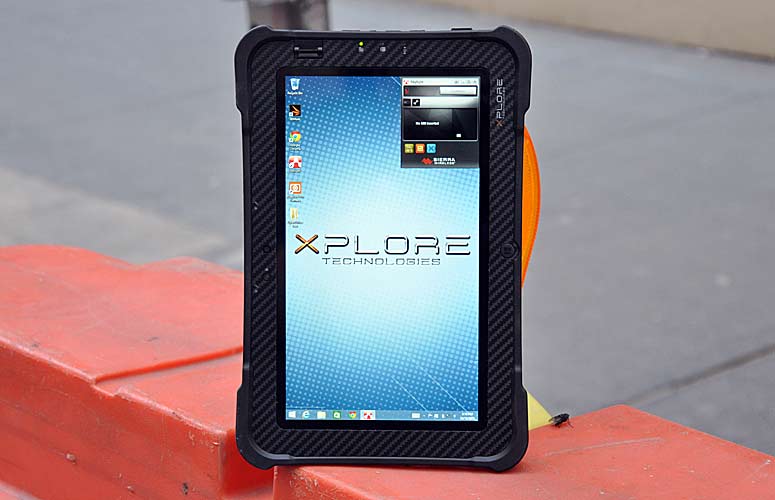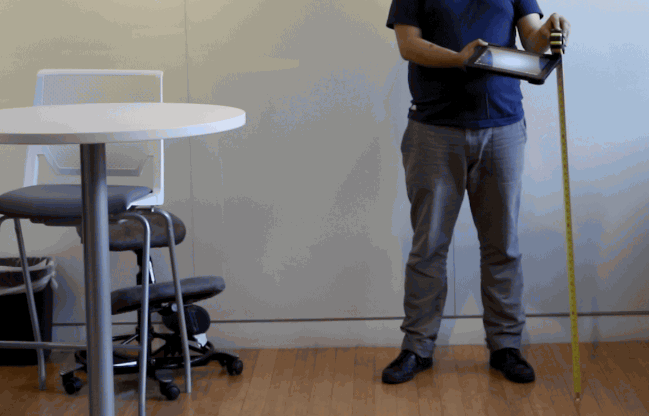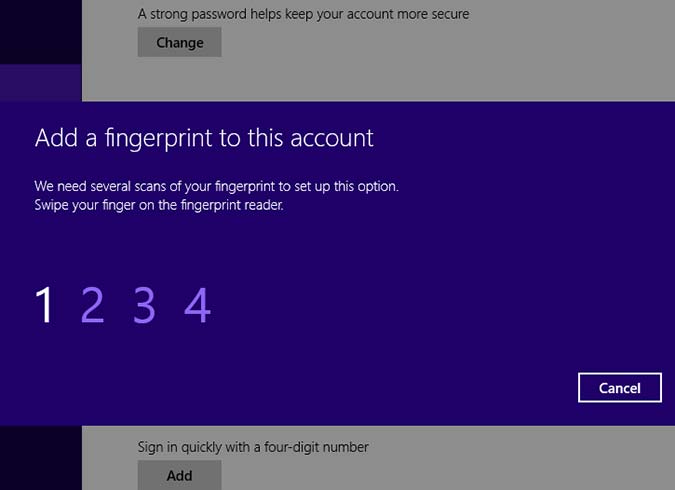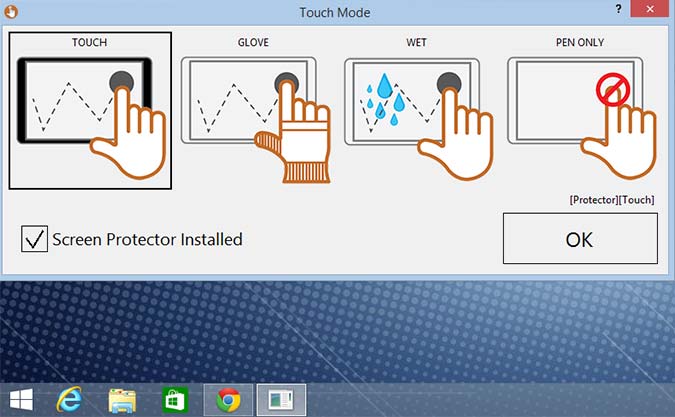Laptop Mag Verdict
The Xplore Xslate B10 has ruggedized features, a great display and good performance, but short battery life holds it back.
Pros
- +
Powerful performance
- +
Strong durability
- +
Bright, vivid display
- +
Tethered active stylus
Cons
- -
Lackluster battery life
- -
Gets very hot
Why you can trust Laptop Mag
There are tablets designed to take some falls and offer a little bit of water resistance, and then there are truly ruggedized slates like the Xplore Xslate B10 ($2,799). This machine has been built to survive blasts of rain or sand, high-impact collisions, and extreme cold and heat. But this device has more than just plates of armor: Xplore Technologies has given the B10 an Intel Core i5 (or Core i7) processor to make every day in the wild elements productive. The Xslate is hampered only by its short battery life and hot temperatures.
Design
The tablet's sexy, magnesium-alloy body, curved rubber corners and patterned bezel prove the B10 does not sacrifice style for the sake of protection. The slate's webcam and its two microphones sit above the 10.1-inch display.
To the right of the display, you'll find a fingerprint reader, reset button and status lights. The Start button is on the bottom bezel, and Xplore Technologies placed its logo in the lower-right corner.
There's a lockable door that hides connectivity ports on the left edge of the Xslate, and a proprietary port for dockable accessories is located on its bottom edge. On the right edge, you'll find a power button, display orientation lock, volume controls and a tethered active stylus.
Xplore placed the rear-facing 8-megapixel camera with flash at the top of the tablet's backside. The B10's sole speaker sits on the bottom-right corner of the back.
The Xplore Xslate B10 measures 11.05 x 7.07 x 0.86 inches and weighs 2.6 pounds. That's thinner and lighter than the Dell Latitude 12 Rugged Tablet (12.3 x 8.0 x 0.96 inches, 3.57 pounds), though the Latitude 12 has a larger, 11.6-inch display.
Sign up to receive The Snapshot, a free special dispatch from Laptop Mag, in your inbox.
Durability
Made to operate in extreme elements and handle severe collision, the Xslate B10 is certified to meet MIL-Spec-810G standards. This means it can operate at extremely high altitudes (40,000 feet), endure 30 minutes of heavy rain, function in very hot (up to 140 degrees Fahrenheit) and cold (as low as minus 30 degrees Fahrenheit) settings, and be blasted by water. The Dell Latitude 12 isn't quite as durable. It is certified to operate in slightly hotter (145 F) environments but can't handle temperatures quite as cold (minus 20 F); it can survive 30 minutes in the rain, and can take falls from 3 feet.
We tested the Xslate B10's durability with drop tests on our office's hardwood floors. It suffered no ill effects after falling from 4 feet, and Xplore says it can take falls from 5 feet. The Latitude 12 turned on after drops from 4 feet while it was turned off, and it also survived drops from 3 feet while operational.
Security
There's a fingerprint reader on the upper-right corner of the front of the B10 so that privacy-minded users can add additional security to their data.
It works in conjunction with Windows 8, where your fingers can be used to log you in to your computer. It took only four swipes per finger to get me set up quickly and easily.
The B10's motherboard has a Trusted Platform Module (TPM 2.0 compliant) to secure the encryption keys, passwords and certificates that you've entrusted it with.
Display and Touch Screen
Xplore outfitted the B10 with a wonderfully bright 10.1-inch HD (1366 x 768-pixel) display. Measuring the light emitted by the display, we recorded 500 nits of brightness, which makes the tablet readable when you're out in the field with the sun shining directly on it. The Latitude 12's 11.6-inch HD (1366 x 768) display gets even brighter, with a recorded 603 nits of brightness. We wish both had full-HD (1920 x 1080) displays, as it's hard to excuse these lower resolutions on such expensive tablets.
The Xslate B10 offers extremely wide viewing angles, with no observable color degradation, even when I looked at it from 90 degrees to the side. The Latitude 12 has similarly wide viewing angles.
When I watched the trailer for The Hunger Games: Mockingjay - Part 2, green grass looked lush and vivid on the Xslate B10's display, and the reds of the opulent carpeting in President Snow's palace were rich and strong. Also, Katniss' and Prim's faces looked realistic and full of life, unlike on the Latitude 12, where they looked so pale I wondered if they had been poisoned.
Unfortunately, the color accuracy of the Xslate B10 leaves a bit to be desired. Our tests show that its display renders only 64.5 percent of the sRGB color spectrum. That's well below the 93.7 percent average for tablets, and just a notch above the Latitude 12's 63.7 percent score. Fortunately, the B10 delivers a high degree of accuracy with the colors it can display. It scored an impressive 0.51 on the Delta-E test (close to 0 is better), which is better than both the average score for tablets (4.7) and the Latitude 12 (2.82).
The Xslate B10's touch screen is very responsive, accurately registering my taps and gestures. You can also use the display while wearing gloves and during wet conditions, though you'll need to open a menu to activate those modes of use. The tethered stylus offers active input, with a button for right clicking, unlike the passive stylus on the Latitude 12.
Audio
While listening to Major Lazer's "Lean On," I noticed that the highs came through the single speaker cleanly, but the bass was low and muddled. The Dell Latitude 12 has stronger speakers, which did a better job of filling a large living room with well-balanced highs, mids and lows.
MORE: Our Favorite Tablets for Work and Play
Heat
After the Xslate streamed HD video for 15 minutes, our heat gun recorded a temperature of 121.5 degrees Fahrenheit on its display. That's far above our 95-degree threshold for comfort, and even hotter than the Latitude 12 (101.5 degrees). The Xslate B10's underside also got piping hot, measuring 116 degrees in the same test.
Ports and Camera
All of the B10's ports live under thick, protective rubber doors or panels that need to be unscrewed to open. The port door on the left side of the tablet can be locked, and it hides a mini HDMI-out port, slots for a micro SIM card and a microSD card, two USB 3.0 ports, and a headphone jack.
Xplore has placed the Ethernet port and power jack under a rubber door on the right side. Also on the right side is an RS232 serial port, which is covered by a panel you need to unscrew to open. There is a docking connector on the bottom side of the B10, but Xplore's keyboard accessory that plugs into it isn't due out until December.
The selfies I took using the front-facing 2-MP camera were good but not nearly as crisp or detailed as the ones the Latitude 12 shot. The photos I took with the Xslate B10's rear-facing 8-MP shooter were just as washed out and poor as those that the Latitude 12's 8-MP camera shot.
Performance
Xplore outfitted the Xslate B10 with the power it needs to make sure you're productive while in the field. To achieve that goal, Xplore has given the slate a 1.8-GHz Intel Core i5-5350U processor, 8GB of RAM and a 128GB SSD drive.
The slate performed well with a dozen tabs open in Chrome -- including TweetDeck and simultaneous streams from Spotify and YouTube -- while a full system scan was running in Windows Defender.
The B10 got a score of 6,118 in the Geekbench 3 overall performance synthetic benchmark test. That is more than twice the tablet average (2,517) and well above the Latitude 12's score (3,766).
Xplore's tablet also earned high marks in our Laptop Mag Spreadsheet Macro Test, which matches 20,000 names to their addresses. The B10 took just 4 minutes and 41 seconds to finish this test, which is faster than the tablet average (16:24) and the Latitude 12 (7:37).
On the Laptop Mag File Transfer test, the Xslate B10 also beat the competition: Its 128GB SSD took 26 seconds to complete the test, which involves copying 4.97GB of mixed media files. That's faster than both the tablet average (1:57) and the Latitude 12 (0:40).
Although Xplore isn't marketing the Xslate B10 as a gaming device, it has some graphics chops. On the synthetic graphics benchmark 3DMark Ice Storm Unlimited, we recorded a stellar score of 56,106 on the B10. That beats both the Latitude 12 (22,950) and the tablet average (16,515).
Battery Life
If I'm plunking down $2,799 for an ultrarugged tablet, I expect it to be reliable in every way possible. Unfortunately, the Xslate B10's 39.2-watt-hour battery lasted only 5 hours and 19 minutes on the Laptop Mag Battery Test (continuous Web surfing over Wi-Fi). That's less than the Latitude 12 (7:55) and more than 2.5 hours less than the tablet average (8:54). Xplore also sells an optional second, hot-swappable battery ($189), which the company claims will increase the machine's endurance to 20 hours.
MORE: 10 Tablets with the Longest Battery Life
Configurations and Accessories
The B10 we reviewed costs $2,799, and comes with a 1.8-GHz Intel Core i5-5350U processor, 8GB of RAM and a 128GB SSD. Accessories like a carrying handle ($109); kickstand ($54); and secondary, hot-swappable battery ($189) are available for sale, but the keyboard cover will not be out until December.
Software and Warranty
The B10 features an almost pristine installation of Windows 8.1 Pro. The tablet is free of the bloatware that many manufacturers pack into devices, though Xplore has preloaded a small set of programs, including software for accessing the BIOS, a camera app that can scan bar codes and Sierra Wireless' Skylight software for mobile broadband. (Our model did not come with a SIM card.)
Xplore includes a three-year limited hardware warranty, which can be extended to four years for $149. Xplore also offers an xDefend Accidental Damage Program -- which covers the unit from any breakage -- for three years ($350) or four years ($600).
Bottom Line
With its powerful Intel Core i5 processor; bright, accurate screen; and ruggedized durability, the Xplore Xslate B10 ($2,799 as reviewed) is a great option to bring into the field. The Xslate's main drawback is that its battery life is shorter than that of the Dell Latitude 12 Rugged Tablet ($2,964 as reviewed). Still, the Xslate beat the Latitude 12 in all other performance tests, which makes it worthy of your consideration.
Xplore XSLATE B10 Specs
| Brand | Xplore Technologies |
| CPU | 1.8 GHz Intel Core i5-5350U Processor |
| Camera Resolution | 8MP |
| Company Website | http://www.xploretech.com/ |
| Display Resolution | 1366x768 |
| Display Size | 10.1 |
| Front-Facing Camera Resolution | 1280 x720 |
| Graphics Chip | Intel Integrated HD 6000 Graphics |
| Has Bluetooth | Yes |
| OS | Windows 8.1 Pro |
| Ports | Ethernet, microSIM, microSDXC, microHDMI, USB 3.0, Microphone/Headphone |
| RAM Included | 8GB |
| Size | 11.05 x 7.07 x 0.86 inches |
| Storage Drive Size | 128GB |
| Storage Drive Type | SSD |
| USB Ports | 2 |
| Warranty / Support | 3 year limited warranty |
| Weight | 2.4 pounds |
| Wi-Fi | 802.11 AC |
Henry was a contributing writer at Laptop Mag. He penned hundreds of articles, including helpful how-tos for Windows, Mac, and Gmail. Henry has also written about some of the best Chromebooks, and he has reviewed many Apple devices, including various MacBook Air laptops. He is now a managing editor at our sister site Tom's Guide, covering streaming media, laptops, and all things Apple.