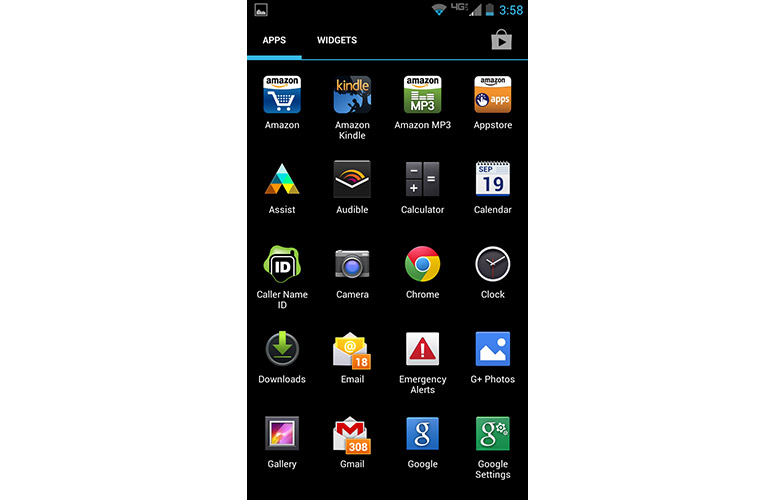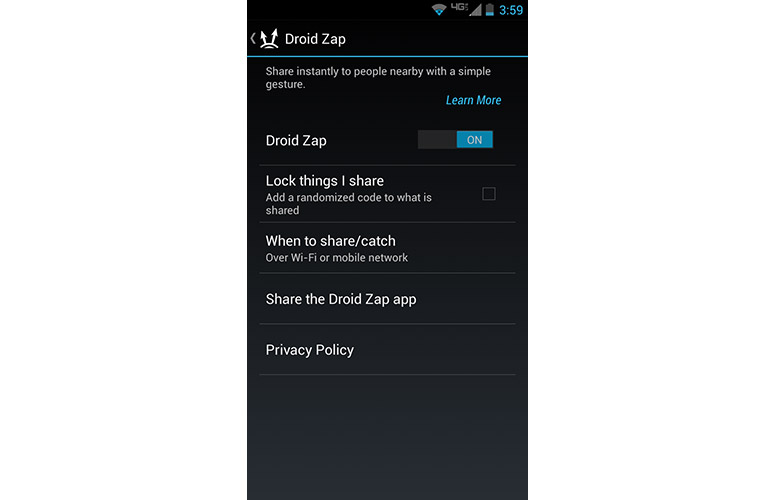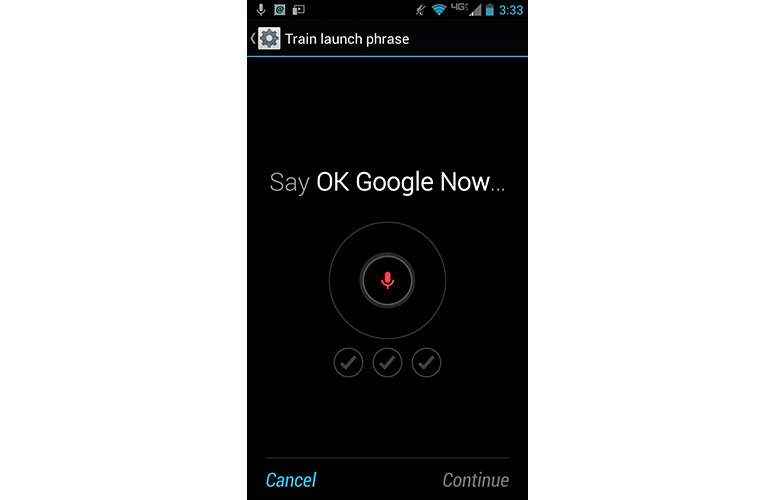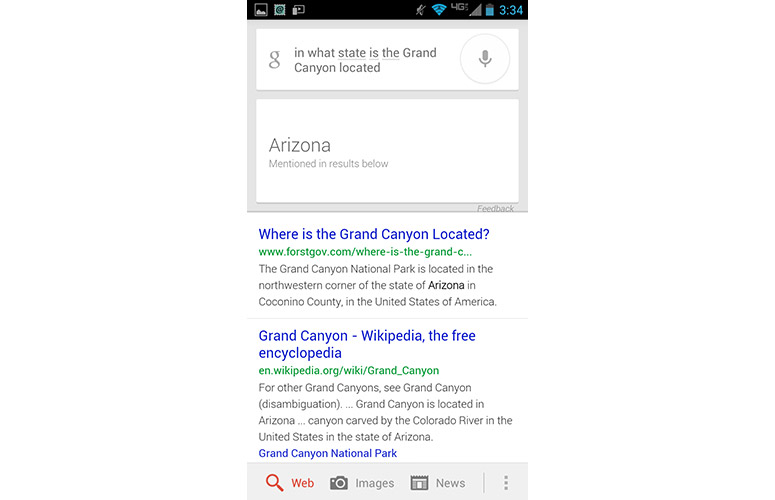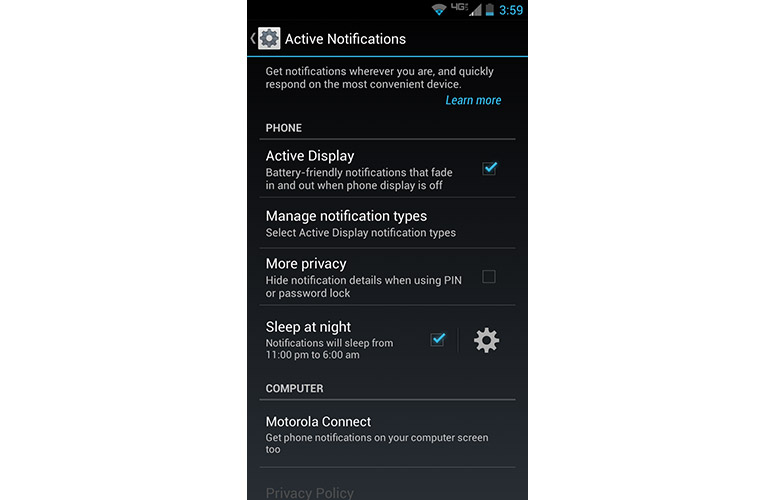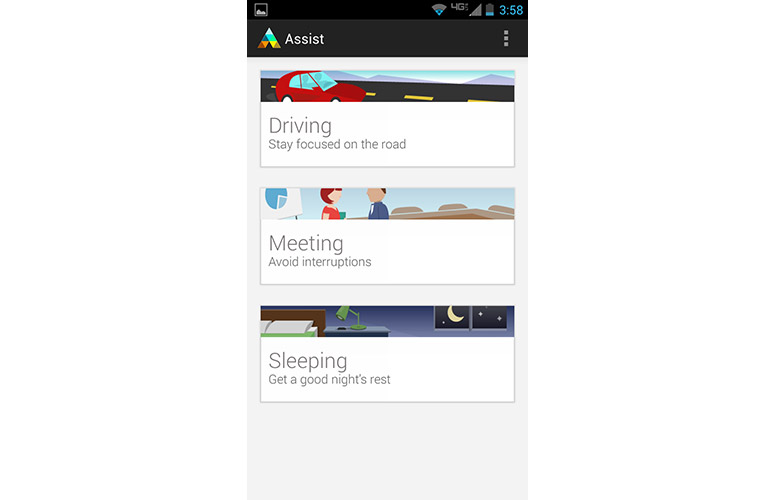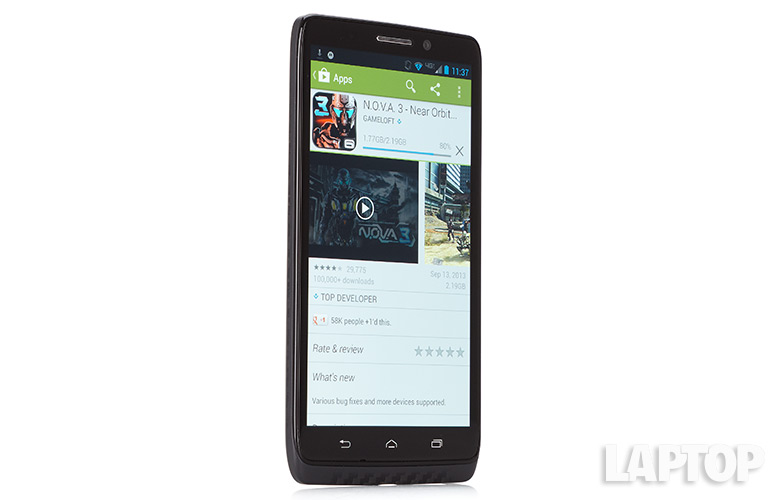Laptop Mag Verdict
Motorola's Droid Maxx combines the innovative features found on the Droid Ultra and Moto X with a battery that lasts nearly 10 hours.
Pros
- +
Nearly 10 hours of battery life
- +
Bright, colorful display
- +
Speedy performance
- +
Touchless voice controls
Cons
- -
Relatively heavy
- -
Pricey
- -
Lacks 1080p display
Why you can trust Laptop Mag
Long battery life is probably the most important feature for a smartphone. After all, once your battery is dead, that expensive handset is just another hunk of plastic and metal. With Motorola's new Droid Maxx, you'll rarely worry about your device running out of battery power. Offering nearly 10 hours of juice, this is the second-longest-lasting smartphone we've ever tested. While many will think twice about the $299 price, the Droid Maxx has a lot more going for it than just endurance.
Design
The Droid Maxx has the same angled corners and tapered lip as the Droid Ultra, but it trades the latter phone's slippery backside for a more pleasant, soft-touch Kevlar finish. The material is easier to hold and less fingerprint prone. However, because the Maxx packs a big battery, it's considerably bulkier than its Verizon stablemate.
At 5.4 x 2.8 x 0.34 inches and 5.86 ounces, the Droid Maxx is both thicker and heavier than the Ultra, which measures just 5.4 x 2.8 x 0.28 inches and weighs a scant 4.8 ounces. The Maxx also outweighs Samsung's 4.6-ounce Galaxy S4, as well as the 4.7-inch HTC One and 5.2-inch LG G2, which weigh 5 ounces and 5.04 ounces, respectively. In summation, this is one heavy-duty handset.
Beyond those rather big differences, the Maxx is similar to the Ultra. On its right edge is the Maxx's power button and combination volume rocker/ microSIM card slot. Below its display are the phone's capacitive Android Back, Home and Settings buttons, while the rear panel is home to the handset's 10-megapixel camera and speaker.
MORE: Best Smartphones
Display
Sign up to receive The Snapshot, a free special dispatch from Laptop Mag, in your inbox.
Click to EnlargeLike the Droid Ultra, the Maxx sports a 5-inch, 1280 x 720p Super AMOLED display. As we pointed out in our Ultra review, the Maxx should at the very least offer a 1080p display, especially when you take into account the fact that its nearest competitors each feature 1080p screens.
Fortunately, like the Ultra and Moto X, the Maxx features a RGB sub-pixel structure, meaning each pixel on the Maxx's display has its own blue, green and red subpixels. The result is a display that produces some of the most gorgeous, vibrant colors we've seen on any smartphone. Colors popped so much against the Maxx's black display bezel that images and movies looked as though they were floating over a sheet of glass. While watching a trailer for "Thor: The Dark World," the Norse god's flowing red cape and golden hair stood out starkly against a grey background.
The Samsung Galaxy S4's 5-inch 1080p Super AMOLED display and the LG G2's 5.2-inch 1080p screen looked positively dull compared to the Maxx. Still, the HTC One's 4.7-inch, 1920 x 1080p Super LCD 3 screen had the Maxx beat on overall image quality. During a scene overlooking Thor's home world of Asgard, small details such as the folds in a cloudbank were easily visible on the One, but not so much on the Maxx, G2 or S4.
More good news: At 488 lux, the Maxx's screen is one of the brightest we've tested, falling short of only the iPhone 5's 525 lux rating. The Galaxy S4 wasn't far behind, though, at 480 lux. HTC's One came in at a relatively low 375 lux, while the smartphone category average came in at 394 lux. LG's giant G2 offered a relatively dim 351 lux.
MORE: 6 Hottest Smartphones Right Now
Audio
The Droid Maxx's rear speaker blasted out sound, making phones such as the Galaxy S4 and LG G2 seem like whisperers by comparison. Audio sounded relatively clear and crisp, though at times the speakers sounded overwhelmed while playing multi-layered songs, such as Kanye West's "Blood on the Leaves." While not as loud, the Galaxy S4 offered cleaner overall audio with less distortion. The HTC One, with its front-facing BoomSound speakers and Beats Audio, was on a whole other level. Songs sounded fuller, and there was a good amount of bass, which none of the other phones could produce.
Interface
Click to EnlargeThe Droid Maxx runs a lightly modified version of Google's Android 4.2.2 interface, which should please Android purists. The biggest change from stock Android is the Droid Command Center widget. You'll find three collapsible circles that show the time, weather and Maxx's remaining battery life. Flipping the circles reveals shortcuts to the Maxx's Wi-Di, Droid Zap, Weather and System settings.
Click to EnlargeSince the Maxx offers a nearly pure Android experience, you only get five desktops as opposed to the seven found on Samsung's Galaxy S4. At the bottom of the each desktop are five customizable, omnipresent shortcuts for the Dialer, Contacts, App Drawer, Messages and Camera. Opposite those, at the top of each desktop, is a Google Now toolbar that, when pressed, opens that app. A microphone icon on the toolbar's right side opens Google Now's voice-control feature.
Swiping down from the home screen with one finger reveals Maxx's notifications drawer, while a two-finger swipe brings up the quick settings menu, from which you can adjust the handset's Airplane mode, Battery Bluetooth, Brightness, Mobile Data, Wi-Fi, Wi-Di and System settings. We prefer having the notifications drawer and quick-settings menus integrated, as with the Galaxy S4 and LG G2.
MORE: Best Apps
Droid Zap
Click to EnlargeMotorola's Droid Zap provides users with a quick, painless way to share photos and videos with any nearby Android smartphone (non-Motorola users can download the Zap app through the Google Play store). To send something via Zap, simply open the photo or video you want to share and two-finger swipe up to the Maxx's screen. If you're within 1,000 feet of another Zap user, she will get a notification that you're trying to share something.
Grabbing media is just as easy as sending it. Simply two-finger swipe down while on the desktop, and the app will begin searching for shared items. If you don't want to share your photos or videos with everyone around you, you can require recipients to enter a randomized password before they can view your content.
We tested the feature by zapping a photo and a 40MB trailer for "Thor: The Dark World." While the image went through in about 4 seconds, the trailer took roughly 15 seconds to transfer. Naturally, smaller videos will take less time to download.
Touchless Control
Click to EnlargeMotorola's Touchless Control is the company's Google Now-powered answer to Apple's Siri. The feature allows you to control your handset's various settings and apps using only your voice. To use Touchless Control, you must first register your voice with the app. Once it's set up, you can activate Touchless Control by saying, "Okay, Google Now," followed by your command.
Click to EnlargeMotorola says that the feature can recognize up to 60 voice commands, ranging from opening an app to playing a certain song. What's more, because you have to register your voice with Touchless Control, your phone won't respond to anyone else's commands. Better still, the feature can be used even when the Maxx's display is locked.
During our testing, we found the feature's voice recognition to be spot on. When we asked, "What was the score of the New York Giants game last week?" the app quickly told us that the Giants lost to the Broncos. Even with the Maxx sitting on our desk a few feet away, the app could recognize our voice and responded to questions.
MORE: 10 Best Android Apps You're Not Using
Active Display
Click to EnlargeOne of the many features Motorola touts on the Maxx is Active Display. Also found on the Droid Ultra, Droid Mini and Moto X, Active Display provides on-screen notifications for things such as email, text messages and social media updates. When a message is received, Active Display will show a subtle, white icon for the particular notification on the Maxx's screen. If you receive an email, for example, an email icon will flash. Get a Google Hangouts message, and the Hangouts icon will appear.
After flashing for a second when a message has been received, a notification will not appear on screen again until you pick up your phone or take it out of your pocket. The handset recognizes when it should display a notification by using the contextual computing processor found on the Maxx's X8 Mobile Computing System chip. You can also open notifications directly to their respective apps by swiping up on the notification icon.
Motorola has also included options for disabling Active Display during certain hours. Notifications can also be hidden when using a PIN or password screen-lock.
Performance
Click to EnlargeIt may not have the fastest processor, but the Motorola Droid Maxx's 1.7-GHz dual-core Qualcomm Snapdragon S4 Pro processor and quad-core Adreno 320 graphics chip are very capable. During real-world testing, the Maxx proved to be a speedy performer. Games such as "Temple Run 2" and "Super Monsters Ate My Condo!" ran smoothly, and apps opened and closed in 1 second or less.
As with the Droid Ultra and Moto X, the Droid Maxx packs Motorola's unique X8 Mobile Computing System. The contextual computing processor is used to determine when the Maxx's Active Display sensor turns on. The natural language processor's purpose is to ensure the Maxx can understand exactly what you say while you're using the Touchless Control feature.
The Maxx performed well on our video editing test, taking just 6 minutes and 40 seconds to transcode a 203MB, 1080p video to 480p using the VidTrim app. The Snapdragon 800-equipped LG G2 turned in a slower 7:04. Both were faster than the 1.9-GHz Qualcomm Snapdragon 600-powered Galaxy S4 (7:27) and the 1.7-GHz quad-core Snapdragon 600-powered HTC One (7:33).
On the Quadrant test, which measures a handset's CPU, graphics and I/O performance, the Droid Maxx topped out at 9,026. That's higher than the category average of 6,064, but well off the Galaxy S4's mark of 11,962, as well as the HTC One's 12,150. LG's 2 blew every other smartphone away with its score of 16,960.
MORE: 5 Ways to Speed Up Your Android Phone in Under 5 Minutes
On the 3DMark Ice Storm Extreme graphics test, the Maxx scored 7,193. That's higher than the category average of 5,240 as well as the Galaxy S4's score of 6,632 and the HTC One's mark of 7,040. Still, the LG G2 performed so well that it maxed out the test.
Camera Features
There are no big surprises from the Droid Maxx's camera. The 10-megapixel shooter remains unchanged from the one found on the Droid Ultra. The app launches with two quick flicks of your wrist, opening in about 1.5 seconds.
The stripped-down interface is easy to use, but has a curious layout. To access the camera menu, you swipe in from the left side of the screen, which brings up a semicircle from which you can toggle different settings: Flash, Geo-Tag, HDR mode, Panorama, Slow Motion Video and Touch to Focus. Swiping in from the right lets you page through images in your gallery.
Camera Performance
[sc:video id="UwYXE1cTo-P3SFmgQkDRkHj9UBrjKHZc" width="575" height="398"]
Click to EnlargeThe Motorola's 10-megapixel rear camera produced crisp, colorful images. A shot of a New York City intersection looked beautiful; the vibrant blues from a nearby umbrella jumped off the screen, and a faded sign painted on the side of a building looked sharp. However, the HTC One's Ultrapixel camera and the Galaxy S4's 13-megapixel shooter produced even sharper images. A 1080p video of the same intersection looked just as impressive, though the sky looked slightly blown out in one portion of the screen.
The Maxx's 2-megapixel front camera produced some of the sharpest images we've seen on a smartphone. Fine details, such as creases and individual hairs, were easily visible on our handsome subject's face. Colors were also accurate.
Apps
Click to EnlargeLike all of Motorola's new smartphones, the Droid Ultra is relatively free of bloatware. You get the standard set of Android apps, including Google Drive, Gmail, Hangouts and Maps. Motorola Assist, which is a simplified version of Motorola's old Smart Actions app, lets you automate specific tasks based on your location, your calendar and the time of day.
If, for example, you have a meeting saved in your calendar app, Assist will automatically silence your Ultra when the meeting is set to take place. If you're moving at a high rate of speed (such as when you're driving), Assist can automatically put the Ultra into hands-free mode. These settings can be disabled if you'd rather have full control over your handset.
Other apps include Amazon's software suite, Audible, IMDb, Google's "Ingress" game, NFL Mobile and QuickOffice. Predictably, Verizon has stuffed several of its apps on the Maxx, including Verizon Tones, Verizon Security, My Verizon Mobile and VZ Navigator, which you should avoid using in favor of Google Maps and Navigation.
MORE: Top 12 Android Games
Battery Life
Battery life is the Motorola Droid Maxx's main draw. Packing an impressive 3,500 mAh battery, the Maxx ran for a fantastic 9 hours and 52 minutes on our LAPTOP Battery Test, which involves continuous Web surfing over LTE with the display brightness set to 40 percent. That makes the Maxx the second-longest-lasting smartphone we've ever tested.
By comparison, the Samsung Galaxy S4 for Verizon lasted just 5:25, while the Droid Ultra ran for 5:36. The Verizon HTC One called it quits after 5:44. The LG G2 for Verizon lasted an impressive 9:14.
The only smartphone that beats the Maxx is the LG G2 for AT&T, which hung on for an incredible 10:42.
LTE Performance
Click to EnlargeThe Droid Maxx is a Verizon Wireless exclusive, giving it access to more than 500 LTE markets around the country. As we've seen during our reviews of other Verizon devices, Web speeds in Old Bridge, New Jersey were fantastic, while those in New York City were abysmal. In New Jersey, download speeds averaged 32 Mbps, topping out at a high of 45.2 Mbps on Speedtest.net.
Uploads were just as fast, averaging of 12.2 Mbps with a high of 19.93 Mbps. Web pages loaded just as quickly, with mobile sites for ESPN.com and NYTimes.com completing in just 2 seconds. Laptopmag.com's desktop site loaded in 5 seconds.
In mid-town Manhattan, however, connectivity was barely existent. We saw average download speeds of just 1.54 Mbps. Uploads were just as slow, averaging 0.19 Mbps.
Verdict
Click to EnlargeVerizon customers have a tough decision to make when buying a top-tier Android phone, even when choosing among new Motorola devices. If you like Motorola's touchless voice controls, the $199 Moto X is a great choice because of its compact design. The $199 Droid Ultra is thin, but if you're going to get a larger, 5-inch display, the $299 Maxx is a more practical choice because of its much longer endurance. You just have to be willing to live with its extra bulk.
On the other hand, you could get battery life comparable to the Maxx's in a lighter design with the $199 LG G2, which has an even faster Snapdragon 800 processor. That's assuming you're comfortable with its back-mounted buttons. We also like the Samsung Galaxy S4 (more features) and the HTC One (best sound), but they both trail the Maxx by a mile in battery life.
What makes the Maxx more than just a long-distance runner is that it obeys your voice commands without you lifting a finger; its elegant Active Display notifications also set this phone apart. If you don't mind parting with an extra $100, the Motorola Droid Maxx is a top-flight smartphone with incredible endurance.
- Top 10 Smartphones
- Best & Worst Smartphone Brands 2013
- Tablet Buyers' Guide: 5 Questions to Ask Before You Buy
Motorola Droid Maxx Specs
| Audio formats supported | WMA, AMR WB, WAV, AMR, RA v9, AAC+V2, RA v10, AAC+, MP3, XMF, AAC, MIDI, WMV, AMR-NB |
| Bluetooth Type | 4.0 LE+EDR |
| Brand | Motorola |
| CPU | Motorola X8 Mobile Computing System (1.7-GHz Qualcomm Snapdragon S4 processor with 400-MHz quad-core GPU, natural language processor and contextual computing processor) |
| Camera Resolution | 10 MP |
| Carrier | Verizon |
| Company Website | www.motorola.com |
| Data | CDMA, LTE, GPRS/EDGE/HSDPA/UMTS, EV-DO Rev. A |
| Display (main) | 5-inch, 1280 x 720p Super AMOLED display |
| Display Resolution | 1280x720 |
| Form Factor | Candybar Touchscreen |
| Front Camera Resolution | 2 MP |
| GPS | Yes |
| Internal Memory | 32GB |
| Networks | Network: LTE, CDMA/1xEVDO Rev. A (800/1900 MHz) Global Network: EDGE/GSM (850/900/1800/1900), HSPA/UMTS( 850/900/1900/2100), HSDPA 42.2 Mbps (Category 20), HSUPA 5.76 Mbps |
| OS Family | Android |
| Operating System | Android 4.2.2 |
| Phone Display Size | 5 |
| Ports | microUSB, microSIM, 3.5mm headphone |
| Processor Family | Motorola X8 |
| RAM | 2GB |
| Size | 5.4 x 2.8 x 0.34 inches |
| Talk / Standby Time | Usage: Up to 48 hours OR Standby Time: Up to 25 days |
| Video formats supported | MPEG-4, H.264, H.263 |
| Weight | 5.86 ounces |
| Wi-Fi | 802.11 a/b/g/n |