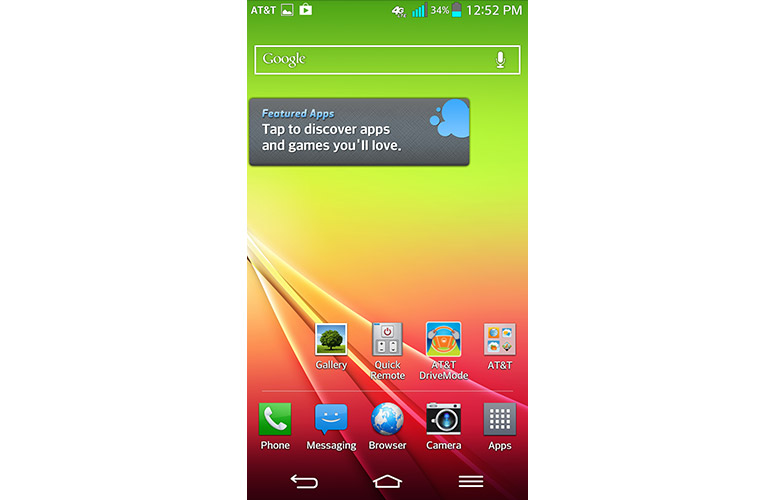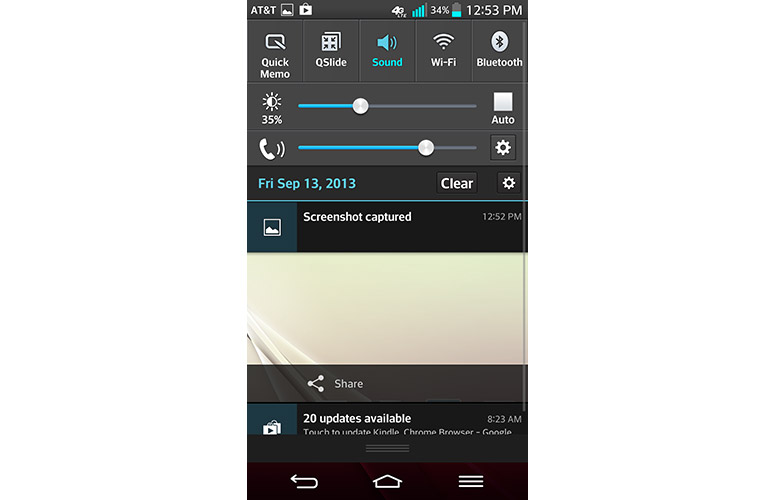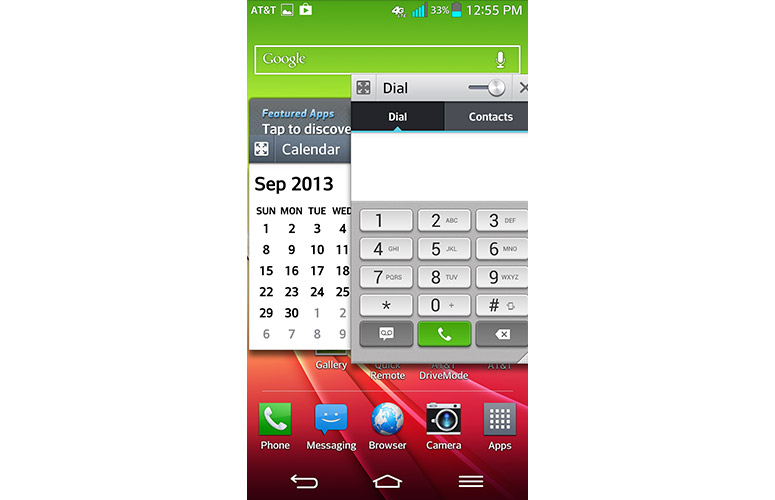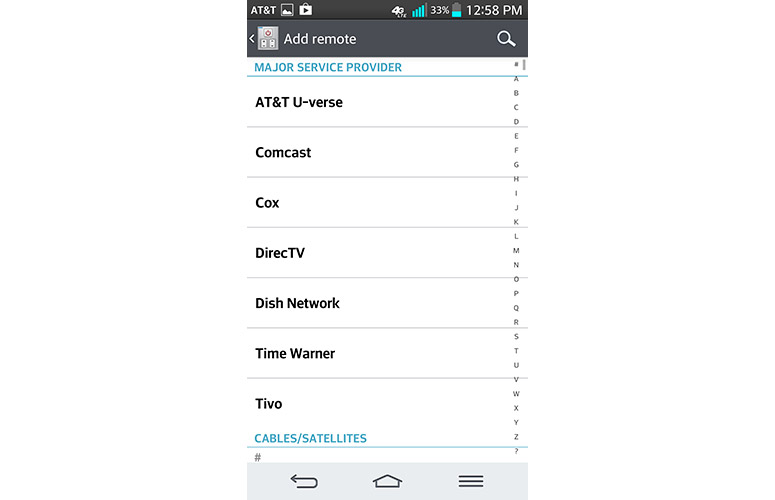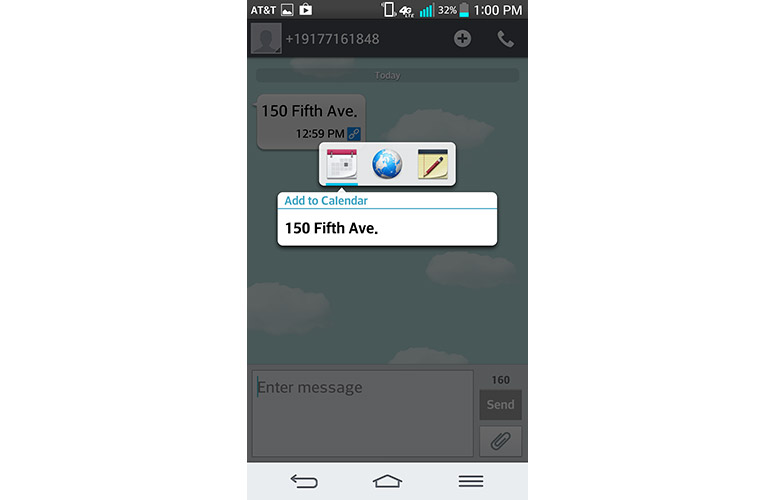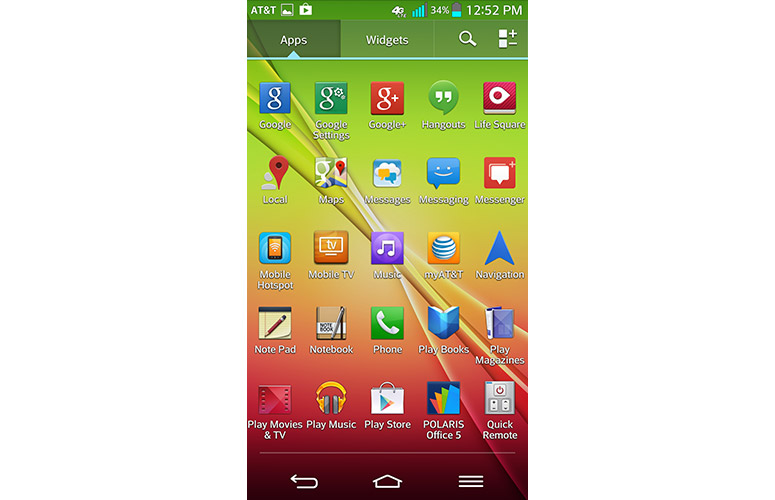Laptop Mag Verdict
The LG G2 boasts excellent battery life, blazing performance and useful multitasking features, but its rear key design is polarizing.
Pros
- +
Impressively fast performance
- +
Superb battery life
- +
Improved QSlide multitasking
- +
Robust camera features
Cons
- -
Rear keys require learning curve
- -
Inconsistent KnockOn feature
- -
Relatively dim display
- -
Back picks up fingerprints
Why you can trust Laptop Mag
Talk about a risky move. In an effort to escape Samsung's shadow, LG has changed the way smartphones are designed. With its new G2, LG put the power button and volume controls on the back of the handset. The G2 ($199 for AT&T) is also the first U.S. device to sport Qualcomm's superfast Snapdragon 800 processor -- which enables some pretty nifty multitasking -- and this flagship comes with a 13-MP camera with optical image stabilization. Is all of this enough to steal shoppers away from the Galaxy S4 or HTC One?
[sc:video id="xkYnE1cTpBsxUIbljvzF0rjzPjBLBetz" width="575" height="398"]
Design
The first thing you'll notice about the LG G2 is the peculiar placement of its buttons. You might find yourself running your fingers along the sides of the handset, only to find that the power button and volume rockers are absent. That's because LG's new Rear Key design places these buttons on the back of the phone instead of along the sides. Why? To stand out, of course. But LG also claims that this approach makes the 5.2-inch handset easier to operate with one hand.
We found this placement to be awkward at first, because it's simply easier to press a button when you can see it. And while LG says that the most natural resting place for your index finger is the back of the device, it would be even easier to press the power button with your thumb on the side of a phone, as with the Galaxy S4.
The good news is that you can simply tap or knock the G2's display twice--a feature called KnockON--to wake up the device. However, this feature didn't work reliably. (See below.)
Once you get the hang of it, the G2's buttons are easy to identify by feel, since the power button is slightly raised. The two volume keys that sit above and below the power button are flush with the device. Holding down the bottom volume key launches the G2's camera, which is convenient.
Sign up to receive The Snapshot, a free special dispatch from Laptop Mag, in your inbox.
The G2 sports a glossy plastic design just like LG's previous handsets, and its face is simple and clean with no visible buttons. Instead, the standard Android Home, Back and Recent Apps buttons appear on the display after the device is unlocked.
MORE: Best Smartphones 2013
The side bezels are extremely thin, giving the G2 a nearly edge-to-edge glass design. With the screen off you can see the digitizer lines on the panel, but it wasn't that distracting.
The handset's rear shell features a textured design that's only noticeable when you look at the casing closely. Its camera is situated just above the rear keys in one elongated cluster. Too bad the back picks up fingerprints so easily
Measuring 5.45 x 2.79 x 0.35 inches, the LG G2 HTC One is slightly thinner than the 5.4 x 2.7 x 0.37-inch HTC One, but just a bit longer and thicker than the 5.31 x 2.69 x 0.25-inch Samsung Galaxy S4. At 5.04 ounces, the G2 weighs the same as the HTC One. HTC's handset sports a more premium aluminum body compared to the G2's plastic shell, but it also has a smaller 4.7-inch display. The 4.6-ounce Galaxy S4 is about 0.4 ounces lighter than the LG G2.
KnockON
The LG G2 comes with a feature known as KnockON, which allows you to wake up the device without pressing any buttons. Simply tap, or knock, the phone's screen twice, and the display will power on. Most of the time, we found this feature responsive. However, other times, we had to knock more than once for the G2 to turn on. Also, it takes slightly longer for the G2 to wake up when knocking it versus pressing the power button.
Display and Audio
Click to EnlargeThe LG G2's 5.2-inch 1920 x 1080p display depicts sharp and vivid images. When we watched the trailer for "The Hunger Games: Catching Fire," Jennifer Lawrence's piercing blue eyes looked vibrant and lively. The overall image quality was clear and crisp, but the G2's display looked fairly dim in comparison to the Galaxy S4 and HTC One. We also noticed that viewing angles were narrower, and the display suffered from some glare.
At just 363 lux, the LG G2's display is noticeably dimmer than the smartphone average (392 lux). Both the HTC One and Samsung Galaxy S4 had no problem breezing past the smartphone category average, with respective lux readings of 433 and 424.
The LG G2's dual Hi-Fi Sound speakers didn't impress when compared alongside the speakers on both the Samsung Galaxy S4 and the HTC One. While blasting "Mountain Sound" by Of Monsters and Men at full volume, we found that the tune sounded weak and flat. There's not much of an equalizer built into the G2's speakers, so the vocals and instrumentals sounded toneless and mushed together. This is a drastic difference from the HTC One's Beats Audio-powered dual stereo speakers, which produced clear and vibrant tones.
MORE: 6 Hottest Smartphones Right Now
The LG G2's speakers reached 76 decibels during our LAPTOP Audio Test, which measures a smartphone's sound over the distance from the screen to the user's nose (13 inches). This is quieter than the average smartphone, which usually reaches 81 decibels during the same test with the volume turned up to full capacity.
Interface
Click to EnlargeThe AT&T G2 runs on a skinned version of Android 4.2.2 Jelly Bean that brings LG's own features to the OS. The first thing you'll notice that's different from stock Android is the unlock screen. When swiping to unlock the G2, you'll be greeted with a splash animation and slight haptic feedback. The AT&T version also comes with shortcuts on the lock screen that include Phone, Messaging, Voice Mate, Browser and Camera. You can switch out these shortcuts by navigating to the Lock Screen section in the Settings menu.
By default, LG gives you three home screens to personalize with app shortcuts and widgets, and you can add up to seven home screens. Press and hold any area on one of the home screens, which will pull up all three home screens in a preview mode in the upper portion of the screen. Holding any of these screens will give you the option to add more. Why so many steps?
Click to EnlargeThe main home screen displays the time and weather in a rectangle block at the top, with shortcuts to apps underneath. By default, the AT&T G2 includes icons for Contacts, Calendar, Email, Voice Mate and Play Store on the main home screen, and shortcuts for Phone, Messaging, Browser, Camera and Apps sit just above the touch-screen navigation buttons. This row of shortcuts stays in place as you switch between home screens.
You can browse through the home screens by pulling to the left, which triggers a page-turn visual effect rather than simply sliding back and forth. The second home screen features the Google Now search bar across the top of the screen, with a Featured Apps tile underneath, which suggests apps and games you may like. There are also shortcuts to the Gallery app, LG's Quick Remote software, AT&T's DriveMode app and the AT&T utility apps folder. The last screen is left blank for apps of your choosing, which you can drag and drop into place from the app drawer.
MORE: How to Backup Your Android Device
Click to EnlargeThe AT&T G2's notification menu not only displays your most recent updates and messages, but also offers some options for modifying settings in a toolbar across the top. This means you can turn Wi-Fi on or off, launch QSlide apps, enable Vibrate mode, turn Bluetooth on or off and trigger NFC sharing, among other tasks. If this Quick Settings menu is a little too long for your liking, you can also pick which options you want to see in your notification drawer by tapping the Edit button. This Quick Settings menu looks nearly identical to that of Samsung's TouchWiz interface, but LG offers 14 settings options compared to TouchWiz's 19.
Overall, we found the LG G2's interface to be feature-rich and clean, but certain tasks, such as adding additional home screens, could be more intuitive. It offers a TouchWiz-like experience, but LG's interface makes it more convenient to access QSlide apps by including them in the Quick Settings shortcut menu. To run apps using Samsung's Multi-Window feature, you have to first enable it in Quick Settings and then hold down the phone's back button.
QSlide and Slide Aside
Click to EnlargeOne of the standout features you'll find on LG's user interface is its QSlide function, which gives a floating browser effect to certain apps on the home screen. You can view which apps are compatible with QSlide by pulling down the notification drawer and tapping the QSlide option in the Quick Settings menu. QSlide isn't new to the G2, but LG has included some worthwhile improvements for G2 owners.
With QSlide, you can run two LG applications in separate windows on the home screen, similar to the way you can with Samsung's Multi-Window feature. You can drag these QSlide windows anywhere on the home screen, resize them and change their transparency by toggling the slider in the window's title box. If you drag a QSlide app to the edge of the display, it will shrink to an icon and stay present on the display even as you use other apps, similar to what you see with Facebook Home's Chat Heads.
QSlide apps on the LG G2 include Videos, Internet, Phone, Messaging, Calendar, Email, Memo, Voice Mate, File Manager and Calculator. This is way more than the four QSlide apps LG bundled into its LG Optimus G Pro.
Click to EnlargeSamsung's Multi-Window feature lets you run two apps on the home screen at the same time but doesn't offer a transparency feature. The TouchWiz interface also gives you 12 Multi Window apps to choose from, but LG isn't too far behind in terms of selection.
QSlide for the G2 also comes with a new feature known as Slide Aside, which is designed to enable easier task switching. Using a three-finger swipe to the left, you can park up to three apps off to the side. A three-finger swipe to the right fans out these apps, allowing you to select one to reopen. This feature is easy to use, but it's not necessarily better than the traditional Android Recent Apps menu made available by long-preLG Optimus G Proutton.
Quick Remote
Click to EnlargeLike the LG Optimus G Pro, the LG G2 comes with an infrared port that turns your phone into a remote control for your TV, cable box, Blu-ray player, DVD player and almost any other gadget you may have in your home or office.
With LG's app, you can choose the room in which you'd like to use the remote control by pressing the drop-down menu in the upper-left corner. These options include Living Room, Bedroom, Kitchen, Den or Office. Each room presents you with different options. For example, we clicked the Office tab and were presented with such choices as TV, Set-Top Box, Audio and DVD, among others.
Click to EnlargeOnce you select the device you'd like to control with your phone, the setup process is extremely simple. Just choose the manufacturer, and LG takes care of the rest. If the power button on the virtual remote control doesn't work initially, LG will keep giving you new remote controls until one works correctly. When pairing the LG G2 with a Samsung TV in our office, the Quick Remote app found a match on the third try.
MORE: 12 Worst Android Annoyances and How to Fix Them
While LG offers an impressive number of manufacturers from which to choose, we wish the Quick Remote app came with more useful features, like those on HTC and Samsung handsets. For instance, the Galaxy S4 and HTC One provide full program guides and a full video store, whereas LG's app provides little more than a set of virtual buttons.
Answer Me
The G2's new Answer Me feature lets you answer phone calls without having to press a single button. Simply lift the device to your face as you normally would during a phone call, and the G2 will automatically answer. During our testing, this feature worked instantly after we enabled it in the Settings menu. LG also gives you the option to choose how long it takes to answer the phone call after the device is lifted to your ear.
Text Link
Click to EnlargeSick of manually entering appointments in your calendar? LG's new Text Link builds this functionality and more directly into the device's OS. If a friend sends you a text message to arrange a lunch date or hangout, you can simply tap the text and automatically add the event to your calendar. This eliminates the tedious task of copying and pasting text, or having to exit the messaging app to add a date to your calendar.
When receiving a text message with an address within the body, we tapped the Text Link icon next to the time stamp. This icon looks like a chain link and pulls up options to schedule a date in your calendar, launch Google Maps, search the phrase or address in LG's proprietary Web browser, or add it to your memos. After selecting the Google Maps option, the app pinpointed the address in the text message instantly.
Guest Mode
Click to EnlargeGuest Mode on the G2 is ideal for those who share their phone with other family members or friends. In Guest Mode, users can only access apps preselected by the owner of the phone on a separate home screen. You can trigger this feature by creating an unlock pattern specific to Guest Mode. This can be a godsend for parents that let their children play with their phone, since it makes it convenient to block access to certain apps. Having Guest Mode onboard the G2 also means that children won't be able to access the Google Play store unless you grant them permission, seeing as the app store isn't available in Guest Mode unless you choose it as one of the preselected apps.
Performance
Click to EnlargeLG touts its G2 as a multitasking powerhouse, which is why it comes with a roaring 2.26-GHz quad-core Qualcomm Snapdragon 800 processor.
"Modern Combat 4" ran smoothly on the LG G2, and levels took only 4.7 seconds to load. Graphics looked lifelike during gameplay, especially the floating clouds in the sky in the background and the wafting smoke that was visible in the distance. The gameplay itself was swift and fluid, with no noticeable lag or hiccups.
We had no issue zipping around the LG G2's interface and launching apps, even when leaving other programs open in the background. The G2 launched its camera in a speedy 1.5 seconds with six tabs open in the device's Web browser and six apps running in the background. More demanding apps, such as "Modern Combat 4," loaded in 3.9 seconds, while simpler programs, like Google Drive, launched in a zippy 0.8 seconds. The Galaxy S4 wasn't far behind, however, since it loaded "Modern Combat 4" in 4.1 seconds and Google Drive in 1.3 seconds under the same conditions.
The LG G2 completely annihilates its competition when it comes to graphics and benchmarks. The device maxed out the 3DMark Ice Storm and 3DMark Ice Storm Extreme synthetic benchmarks; on 3DMark Ice Storm Unlimited, the G2's score of 16,201 blew past the HTC One (10,296) and the S4 (10,547).
MORE: 5 Ways to Speed Up Your Android Phone in Under 5 Minutes
The LG G2 scored a sky-high 34,778 on the AnTuTu benchmark, which measures an Android device's overall performance. This is more than double the smartphone category average (16,529) and also outperforms the HTC One (20,515) and Samsung Galaxy S4 (23,514) by a wide margin. The case was the same during the Quadrant benchmark, which tests the CPU, I/O and 3D graphics of a given device. The G2 scored 19,939 on this test, more than tripling the smartphone category average (5,809) and blowing past the Samsung Galaxy S4 (12,422) and HTC One (12,706).
When it came to transcoding video, LG's flagship took 7 minutes and 15 seconds to transcode a 204MB 1080p video file to 480p using Vidtrim. The average smartphone completes this task in 7 minutes and 51 seconds. The HTC One took 7:33, and the Samsung Galaxy S4 transcoded the same clip in 7:27.
Camera
The LG G2's 13-MP camera took sharp and colorful photos in our testing. To compare the G2's camera with the Galaxy S4's 13-MP camera and the HTC One's 4-MP shooter, we took a picture of the Empire State Building from a distance on Fifth Avenue. The LG G2's picture looked a little blown out where the Empire State Building met the sky, but we were truly impressed with the overall image quality when we zoomed in.
When zooming in on a small green flag that says "125 Fifth Avenue" in white cursive font, the LG G2's image showed the least amount of noise. The HTC One's photo had the most pixelation when zoomed in at the same percentage, and the text in both the Galaxy S4's and HTC One's images were barely legible at that level.
However, when snapping photos of a pink flower outside, we noticed that the Samsung Galaxy S4 preserved the most detail. All three phones produced images with vibrant color, but when zooming in on one flower, the Galaxy S4's image depicted the most texture and depth. Photos taken with the LG G2 and HTC One had more noise and pixelation.
When shooting in low-light conditions, the LG G2 produced the clearest and brightest images. After snapping photos of a co-worker in our windowless video studio with the lights turned down, we could still make out every detail in our subject's face. He was barely visible in the photo taken with the Galaxy S4, and the HTC One's image was noticeably darker than the LG G2's.
Optical Image Stabilization and Camera Features
LG packs a mix of useful and somewhat gimmicky camera features into its G2, but our favorite is Optical Image Stabilization (OIS). This feature reduces blur from shaky hands when capturing images and video. When shooting a video with the LG G2 compared with the Samsung Galaxy S4, which doesn't have OIS, the G2's video looked more stable. The camera moved along with the direction our hands were facing to create a panlike effect, while the Galaxy S4's footage trembled.
LG also lets you adjust settings such as the white balance, ISO and color effects, offering three different color themes. On the more gimmicky side, LG's The Cheese shutter snaps a photo whenever the subject says "Cheese" near the camera. The G2 also comes with a slew of camera modes to cater to various conditions, including Panorama, Burst Mode, Beauty Shot, Night, and Time Catch Shot, among others.
MORE: Smartphone Camera Shootout 2013
Time Catch Shot shoots five additional photos before you actually snap the photo so that you don't miss anything. You can also choose to use the volume key on the back of the device to capture images if you don't want to touch the on-screen shutter button.
LG's Dual Recording Mode that debuted on its Optimus G phablet also makes an appearance on the G2, enabling users to shoot with both the front- and rear-facing cameras at the same time. Unlike Samsung's Dual Shot, the LG's Dual Recording lets you shoot video, rather than just stills, with both cameras.
Camcorder
[sc:video id="Q5YjFncTrw4aUushRWbj41N3eklOVVq7" width="575" height="398"]
The LG G2's 1080p camcorder captured smooth and fluid footage when we tested it on New York City's Fifth Avenue. We were able to clearly read the text on trucks driving by and noticed facial details on New Yorkers walking down the street.
LG also bundles a couple of camcorder features that make it easier to zero in on a specific scene within a video. Tracking Zoom lets you select a small area of the subject with an on-screen magnifying glass. This magnifying glass focuses on that area in the form of a small box while you shoot your video. Conversely, the Zoom to Track feature lets you drag a magnifying glass around the screen as you watch a video to zoom in.
[sc:video id="F5YzFncToT5qnjpid9ywGeHviguXBBnr" width="575" height="398"]
These features worked well when we shot a video of our co-worker waving at the camera. We zoomed in on his hand as he waved and were able to drag and drop the focus area over his face as we recorded. When using Zoom to Track while watching the video, we drag-and-dropped the focus area on various parts of the scene to zoom in on different sections. You can also pinch-to-zoom to zoom out and watch the video in standard view.
We could easily see ourselves zooming in on our favorite baseball player as he steps up to bat at a baseball game, or parents could zoom in on their child during a school play while still capturing the whole scene.
Apps
Click to EnlargeIn addition to the suite of Google apps and services that comes with every Android phone, AT&T has bundled its own services, as well as third-party apps, into the LG G2.
AT&T DriveMode, for instance, lets you set auto replies, silence notifications and automatically connect to the app when your car is traveling at least 25 mph. Other AT&T apps include the traditional myAT&T app, which lets you view and manage your carrier account settings and data, and a battery manager app.
Other applications in the AT&T folder seem fairly useless, considering the G2 already has settings and options that handle these tasks. For example, AT&T adds its own proprietary SMS messenger and app for setting up the phone as a Wi-Fi hotspot, which can already be done through the G2's Settings menu. The AT&T LG G2 isn't overloaded with third-party apps; you'll find Facebook, Twitter and Amazon Kindle out of the box.
MORE: Best Apps 2013
4G LTE and Web Browsing
AT&T offers 4G LTE in 183 markets throughout the U.S., meaning it has the second-largest LTE footprint across the country. Web speeds at our office in New York City's Flatiron District were relatively slow when using the SpeedTest.net app, with both download and upload speeds averaging 2.2 Mbps. We ran the same test near Union Square and found similar results, with download speeds averaging 1.7 Mbps and upload speeds hitting 2.06 Mbps.
Still, these slow speed test results didn't make a difference when it came to browsing the Web. We loaded the image-centric LaptopMag.com and text-heavy New York Times mobile site in just 2.5 seconds, while the simplistic Bing homepage loaded in 2.4 seconds. ESPN took slightly longer, but the full mobile home page appeared in just 4.2 seconds.
Battery Life
The LG G2 offers best-in-class endurance, lasting longer than any other smartphone we've tested. The LG G2's 3,000mAh battery lasted for an outstanding 10 hours and 42 minutes during the LAPTOP Battery Test, which consists of continuously surfing the Web over 4G LTE with the display brightness set to 40 percent. This is more than four hours longer than the average battery life for smartphones (6:07) and roughly twice as long as the Samsung Galaxy S4 (5:13) and HTC One (5:55) lasted. In fact, the next closest phone in terms of battery life is the Samsung Galaxy Note 2, which lasted 10:12.
Verdict
Click to EnlargeThe LG G2 is one powerhouse of a smartphone. Its Qualcomm Snapdragon 800 processor offers the fastest performance we've ever seen from an Android device, and this handset leverages that speed for serious multitasking. The G2 also benefits from very long battery life, lasting nearly 11 hours in our tests. And with a very capable 13-MP camera, it more than competes with the Galaxy S4.
On the other hand, while the G2's Rear Key design is definitely unique, it will turn off some buyers. Plus, the KnockON feature (turning the screen on with a double tap) was unreliable at times. The Samsung Galaxy S4 has a brighter display and removable back, while the HTC One sports a more premium aluminum build and better audio. You'd be hard-pressed to find a phone that can last as long and perform as smoothly as the LG G2, but you'll have to decide if the unconventional design is worth it.
- Top 10 Smartphones
- Best & Worst Smartphone Brands 2013
- Smartphone Buyers' Guide 2013: 7 Things You Need to Know
LG G2 (AT&T) Specs
| Alternate Carriers | Verizon, T-Mobile, Sprint |
| Bluetooth Type | Bluetooth 4.0 |
| Brand | LG Electronics |
| CPU | 2.26-GHz quad-core Qualcomm Snapdragon 800 |
| Camera Resolution | 13MP |
| Carrier | AT&T |
| Company Website | www.lg.com |
| Data | CDMA1X, HSPA+, GSM, EV-DO Rev. A, EDGE |
| Display (main) | 5.2-inch 1920 x 1080 IPS display |
| Display Resolution | 1920x1080 |
| Form Factor | Candybar Touchscreen |
| Front Camera Resolution | 2.1MP |
| GPS | Yes |
| Internal Memory | 32GB |
| Memory Expansion Type | none |
| Networks | 4G LTE |
| OS Family | Android |
| Operating System | Android 4.2.2 |
| Phone Display Size | 5.2 |
| Ports | microUSB, 3.5mm headphone |
| Processor Family | Qualcomm Snapdragon 800 |
| RAM | 2GB |
| Size | 5.45 x 2.79 x 0.35 inches |
| Weight | 5.04 ounces |