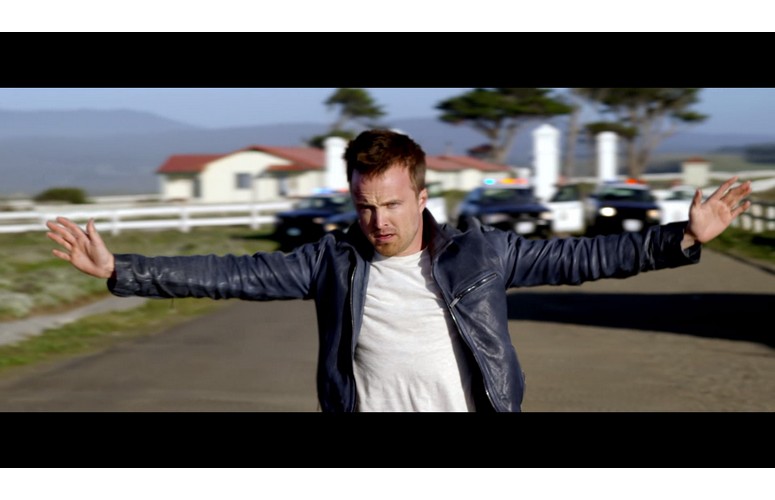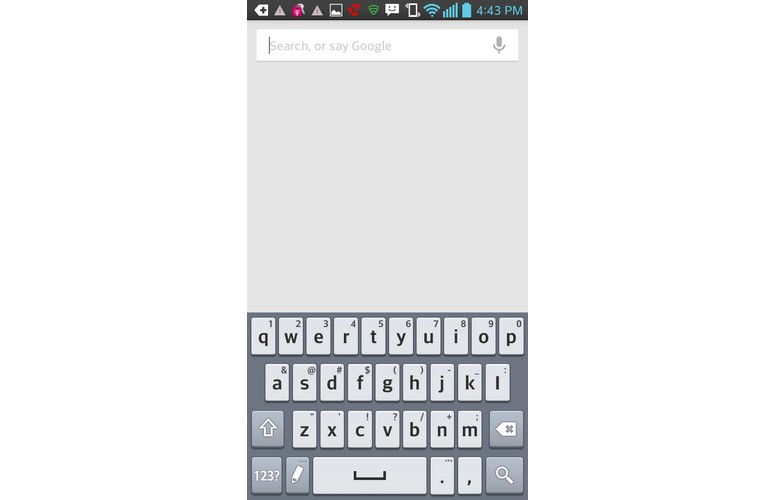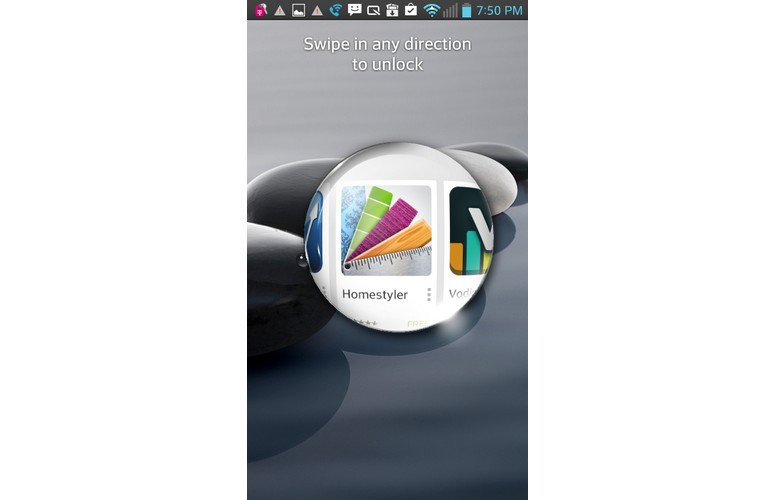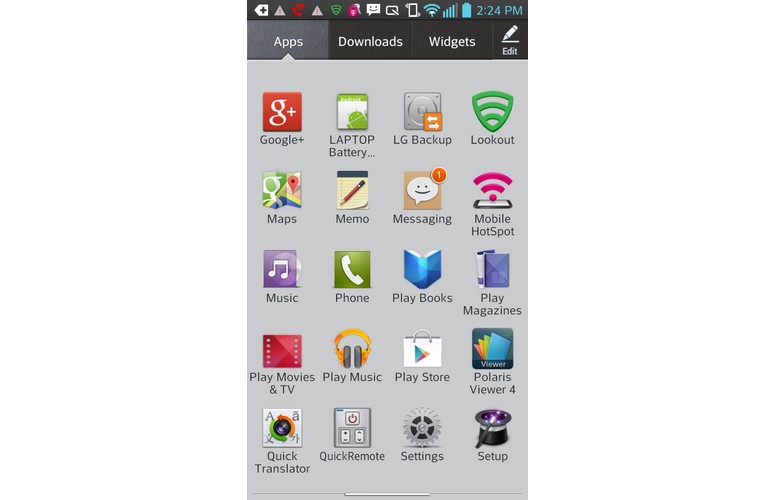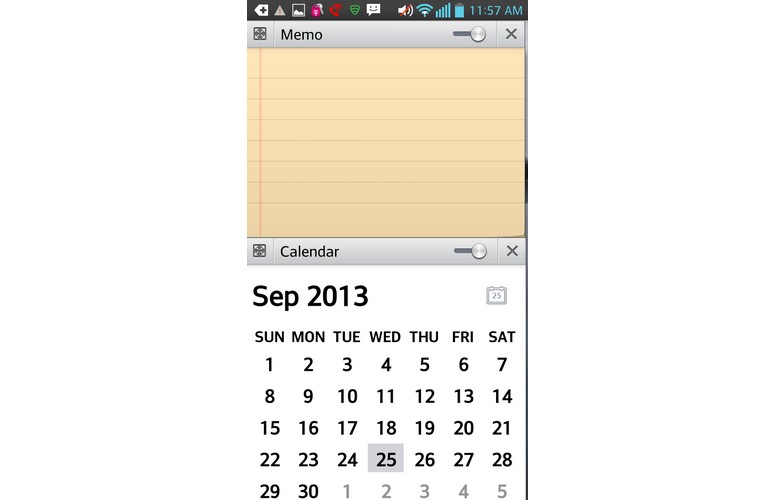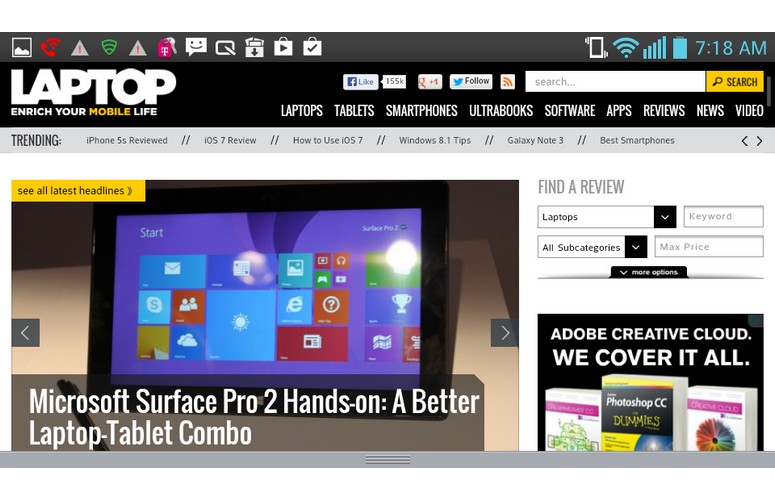Laptop Mag Verdict
The lightweight LG Optimus F6 is a dependable budget smartphone with a big screen and handy apps.
Pros
- +
Large and bright screen
- +
Affordable
- +
Lightweight and comfortable design
- +
Useful LG exclusive features
Cons
- -
Display not HD
- -
Inconsistent 4G LTE performance
- -
No included stylus for pen features
Why you can trust Laptop Mag
Joining LG's Optimus line of smartphones is the LG Optimus F6, a 4.5-inch smartphone aimed at the budget consumer. With a starting price of $49 ($289 for full retail price), the F6 offers a bevy of LG-exclusive apps such as QuickMemo and VuTalk, and has a range of camera options. Is the F6 the optimal entry-level handset? Read on to find out.
Design
For a budget device, the plastic LG Optimus F6 looks fairly suave. Rectangular with round edges, the device is mostly black with a silver line separating the front and back panels.
The device's black bezel hosts a front-facing camera at the top, alongside a speaker that sits right above the LG logo. The bottom of the bezel has a physical home button surrounded by two capacitive touch buttons for Back and Menu.
The Optimus F6's back contains a 5-MP lens just above the flash. A subtle pixelated pattern works its way from the bottom of the panel to its center, where a larger LG logo can be found. While we like this look, the plastic panel is prone to fingerprint smudges. The entire back panel snaps off to reveal a microSD port, SIM card slot and the phone's removable 2,460 mAh battery.
A lock button is on the right, while the left side contains volume control and a button for activating the F6's Memo features. A microUSB port rests on the bottom, with a headphone jack at the top.
Lighter than the 4.9-ounce Nokia Lumia 925 and the 5.2-ounce Sony Xperia Z, the 4.6-ounce F6 felt like a feather in our hands. The similarly budget-minded Kyocera Hydro Edge is barely lighter at 4.5 ounces. LG's Optimus F6 measures 5.04 x 2.59 x 0.4 inches, making it shorter and thicker than the 5.08 x 2.75 x 0.33-inch Lumia 925 and the 5.47 x 2.79 x 0.31-inch Xperia Z.
Sign up to receive The Snapshot, a free special dispatch from Laptop Mag, in your inbox.
Display
Click to EnlargeWith a 4.5-inch, 960 x 540 HD display, the F6 made it easy for us to read the large, bright app icons on the home screen and viewing text on various websites, such as ESPN.com and IGN.com.
We watched the 1080p trailer for "Need for Speed" on the F6, and the scarred face of Aaron Paul came through clearly, as did an intense scene of a car in flames spinning out of control. However, many portions of the trailer were noticeably pixelated due to the screen's low resolution.
The 4.5-inch F6 packs the same screen size as the Lumia 925 ($29 up front, $509 full retail), though Nokia's offering has a sharper 1280 x 768 display. The F6's display slightly edges out the Hydro Edge's 800 x 400.
The Optimus F6 registered a brightness rating of 401 lux, which is on a par with the category average. It's brighter than the Sony Xperia Z (365 lux), but doesn't quite shine as much as the Lumia 925's 429-lux screen.
Audio
The F6's small rear speaker may not produce booming audio, but it works well enough for casual listening. We were able to hear every detail of the bouncing beat behind Justin Timberlake's "Take Back the Night," though the bass was a little lacking.
The handset netted a 78-decibel rating on our LAPTOP Audio Test, which consists of measuring a tone at full volume about 13 inches away from the smartphone. This is just below the 81-decibel category average.
Keyboard
Click to EnlargeThe F6's keyboard throws a white coat of paint over the stock Android keyset, complete with some satisfying haptic feedback while typing. There's no trace-typing function by default, but you can augment the phone with one by downloading the latest Google keyboard from the Play Store.
MORE: 5 Best Keyboard Apps for Android
The handset's keyboard also allows you to write a word with your finger or stylus and convert it to text, but the feature didn't hold up too well in our testing. The F6 frequently misspelled our entries, even when we sketched out basic words like "Home" and "Write."
Interface
Click to EnlargeLG's Optimus F6 runs a customized Android 4.1.2 Jelly Bean skin. On the lock screen, you can access your phone, text messages, email and camera by default, though these icons can be swapped out for any of your installed apps in the settings menu.
When you unlock the phone by sliding your finger anywhere on the screen, a stylish expanding bubble effect adds some flair to the normally drab task.
The main home screen hosts a weather widget at the top, with shortcuts for common apps like email, Calendar, Play Store and Camera underneath.
MORE: 12 Worst Android Annoyances and How to Fix Them
Pressing and holding the screen allows you to easily add apps and widgets to up to five home screen pages. The bottom of the screen has room for five interchangeable apps that persist on any home screen, with Phone, Contacts, Browser, Messaging and Apps occupying the space by default.
No matter what screen you're on, you can tap the Google logo at the top-left of the interface to enter Google Now, which complements the search bar with customized widgets for sports, news and weather. You can also perform a quick voice search by tapping the microphone next to the Google icon.
Swiping down from the top of the screen reveals a drop-down menu that provides easy access to notifications and lets you toggle features such as Wi-Fi, Bluetooth, Airplane Mode, GPS and LG-exclusive features QSlide and QuickMemo. Like many of the F6's menus, this settings slider can be rearranged to your liking with a total of 13 functions from which to choose.
The Optimus F6's 4.5-inch screen leaves plenty of room for a litter of apps, as well as any Android widgets. Our only gripe with the handset's UI is the lack of a dedicated Recent Apps button, as you'll have to hold down the home button to access the feature .
Apps
Click to EnlargeSlide to the left of the F6's main home screen, and you'll see a page dedicated to T-Mobile's apps and widgets.
T-Mobile MyAccount allows users to check their billing and usage status, while Visual Voicemail allows for easy sorting of voice messages. Mobile HotSpot turns the F6 into a hotspot, and T-Mobile TV enables users to stream content to their computer or TV.
MORE: 25 Best Android Apps
The included MobileLife widget is a real-time news ticker that can be customized to include categories such as business, entertainment and sports.
Aside from T-Mobile's offerings, the F6 features basic apps, including Voice Recorder, Tasks and Dictionary, as well as Google programs such as YouTube, Chrome and Google Maps.
QuickMemo and VuTalk
Click to EnlargeA quick tap of the button at the top of the Optimus F6's edge activates QuickMemo, which allows users to scribble quick notes on a virtual pad or annotate whatever's on-screen. QuickMemo gives you a choice of 16 colors and four brush sizes, and the function lets you instantly share or save anything you jot down.
VuTalk allows you to draw notes with a friend in real-time, so long as they have a compatible LG device. This feature could come in handy for collaborating with colleagues, as well as the simple fun of sketching with a pal.
While nice features, QuickMemo and VuTalk are somewhat hindered by the lack of an included stylus. While styli can be found for just a few bucks online, we would have preferred to have one from the start.
QSlide and QuickRemote
Click to EnlargeQSlide allows two smaller apps to be running on the same screen simultaneously. Users can choose between five widgets: Videos, Browser, Memo, Calendar and Calculator, which can all be made transparent when you need to interact with any icons underneath them. While we like this feature, it's more practical on larger-screened LG devices, such as the G2.
QuickRemote turns your F6 into a remote control for your television, and the function worked well in our testing. After a few seconds of configuration, our F6 was able to interact instantly with both our Sony TV and our Optimum cable box, allowing us to change channels, volume and turn the devices on and off. However, you don't get an interactive program guide, which both the HTC One and Galaxy S4 offer .
Performance
With a 1.2-GHz Qualcomm dual core processor and 1GB of RAM, the F6 isn't a speed demon, but holds up well during everyday use. We didn't experience lag when flipping through home screens and pages of apps. The phone's camera application launched in a fairly brisk 1.5 seconds with "Angry Birds," Google Maps, YouTube, Phone and Play Store all running in the background.
The device ran "Angry Birds: Star Wars II" without a hitch, even as towers of crates toppled over our porcine adversaries.
Despite this, the F6 wasn't as impressive as its budget peers when we put it through various benchmarks. The handset scored a meager 738 on the Geekbench 3 general performance test, which is less than half the category average of 1,803. The Hydro Edge scored slightly higher than the F6 at 946.
The F6 netted a 12,335 on the AnTuTu benchmark, which is better than the Hydro Edge (9,716) but far below the category average of 18,196. On the 3DMark Ice Storm graphics test, the F6's score of 3,719 was less than half the category average of 8,118.
The LG Optimus F6 took 14 minutes and 21 seconds to convert a 204MB 1080p video to 480p on our VidTrim test, which is almost twice as long as the category average of 7:38.
Camera
Click to EnlargeWith a 5-MP rear camera, the F6 produced crisp and bright shots in our testing. We took several photos of Manhattan's Flatiron District on a sunny day, and had no trouble making out store logos as well as the finer clothing details of the many pedestrians in our picture s. Our photos became even more vivid when we viewed them on our desktop.
The 1920 x 1080 video we shot of a busy Manhattan street was similarly impressive, though it was a bit hard to decipher logos and text as the camera moved from right to left.
The F6's rear lens has a shutter speed of just under a second and held up favorably in low-light settings. When shooting in an unlit conference room, the F6's camera preserved the details of our office chairs and table.
Click to EnlargeThe device's 1.3-MP front camera is serviceable for video chats. We clearly saw individual birthmarks and the smaller strands of our beard, though our purple shirt looked closer to black on default brightness.
When taking photos, you can choose between Normal, HDR, Panorama, Continuous Shot and Portrait + modes, and the Time Catch Shot lets you see a few stills from just before you took your picture.
The included Voice Shutter function allows users to forgo the shutter button for a variety of voice commands. A small selection of phrases like "Cheese" and "Smile" will take your shot so your thumb doesn't have to, and the F6 responded instantly when we spoke the commands.
Network and Web Browsing
Click to EnlargeT-Mobile currently provides 4G LTE service in 154 markets, which is far below Verizon's reach of more than 500 locations. Unfortunately, we experienced less than stellar results when browsing the Web over LTE on the Optimus F6.
When using the F6 on standard HSPA+ at our offices in Manhattan's Flatiron District, Laptopmag.com took just 2.7 seconds to load, and ESPN.com took 3.9 seconds .
We used SpeedTest.net in the Upper West Side of Manhattan on 4G LTE, and netted an average download speed of 10.32 Mbps and an upload speed of 5.52 Mbps. However, when using SpeedTest on HSPA+ back in our Flatiron offices, our averages plummeted to 1.7 Mbps for downloads and 0.29 Mbps for uploads.
All calls we made on the Optimus F6 to a contact in New York were loud and clear under 4G LTE, and we experienced no dropped calls during our tests .
Battery Life
Click to EnlargeThe F6's 2460 mAh battery held up respectably on the LAPTOP Battery Test, which entails 4G LTE Web surfing on 40 percent brightness. The handset lasted a solid 6 hours and 20 minutes, which is just a minute under the 6:21 category average and longer than the Hydro Edge's 4:09 battery life and the Lumia 925's endurance of 5 :47. The Xperia Z lasted slightly longer, at 6 hours and 36 minutes.
MORE: 10 Smartphones with the Longest Battery Life
Plans and Pricing
The LG Optimus F6 is currently available through T-Mobile for $49 up front with a two-year contract, 24 monthly payments of $10, and a $10 charge for its SIM Starter Kit. The total cost after two years for hardware adds up to $299, while the retail price is $10 cheaper, at $289.
There are three data plans available for the F6. You can get 500MB of data for $50 a month, 2.5GB for $60, and unlimited data for $70.
By comparison, the Sprint Kyocera Hydro Edge is available for $19 with a two-year deal or $229 without, while the T-Mobile Nokia Lumia 925 can be purchased for $29 upfront with 24 monthly payments of $20, or $509 all at once. The slightly pricier Xperia Z starts at $19 with the same 24 monthly payments of $20, with a retail cost of $499.
Verdict
Click to EnlargeThe LG Optimus F6 is an affordable Android phone with a fairly large screen and good features and performance for the price. T-Mobile users can also nab the waterproof Xperia Z for $19 or the Lumia 925 for $29, for a sharper display, but both phones will cost you almost $200 more in the long run. If you're looking for a lightweight phone with a solid camera and plenty of handy apps, the LG F6 is a solid pick.
LG Optimus F6 Specs
| Bluetooth Type | Bluetooth 4.0 |
| Brand | LG Electronics |
| CPU | 1.2-GHz MSM8930 Qualcomm dual-core processor |
| Camera Resolution | 5 MP |
| Carrier | T-Mobile |
| Company Website | www.lg.com |
| Display (main) | 960 x 540 qHD IPS |
| Display Resolution | 960x540 |
| Form Factor | Candybar Touchscreen |
| Front Camera Resolution | 1.3MP |
| GPS | Yes |
| Internal Memory | 4G |
| Memory Expansion Type | microSD Card |
| Networks | 4G LTE |
| OS Family | Android |
| Operating System | Android 4.1.2 |
| Phone Display Size | 4.5 |
| Ports | microSD, 3.5mm headphone, microUSB |
| Processor Family | Qualcomm MSM8930 |
| RAM | 1GB |
| Size | 5.04 x 2.59 x 0.4 inches |
| Weight | 4.37 ounces |
| Wi-Fi | 802.11 a/b/g/n |