Laptop Mag Verdict
The Razer Huntsman V2 Analog features great performance, a super comfortable wrist rest and innovative tech packed into a sleek design, but it has a few kinks that need to be worked out.
Pros
- +
Super comfortable wrist rest
- +
Neat compact design
- +
Great gaming performance
- +
Solid companion app
- +
Innovative tech that’ll get better over time
Cons
- -
Analog input isn’t seamless and doesn’t work with everything
- -
Lighting could be brighter
- -
Expensive
Why you can trust Laptop Mag
The Razer Huntsman V2 Analog is Razer’s most premium gaming keyboard to date. Why is it special? If you ask any PC gamer, they’d tell you that a keyboard is superior to a controller in every way. What they don’t talk about is how keyboards lack sensors to input accelerated movements, like those needed in racing games, and even first-person shooters. A controller always had that one edge, until now.
For $249, you can embrace the future with Razer’s new analog optical switches and a ridiculously comfortable wrist rest all jammed into a sweet design. However, the future does come at a high price, and despite the keyboard’s stellar performance and solid companion app, the actual tech itself isn’t as seamless as the alternative: a controller.
With all new innovative tech, it takes time to work out the kinks, and I’m convinced that these kinds of keys are the future for the best gaming keyboards out there. Is it time to buy into this tech now? I’m not so sure, but I can say that, regardless of the tech, the Huntsman V2 Analog keyboard is a solid gaming peripheral.
Razer Huntsman V2 Analog design
The Huntsman V2 Analog packs all of its parts in a sturdy aluminum metal frame with the classic black finish you find on most Razer products. The keys have a matte black finish that doesn’t contrast as well with the per-key RGB Chroma lighting, especially since the font is thin. However, the lighting is bold and colorful when in a dark space, which, let’s be honest, is where gamers thrive.
In the top-right corner of the keyboard you’ll find the dedicated media keys, which include a previous and next track button, a pause and play button, and a volume rocker surrounding a mute button. While it’s obvious which key is which, I’m frustrated that the symbols are blacked out. It would have been much cooler and easier to use if they were RGB-lit.
Razer packs a few other important keys into the function row. From F9 to F12, you’ll find the Macro button (lets you assign macros on the fly), the Gaming mode button (disables the Windows key) and two buttons to dim or brighten the keyboard lighting. There’s also a mysterious crescent moon symbol on the pause key. When I clicked it, it put my entire system to sleep (I really should have guessed that), but I couldn’t wake up my PC afterward so I had to do a hard reboot. I’m not touching that again.
I was taken aback by the keyboard font, as it didn’t really give off a “gaming” aesthetic. It has more of a typewriter/vintage vibe, which I’m all for. At first, I thought this keyboard was designed for typists, not gamers, and that's technically true because Razer is marketing the Huntsman toward all users, especially those who want all of the best keyboard tech packed into one package.
Sign up to receive The Snapshot, a free special dispatch from Laptop Mag, in your inbox.
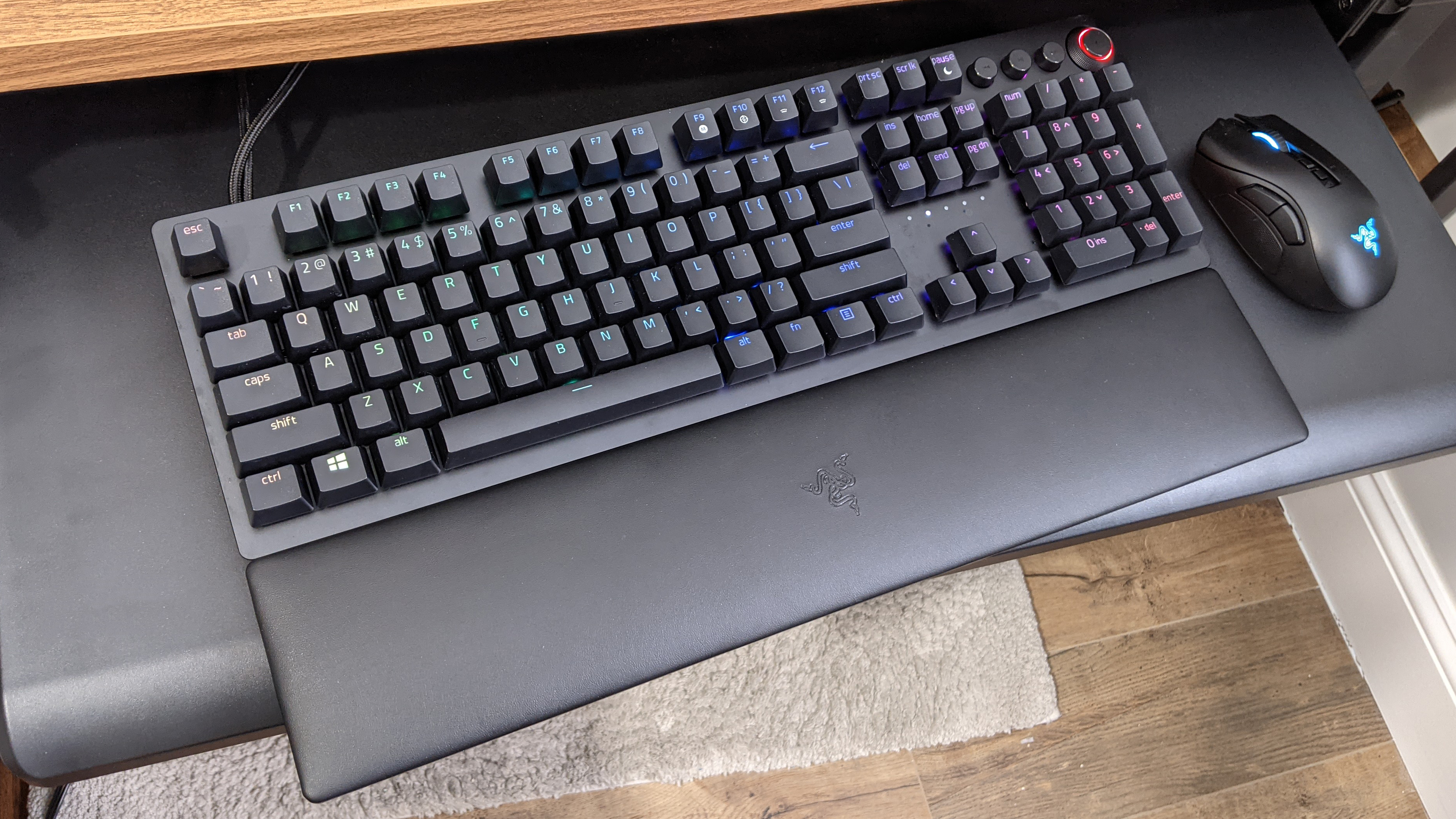
The Huntsman V2 Analog isn’t terribly large, at 17.5 x 5.5 (9.0 with the wrist rest) x 1.8 inches, but it is a bit weighty, at 2.7 pounds (3.7 pounds with wrist rest). The Huntsman V2 Analog comes with a USB 3.0 Type-A passthrough port, which is located on the left side of the keyboard, toward the top.
Meanwhile, feeding out of the top left of the peripheral are two cables. There’s a USB Type-A and a USB Type-C cable, but the box includes a Type-C-to-Type-A converter if you’re working with an old machine. Unfortunately, they can’t be disconnected from the keyboard nor can they be routed through a different side like some other keyboards. Additionally, the Huntsman V2 Analog has two clips underneath that elevate the peripheral.
Toward the bottom of the keyboard, you’ll find a slot that allows you to connect the bezel-less magnetic wrist rest. This is the most comfortable wrist rest that I’ve ever used on a gaming keyboard. It’s made of a plush leatherette material, and for style points, Razer added an RGB light bar that surrounds the bottom that syncs up with the lighting in the keyboard. Its material does make me concerned about its durability, and my hands get really sweaty when I game. Only time will tell.
Razer Huntsman V2 Analog keys
Razer has once again innovated with its keyboard. On the surface, you’ll see the Doubleshot PBT keycaps (Polybutylene terephthalate keycaps are made via a two-layer plastic injection mold), which are also found in the Razer Huntsman Tournament Edition and the Razer Huntsman Mini. However, underneath, you’ll find Razer’s new analog optical switches.

What’s so special about these keys? Well, previously when you played games on a keyboard, you got two responses from keys. They’re either pressed or not pressed, so driving a car in a game on a keyboard either received no acceleration or full acceleration, whereas a controller features a sensor that allows you to slowly accelerate. Now imagine those sensors were in a keyboard. That's where the Razer Huntsman V2 Analog comes in; its keys correspond to how deep you press on the switch. Razer has achieved this via a sensor that measures the intensity of light that goes through a triangular opening in the switch stem, which widens as the switch is pressed down.
That’s not all these keys can do. Through the Razer Synapse app, which I’ll talk more about later, you can even adjust key sensitivity. Out of the box, each key actuates at 1.5 millimeters, but you can adjust that up to 3.6 millimeters. I had to adjust the space bar to 3.0 millimeters because I kept accidentally clicking it while trying to press the “B” key when playing World of Warcraft.

That's not all. The Huntsman V2 Analog has yet another cool feature, which lets you add a secondary function to your keys. How does this work? Well, since the keys can detect how much you’ve depressed them (hah), a secondary function can be triggered if you depress the key halfway and release it. For example, in a first-person shooter, depressing a key halfway could do something like swap out your grenades, while fully depressing it would allow you to throw said grenade. It’s definitely something gamers would have to get used to, and I can’t say for sure if this is faster than simply using two separate keys. You’d have to be very conscious of your secondary functions which would take a lot of practice.
Typing on the Huntsman V2’s analog optical switches would have felt weird if I hadn’t gone from using the SteelSeries Apex Pro, as they're similar yet slightly different. The Huntsman’s keys have a bit more resistance, but they’re not as resistant or clicky as Cherry MX Blue switches. The keys don’t feel as fixed as Blue switches either, which is nice, and they produce a bassier click. It’s definitely not quiet.
When I took the 10fastfingers.com typing test, I scored 65 words per minute, which was slower than my 75-wpm on the SteelSeries Apex Pro, but that’s no fault of the keyboard. At the time of typing, I had a gash on my index finger, so that ruined my score. You could say that I put blood and sweat into this review.
Razer Huntsman V2 Analog performance
All of the Huntsman V2 Analog’s tech sound badass in theory, but how well do they work in practice? Is this tech just a gimmick or something that’ll shape the future of gaming keyboards? After some rigorous testing, I found both happiness and frustration.

As a regular premium gaming keyboard, the Huntsman V2 Analog functions incredibly well. I played World of Warcraft: Shadowlands and swiftly bounced around Mythrax in the Uldir raid to pick up those green orbs so I don’t get murdered by its ruthless annoying debuffs. Spoiler alert: We got wiped, but that’s only because we sucked.
However, using its tech became quite frustrating. I first tried Dark Souls II on the keyboard to see how accurate the analog keys were. At first, they weren't working. My movement was static. Then I learned I had to actually reprogram the keys to controller inputs. So WASD was Left Joystick UpLeftDownRight. I relaunched Dark Souls II and found that the inputs weren’t even registering at all. Then I launched No Man’s Sky, walked around a bit and was pleasantly surprised to find that the keys not only registered but that I could jump from walking slowly to briskly jogging across the planet’s surface.
I also tried playing Halo 4 with these controls, and the game freaked out every time I tried to walk and then aim with the mouse. It registered WASD as if it were an actual controller, so it swapped the type of input I was using on the fly, which caused a delay in the input. However, when playing Overwatch, the keys reacted without issue, as I slowly strafed around a corner as Ashe, locked on a dangerous training bot and proceeded to unload on it with The Viper.

There are two issues I realized after these tests. Firstly, not all games are compatible with the Huntsman V2 Analog’s analog keys. Secondly, you have to reassign your keys for this to work, which means WASD are disabled for any other use. If you want to use those keys to type, you have to revert the programming. I did find a way around this, but it’s not ideal. If you hold Fn and hit the Macro button, it’ll temporarily revert the keys to default settings until you hit Esc.
Don’t get me wrong, this tech is impressive, and while it may not necessarily be Razer’s fault that you have to reassign each key to benefit from the acceleration, it makes the entire process frustrating. The work you have to put in to enable and disable the keys almost makes using them not worth it unless you’re determined to play a racing game with a keyboard. This process needs to be more seamless for the user.
For example, these keys should only activate if the user is tabbed into a game, so if they’re tabbed out, the keys go back to normal. However, that brings an issue to games with chat functionality. If Razer took Hypershift a step further and allowed the keyboard to have two completely different modes with a press of a button (instead of holding it), this new feature would be way more seamless. Additionally, this kind of tech could use support from game devs as only a handful of games benefit from the analog functionality.
Razer Huntsman V2 Analog features
The entire backbone of the Huntsman V2 Analog is in the Razer Synapse app. You can't access many of the unique features without it.

Thankfully, keyboards are simpler than mice in that they only have two tabs within the app: Customize and Lighting. In the Lighting section, you get access to the basic brightness settings and some Quick Effects like wave or ripple. However, you can dive into the more advanced effects in Chroma Studio. This allowed me to go with a normal Wave effect, but slow down the speed by a lot, because it’s nauseatingly fast in the Quick Effect version. You can even go as far as to give each individual key its own effect.
Meanwhile, in the Customize tab, you’ll be able to reprogram any key on the keyboard, assign the aforementioned secondary function keys, and even adjust when the key registers during depression. You can also assign on-board profiles in this tab, of which the keyboard has four. Keep in mind that the profiles don’t get assigned automatically, so make sure that you do that before you move to another setup. But regardless of where you go, you’ll need the Razer Synapse app open to see your custom lighting effects, which is annoying. When reassigning your keys to controller analog inputs, you can adjust the analog sensitivity through this app as well. There’s even a little meter that guides you on how deep you’re pressing the key.
Bottom line
I wanted to deep-dive fall in love with this keyboard so badly, and many rightly could, as the Razer Huntsman V2 Analog still boasts great performance, a comfortable wrist rest, a solid app and a slick design. However, while the tech has a lot of potential, it’s frustrating to get it to work and it doesn’t even work properly with every game.
If you’re looking for a traditional premium gaming keyboard, check out the Razer BlackWidow V3 Pro keyboard. It’s cheaper, wireless and offers most of the Huntsman V2's pluses but without the minuses.
Overall, if you’re willing to overcome the limitations of new tech just to experience it, there are a few games that the Razer Huntsman V2 Analog will work very well with.

Rami Tabari is the Reviews Editor for Laptop Mag. He reviews every shape and form of a laptop as well as all sorts of cool tech. You can find him sitting at his desk surrounded by a hoarder's dream of laptops, and when he navigates his way out to civilization, you can catch him watching really bad anime or playing some kind of painfully difficult game. He’s the best at every game and he just doesn’t lose. That’s why you’ll occasionally catch his byline attached to the latest Souls-like challenge.

