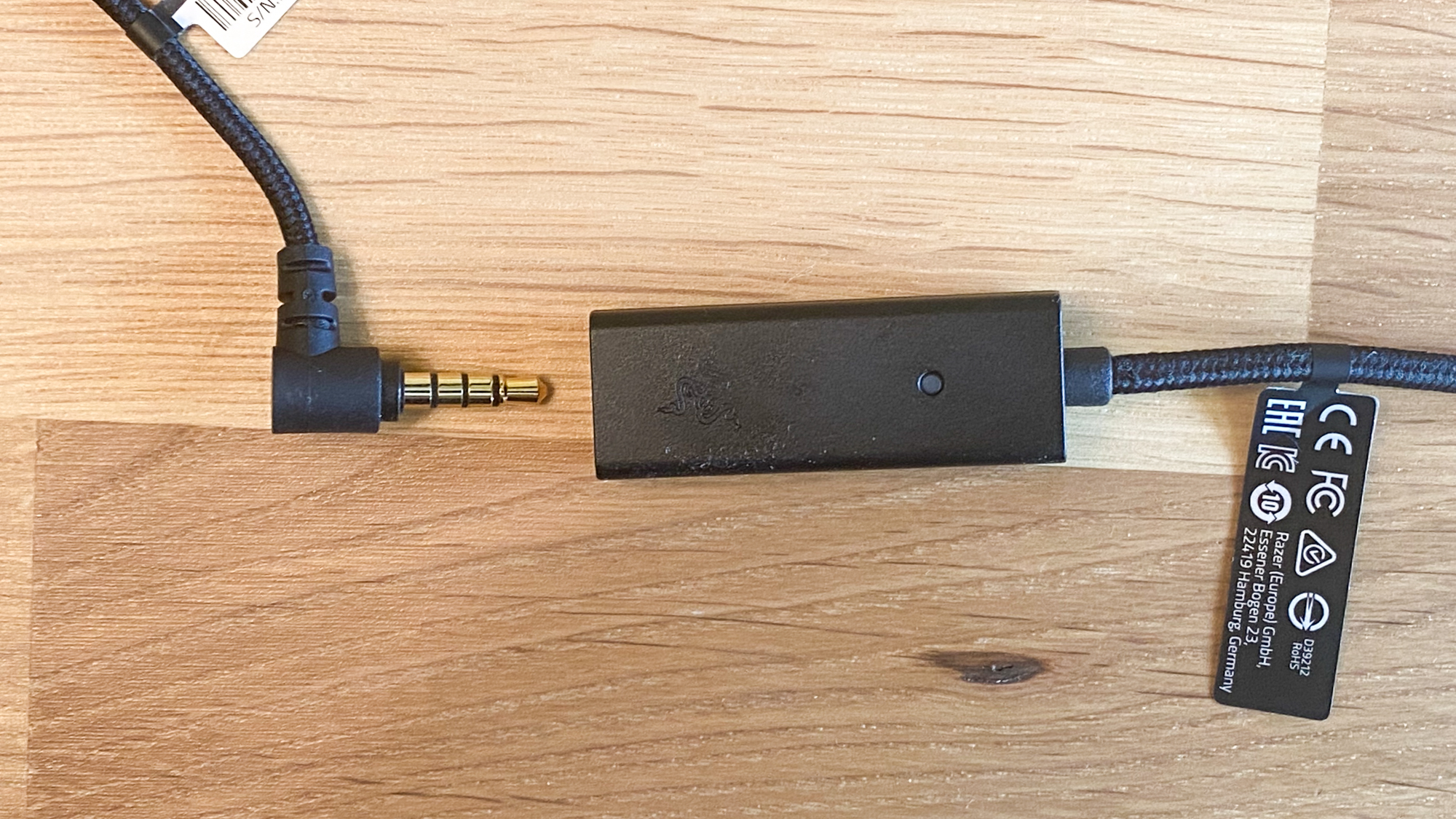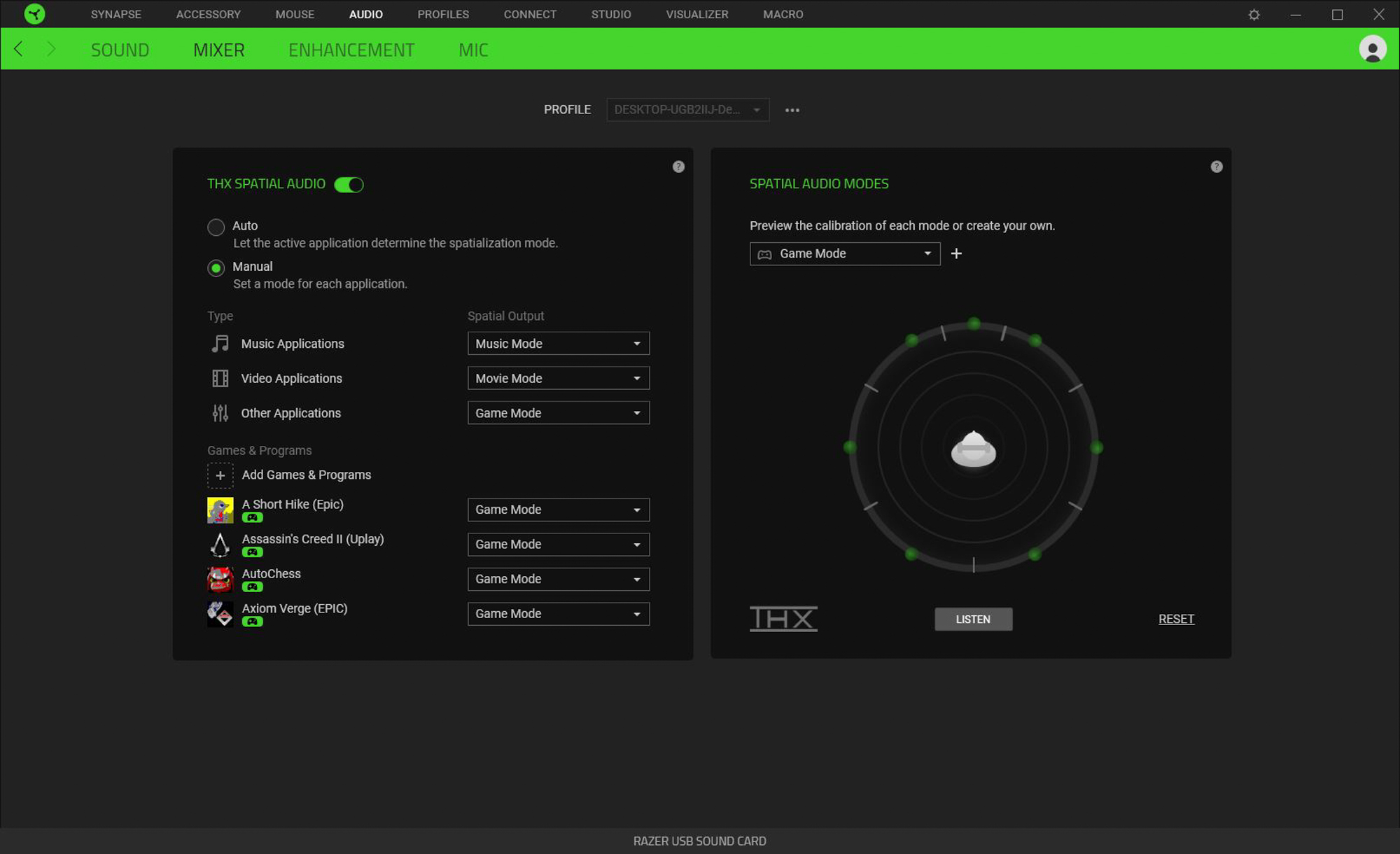Laptop Mag Verdict
The Razer BlackShark VR Gaming headset delivers clean, robust audio at an affordable price, but the barebones design is a little uncomfortable.
Pros
- +
50mm Triforce Drivers deliver clear, dynamic sound
- +
Audio enhancements for both the speakers and mic
- +
Affordable
- +
Light
Cons
- -
Earcup covering feels scratchy
- -
Plastic frame and wire forks could be more durable
Why you can trust Laptop Mag
The BlackShark V2 ($99), Razer’s newest esports-focused headset, puts sound first. It’s a simple headset without too many obvious frills or onboard controls. At the same time, it offers deep, software-based controls and customization, which can empower competitive players and tinkerers to find the best version of a game’s audio.
However, the ear cups feel a little scratchy and its frame could be more durable, especially since competitive players may want to travel with it. Despite that, given the audio quality for the price, the BlackShark V2 is one of the best gaming headsets you can buy.
Razer BlackShark V2 design
The general mantra for esports gear has been to make it simple, but highly efficient. The Razer BlackShark V2 generally adheres to that mantra, at least until you decide to start playing with the EQ. Its plastic band and aluminum wire forks don’t seem quite as durable as what you’ll find on most premium headsets. I didn’t experience any issues during occasional use, but players who travel will want to take care to not simply toss it in a bag or else it could get crushed.
In keeping with the simple design, there are very few inputs or outputs on the headset. There’s a mute button and a detachable mic port on the rim of the left can as well as a large volume dial protruding out of the left side. This particular dial is the epitome of function over style. Most companies try to hide their on-set volume as much as possible, which often makes it difficult to locate quickly, but this one is blatantly obvious.
Razer BlackShark V2 comfort
The Razer BlackShark V2 is incredibly lightweight, at 9.2 ounces, and it doesn’t clamp tightly on my head, so I wore it for hours without it taking a physical toll on me. I barely noticed it, at least until I needed to adjust it.
The ear cups are lined with a scratchy synthetic fabric, which is frustrating because this material is typically found in budget headsets. It didn’t feel pleasant whatsoever as it rubbed against my skin. To top it all off, it also trapped heat, so my head was caked in sweat after long sessions.
Razer BlackShark V2 features
Software makes all the difference for the Razer BlackShark V2. Like all Razer products, the Razer BlackShark V2 supports Synapse, the company’s peripheral configuration app. The app offers a robust toolkit for enhancing audio quality and adjusting EQ for both the headphones and mic on the Razer BlackShark V2.
Sign up to receive The Snapshot, a free special dispatch from Laptop Mag, in your inbox.
The “USB Sound Card,” a digital-to-analog converter that comes with the headset, enables THX spatial audio, a digital toolkit that enhances the standard sound and turns it into 7.1 virtual surround sound. Razer worked with THX to create game-specific profiles for 18 popular competitive games, including Apex Legends, Valorant and Call of Duty: Modern Warfare.
The difference in the sound quality with and without the Sound Card and its software-driven punch-up is night and day. When plugged in directly via the 3.5-millimeter audio jack, the Razer BlackShark V2 sounded fine, but not especially impressive. With the Sound Card, everything from game music to dialogue to explosions sounded more robust.
Unlike most gaming headsets, the Razer BlackShark V2 also offers wide-ranging quality controls for its microphone. The toolkit, reminiscent of the Blue Voice suite in Logitech’s Pro X headsets and even in the Blue Yeti X microphone, offers clarity and volume enhancements, voice gating and custom EQ tuning. Like the speaker controls, they are intuitive and easy to tweak. Many of the options feature small question mark icons that offer quick explanations of how adjusting the tools will affect your sound. This level of control is usually reserved for more complex audio software, but the brief explanations make it much easier to get the most out of the Razer BlackShark V2.
Razer BlackShark V2 gaming performance
The Razer BlackShark V2 provides expansive, detailed sound within its range. The headset’s new 50mm Triforce drivers feature discrete tuning ports for high, mid and low tones. The new hardware helped in generating sharp, clear game audio, both during and outside of competitive play.
In competitive games like Valorant, it was easy to keep track of footsteps, other players’ voices and gunfire, even when all three were happening at once. And with the virtual 7.1 surround sound, I was able to track the movements of a particular opponent, leading me into an advantageous confrontation that I otherwise wouldn’t have happened upon.
Likewise, Carrion, which uses lots of ambient slurping and roaring noises to create an unsettling atmosphere, sounded perfectly unnerving. I could hear the sounds coming in from all around me, which made me feel the intentionally uncomfortable effects of the sound design.
In more music-forward games like Fall Guys or, my personal favorite, Katamari Damacy Rerolled, the soundtrack came in clear and clean. Both of these games have music with a lot of high tones that can be tinny or scratchy on lesser headsets, but they sounded ideal on the Razer BlackShark V2.
Razer BlackShark V2 music & video performance
When tuned, the Razer BlackShark V2 also delivers great sound outside of games. When watching Netflix, YouTube or Twitch, I generally found the sound came in clean and clear, without any of the bubbly echo you sometimes get from virtual surround sound.
I’ve been poking around HBO Max the last few weeks, so I started watching both Doom Patrol and Harley Quinn. Harley Quinn, in particular, has a lot of characters with all kinds of vocal affectations -- squeaky, scratchy, booming. These abrasive sounds can be a headset’s downfall, but the Razer BlackShark V2 handled them well.
That said, there is a caveat. In Synapse, the Razer BlackShark V2 has separate EQ presets for games, movies, and music. I found that, in all three cases, switching among the presets made a substantial difference in how things sound to the point where you want to make sure you’re always using the right setting. The voices on the Giant Bombcast sounded quiet and flat in Game mode. Meanwhile, Gears 5 sounded out of balance in Movie mode.
Across the board, the best thing about the Razer BlackShark V2 is that its software offers many useful ways of altering the soundscape and making everything you listen to sound better. The worst thing -- other than those scratchy ear cups -- is that you need to use those tools to get great quality.
Razer BlackShark V2 microphone
The Razer BlackShark V2’s Hyperclear cardioid microphone is great at picking up my voice. With many mics, I have trouble finding that perfect spot where the boom picks up every sound out of my mouth, but I had no issues here. And using the added controls in Synapse, my audio came through louder and clearer. I’ve been told that I speak too softly sometimes, but with these tools, I could adjust my mic as opposed to adjusting how I spoke.
You’d think that would lead to problems with ambient noise, but the Blackshark V2 also did a solid job of filtering out background interference. It couldn’t quite keep out the sound of my A/C and fans, both of which are within ten feet, but the headphones turned a loud groan into low hum.
Bottom line
The Razer BlackShark V2 is, in many ways, exactly what you’d expect out of an esports headset. It strips away many of the complexities and comforts of high-end headsets while focusing on a strong sound and deep customization for players who want to get their audio just right. However, it’s not comfortable 100% of the time and it should be more durable for the $99 price tag.
If you’re looking for something more premium, consider getting the Logitech G Pro X, which is currently one of the best eSports headsets around thanks to its comfortable design and excellent audio quality. However, it’s not the most portable.
While the BlackShark V2 isn’t the perfect “set it and forget it” headset, competitive players looking for an affordable gaming headset won’t want to pass this one up.