Laptop Mag Verdict
Plugable's Thunderbolt 4 & USB4 Quad Display Docking Station has a name almost as long as the list of positives I could drum up about it. However, my list is (somehow) longer. From its incredible power and port offering to a premium build and sleek design, Plugable's TBT4-UDZ dock is forever on the right foot and a step ahead of much of its competition.
Pros
- +
Quad display support (4K @ 60Hz)
- +
Thunderbolt 4 (40Gbps) speeds
- +
Up to 100W Power Delivery
- +
Fantastic port variety, supply, and charge
- +
Premium, sturdy build
Cons
- -
Travels when laid flat
- -
Front-facing host port
- -
Demonic MicroSD card reader
Why you can trust Laptop Mag
The Plugable Thunderbolt 4 & USB4 Quad Display Docking Station (With 98W Charging) is a name so long and arduous to write that I feel sorry you had to read it. So, from now on, we’ll call it by its shorter and somehow equally as unflattering product name, the TBT4-UDZ.
The Plugable TBT4-UDZ adds a staggering amount of ports and power to your setup. Not all of its power is reserved solely for the host machine either, as it also sports a ton of USB charge ports. If you’ve got a budding desire for a decked-out workstation or gaming setup, this is the kind of control center you want at the heart of it.
Plugable’s docking stations have routinely impressed us here at Laptop Mag, and the TBT4-UDZ doesn’t disappoint either. If you’re forever short on ports or in a pinch for power this will line up as one of the best laptop docking stations on the market today.
If you’re more of a tech nomad than a desk jockey, save yourself the hassle of lugging something as big as Plugable’s Thunderbolt 4 dock around and take a look at our best USB Type-C hubs. However, for now, let’s dive into Plugable’s latest dock offering.
Plugable Thunderbolt 4 & USB4 Quad Display Docking Station price and availability
Pricing of a docking station can be a jaded affair, but Plugable has blindsided me with serious value for money. The TBT4-UDZ has an MSRP of $419, but is currently on sale at just $299 from Amazon, Newegg, and CDW.
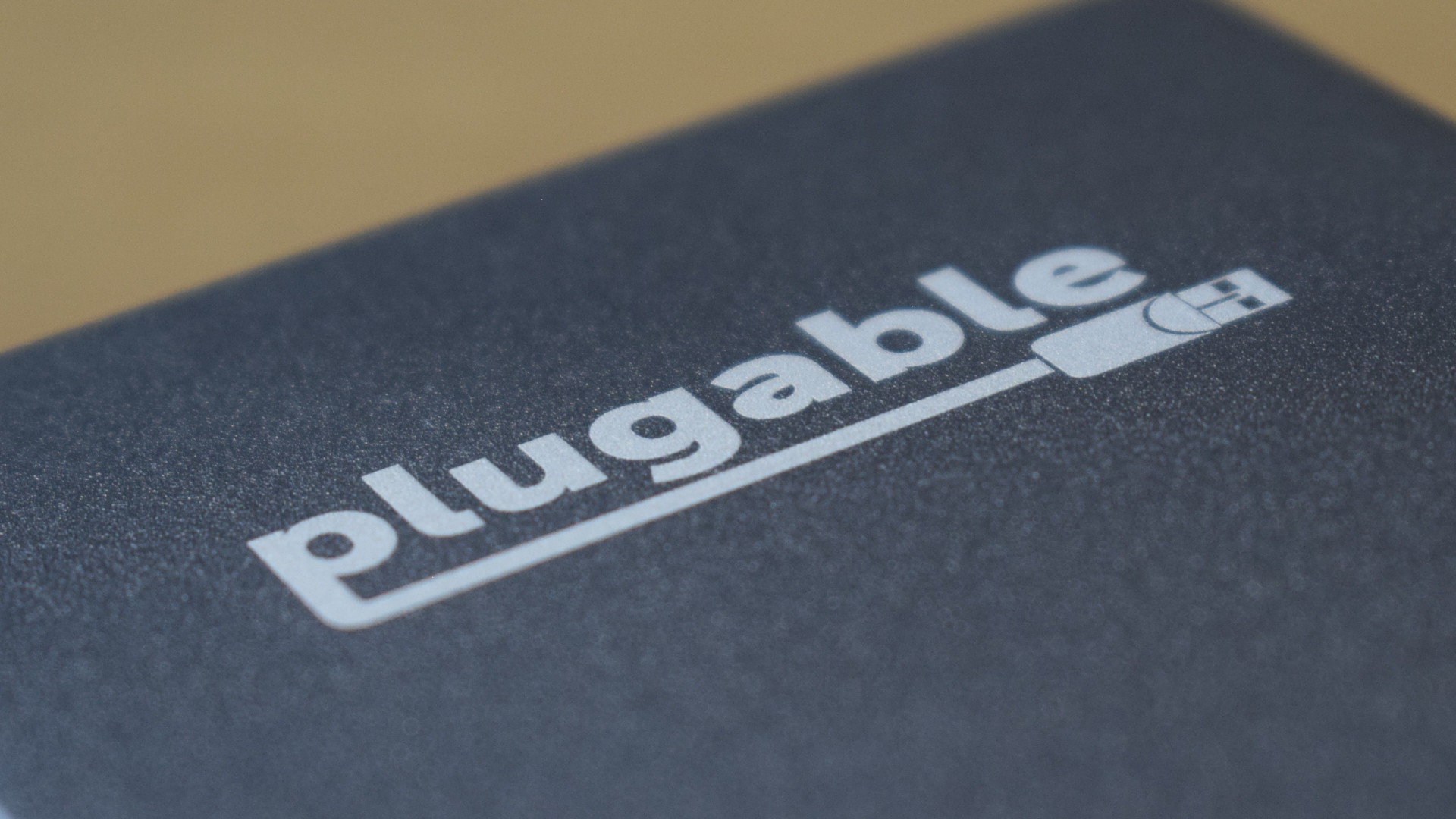
That’s great value for money when compared to similarly-specced options like Targus’ $442.99 USB-C Universal Quad 4K Docking Station, and CalDigit’s $399 Thunderbolt Station 4.
In fact, it’s only $20 less than the TBT4’s spiritual predecessor — Plugable’s USB-C Triple 4K Display Docking Station, while packing a ton of premium-tier upgrades.
Sign up to receive The Snapshot, a free special dispatch from Laptop Mag, in your inbox.
Plugable Thunderbolt 4 & USB4 Quad Display Docking Station design
Plugable’s Thunderbolt 4 docking station doesn’t break new ground on the design front. It looks pretty much exactly like every other Plugable dock, only more premium with its anodized aluminum chassis.
This might not be flashy or unique, but it’s still a considerable upgrade from the brand’s all-plastic USB-C Triple 4K Display Docking Station which we lavished with praise and a 5 star review back in 2022.

The chassis gives the dock a considerable heft of ~4lbs, 400g of which comes solely from the dock’s base stand. That’s right, not only have Plugable given this dock a full premium build, but it can also be stood horizontally or laid vertically. Another much requested feature missing from its predecessor.
The dock’s weight and base stand make it practically unmovable in the face of day-to-day knocks and nudges when stood up, but its lack of any surface grip along the sides means it is prone to traveling when laid flat. It’s not a deal breaker by any means, but a strange oversight for an otherwise immaculately thought out dock.

You’ll find ports arranged across the front and back, reserving the majority of the I/O you’re less likely to need access to for the rear, while keeping things like card readers and a few of the faster, higher charge ports at the front.
I’m a big proponent of rear facing host ports. I like as few wires as possible on show at all times, and the ones that do show? I want them neat. (Don’t worry, I’m getting help for my issues.) So I’m not a huge fan of the TBT4-UDZ’s front-facing host port. No matter how or where I put the dock, I was left with a stray cable coiling around my desk. But I’m fine, it’s OK, I’m fine. I just need to remember to breathe through this. It’s fine. Really.
Plugable Thunderbolt 4 & USB4 Quad Display Docking Station ports and connectivity
Plugable’s Thunderbolt 4 & USB4 Quad Display Docking Station features, unsurprisingly, a mix of Thunderbolt 4, USB4, and four video ports. Shocking. Of course, there are more ports available, 16 to be exact (15 once the Thunderbolt host connection is established).
Thankfully someone working at Plugable managed to stop the marketing team before they regurgitated “Thunderbolt 4 & USB4 Quad Display Legacy Port SD Card Reader Headset Ethernet Docking Station.”

Take a look at the front of the dock and you’ll be met with a handy power button, a Thunderbolt 4 (40Gbps) host port with 98W of Power Delivery, a single 3.5mm combo audio jack, a USB 2.0 Type-A (5Gbps, 7.5W charge) port, and a USB 3.1 Gen 2 (10Gbps, 4.5W charge) port alongside a Micro SD and SD card reader.

Spinning Plugable’s dock around reveals a further treasure trove of ports including two USB 2.0 Type-A (5Gbps, 7.5W charge) ports, two USB-A 3.1 Gen 2 (10Gbps, 4.5W charge) ports, a USB 3.2 Gen 2 Type-C (10Gbps, with Power Delivery) port, a 2.5Gbps Ethernet port, two HDMI 2.0b ports (4K @ 60Hz), two DisplayPort 1.2 (4K @ 60Hz) outputs, and the dock’s DC in port – fueled by a commanding 135W PSU.
That is a staggering amount of ports to choose from, and it all but guarantees that 99% of people’s needs will be met across even the most demanding of computing setups. If there’s any one thing to single out for critique from Plugable’s Thunderbolt docking station, it would be the distinct lack of any additional Thunderbolt ports besides that of the host connection.

That being said, unless you’re planning to set up an eGPU or Thunderbolt-compatible capture device there’s a narrow need for such things. Clearly, Plugable has decided to focus on the ports people require most, and it has done so in abundance.
Plugable Thunderbolt 4 & USB4 Quad Display Docking Station performance
Throughout the week, I did my damnedest to try to clog up every last port the TBT4-UDZ had to offer, and Plugable’s dock chugged along as if it was designed for five times the workload. It barely even got warm after days of non-stop running. Transfer speeds were top-notch, it kept a slew of devices charged, and all of my accessories available to me.
Sadly, I don’t have four 4K monitors on hand, so I couldn’t max out Plugable’s dock and put it to its limits. I do, however, have a monitor and TV, both 4K compatible. So, I hooked those up instead.

Naturally, the TBT4-UDZ remained unphased and I was granted two additional UHD screens worth of screen real estate. I caught up on a couple of TV shows, I played through my Steam library for an hour or two, and everything ran smoothly. Not a single hitch, instance of lag, or hint of delay. The Plugable’s docking station capabilities were flawless.
That is until you get to the TBT4-UDZ’s MicroSD card slot, which seems to be actively avoiding my best efforts to feed anything into it – like a toddler that’s just realized the approaching airplane is nothing more than a spoonful of mashed swede. Swede.
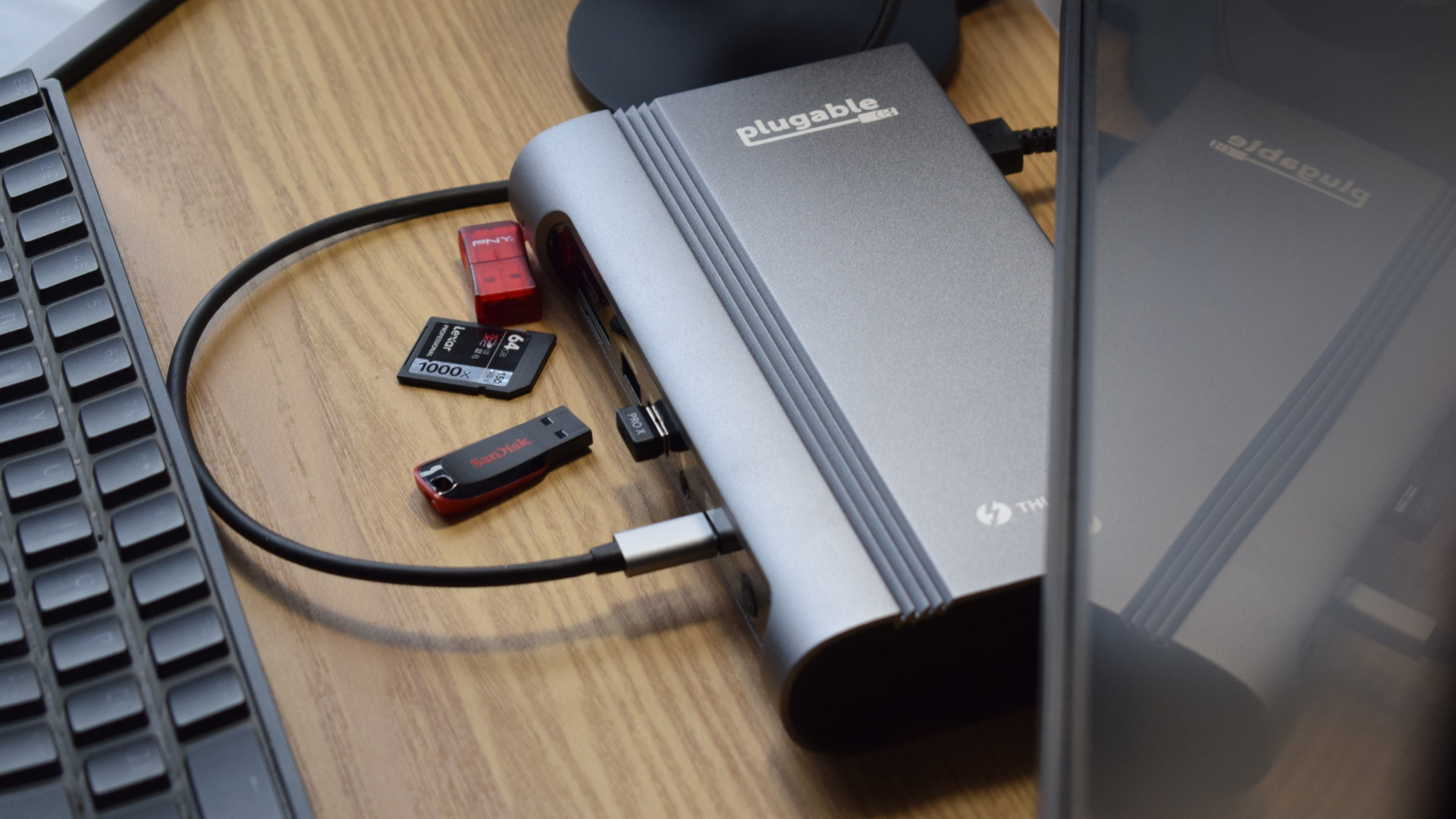
The tightness of the spring-loaded eject slot doesn’t help matters either as my dainty data depot seems to crunch and grind with every failed attempt, as if this demonic opening had grown teeth and decided to gnaw away at my MicroSD’s connector pins.
God help you if your thumb slips during this process like mine did. I was almost shurikened as the tiny card rocketed back out of the TBT4-UDZ’s SD slot. Ever since then, I’ve been too afraid to go near it, lest Plugable’s dock chews up my card and spits it back out at velocity – filling me full of more shrapnel than the underwear of a stripper who accepts tips in loose change.

Ok, that might be a little bit of hyperbole. Yes, I did have issues with the dock’s Micro SD reader. But I assure you that while it's demonic in its nature, it’s quite toothless. I was able to avoid the issue entirely with an SD card adapter and using the TBT4-UDZ’s completely faultless SD card reader right next to the offending slot. I did return to the port, and I was able to fit a card into it eventually, but it was always a hassle. A needless hassle.
It should tell you something that I had to riff on something so small in stature to point out a weak spot in the otherwise impenetrable armor of Plugable’s dock. I tried my best to find fault in Plugable’s device. However, aside from here, I was only met with excellence at the end of every attempt.

Bottom line
Plugable’s Thunderbolt 4 & USB4 Quad Display Docking Station (With 98W Charging) isn’t a flashy device. Its name alone could put more people to sleep than counting sheep. However, if you can stay awake, the TBT4-UDZ is easily one of the best docking stations I’ve ever tested.
It excels in port selection, Power Delivery, cable management, and price — delivering everything you’re looking for in a dock alongside competitor smashing value. Last year we awarded the TBT4-UDZ’s predecessor a perfect score. Since then, Plugable has developed a dock that improves on it in every way possible.
However, fresh changes leave openings for all-new issues, and while the TBT4-UDZ has the occasional wrinkle to iron out, I don’t think there’s enough to take too much away from Plugable’s incredible efforts.
For that reason, Plugable’s Thunderbolt 4 & USB4 Quad Display Docking Station isn’t just standing on the shoulders of its predecessor, it’s an incredible product in and of itself – and finds itself a fraction of a way off of an equally incredible 5-star score in this review.

Rael Hornby, potentially influenced by far too many LucasArts titles at an early age, once thought he’d grow up to be a mighty pirate. However, after several interventions with close friends and family members, you’re now much more likely to see his name attached to the bylines of tech articles. While not maintaining a double life as an aspiring writer by day and indie game dev by night, you’ll find him sat in a corner somewhere muttering to himself about microtransactions or hunting down promising indie games on Twitter.

