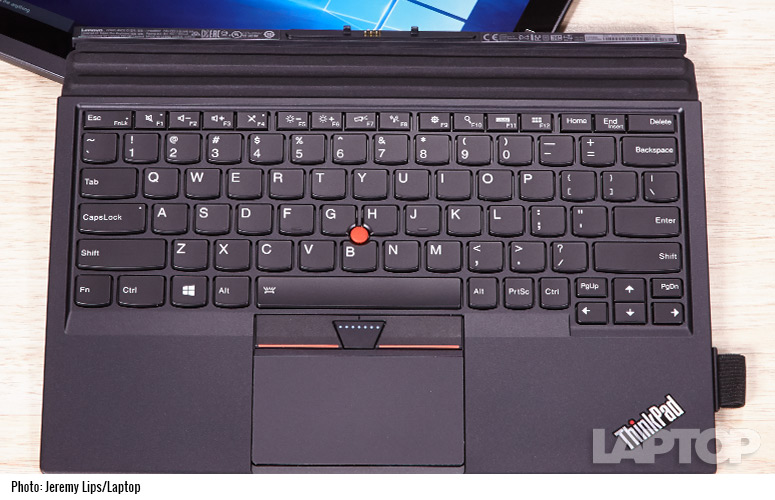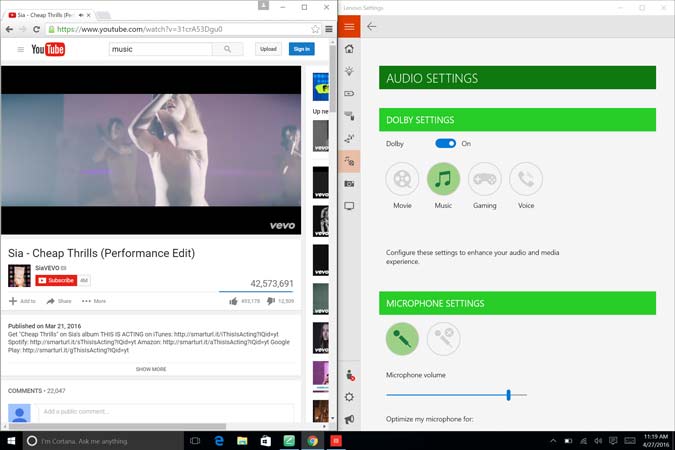Laptop Mag Verdict
The ThinkPad X1 Tablet is a lightweight laptop replacement with strong performance and a great display, but you'll need to shell out extra for the external battery.
Pros
- +
Sharp, vivid display; Strong performance; Long battery life with extended battery; MIL-STD 810G tested; Keyboard (with TrackPoint) comes standard
Cons
- -
Mediocre endurance (without extended battery); Extra pieces to store when using modules
Why you can trust Laptop Mag
The ThinkPad X1 Tablet is the most versatile Windows 2-in-1 yet, thanks to a unique modular design that lets you attach not only the included keyboard but also projector and 3D camera modules. The 12-inch business-friendly slate also boasts a vivid 2160 x 1440 display, a durable chassis and comfortable active pen. The ThinkPad X1 Tablet ($1,029 to start, $1649 as tested) is a strong performer and extremely portable, but you'll need to spring for the high-capacity battery if you want long endurance.
Design
Other than its modularity, the ThinkPad X1 tablet doesn't do much to further detachable 2-in-1 designs. It's a black rectangle with a fairly thick bezel surrounding a 12-inch screen. A single-touch fingerprint reader is located on the right side of the screen for extra security.
You'll find a ThinkPad logo on the back top left corner, right next to the rear camera. A small switch releases a kickstand that you can pull out and adjust to your liking. The hinge feels secure but didn't always stay flush with the back of the tablet. I found that if I gripped the tablet too hard, it started to bend a bit at the sides, but in using it as a laptop and holding the tablet in just one hand, the magnesium body felt solid.
The hinge folds out differently from other tablets: the Surface Pro 4's stand, for example, pulls away from the bottom of the tablet, but the X1's pulls away from the center and folds down towards your desk or lap, with a long piece jutting out behind it. This makes the X1's stand very rigid, but also stable no matter where you use it.
The bottom of the X1 tablet features magnetic pins for accessories, such as the included ThinkPad Thin keyboard and a set of modular add-ons. The keyboard snaps on easily and folds up to cover the screen when you're not using the computer, but does not fold around the back when you're in tablet mode.
The 1.7-pound X1 tablet is 11.5 x 8.2 x 0.33 inches (with the keyboard on, it's 2.3 pounds, and adding the Productivity Modules makes it 2.9 pounds), making it easy to fit in a bag or carry around. Microsoft's Surface Pro 4 is a similar size at 11.5 x 7.9 x 0.43 inches and 2.4 pounds with keyboard. The XPS 12 is the heaviest of the bunch at 2.8 pounds and measures 11.5 x 7.8 x 0.63-0.99, while the HP Spectre X2 is the largest at 11.8 x 8.2 x 0.52 inches with its keyboard and 2.68 pounds (1.87 pounds without)..
Sign up to receive The Snapshot, a free special dispatch from Laptop Mag, in your inbox.
Modules
Lenovo will be offering a series of modules that add functionality to the ThinkPad X1 tablet: the Productivity Module, a RealSense 3D Camera and a projector. The first two will cost $150, while the latter will sell for $280.
The Productivity Module brings an additional USB 3.0 port, HDMI output and OneLink+ for docking (the module also serves as an extended battery). The projector will allow X1 owners to make presentations or watch videos on walls or screens without a separate device, while the RealSense camera will allow artists and designers to scan real-life objects and people in full 3D.
Placing modules involves flipping a switch to remove the bottom casing from the tablet (which you set aside), aligning the new module with the bottom and fastening them with switches on the module itself. When I went to use the keyboard with the Productivity Module, I had to remove a protective strip from the front that protects the magnet. It was another piece I had to cast aside in what felt like an Erector set of extra parts.
Security and Durability
Lenovo claims that the X1 Tablet is MIL-STD 810G tested for humidity, extreme temperatures and vibrations.
Additionally, the slate boasts a handful of security features, including an intuitive touch-to-activate fingerprint reader (like those on the iPhone), vPro technology for multi-factor authentication and biometric data and TPM for data security.
Keyboard, Touchpad and TrackPoint
The ThinkPad Thin keyboard looks like Lenovo standard business keyboards, which are historically very good. The keys have the excellent ThinkPad layout and smile shaped curves, and they make a pleasant, audible click. However, with just 1.25 millimeters of travel, the keys felt a bit flat and hollow.
On the 10fastfingers.com typing test, I managed to type 101 words per minute (the low end of my average range of 100 - 110 wpm), with a 3 percent error rate (just a slight bump from my usual 1 to 2 percent). I like the Surface Pro 4's keyboard a lot better -- it has deeper travel (1.4mm) and feels sturdier when you type on it.
The clickable, 3.5 x 2.0-inch touchpad provides plenty of room to navigate and perform gestures like pinch-to-zoom. Power users who never want to take their hands off the keyboard will be happy to find Lenovo's TrackPoint nub between the G, H and B keys, along with separate click buttons, including one for scrolling.
Display
The 2160 x 1440, 12-inch display on the X1 Tablet is sharp, vivid and accurate. The only issue I have with the screen is that it is very glossy, which makes it reflective. I often saw my own reflection while I worked, especially if I was looking at a dark web page or video. But as I watched the latest trailer for X-Men: Apocalypse, the feathers in Angel's wings and the scars on Nightcrawler's face stood out. Cyclops' bright-red optic blasts and Storm's white-hot lightning really popped.
The X1 Tablet's screen is plenty bright at 335 nits, outshining the HP Spectre X2 (322 nits) and ultraportable category average of 305 nits. However, the Microsoft Surface Pro 4 (382 nits) and Dell XPS 12 (413 nits) are brighter.
MORE: Best Ultrabooks (Thin-and-Light Windows Laptops)
Both content watchers and creators will love this colorful display. It covers 104 percent of the sRGB gamut, which is fantastic. Only the Dell XPS 12 did better (114 percent), but the Surface Pro 4 came close (100 percent). HP's Spectre X2 (72 percent) wasn't even close. Viewing angles on the X1 Tablet are excellent and didn't wash out until I was nearly 90 degrees to the side.
Not only is the screen colorful and vivid, but it's also incredibly color accurate with a Delta-E error rating of 0.4 (the closer to zero, the better). That's the same score as the Surface Pro 4, which has one of our favorite detachable 2-in-1 screens. The HP Spectre X2 registered a good score of 0.7, but the XPS 12 delivered a meh 4.4.
Stylus
The stylus on the X1 Tablet, which Lenovo calls the Active Pen, is more ergonomically friendly than the one on the ThinkPad X1 Yoga. In fact, it's more of a full-sized pen than a stylus. It has two programmable buttons that you can customize using the Wacom Pen app to click or open programs like OneNote and features 2,048 levels of sensitivity.
Unlike Microsoft's more innovative stylus for the Surface Pro 4, the Active Pen lacks an eraser. In fact, trying to use the end of this the X1 Tablet's stylus continues to write on the screen.
The pen worked well with Lenovo's WRITEit app, one of my favorite vendor additions to Windows 10. I loved having the ability to mark up articles and highlight them using the pen or jot down ideas in OneNote. I could also fill in text fields via the pen in both the operating system (like Cortana's "Ask me anything" bar and various search boxes) and web browsers like Microsoft Edge. I could also write my searches in Google, though text recognition was only so-so, and I sometimes found myself pulling up the on-screen keyboard in lieu of writing.
Unlike the X1 Yoga's stylus, which charges when plugged into the laptop, the Active Pen requires a AAAA battery and hangs from the notebook by a loop. You can check how much of a charge your stylus has with the aptly named ThinkPad Pen Low Battery Notifier app.
Ports
The X1 doesn't have a ton of ports, but it offers the ones that matter most for getting work done. The left side features a Kensington lock slot, volume rocker and headphone jack.
The right is where you'll find the USB Type-C port (which the device uses for charging), USB 3.0 port and Mini DisplayPort. A nano SIM slot and microSD card slot are located behind the kickstand.
Cameras
I snapped a few selfies with the 2-megapixel, 1080p webcam on the front of the X1, which turned out sharp but dark. I could make out fine details, like my individual hairs (they often look like blobs on other webcams), but the lighting behind me was overexposed. My skin appeared slightly orange and the white wall behind me came out yellow, because it seems like the camera has a warm tint.
The 8-MP, 3200 x 1800 rear camera took photos without blur, but they still looked overly warm. I went to the roof of our office and took some pictures of the neighboring buildings and found I could make out individual bricks and architectural flourishes in them. Some colors were off, though; the gray building in front of us had a slight yellow tint to it, and a red building showed up lighter than it did to my eye.
Audio
Unlike the Microsoft Surface Pro 4's front-facing speakers, the ThinkPad X1 Tablet's are mounted along the sides. They don't get incredibly loud, though; I could hear street noise over them when sitting in a conference room, but they produced clear highs and mids. I listened to Sia's "Cheap Thrills" and was pleased with the clear vocals and instrumental backing, though the bass was pretty weak.
The Settings app has a spot to turn off the Dolby Audio and switch between Movie, Music, Gaming and Voice modes. In my experience, though, the default settings provided the best experience.
Performance
With its 1.2-GHz Intel Core m7-6Y7 processor, 8GB of RAM and 256GB SSD, the X1 can handle any of your work-related tasks, from researching on the web to writing reports or filling out spreadsheets. I opened 10 tabs in Google Chrome (one of which was streaming a 1080p episode of The Daily Show) while writing in OpenOffice Writer before I noticed a pause between tabs switching.
On Geekbench 3, which evaluates overall system performance, the ThinkPad X1 earned a very good score of 6,497. That soundly beats both the HP Spectre X2 with the same CPU and RAM (5,814) and the Core m5-powered XPS 12 (4,875). However, the Microsoft Surface Pro 4's sixth-generation Core i5 processor sent the competition packing, achieving 6,811.
The X1's SSD is no slouch -- it copied 4.97GB of mixed media files in 33 seconds, a rate of 152.37 MBps, faster than the category average of 147.21 MBps. That's neck and neck with the HP Spectre x2 (148 MBps), but the Surface Pro 4 blew the field away at 318.1 MBps. The Dell XPS 12 faltered with a speed of 82.09 MBps,
MORE: Best 2-in-1s (Laptop/Tablet Hybrids)
On our OpenOffice spreadsheet macro test, the ThinkPad X1 Tablet paired 20,000 names and addresses in 4 minutes and 31 seconds. The Surface Pro 4 was a tad faster at 4:11, while the XPS 12 (5:14) and Spectre X2 (5:34) fell behind.
With Intel's integrated 515 graphics on board, the X1 Tablet scored 61,799 on the 3DMark Ice Storm Unlimited benchmark. The Surface Pro 4 fell just shy at 60,424, while the Spectre X2 notched 52,450. The XPS 12 hit 46,364, just under the category average.
The X1 Tablet won't handle any heavy gaming, but you should be able to play low-end games like World of Warcraft without a problem, as well as casual fare like Candy Crush.
Battery Life
If you want the ThinkPad X1 Tablet to last most of the day without charging, you should pick up the extended battery option. The standard battery lasted just 5 hours and 32 minutes on the Laptop Mag Battery Test, which involves continuous web browsing over Wi-Fi at 100 nits of brightness. When we added the $150 Productivity Module with the extended battery, we saw a much stronger time of 9:14.
With the extra battery, the X1 tablet outlasts all of its foes and surpasses the ultraportable category average of 8:13. Without the module in place, the HP Spectre X2 took the lead at 6:31 with the Surface Pro 4 close behind (6:04) and the Dell XPS 12 (5:17) bringing up the rear.
Heat
When we streamed 15 minutes of video from Hulu on the X1 Tablet, it got a tad warm. The middle of the screen reached 95 degrees Fahrenheit, matching our comfort threshold. We never found it too hot to use, however even, after the middle of the back panel reached 98 degrees.
Software and Warranty
The build of Windows 10 on the X1 includes a variety of extra software that ranges from bloatware to helpful utilities.
Lenovo's Settings tool mostly doubles up on Windows 10's own settings, albeit in a more user-friendly manner, while Companion lets you check on the health of your device. Lenovo ID, makes you an account for Lenovo's web site, forums and apps.
There's only two pieces of bloatware pre-installed: Flipboard and the ever-present Candy Crush: Soda Saga.
Like other ThinkPads, the X1 Tablet comes standard with a one year limited "depot" warranty, where the company pays for return shipping on defective products. You also have the option to pay extra for an extended warranty or for accidental damage protection. See how Lenovo fared on our Tech Support Showdown and in our Best and Worst Brand ratings.
Configurations
Our $1,649 review unit of the ThinkPad X1 Tablet came stocked with an 1.2-GHz Intel Core M7-6Y75 processor, 8GB of RAM and 256GB SSD.
There's a $1,349 version with an Intel Core m5-6Y57 processor that is otherwise identical to the version I tested. The $1,029 base model has an Intel Core m3-6Y30 processor, 4GB of RAM and 128GB SSD.
The Productivity Module and the 3D Imaging Module will cost $149 each, while the Presenter Module with built-in projector will be pricier at $279.
Representatives for Lenovo noted that there is a possibility (though no guarantee) that the prices of these modules could be lower through deals on their web site or through other retailers.
Bottom Line
Overall, the ThinkPad X1 is one of the best business 2-in-1s yet. Unlike the Surface Pro 4, the Lenovo comes with a keyboard. Plus, the Lenovo's display is one of the best on the market and its performance (at least with Core m7) stacks up well against the competition.
The modules are a cool idea, and adding the $150 backup battery provides a huge advantage over the X1's competitors. Swapping the modules is a bit of a pain, though -- a tablet shouldn't have this many removable parts.
The Surface Pro 4 is a slightly better deal and offers a better (optional) keyboard, but it doesn't offer an extended battery. If you want a 2-in-1 with business level security, mil-spec durability and expandability, the ThinkPad X1 tablet is for you.
ThinkPad X1 Tablet Lenovo (2016) Specs
| Bluetooth | Bluetooth 4.2 |
| Brand | Lenovo |
| CPU | 1.2-GHz Intel Core m7-6Y75 |
| Card Slots | microSD |
| Company Website | http://www.lenovo.com/us/en/ |
| Display Size | 12 |
| Graphics Card | Intel HD Graphics 515 |
| Hard Drive Size | 256GB SSD |
| Hard Drive Type | SSD |
| Native Resolution | 2160 x 1440 |
| Operating System | Windows 10 Pro |
| Ports (excluding USB) | SIM card, Mini DisplayPort, Lock Slot, Combo Headphone/Mic Jack, microSD card slot, USB Type-C, USB 3.0 |
| RAM | 8GB |
| RAM Upgradable to | 16GB |
| Size | 11.45 x 8.24 x 0.33 without keyboard |
| Touchpad Size | 3.5 x 2 inches |
| USB Ports | 2 |
| Weight | 1.66 pounds, 2.32 pounds with keyboard |
| Wi-Fi | 802.11ac |
| Wi-Fi Model | Intel Dual Band Wireless-AC 8260 |
Andrew is a contributing writer at Laptop Mag. His main focus lies in helpful how-to guides and laptop reviews, including Asus, Microsoft Surface, Samsung Chromebook, and Dell. He has also dabbled in peripherals, including webcams and docking stations. His work has also appeared in Tom's Hardware, Tom's Guide, PCMag, Kotaku, and Complex. He fondly remembers his first computer: a Gateway that still lives in a spare room in his parents' home, albeit without an internet connection. When he’s not writing about tech, you can find him playing video games, checking social media and waiting for the next Marvel movie.