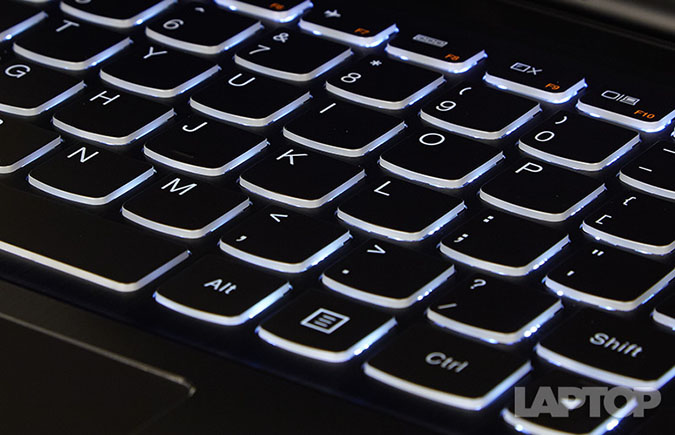Laptop Mag Verdict
The Yoga 3 14 is a solid 2-in-1 with a flexible design, long battery life and quality speakers, but the display doesn't shine.
Pros
- +
Flexible multimode design
- +
Rich JBL stereo speakers
- +
Strong battery life
Cons
- -
Dim screen
- -
Runs warm on bottom
Why you can trust Laptop Mag
When it comes to 2-in-1s, Lenovo is the leader -- it's sold more convertible notebooks than any other company. The Yoga 3 Pro is Lenovo's current flagship hybrid, but at $1,299, it requires a hefty premium. Thankfully, the standard Yoga 3 14 is a more wallet-friendly alternative: Starting at just $799 ($949 as tested), it offers similar performance but better battery life. Even though its body is a little bigger and heavier, you still get a 14-inch display and Lenovo's tried and true 2-in-1 design -- it's a system that's not just a better value, but possibly a better overall machine.
Design
Without the flashy watch-band hinge and superthin waist of its more expensive sibling, the Yoga 3 14 has a more pedestrian appearance, featuring a simple, utilitarian design with a stiff, chunky hinge. Our black review unit has a matte-plastic lid with a silver Lenovo logo in the upper right. The lid opens to reveal a black, brushed-aluminum deck, and two thick, metal hinges. The bottom transitions back to plastic, with rubber feet at each corner and large vents toward the back. If you don't like black, you can get the same configuration in light silver or white (but white will cost you an extra $50).
I like that Lenovo included a discrete button for screen rotation sandwiched between the volume rocker and the power button. Just be careful not to accidentally press the Novo button next to the rotation lock; it's only there to initiate a factory reset and recovery functions.
The matte lid is prone to picking up fingerprints, and the entire package is a little plain. But considering the most expensive Yoga 3 14 costs $200 less than the cheapest Yoga 3 Pro, you end up with a compromise that's not hard to make.
When transforming the Yoga 3 14 into one of its four modes (laptop, tent, stand and tablet), the hinge provides just the right amount of resistance, allowing you to open and close the lid without feeling like you're wrestling with it. Overall, the Yoga 3 14 is a little like Clark Kent, posing as a traditional mild-mannered laptop by day but able to change into another form with the drop of a hat (or glasses) when the need arises.
At 13.1 x 9 x 0.72 inches and 3.5 pounds, the Yoga 3 14 is thicker and heavier than the HP Spectre x360, which measures 12.8 x 8.6 x 0.6 inches and weighs 3.26 pounds. However, the HP has a smaller, 13.3-inch screen.
Sign up to receive The Snapshot, a free special dispatch from Laptop Mag, in your inbox.
Keyboard and Touchpad
The Yoga 3 14 features a well-spaced backlit keyboard, but with its short key travel (1.1 millimeters) and light actuation weight (50 grams), typing can sometimes feel a little numb. While this didn't stop me from surpassing my typical typing average of 75 words per minute on 10fastfingers.com after just two attempts, I wish the keys felt a bit more lively.
The touchpad, which features a silky-smooth surface and measures a spacious 4.1 x 2.75 inches, fared better. Although the one-piece touchpad lacks discrete mouse buttons, the Yoga 3 14 never confused left and right clicks. Gestures like two-finger scrolling and pinch to zoom were swift and responsive.
Display
The Yoga 3 14's 14-inch 1920 x 1080-pixel screen can move and flip into various positions, but it looks a little dim and dull. When I watched the trailer for Kingsman: The Secret Service, the screen looked good, but it didn't really do much to show off Colin Firth's dismantling of some rude English troublemakers or the bullet-riddled halls of Samuel L. Jackson's secret evil lair. Also, during the underwater scene, I noticed a yellow tint that made the water look greener than intended.
MORE: Best 2-in-1 Laptop/Tablet Hybrids
When measured with a light meter, the Yoga 3 14 produced just 224 nits of brightness, which is less than the thin-and-light-laptop average of 242 nits, the nontouch Dell XPS 13 (298), the Yoga 3 Pro (318) and the HP Spectre x360 (339).
The Yoga 3 14's range of colors was also subpar, as it recreated just 59.9 percent of the sRGB spectrum. That's less than the category average of 76.6 percent, the XPS 13 (91.7), the Yoga 3 Pro (99.3) and the Spectre x360 (103.2).
The one redeeming aspect of the Yoga 3 14's screen was color accuracy; it notched a strong Delta-E rating of 1.2 (closer to zero is better). That beats the Yoga 3 Pro (4.3) and the nontouch Dell XPS 13 (8.2), but it's comparable to the Spectre x360 (1.25).
Audio
With JBL stereo speakers, the Yoga 3 14 impressed me with rich sound from a variety of positions, but sound can be distorted in laptop mode because the speakers are on the bottom. The sound quality improves when the device is in tablet and tent modes. When I listened to Madeon's "Pay No Mind," I loved the crisp, catchy guitar riffs and Angelakos' delicate, breathy vocals.
The Yoga 3 14 also comes with clever Waves MAXXAudio software, which has customizable and preset equalizers that automatically adjust to whichever mode the notebook is in. This let me boost the bass a bit more to suit my liking. When measured from 23 inches away, the Yoga 3 14 produced 93 decibels of sound, which is far better than the thin-and-light-notebook average of 86 dB.
Heat
The Yoga 3 14's keyboard and deck stay pretty cool, but even in normal use, the bottom can become a little too hot for comfort. After streaming an HD video from Hulu for 15 minutes, the bottom of the system (near the fans) reached 99 degrees Fahrenheit, which is above our 95-degree tolerance threshold.
Ports and Webcam
For photos and videos, the Yoga 3 14 features a 720p camera above the screen. Unfortunately, pictures often came out too dark. In a selfie taken in our well-lit office, my hair was inaccurately represented as a solid dark mass, and the camera completely missed the white polka dots on my shirt.
The Yoga 3 14 has a total of three USB ports, but because the lone USB 2.0 port also doubles as the power jack, you'll have access to only two USB 3.0 ports when charging the notebook. Other ports include a headset jack and a SD card reader on the left side, and a micro HDMI port on the right.
Performance
With its 2.2-GHz Intel Core i5 CPU, 8GB of RAM and a 256GB SSD, the Yoga 3 14 offers about the same performance as the more premium Yoga 3 Pro but a little less than some of its similarly priced competitors. During typical use, I had no problem streaming 1080p videos from Vimeo or YouTube, even with another 10 tabs open in Chrome at the same time.
MORE: Best Ultrabooks
Using Geekbench 3, which tests overall system performance, the Yoga 3 14 scored 4,588. That's slightly ahead of the Yoga 3 Pro's 4,571 but behind the nontouch Dell XPS 13's 5,530 and the HP Spectre x360's 5,614.
To evaluate real-world performance, we matched 20,000 names and addresses in OpenOffice. The Yoga 3 14 took 5 minutes and 4 seconds to complete the task, which was faster than the Yoga 3 Pro (5:46), and almost exactly the same as the Spectre x360 (5:04) and the XPS 13 (5:02).
We also used the 256GB SSD to duplicate 4.97GB of multimedia files. The Yoga 3 14 finished with a time of 39 seconds, resulting in a transfer rate of 130.5 MBps. That's faster than the XPS 13 (87.7 MBps) and a little behind the Spectre x360 (141.4 MBps) but about 30 percent slower than the Yoga 3 Pro (175 MBps).
Graphics
With its integrated Intel HD Graphics 5500, the Yoga 3 14 is good for light gaming. It easily handled less-demanding games like Hearthstone and Hotline Miami 2. But when I tried to play Dota 2 at 1920 x 1080p and medium settings, the Lenovo struggled to stay above a 30 frames-per-second playable minimum.
When we ran the 3DMark Fire Strike benchmark, the Yoga 3 14 scored 597. That's higher than the Yoga 3 Pro (384) but less than the Dell XPS 13 (704) and the HP Spectre x360 (710).
Battery Life
On the Laptop Mag Battery Test (continuous Web surfing over Wi-Fi at 100 nits), the Yoga 3 14 lasted 8 hours and 9 minutes on a charge.
MORE: 10 Laptops with the Longest Battery Life
That's longer than the Yoga 3 Pro (6:29) and the thin-and-light-laptop average (6:08) but less than the nontouch Dell XPS 13 (11:42). One of the few 2-in-1s to beat the Yoga 3 14 was the HP Spectre x360, which lasted an impressive 9:28.
Configurations
The Yoga 3 14 comes in five configurations, starting at $799 for a Core i5 processor, 4GB of RAM and a 128GB SSD. It tops out at $1,100 for a Core i7 model with 8GB of RAM and a 256GB SSD. Our review unit is one of three midrange models that feature a Core i5 CPU, 8GB of RAM and a 256GB SSD. The only difference is the color of the case, which comes in black and light silver for $949, and in white for $999.
Software and Warranty
The Yoga 3 14 ships with Windows 8.1, which makes good use of the touch screen with its finger-friendly Start menu while offering a traditional desktop view for laptop mode. Lenovo also includes some preinstalled software, some of which is useful.
I loved how easily SHAREit, along with its free Android and iOS apps, let me transfer files back and forth from the laptop to a phone. On the other hand, Lenovo Motion Control -- which is supposed to let you control movies, photos and documents through hand gestures -- was infuriating to use, as it ignored commands more often than not.
Like most Lenovo laptops, the Yoga 3 14 comes with a standard one-year warranty, although you can choose to extend it to up to three years with optional in-home service and accidental damage protection for $159.
Bottom Line
Featuring a solid set of components (i5 CPU, 8GB of RAM and a 256GB SSD), a sturdy hinge and a fairly strong 8 hours of battery life, the Yoga 3 14 is a fine 2-in-1. However, the HP Spectre x360 does almost everything just a bit better (screen brightness, performance and battery life) for just $50 more, and it's prettier, too. The Yoga 3 14 is a good 2-in-1 for the money, but it's not our top choice.
Lenovo Yoga 3 14 Specs
| Bluetooth | Bluetooth 4.0 |
| Brand | Lenovo |
| CPU | 2.2 GHz Intel Core i5-5500U |
| Card Slots | SD/MMC memory reader |
| Company Website | www.lenovo.com |
| Display Size | 14 |
| Graphics Card | Intel HD Graphics 5500 |
| Hard Drive Size | 256GB |
| Hard Drive Speed | 7,200rpm |
| Hard Drive Type | SSD Drive |
| Native Resolution | 1920x1080 |
| Operating System | Windows 8.1 |
| Ports (excluding USB) | DC-in, HDMI, Headphone/Mic, USB 2.0, USB 3.0 |
| RAM | 8GB |
| Size | 13.18" x 9.03" x 0.72" |
| Touchpad Size | 4.1 x 2.75-inches |
| USB Ports | 4 |
| Video Memory | Shared |
| Warranty/Support | One year |
| Weight | 3.53 pounds |
| Wi-Fi | 802.11ac |
Sam Rutherford is a writer at Laptop Mag, focusing on laptop reviews and all the gadgets that make using a notebook just that much easier (or more fun). Over the years, he reviewed some iconic laptops, including gaming beasts from Alienware, Asus, Acer, Gigabyte, and HP. Outside of gaming laptops, Sam has also reviewed notebooks oriented around productivity, such as the Lenovo IdeaPad or the Dell XPS.