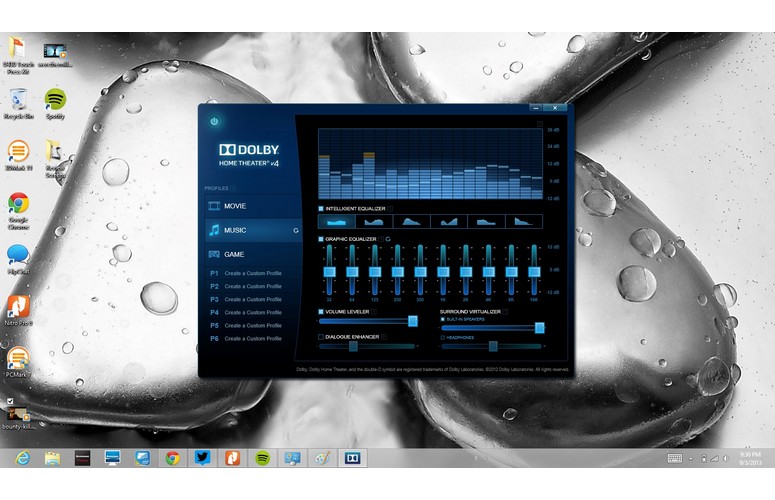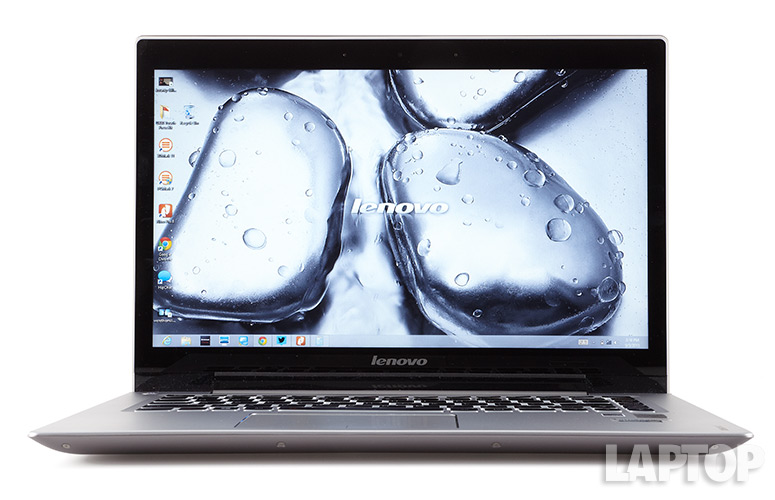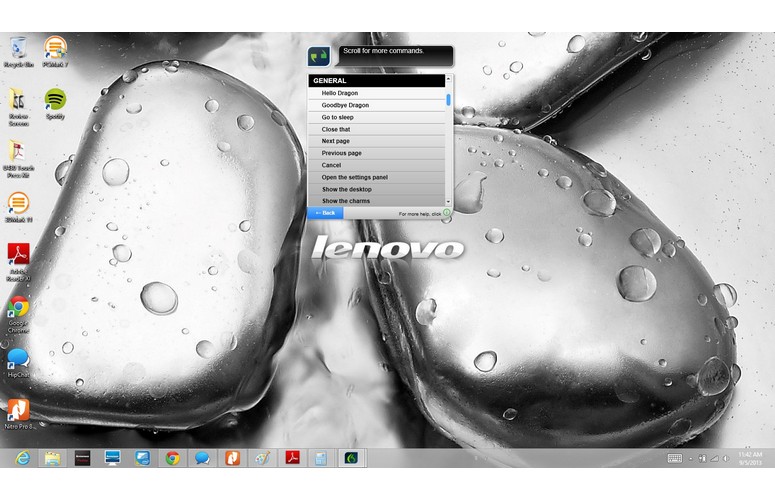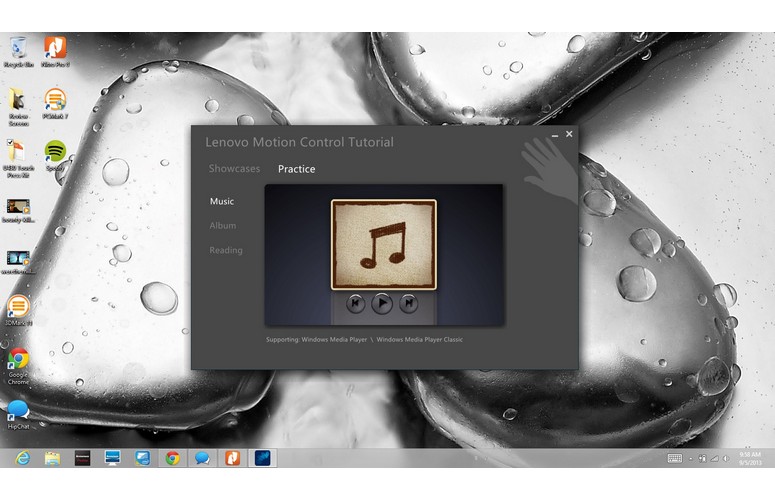Laptop Mag Verdict
The Lenovo IdeaPad U430 Touch Ultrabook has a sharp design, long-lasting battery and useful voice control for less cash than the competition.
Pros
- +
Attractive all-aluminum design
- +
Long battery life
- +
Excellent backlit keyboard
- +
Very loud speakers
- +
Voice control
Cons
- -
Display has narrow viewing angles
- -
Lackluster webcam
Why you can trust Laptop Mag
The Best Buy-exclusive Lenovo IdeaPad U430 Touch has all the right ingredients for a great Ultrabook. Inside this sharply designed $699 machine is a fourth-generation Intel Core i5 processor, a sharp 1600 x 900 touch screen and excellent battery life -- more than enough to meet the competition head-on. And Lenovo ups the ante with interesting features such as voice control. Find out why the U430 Touch is one of our favorite value-priced Ultrabooks.
Design
Dressed in aluminum, the IdeaPad U430 Touch is undeniably classy. The laptop's lid is adorned with a shiny chrome Lenovo logo that's also found within the black, glossy bezel surrounding its 14-inch touch screen. The deck and touchpad have the same finish as the lid, and they contrast nicely with the recessed black keyboard. We especially dig the understated coolness of the notebook's spun metal power button that lights up in an elegant white.
Measuring 13.1 x 9.1 x 0.82 inches, the U430 is as thin as the Samsung ATIV Book 5 (13.31 x 9.21 x 0.82 inches) and slimmer than the Sony VAIO Fit 14 (13.3 x 9.28 x 0.87 inches). At 4 lbs., the U430 is lighter than the ATIV Book 5 (4.4 lbs.) and the VAIO Fit 14 (4.2 lbs.).
Display
Click to EnlargeThe U430 Touch has a 1600 x 900-pixel 14-inch display, which trumps the 1366 x 768 panel and matches the VAIO Fit's resolution. All have 10-point touch screens.
When watching a 1080p trailer for "The Bounty Killer," the stubble in Matthew Marsden's beard looked crisp, but the reds in numerous explosions were a little washed-out. We also noticed a slight blue hue, which was apparent when browsing the Web and watching videos. Viewing angles were also narrow: We had to adjust the display to a 31-degree angle before we were able to see content with no distortion.
Sign up to receive The Snapshot, a free special dispatch from Laptop Mag, in your inbox.
MORE: Laptop Buying Guide: 8 Essential Tips
At 163 lux, the U430 Touch falls behind the category average of 201 lux as well as the VAIO Fit 14 (191 lux). Still, this Lenovo beat the dim ATIV Book 5 (119 lux).
Overall, the U430's touch screen worked well. The system responded instantly when summoning the Charms menu and swiping through content. Plus, the display resisted fingerprint smudges fairly well.
Audio
Click to EnlargeFeaturing downward-facing, stereo speakers equipped with Dolby Home Theater v4, the U430 Touch is capable of serious output. During the Justice remix of MGMT's "Electric Feel," we could feel the bass thumping through the laptop's keyboard deck. In fact, the shrill vocal track was sometimes overpowered a bit by the immense bass notes.
On the LAPTOP Audio Test, which measures decibel output at 23 inches from the laptop, the U430 Touch registered an impressive 90 dB. That's way above the category average of 79 dB. Few notebooks, much less a 14-inch one, achieve this level of loudness.
Keyboard and Touchpad
Click to EnlargeThe U430 Touch comes with Lenovo's backlit AccuType keyboard, which more than lived up to its name. While travel was a little shallow, the island-style, rounded keys provided snappy response with minimal flex. On the Ten Thumbs Typing Test, we registered 57 words per minute with an error rate of zero -- that beats our average of 55 words per minute and 2 percent error rate.
We also like that we could adjust features such as brightness and volume control without having to press the Function button first.
MORE: Best Laptops
The 4.1 x 2.75-inch Synaptics Clickpad is spacious and easy to use. We easily activated the Windows 8 Charms menu, and scrolling through content was a breeze. The built-in mouse buttons were responsive, but the painted black line separating right and left clicks isn't exactly accurate: We had to press much farther to the right of the line to register a right click.
Heat
Click to EnlargeAfter streaming a high-quality video on Hulu for 15 minutes over Wi-Fi, the U430 Touch reached just 87 degrees Fahrenheit in its hottest spot: the underside near one of its cooling vents. That's well below our comfort threshold of 95 degrees. The touchpad and the area between the G and H keys registered less than 85 degrees.
Ports and Webcam
Click to EnlargeOn the U430 Touch's left side are Ethernet, HDMI, one USB 3.0 and a combo headphone/microphone port; on the right, you will find two USB 2.0 ports, a 2-in-1 card reader and an AC power port. At least one more USB 3.0 port would have been welcome.
Like most notebook webcams in this price range, the 720p webcam on the U430 Touch is nothing to write home about. Capable of capturing 0.9-MP stills, this camera produced pixelated and flat images of us in our apartment.
Performance
Click to EnlargePacking a 1.6-GHz Intel Core i5-4200U processor, 4GB of DDR3 RAM and a 500GB solid-state hybrid drive with a 16GB NAND Flash cache, the U430 Touch is a snappy performer.
With more than 15 tabs open in Google Chrome along with five other apps running, streaming an episode of "Arrested Development" on Netflix produced no visible stuttering. Overall, the U430 Touch had no trouble keeping up with us.
On PCMark 7, the U430 Touch scored 3,785, which was enough to beat the 3,374 thin-and-light notebook category average. The ATIV Book 5 and VAIO Fit 14, which have SSD caches but third-generation 1.8-GHz Intel Core i5-3337U processors, scored 3,004 and 4,154, respectively. The 15-inch Aspire V7, which has the same processor as the U430 Touch but 8GB of RAM and a 20GB SSD cache, scored a higher 4,266.
The U430 Touch booted to Windows 8 in 16 seconds, blazing past the category average (32 seconds). However, that wasn't enough to beat the ATIV Book 5 and Aspire V7: Those two notebooks booted in a speedy 12 and 14 seconds, respectively. The VAIO Fit 14 lagged behind with 24 seconds.
On the LAPTOP File Transfer Test, which has the laptop duplicate 4.97GB of multimedia files, the U430 Touch finished in 2 minutes and 56 seconds for a 29 MBps transfer rate. That's well below the 60 MBps category average, but it beats the ATIV Book 5 (22 MBps) and the VAIO Fit 14 (24 MBps). The Aspire V7 bested the Lenovo with a 33 MBps transfer rate.
In our OpenOffice Spreadsheet Test, the U430 matched more than 20,000 names to their corresponding addresses in 5 minutes and 11 seconds, beating the 5:46 category average as well as the ATIV Book 5 (5:43), Aspire V7 (5:23) and VAIO Fit 14 (5:35).
Graphics
Lenovo relies on Intel's integrated HD Graphics 4400 to power the U430 Touch, which will more than suffice for video streaming and casual gaming, but not much beyond that.
On 3DMark 11, the U430 Touch scored a paltry 743, missing the 980 category average by more than 200 points. That said, the ATIV Book 5 (598) and VAIO Fit 14 (652) fared worse. While the Aspire V7 outperformed all of these rigs with a score of 958, it too fell below the average.
The U430 Touch chugged along at a barely playable 29 frames per second while running "World of Warcraft" at its native 1600 x 900 resolution and medium settings. The VAIO Fit 14 managed a much better 39 fps at these same settings, while the ATIV Book 5 and Aspire V7 notched 28 and 45 fps, respectively, at their native 1366 x 768.
With everything maxed, the U430 managed just 13 fps.
Battery Life
Thanks to its new Haswell chip, the U430's 4-cell lithium-polymer battery lasted an impressive 8 hours and 26 minutes. That's more than 2 hours longer than Lenovo's claims, as well as the 6:22 category average. The Haswell-equipped Aspire V7 nearly matched the U430 Touch at 8:13, but the ATIV Book 5 and VAIO Fit 14, which use third-generation Intel processors, lasted just 4:31 and 4:46, respectively.
MORE: 10 Laptops with the Longest Battery Life
Software and Warranty
Click to EnlargeLenovo loaded the U430 Touch with minimal bloatware and some fairly useful apps. Chief among the latter is Lenovo Voice Control, a utility powered by Nuance's Dragon Assistant software. After activating and calibrating the tool to our voice through a simple process, we were able to open and close apps, search specific websites like Google and YouTube for content and even successfully post a tweet just by talking to the U430. However, we noticed a strange issue in which Voice Control claimed to fail to recognize an app, but launched it anyway.
Click to EnlargeUsed in conjunction with the Webcam, Lenovo Motion Control lets you swipe through photos, documents and audio tracks by waving your hand in front of the notebook. Supported apps include Adobe Reader, Windows Media Player and Windows Photo Viewer. At 2 feet from the notebook, Motion Control was responsive while paging through PDFs and photos, but skipping through music proved more sluggish.
Other apps include a full version of Nitro Pro 8, a PDF reader alternative to Adobe Reader, free trials of Encyclopedia Britannica and Microsoft Office as well as Windows 8 previews of music-streaming service Rara. Kindle, eBay, Merriam0Webster and Zinio are also thrown in. Finally, users also get 5GB of Web-based storage through Lenovo Cloud Storage powered by SugarSync.
The U430 Touch comes with a free 30-day trial of McAfee Internet Security and a one-year limited warranty that covers parts and labor.
Configurations
The U430 Touch is exclusive to Best Buy in the U.S.; no other configurations are available.
Verdict
Click to EnlargeThe mere fact that the $699 Lenovo U430 Touch has an attractive design, excellent backlit keyboard and strong endurance would be enough to make it one of our favorite Ultrabooks. But Lenovo went even further, adding voice-recognition software and undercutting the competition by at least $100. While it doesn't have category-leading performance and its display could be better, the U430 Touch is a great value for those who want a touch-screen notebook you can take anywhere.
- 9 Tools for Overclocking Your GPU
- 10 Pieces of Paid Software That Are Now Free
- Laptop Buying Guide: 8 Essential Tips
Lenovo IdeaPad U430 Touch Specs
| Bluetooth | Bluetooth 4.0 |
| Brand | Lenovo |
| CPU | 1.6GHz Intel Core i5-4200U |
| Card Slots | 2-1 card reader |
| Company Website | http://www.lenovo.com/us/en/ |
| Display Size | 14 |
| Graphics Card | Intel HD Graphics 4400 |
| Hard Drive Size | 500GB |
| Hard Drive Speed | 5,400rpm |
| Hard Drive Type | Serial ATA Hybrid |
| Native Resolution | 1600x900 |
| Operating System | Windows 8 |
| Optical Drive | None |
| Ports (excluding USB) | Headphone/Mic, HDMI, Ethernet |
| RAM | 4GB |
| RAM Upgradable to | 8GB |
| Size | 13.1 x 9.1 x 0.82 inches |
| Touchpad Size | 4.1 x 2.75 inches |
| USB Ports | 3 |
| Warranty/Support | 1 year limited parts and labor |
| Weight | 4 pounds |
| Wi-Fi | 802.11b/g/n |
| Wi-Fi Model | Intel Wireless-N 7260 |