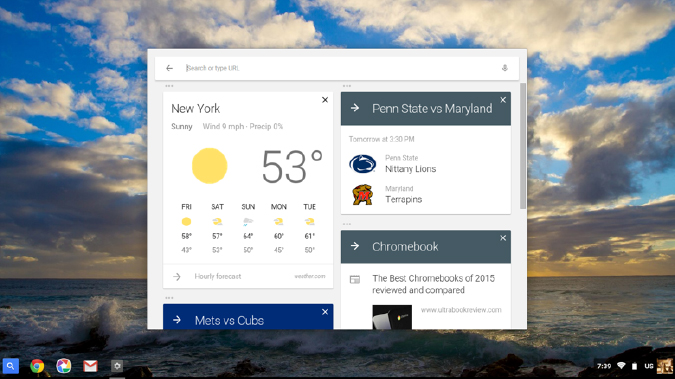Laptop Mag Verdict
The Lenovo 100S Chromebook has a very attractive price tag and splendid battery life.
Pros
- +
Long battery life
- +
Very light
- +
Affordable
Cons
- -
Mediocre display
- -
Stiff touchpad
- -
Poor sound quality
Why you can trust Laptop Mag
As a group, Chromebooks are among the least expensive laptops you can buy, but even in this budget-minded segment, Lenovo's 100S Chromebook stands out by offering a lot of laptop for very little money. For a starting price of $179.99, you get a lightweight 11.6-inch laptop with solid performance and more than 11 hours of battery life. As you might expect, Lenovo cuts a few corners to get there, but if you can live with shortcomings like a mediocre display and weak audio, the 100S Chromebook is a really compelling buy.
Design: All Black Everything
From an aesthetic perspective, the Lenovo 100S Chromebook is about as simple as it gets. The laptop's outer casing is made entirely of black plastic with a subtle textured pattern. Inside, the Chiclet-style keyboard and bezels are made of a black matte plastic.
The palm rest is (you guessed it) black, and picks up fingerprints very easily. It's simple, but it would fit in anywhere from a boardroom to a dorm room. A metallic frame around the touchpad adds just a touch of class.
While the mostly plastic build makes this Chromebook very light and portable, it doesn't feel durable. It's so light that it feels like you could break it with your hands, and the hinge is a little floppy. If you travel with it, you might want to invest in a laptop bag or sleeve to protect it.
You can take the 100S with you just about anywhere. It measures 11.81 x 8.23 x 0.78 inches -- small enough to fit in almost any bag -- and weighs a mere 2.52 pounds. These measurements fall in line with those of other recent ultraportables. The Asus EeeBook X205TA (11.2 x 7.6 x 0.6 inches and 2.16 pounds) is slightly lighter and smaller. The Dell Chromebook 11 is noticeably thicker and heavier, at 11.6 x 7.9 x 0.91 and 2.8 pounds, while the HP Stream 11 (12 x 8.1 x 0.78 inches and 2.74 pounds) is only slightly larger and heavier.
Keyboard and Touchpad
Sign up to receive The Snapshot, a free special dispatch from Laptop Mag, in your inbox.
The Lenovo 100S Chromebook's keyboard is a bit stiff but better than you might expect for a notebook this cheap. The keys have a full 2 mm of travel -- more than most mainstream laptops -- and require 65 grams of force to actuate, which, in theory, would lead to great tactile feedback but, in practice, makes them feel somewhat mushy.
On the bright side, there's almost no flex -- something we often experience on cheaper notebook keyboards. Everything is just the tiniest bit cramped in the 11-inch body, but it's still serviceable. Using 10fastfingers.com, I was able to keep up the same typing speed I do on a Dell office keyboard: roughly 100 words per minute. On the 100S, however, my error rate hit 4 percent, compared to my usual 1 or 2 percent.
MORE: Best Lenovo Laptops
The buttonless touchpad is accurate but requires a fair amount of force to click. Clicks registered better on the bottom half of the touchpad than on the top half, leading to an annoying number of unresponsive clicks until I finally adjusted to only pressing the very bottom.
Display
The 100S' 11.6-inch, 1366 x 768-pixel resolution is par for the course on budget notebooks. The Dell Chromebook 11, the EeeBook X205TA and the Stream 11's screens are the same size and resolution. The Asus Chromebook Flip, a Chromebook with a 10-inch touch screen that flips back into a tablet, has a resolution of 1200 x 800 pixels.
When I watched the trailer for Star Wars: The Force Awakens, I could see the sweat and grime on Finn and Rey's faces following action in the desert but missed some of the colors and details on the Millennium Falcon and X-Wing fighters. The display as a whole is a bit washed out, especially at wider viewing angles. Large amounts of detail, like the wrinkles in Rey's robes, were lost at 45 degrees to the left or right.
MORE: The Best Laptops for Every Need
I wish the display were brighter, but at 244 nits, it's still higher than the screens on the HP Stream 11 (165 nits) and the Asus EeeBook X205TA (217 nits). They all fall below the ultraportable category average of 294.7 nits. The 100S also reproduces just 57.5 percent of the sRGB color gamut, whereas the X205TA and the Stream 11 reproduce 64 percent and 68 percent, respectively.
Audio
The Lenovo 100S Chromebook produces hollow, tinny sound from two small speakers on the bottom of the laptop. They send sound down and toward your lap, table or desk and away from you, so the audio becomes less clear as the volume increases.
While listening to "Ten Duel Commandments" and "Satisfied" from the Original Broadway Cast recording of "Hamilton," I discovered that the 100S wasn't a great way to showcase the best American musical in recent memory. Lyrics, both rapped and sung, were comprehensible, but background music and the ensemble were muted and muddy.
Heat
The Lenovo 100S Chromebook runs a little warm on the bottom. After the Chromebook played video on Hulu for 15 minutes, the underside of the notebook hit 100 degrees, which is 5 degrees above our comfort threshold. However, the 100S' touchpad was cool, at 76 degrees, and the space between the G and H keys on the keyboard reached 85 degrees.
Ports and Webcam
An 11-inch computer can sport only a limited number of ports, and the 100S Chromebook has the essentials.
On its right side is a single USB 2.0 port and a Kensington lock slot. On the left is the charging port, an HDMI port, a USB 3.0 port, an SD card slot and a headphone jack.
The webcam's photos are noisy (especially in low light) and muddy. In a photo taken in our well-lit Manhattan office, my face was very blurry, and the details in my hair and beard were lost.
Performance
The 100S is powered by a 2.16-GHz Intel Celeron N2840 processor with 2GB of RAM. It's fairly snappy for light loads, but it maxed out once I really got to work on it. With a Google Doc and 10 Chrome tabs open and Spotify streaming in the background, tabs lagged when I switched between them. When I added a game of Cut the Rope in the background, this lag was even more noticeable.
On synthetic tests, the 100S Chromebook also fell far short of other recent (albeit larger and more expensive) Chromebooks. It completed the SunSpider JavaScript benchmark in 589.9 milliseconds, which is much slower than the 1.5-GHz Celeron 3205U-powered Dell Chromebook's time of 367 ms and the 1.7-GHz Intel Celeron 3215U-powered Toshiba Chromebook 2 (1.70 GHz Intel Celeron 3215U, 4GB of RAM), which took 324.9 ms.
On the Oort Online WebGL benchmark, which tests how well a computer can render graphics in a browser, the 100S had a score of 1,430. In a test where higher scores are better, it was obliterated by the Dell Chromebook 13 and Toshiba Chromebook 2, which scored 5,050 and 5,070, respectively.
The 100S Chromebook also lost out in the Browsermark test, which provides an overall score based on common browser actions like resizing a screen, loading pages, graphics support and JavaScript. Lenovo's laptop scored a lowly 2,393, while the Dell scored a 4,199 and Toshiba returned a 4,576 (higher is better).
Battery Life: This Chromebook Lasts and Lasts
The Lenovo 100S Chromebook lasted an impressive 11 hours and 19 minutes on the Laptop battery test, which involves continuous Web surfing over Wi-Fi at 100 nits of brightness, beating out the Asus Chromebook Flip (9:19) and the HP Stream 11 (6:34).
MORE: Laptops with the Longest Battery Life
It also lasted longer than the ultraportable category average of 8:02 but was almost an hour behind the Windows-powered Asus X205TA, which ran for 12:05.
Chrome OS
If you know how to use the Chrome browser, you know how to use Chrome OS. Most of the interface is the browser itself, so you'll have no trouble getting acclimated.
The Home menu has a helpful search bar that lets you get into the browser immediately. Google Now is front and center, not to mention incredibly useful. It told me how long my commute would be, as well as the forecast, so I could be out the door and to work on time. It also alerted me to the latest news stories and sports scores.
The desktop is fairly spartan. Those who use Windows will recognize the taskbar (Chrome OS calls it the "shelf") and pinned apps in a familiar location on the bottom of the screen. On the right-hand side of the shelf are a clock, Wi-Fi status, a battery and a profile switcher.
Software and Warranty
Unlike the majority of Windows machines, Chromebooks don't come with third-party software preinstalled. When I logged in with my Google credentials, all I found were the Google apps and extensions I already use.
What the 100S does come with is two years of free 100GB storage on Google Drive -- a welcome addition. That will hold plenty of your documents and media in the cloud. After the 24-month period ends, however, you'll need to renew and pay your own way, at a rate of $1.99 per month. The notebook also includes a one-year limited warranty on parts and labor.
The Chrome Web Store is hit or miss. It has plenty of apps and extensions to keep you working, and many of them are free. My favorites included Google Docs, Pocket (to save content to read later), Spotify (for music streaming), and games like Cut the Rope. There are plenty of apps and extensions to choose from, though you'll miss some of the dedicated productivity programs and games available on machines running Windows and OS X.
Chrome OS relies on an Internet connection for everything from Web browsing to syncing Google Docs to streaming music and video. Only some offline-capable apps are available, including a special version of Gmail called Gmail Offline. A number of games, like 2048 and Cut the Rope, are available offline, as are some text editors, like Writebox and Scribe. Google Drive has limited functionality while offline but will sync again when you have an Internet connection.
Configurations
The base 100S Chromebook configuration sells for $179.99 at both Lenovo.com and retailers like Amazon. That model (which we tested) comes with 16GB of flash storage and 2GB of RAM.
A model priced at $199 ups the storage to 32GB, and the $229.99 version has the increased storage and 4GB of RAM, rather than 2GB.
Bottom Line
Whether you're buying it for a kid or you just need a very portable device for email, document editing and social media on the go, the Lenovo 100S Chromebook is a great choice. If you're willing to spend more, the $279 Dell Chromebook 11 has a better design with a better keyboard and touchpad. However, with its epic battery life, solid performance and light weight, the 100S Chromebook is a bargain that's hard to ignore.
Lenovo 100S Chromebook Specs
| Bluetooth | Bluetooth 4.0 |
| Brand | Lenovo |
| CPU | Intel Celeron Processor N2840 (2.16 GHz 1333MHz 1MB) |
| Card Slots | 4-1 card reader |
| Company Website | http://lenovo.com/ |
| Display Size | 11.6 |
| Graphics Card | Intel HD Graphics |
| Hard Drive Size | 16GB SSD |
| Hard Drive Type | eMMC |
| Native Resolution | 1366x768 |
| Operating System | Google Chrome |
| Ports (excluding USB) | Combo Headphone/Mic Jack, HDMI, SD card slot, security lock slot, USB 3.0, USB 2.0 |
| RAM | 2GB |
| RAM Upgradable to | 4GB |
| Size | 11.81 x 8.23 x 0.78 inches |
| Touchpad Size | 2.5x4.125 inches |
| USB Ports | 2 |
| Weight | 2.52 pounds |
| Wi-Fi | 802.11ac |
Andrew is a contributing writer at Laptop Mag. His main focus lies in helpful how-to guides and laptop reviews, including Asus, Microsoft Surface, Samsung Chromebook, and Dell. He has also dabbled in peripherals, including webcams and docking stations. His work has also appeared in Tom's Hardware, Tom's Guide, PCMag, Kotaku, and Complex. He fondly remembers his first computer: a Gateway that still lives in a spare room in his parents' home, albeit without an internet connection. When he’s not writing about tech, you can find him playing video games, checking social media and waiting for the next Marvel movie.