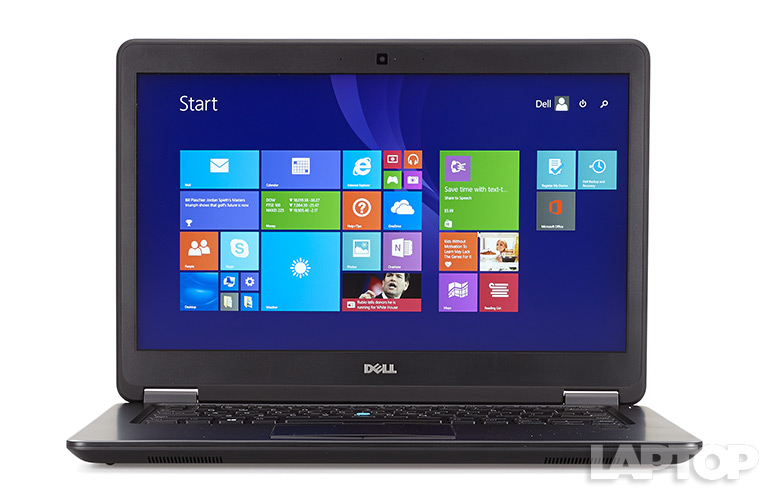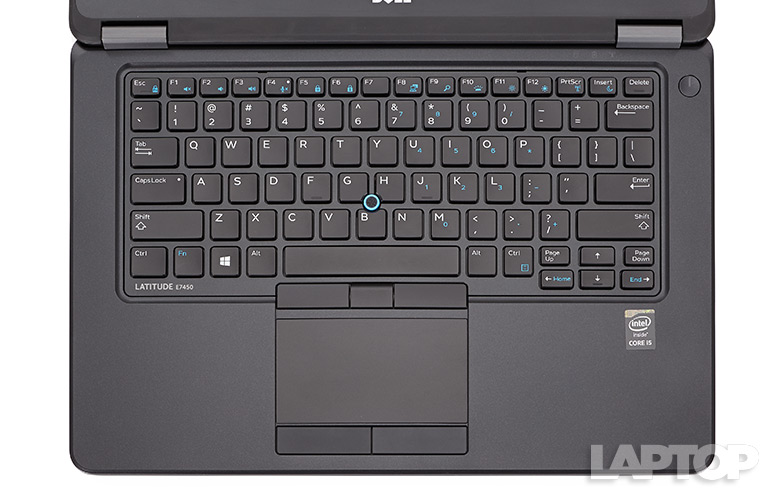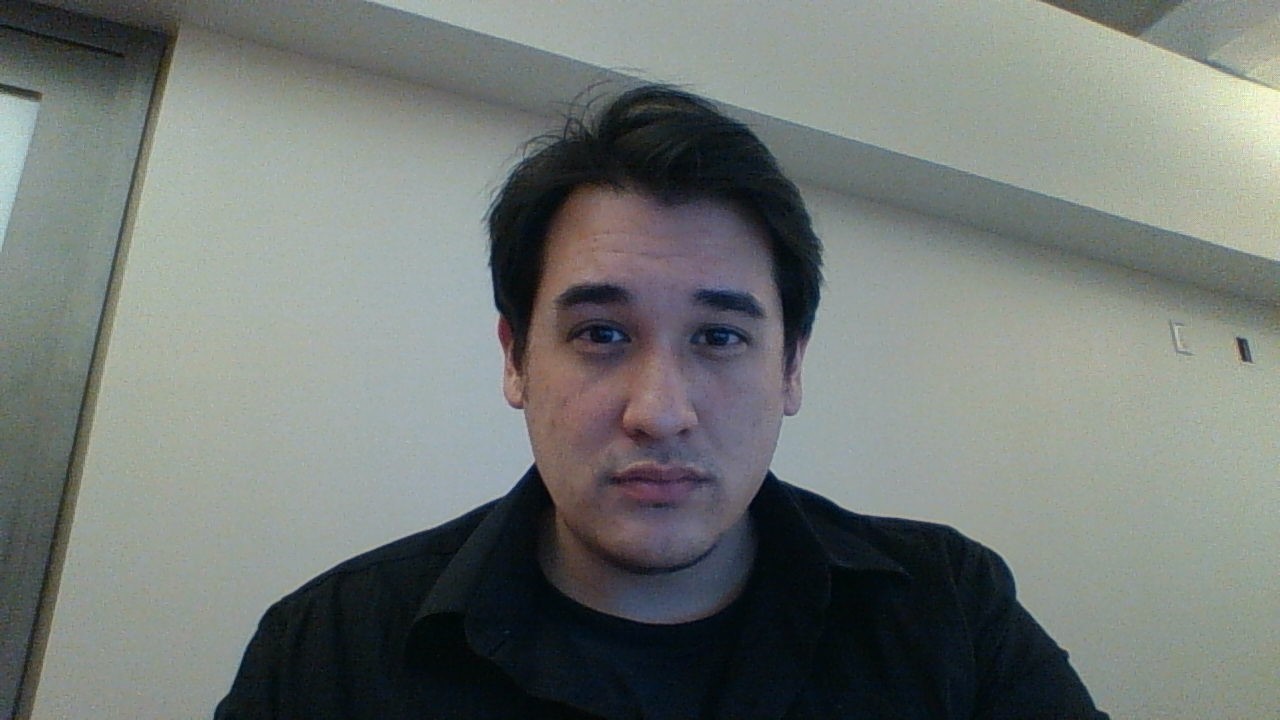Laptop Mag Verdict
With a carbon-fiber and magnesium-alloy body, the Dell Latitude E7450 is a sturdy and light business Ultrabook that does most things well.
Pros
- +
Sturdy and light design
- +
Comfortable keyboard
- +
Loud speakers
- +
Above-average battery life
Cons
- -
Runs hot on bottom
- -
Flat audio
Why you can trust Laptop Mag
Update on May 8, 2020: Be sure to check our reviews of more recent models of the Dell Latitude series, including the Dell Latitude 7400 and the Dell Latitude 7400 2-in-1.
The Dell Latitude E7450 doesn't mess around with a 360-degree hinge or a detachable screen. It's a straightforward and lightweight 14-inch business laptop for people who need to get work done on the go. This machine (starting at $1,008; $1,492 as configured) offers a solid carbon-fiber and magnesium-alloy body, long battery life, and a pointing stick for extra productivity. With Core i5 power and a 256GB SSD, the E7450 packs plenty of punch.
If you're in the market for a business laptop, check out our best business laptops page, which are a compilation of the most amazing business laptops we've reviewed to date. But if you're seeking something affordable, you may love our best laptops under $500 page.
Dell Latitude E7450 design
The E7450 puts on a professional air with its no-nonsense black-on-black color scheme and rock-solid build quality. It even has high-quality design features such as a carbon-fiber lid and magnesium-alloy chassis, although you would be hard-pressed to notice them on your first pass.
| Dell Latitude E7450 Size | |
| Weight | 3.6 pounds |
| Dimensions | 13.3 x 9.1 x 0.8inches |
The matte-black lid opens to reveal a chiclet-style keyboard, five mouse buttons and a pointing stick in the middle of the keyboard. Ports are spread among both sides and the back, while the device's E-series docking port, fans and removable battery lie on the bottom. The only component to break up the sea of black is the metallic-gray hinge and its trio of white indicator lights.
At 13.3 x 9.1 x 0.8 inches and weighing 3.6 pounds, the E7450 is slightly larger than the ThinkPad T450s (13 x 8.9 x 0.83 inches and 3.8 pounds), but a tiny bit lighter and with the same level of durability as the Lenovo.
Dell Latitude E7450 durability and security
The E7450 passed testing for a military-standard 810G rating, so it's perfect for road warriors who are going to put a lot of miles on their machines. That means you get resistance against both high and low temperatures, shocks, humidity, and more. The E7450 even comes with a Gorilla Glass display if you opt for a touch-screen model. There's almost no flex, which allowed me toss the laptop around without ever worrying about damaging the case.
Sign up to receive The Snapshot, a free special dispatch from Laptop Mag, in your inbox.
MORE: Best Business Laptops
For security, Dell offers a wide range of options to make sure your data is safe and sound. Dell's Data Protection and Encryption services offer full system encryption in addition to enterprise-level auditing and reporting capabilities with Microsoft BitLocker. And to ensure only the right people can log on, you can choose to equip your E7450 with a fingerprint reader, NFC reader or Smart Card Reader. You can also install Computrace software in case your machine gets stolen.
Dell Latitude E7450 keyboard and touchpad
The E7450's spacious, backlit keyboard features two levels of brightness, good key travel (1.55 millimeters) and springy but not-too-soft keys (60-gram actuation weight). From the moment I put my fingers on the keyboard, I felt right at home. On my first run through the 10fastfingers.com typing test, I hit 81 words per minute, on the high end of my typical 75-80 wpm average.
The 3.9 x 2.1-inch touchpad has a smooth surface and is surrounded by two discrete mouse buttons below and another three above in a ThinkPad-like layout. There's also a rubber pointing stick sandwiched between the G and H keys. Mousing around using both the touchpad and nub was responsive, and I easily executed such multi-touch gestures as two-finger scrolling and pinch-to-zoom.
The stubby blue-and-black pointing stick features a rubber coating with tiny pips to give you a little extra feel when moving the pointer. Sensitivity for mouse, touchpad and pointing-stick speed can be configured individually, or turned off as desired in Dell's pre-installed pointing-devices tool, along with features such as palm rejection and additional touchpad gestures.
Dell Latitude E7450 display
My Latitude E7450 was configured with a 14-inch 1,920 x 1,080 display with a matte finish, which helps ensure your productivity isn't hampered by glare. While this usually means colors are muted, when I watched the trailer for Ant-Man, I enjoyed the whirlwind of reds and yellows as our size-altering formic hero battled his waspy arch nemesis.
| Dell Latitude E7450 Display: Test Results | ||
| Benchmark | Score | How it Compares |
| Brightness | 256 nits | Above Average |
| Color Gamut (sRGB) | 91.6 percent | Strong |
MORE: Best Laptops
The E7450's screen registered a bright 256 nits, higher than the both the ThinkPad T450s (236) and thin-and-light average (246). The display performed well on our color-reproduction test, too, covering 91.6 percent of the sRGB spectrum. This was bested by the T450s (101), but the thin-and-light average is only 77 percent.
Dell Latitude E7450 audio
Stereo speakers positioned on the bottom the E7450's front lip produced a lot of sound. Unfortunately, while the volume was great, when I listened to MGMT's "Electric Feel," audio sounded flat, with tinny highs. I also noticed distortion when turned I turned the volume all the way up.
Dell Latitude E7450 heat
The Latitude E7450 struggled on our heat test (15 minutes of streaming HD video from Hulu), as the bottom left of the laptop reached a troubling 110 degrees Fahrenheit. That's well above our 95-degree comfort threshold. The area between the G and H keys straddled that threshold, measuring 94 degrees, while the touchpad and underside stayed cooler, at 78 and 88 degrees.
Dell Latitude E7450 ports and webcam
The Latitude E7450 features an SD Card reader on the left side, a headset jack and USB 3.0 on the right, and two more USB 3.0 ports in back along with HDMI, mini DisplayPort, Ethernet and power.
The webcam located above the display took 1,280 x 720 photos that were pretty grainy. In a selfie taken in our well-lit office, the camera did a decent job of capturing detail in my hair and face, but the rainbow speckling throughout the photo reduced the overall clarity.
Dell Latitude E7450 performance
With a 2.2-GHz Intel Core i5-5200U CPU, 8GB of RAM and a 256GB SSD, the E7450 has the horsepower needed to easily handle a typical business workload. Even with three Excel spreadsheets and 10 Chrome tabs open, the Latitude streamed 1080p movies without a hitch.
| Dell Latitude E7450 (Core i5 / 8GB / 256GB): Performance Tests | ||
| Benchmark | Score | How it Compares |
| Geekbench 3 | 5,326 | Average |
| Spreadsheet Macro Test | 5:05 | Above Average |
| File Transfer Test | 130.5 MBps | Slower than competitors |
When we ran Geekbench 3 to evaluate overall system performance, the E7450 earned a score of 5,326. That's good, but behind Lenovo's T450s (5,993), which also features a 256GB SSD and 8GB of RAM, but with a slightly faster processor in the Core i5-5300U CPU.
To test the SSD, we duplicated 4.97GB of mixed media files. The E7450 completed the task in 39 seconds for a transfer rate of 130.5 MBps. That's slower than the T450s (149.7 MBps), but faster than the thin-and-light average of 104 MBps.
We also used OpenOffice to match 20,000 names and addresses. The E7450 finished with a time of 5 minutes and 5 seconds, behind the T450s (4:41), but half a minute faster than the 5:41 thin-and-light average.
Dell Latitude E7450 graphics
With its integrated Intel HD Graphics 5500, the E7450 is good for some light gaming in your off time. When I played Hearthstone: Heroes of Warcraft, animations and spells were smooth at 1,920 x 1,080 and medium settings.
When we ran 3DMark's Fire Strike graphics benchmarks, the E7450 scored 599, lower than the Thinkpad T450s (738) and the thin-and-light average of 2,318 (although that includes several machines with discrete graphics).
In World of Warcraft, the E7450 managed just 26 frames per second at 1,920 x 1,080 and auto settings. That's below our 30 fps playability threshold, the Lenovo T450s' mark of 33 fps and the thin-and-light average of 85 fps at the same settings.
Dell Latitude E7450 battery Life
On the Laptop Mag Battery Test (continuous Web-surfing over Wi-Fi at 100 nits of brightness), the E7450's 4-cell battery lasted 8 hours and 36 minutes. That's an hour longer than the ThinkPad T450s (7:31), although the ThinkPad has an optional six-cell battery that lasts over 15 hours. The thin and light average is two hours shorter, at just 6:08. If you're less concerned with battery life, there's a three-cell battery option, too.
| Laptop | Battery Life |
| Dell Latitude E7450 | 8:36 |
| Category Average | 6:08 |
Dell Latitude E7450 configurations
A base Latitude 14 7000 starts at $1,008 for a system with a 14-inch 1,366 x 768 display, Intel Core i3 CPU, 4GB of RAM and a 500GB hard drive. A fully loaded model tops out at a whopping $2,448 for a 14-inch 1,920 x 1,080 touch screen, Intel Core i7 CPU, 16GB of RAM and a 500GB SSD.
MORE: Best College Laptops
If you're looking for something in between, Dell also offers multiple midrange models such as our $1,492 review unit with its Intel Core i5 5200U CPU, 8GB of RAM and 256GB SSD. You can also select from a ton of options (look for the flexible configuration tag on Dell's website) for operating system (Windows 7, 8 and Ubuntu) docks, batteries (3 and 4 cell), wireless broadband and security.
Dell Latitude E7450 software and warranty
Our E7450 came pre-loaded with a 64-bit version of Windows 8.1 Pro, some Dell software such as Backup and Recovery, and Power Management, but not much else. This leaves you with an almost pristine system out of the box, so you can start installing the programs you want without needing to clean out existing bloat.
Like all Latitude 14 7000s, the E7450 features a standard three-year warranty offering in-home/onsite service after remote diagnosis. This can be extended up to five years with optional Dell ProSupport Plus, which features next-business-day, on-site service for $354.20. Accidental-damage prevention is also available, starting at three years for $75.50 to a max of five years of $111.39.
| Dell Latitude E7450 Cost By Configuration | ||||
| Config | Screen | CPU | RAM / Storage | Price |
| Base Model | 1366 x 768 | Core i3 | 4GB / 500GB HDD | $1,008 |
| Recommended | 1920 x 1080 | Core i5 | 8GB / 256GB SSD | $1,492 |
| Splurge | 1920 x 1080 | Core i7 | 16GB/ 500GB SSD | $2,448 |
Bottom line
Overall, the Dell Latitude E7450 is a satisfying business Ultrabook. Its carbon-fiber/magnesium-alloy body is solid, and its 8.5-hour battery life should get you through most, if not all, of your workday. I also like the comfortable keyboard and fairly bright matte display. I just wish the bottom of the system ran a little cooler and that the audio quality were better.
Among 14-inch business laptops, the ThinkPad T450s remains our top pick. It delivers faster performance and a longer-lasting battery for $100 more. But the Latitude E7450 is a strong choice.
Dell Latitude E7450 Specs
| Bluetooth | Bluetooth 4.0+LE |
| Brand | Dell |
| CPU | 2.2-GHz Intel Core i55200U Processor |
| Card Slots | SD memory reader |
| Company Website | www.dell.com |
| Display Size | 14 |
| Graphics Card | Intel Integrated HD Graphics 5500 |
| Hard Drive Size | 256GB SSD |
| Hard Drive Speed | n/a |
| Hard Drive Type | SSD Drive |
| Native Resolution | 1920x1080 |
| Operating System | Windows 8.1 Pro |
| Ports (excluding USB) | HDMI, USB 3.0 |
| RAM | 8GB |
| Size | 13.3 x 9.1 x 0.8-inches |
| Touchpad Size | 3.9 x 2.1-inches |
| Video Memory | Shared |
| Warranty/Support | 3 Year Hardware Service with In-Home/Onsite Service After Remote Diagnosis |
| Weight | 3.6 pounds |
| Wi-Fi | 802.11ac |
| Wi-Fi Model | Dell Wireless 1560 (802.11ac 2x2, WiFi & BT) |
Sam Rutherford is a writer at Laptop Mag, focusing on laptop reviews and all the gadgets that make using a notebook just that much easier (or more fun). Over the years, he reviewed some iconic laptops, including gaming beasts from Alienware, Asus, Acer, Gigabyte, and HP. Outside of gaming laptops, Sam has also reviewed notebooks oriented around productivity, such as the Lenovo IdeaPad or the Dell XPS.