Laptop Mag Verdict
Dell's Latitude 7400 is an impressive business laptop with very long battery life, but there are more exciting options on the market.
Pros
- +
Epic battery life
- +
Fast performance
- +
Standard three-year warranty
- +
Useful security features
Cons
- -
Poor viewing angles (with SafeScreen off)
- -
Thin speakers
- -
Bland design
- -
Pricey
Why you can trust Laptop Mag
Dell's Latitude 7400 didn't get overhauled in the same way as its convertible sibling, the Latitude 7400 2-in-1, but it's a good business laptop regardless. What stands out most is the laptop's 13-plus hours of battery life, fast performance and extensive security features. We also love that Dell ships the Latitude 7400 with a standard three-year warranty.

But a few shortcomings prevent us from recommending it above the competition. For one, the Latitude 7400's optional privacy screen has poor viewing angles, even with the security feature turned off. Second, the speakers sound thin and don't get very loud. It also doesn't help that the Latitude 7400 costs about as much as Lenovo's ThinkPad X1 Carbon, a sleeker machine and the current best business laptop.
Still, the Latitude 7400 is a great option if battery life and performance are most important to you. It's one of the laptops with best battery life
Dell Latitude 7400 price and configuration options
The Latitude 7400 starts at $1,299 and comes with a 14-inch, 1366 x 768-pixel display, an Intel Core i5-8265U CPU, 4GB of RAM and a 128GB SSD.
We recommend spending $1,409 to upgrade to a model with a 1080p display, 8GB of RAM and a 256GB SSD.
CPU: Intel Core i7-8665U
GPU: Intel UHD 620
RAM: 16GB (up to 32GB)
Size: 12.7 x 8.4 x 0.7 inches
Weight: 3.6 pounds
Storage: 512GB (up to 1TB)
Display: 14-inch, 1080p (privacy)
Price: From $1,299
Our $2,335 review unit packs a Core i7-8665U with vPro CPU, 16GB of RAM, a 512GB PCIe NVMe Class 40 SSD and a 14-inch, 1080p ePrivacy screen.
We racked up a $3,066 bill after configuring the Latitude 7400 with a 14-inch, 1080p ePrivacy touch screen, a Core i7 vPro CPU, 32GB of RAM and a 1TB SSD. Optional add-ons include Wi-Fi 6, a larger four-cell, 60-Wh battery and extended warranty packages.
Sign up to receive The Snapshot, a free special dispatch from Laptop Mag, in your inbox.
Dell Latitude 7400 design
Yawn. This is one boring-looking laptop. With rivals like the HP EliteBook 840 G5 and the Lenovo ThinkPad X1 Carbon, Dell needs to step it up.
The company has already proved it can by crafting not just the stunning XPS laptops but also the Latitude 7400 2-in-1, the convertible version of the Latitude 7400. Sadly, the Latitude 7400 didn't get the same love.
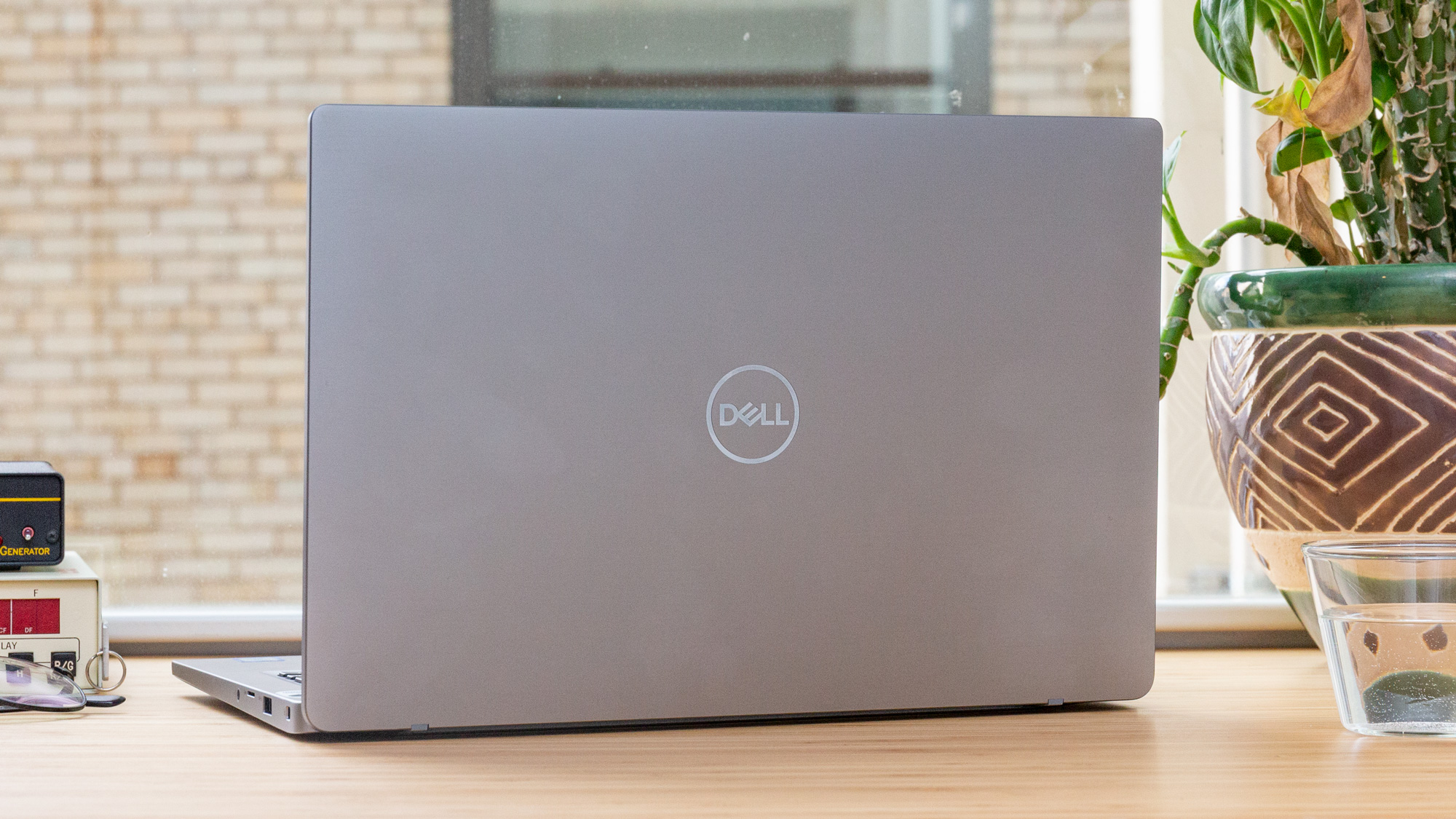
Practically identical to last year's version, the Latitude 7400's forgettable design starts with a brushed-aluminum lid and chrome Dell logo on the lid. From the outside, the Latitude 7400 looks a lot like the XPS 15. Open the laptop and any excitement you had for soft-touch, carbon-fiber surfaces gets snuffed. Instead, more bland gray aluminum graces the deck.
This is one boring-looking laptop.
In its defense, the Latitude 7400's display bezels are relatively thin, and we suspect the optional carbon-fiber weaved lid adds some much-needed pizazz. The chassis also feels sturdy; the hinge felt stiff as I rotated the display a full 180 degrees, and the keyboard and lid barely flexed when I pressed down on them.
The unassuming appearance is perfectly fine for business use, but the size and weight of the Latitude 7400 is more of a problem. At 12.7 x 8.4 x 0.7 inches and 3.6 pounds, the Latitude 7400 is thicker and heavier than the ThinkPad X1 Carbon (12.7 x 8.6 x 0.6 inches, 2.4 pounds) and the Latitude 7400 2-in-1 (12.6 x 7.9 x 0.6 inches, 3 pounds), and it's a tad heavier than the EliteBook 840 G5 (12.8 x 9.2 x 0.7 inches, 3.4 pounds).
Dell Latitude 7400 durability and security
While not technically a "fully rugged" laptop, the Latitude 7400 can take a beating. The laptop's durable chassis passed 17 MIL-STD-810G tests for everything from high altitudes to low temperatures and exposure to sand and dust.

Protecting the sensitive data stored inside the Latitude 7400 are a range of security features. Those include an optional IR camera and fingerprint sensor for Windows Hello login as well as an optional smart card reader. TPM 2.0, a chip that protects unencrypted data, is one of just a few default security features.
On the software front, Dell offers both in-house and third-party security solutions like Dell Data Guardian (uses encryption to protect "in-motion" data), RSA's SecurID Access (for multifactor verification) and VMware's Workspace ONE (an app-management program).
Dell Latitude 7400 ports
The Latitude 7400 has a decent selection of ports.

On the left side of the laptop is a USB 3.1 Type-A port, an HDMI 1.4 input and a Thunderbolt 3 port.

On the right side you'll find a microSD card slot, a second USB 3.1, a Noble lock slot and a headphone/mic jack. I wish the Latitude 7400 had an Ethernet port, but you can at least connect to a dock using the Thunderbolt 3 input.
Dell Latitude 7400 display
There is a frustratingly long list of displays to choose from when configuring the Latitude 7400. Dell sent us the 14-inch, 1080p nontouch Dynamic Privacy display, which has a built-in privacy filter.

I'll talk about the privacy filter in more depth below. For now, let's focus on display quality. Overall, the 14-inch, 1080p screen is fairly bright and colorful, certainly good enough for any business users and even for consuming content (when you're on a break, of course).
Neon lights cast a relaxing blue tone around Will Smith and Martin Lawrence in the trailer for Bad Boys for Life. One scene later, an explosion erupted in vivid orange hues, spewing blinding light across a dark parking garage. The panel is sharp enough that I could see the "Miami Detective" inscription on Lawrence's badge when he flashed it at random pedestrians.
My only problem with the display is that the quality degrades when you view the display at even the slightest angle — even when the privacy screen is disabled. Shadows form on the top and bottom of the screen when the lid is tilted away from your eyes. Similarly, the left and right sides of the screen go dark when you're viewing it from the side. Viewing angles are worse when the built-in privacy filter is doing its job, but they're still bad, even when the feature is turned off.
According to our colorimeter, the Latitude 7400's display covers 111% of the sRGB color gamut, which makes it more colorful than the display on the ThinkPad X1 Carbon (109%) but not quite as vivid as the EliteBook 840 G5's privacy panel (119%) or the Latitude 7400 2-in-1's screen (113%) and the category average (124%).
With a peak brightness of 342 nits, the Latitude 7400's panel outshines the displays on the EliteBook 840 G5 (217 nits), the Latitude 7400 2-in-1 (280 nits) and the ThinkPad X1 Carbon (336 nits). The category average (358 nits) is just a tad brighter than those panels.
Dell Latitude 7400 privacy screen
Our Latitude 7400 review unit is equipped with an anti-glare SafeScreen designed to hide sensitive information from snooping eyes.

Enabling and disabling the built-in privacy filter is as easy as pressing a shortcut key (F9). After pressing the key, the Latitude 7400's display instantly became less visible. But the feature didn't work as well as I had hoped. While the panel looked much dimmer with Dynamic Privacy enabled, I was still able to read larger text from a very narrow angle.
We find that HP's Sure View technology, available in select EliteBook and ZBook notebooks, does a better job of protecting personal information.
Dell Latitude 7400 audio
Rob Thomas' voice sounded thin and hollow when I listened to Matchbox Twenty's 1996 hit "Back 2 Good" out of the Latitude 7400's bottom-firing speakers. While I could hear the Southern twang in Thomas' young, underdeveloped voice, it sounded as if he were singing through a tin can. The same can be said for Chris Martin in Coldplay's "Orphans." In both cases, the speakers struggled to fill a medium-size room.
Dell Latitude 7400 keyboard and touchpad
My fingers felt at ease typing on the Latitude 7400's chiclet-style keyboard. It might not be the best I've used, but the generous spacing between each key made typing feel natural. The backlit keys also have a nice tactile bump, although I wish they had a slightly lower actuation force and were larger; folks with beefy fingers might find the key caps to be a tad small.

I typed at 121 words per minute with an accuracy rate of 99% on the 10fastfingers.com typing test. That's faster and more accurate than my 119-wpm at 95% accuracy averages.
The Latitude 7400's 3.9 x 2.1-inch touchpad is a bit small, and I'd prefer glass over rough plastic, but I had no problems moving around the cursor and executing Windows 10 gestures, like pinch-to-zoom and two-finger scrolling. I'm also a fan of the discrete left- and right-click buttons under the touchpad.
If you prefer using a rubber nub over a touchpad, I'm afraid the Latitude 7400 doesn't have a pointing stick.
Dell Latitude 7400 performance
Equipped with a Core i7-8665U CPU with vPro and 16GB of RAM, the Latitude 7400 powered through my real-world performance gauntlet without a hitch. I loaded 15 Google Chrome pages and played two 1080p YouTube videos without noticing any lag. There weren't any delays when I streamed Outside the Lines on ESPN while two Twitch and one Mixer stream ran in the background.

With a score of 15,865 on the Geekbench 4.1 overall performance test, the Latitude 7400 outpunched the EliteBook 840 G5 (14,178, Core i7-8650U) and the category average (15,724), but it got bullied by its sibling, the Latitude 7400 2-in-1 (16,123, Core i7-8665U) and the ThinkPad X1 Carbon (16,545, Core i7-8665U).
Equipped with a Core i7-8665U CPU with vPro and 16GB of RAM, the Latitude 7400 powered through my real-world performance gauntlet without a hitch.
Our video-transfer test proved tricky for the Latitude 7400, which needed 19 minutes and 27 seconds to convert a 4K video to 1080p resolution. Competing laptops, including the EliteBook 840 G5 (15:50), Latitude 7400 2-in-1 (19:09) and ThinkPad X1 Carbon (17:40) didn't take as much time to complete the same task.
The Latitude 7400's 1TB M.2 PCIe NVMe Class 40 SSD is quick. It took just 7 seconds to duplicate 4.97GB of multimedia files, which comes out to a transfer rate of 727 megabytes per seconds. The storage in the EliteBook 840 G5 (509 MBps, 512GB M.2 PCIe NVMe) and the ThinkPad X1 Carbon (508.9, 512GB M.2 PCIe NVMe SSD) isn't as fast, but the Latitude 7400 2-in-1 (848 MBps, 512GB M.2 PCIe NVMe Class 40 SSD) outpaced the competition.
Dell Latitude 7400 graphics
The integrated UHD 620 graphics in the latitude 7400 is fine for casual gaming, but not if you want to crank things up to Ultra.

The Latitude 7400 scored a 92,955 on the 3DMark Ice Storm Unlimited benchmark, topping the EliteBook 840 G5 (78,873), the ThinkPad X1 Carbon (86,473) and the Latitude 7400 2-in-1 (92,335). The Dell notebook fell short of the category average (93,512) by a negligible margin.
On our real-world test, the Latitude 7400 played Dirt 3 at 34 frames per second, offering a smoother gaming experience than the ThinkPad X1 Carbon (31 fps). The EliteBook 840 G5 (55 fps), the Latitude 7400 2-in-1 (46 fps) and the category average (58 fps) outraced the Latitude 7400.
Dell Latitude 7400 battery life
Leave your charger at home; the Latitude 7400 lasted 13 hours and 23 minutes on our battery test, which involves continuous web surfing over Wi-Fi at 150 nits. Only its convertible cousin, the Latitude 7400 2-in-1 (13:08) gets close to that mark, while the ThinkPad X1 Carbon (9:30) and ThinkPad X1 Yoga (10:18) and the average premium laptop fell several hours short.
Dell Latitude 7400 webcam
The Latitude 7400's 720p webcam takes decent images. A selfie I snapped in our dimly lit office captured the straw color in my dirty-blond hair, and there was enough detail to see the stitching in my gray sweater. There was some visual noise when I zoomed in and the lights hanging above my head were blown out, but the image captured by the Latitude 7400 was much better than what I'm used to from integrated webcams.

In fact, the camera is good enough that you don't necessarily need an external webcam, although you'd notice a big improvement in picture quality.
Our review unit's IR camera was easy to set up and instantly logged me in using facial recognition via Windows Hello.
Dell Latitude 7400 heat
You won't need to buy a cooling pad for the Latitude 7400, although the bottom of the laptop warmed to 98 degrees Fahrenheit after playing a 15-minute, 1080p video. That's only slightly above our 95-degree comfort threshold, and the other areas of the laptop — the touchpad (82 degrees) and center of the keyboard (90 degrees) — were well below that mark.
Dell Latitude 7400 software and warranty
Dell garnished the Latitude 7400's Windows 10 Pro operating system with a trio of preinstalled programs. Dell Command lets you check for the latest driver and BIOS updates, while Digital Delivery is where you'll find software purchases. Lastly, a Power Manager app lets you optimize battery life for different times of the day and shows you the health of your battery.

Third-party apps installed on the Latitude 7400 include a few utility and management apps from Intel and a MaxxAudio Pro app for EQ audio controls. You'll also find a standard fare of Windows apps, including Candy Crush Friends, Farm Heroes Saga and Microsoft Solitaire Collection.
The Latitude 7400 comes with a standard three-year hardware warranty with on-site/in-home service. See how Dell fared on our Best and Worst Brands and Tech Support Showdown special reports.
Bottom line
The Latitude 7400 might look like any other business laptop, but don't let its unremarkable design fool you; this is one impressive business laptop, thanks to its fast performance and epic battery life. IT managers and business users will also appreciate the extensive privacy and security features available on the Latitude 7400, which include a fingerprint sensor, an IR camera and a privacy display. For further peace of mind, the Latitude 7400 comes standard with a three-year warranty.
But I hesitate to recommend the Latitude 7400 over top competitors like the ThinkPad X1 Carbon. Along with being less portable, the Latitude 7400's privacy display has poor viewing angles, even with the data-protecting feature turned off. It's also an expensive laptop, and the bottom-firing speakers aren't great.
Overall, the Latitude 7400 is a great laptop with a lot to offer, but there are more exciting options to choose from.
| TECH SPECS | Header Cell - Column 1 |
|---|---|
| CPU | Intel Core i7-8665U |
| GPU | Intel UHD 620 |
| RAM | 16GB (up to 32GB) |
| Size | 12.7 x 8.4 x 0.7 inches |
| Weight | 3.6 pounds |
| Storage | 512GB (up to 1TB) |
| Display | 14-inch, 1080p (privacy) |
| Price | From $1,299 |
Phillip Tracy is the assistant managing editor at Laptop Mag where he reviews laptops, phones and other gadgets while covering the latest industry news. After graduating with a journalism degree from the University of Texas at Austin, Phillip became a tech reporter at the Daily Dot. There, he wrote reviews for a range of gadgets and covered everything from social media trends to cybersecurity. Prior to that, he wrote for RCR Wireless News covering 5G and IoT. When he's not tinkering with devices, you can find Phillip playing video games, reading, traveling or watching soccer.


