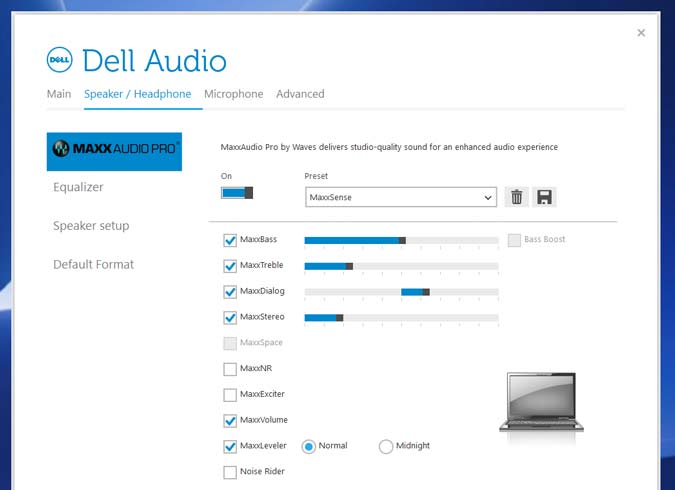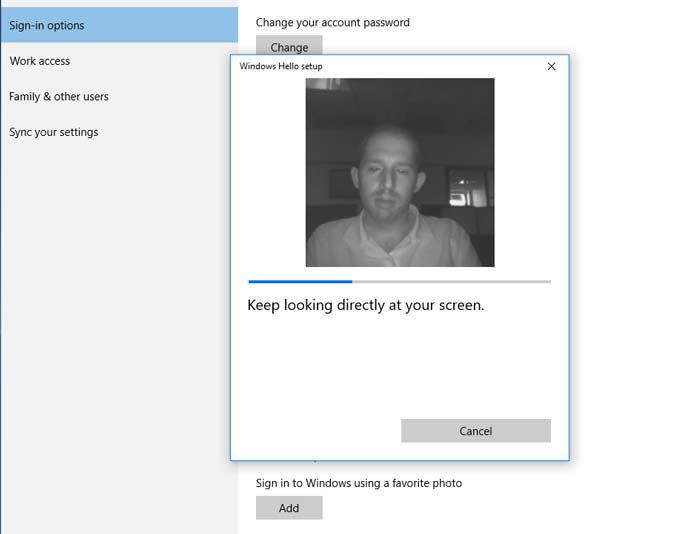Laptop Mag Verdict
The Dell Inspiron 17 7000 2-in-1 has a big, beautiful display and solid performance for a convertible multimedia laptop, but its keyboard is shallow and its sheer size is clunky for the form factor.
Pros
- +
Beautiful display
- +
Powerful speakers
- +
Solid performance
Cons
- -
Shallow keyboard
- -
Unwieldy
- -
Blurry webcam
Why you can trust Laptop Mag
Size matters. The Dell Inspiron 17 7000 2-in-1 (starting at $899, $999 as tested) is the first 17-inch 2-in-1, using a 360-degree hinge to switch among laptop, tablet, presentation and tent modes. Not surprisingly, the laptop's size poses some challenges when you try to bend the screen back with normal, adult-size arms and hands. However, the Inspiron 17's high-quality screen and solid performance make it a worthy choice for those who want the biggest display they can get with loads of versatility baked in.
Design
The Inspiron 17 7000 is a mammoth 2-in-1; a Brobdingnagian-brushed-aluminum slate that looks far less nimble than it is. The lid is spartan with a black Dell logo, and when the computer is opened, you'll see the 17.3-inch, 1080p touch screen; full keyboard with number pad; and a brushed-aluminum deck.
Measuring 16.2 x 10.9 x 0.9 inches and weighing 6.4 pounds, the Inspiron 17 is far larger and heavier than 15-inch convertibles on the market -- formerly the biggest hybrids in the land. The HP Spectre x360 15t is 4.2 pounds and 14.8 x 9.8 x 0.6 inches, and the Toshiba Satellite Radius P55W is 4.8 pounds and 15 x 9.6 x 0.8 inches. Dell's flagship 15-inch laptop, the Dell XPS 15 is 4.4 pounds and 14.1 x 9.3 x 0.7 inches.
The key selling point is the Inspiron 17's 360-degree hinge that lets you use the laptop as an oversized Tablet (by folding the screen around), a Tent (an upside down "V") and a Display (with the screen standing straight up). The issue I had is that the laptop is so large and hefty that it's cumbersome to switch among modes, and I often had to contort my arms to give the device enough room to flip around.
Ports
The sides of the Inspiron 17 feature a mix of ports that support both legacy connections and the newest standards. On the left, you'll find the power port, a USB Type-C connector that supports DisplayPort and power delivery, a USB 3.0 port, HDMI output and headphone/mic combo jack. On the right side, you'll se an SD card slot, USB 2.0 port and a Noble lock.
Sign up to receive The Snapshot, a free special dispatch from Laptop Mag, in your inbox.
Display
You'll want to watch all of your videos on the Inspiron 17's 1080p touch screen with its stunning visuals. I watched the trailer for Ghostbusters on the 17.3-inch panel and was enthralled by the pastel blue spirits and Slimer's mucky emerald body. I could make out small details like individual sparks coming from the Ghostbusters' proton packs and globs of slime running down Erin Gilbert's face and hands. The only issues I had were on pure white backgrounds, like empty Word documents, for which the screen looked a little pebbly. Viewing angles were strong, and I didn't see much loss in color or detail until I was roughly 90 degrees to the side of the screen.
The display covers an excellent 106 percent of the sRGB color gamut. The desktop-replacement category average of 127 percent was better (as are the XPS 15's 191 percent and Spectre x360's 119 percent), but the Satellite Radius was worse, at 95 percent.
The panel produces accurate colors; it registered a score of 0.66 on the Delta-E benchmark (the closer to zero, the better) with the XPS 15 right behind, at 0.7. The Inspiron's score is far better than the average of 1.6, the Satellite Radius' showing of 2 and the Spectre x360's score of 4.1.
MORE: Best Dell and Alienware Laptops
The screen is plenty bright, at 313 nits. That's higher than the category average of 295 nits and all of the Inspiron's competitors, including the XPS 15 (285 nits), Spectre x360 (246 nits) and Satellite Radius (217 nits).
Keyboard and Touchpad
The Inspiron 17's full keyboard is built solidly, without any flex, but it suffers from shallow keys that have just 1.3 millimeters of key travel, less than the 1.5-2mm we prefer. That's counterbalanced by the 60 grams of force required to press the keys, which kept me from bottoming out while I typed but made the keyboard feel stiff. Still, I reached 109 words per minute on the 10fastfingers.com typing test, which is on the high end of my average 100-110-wpm range. I also wish that the keyboard were a little larger, as it takes up less than half of the deck and you have to reach over 5 inches to get your hands onto the home row. We're used to laptops requiring us to reach 4 inches or less to get to the keyboard.
On the bright side, that leaves room for a luxuriously spacious 4.1 x 3.2-inch touchpad. It's slightly coarse, which provides some nice feedback as you slide your hand along the surface. I found the touchpad to be extremely accurate as I navigated and gestured around Windows 10.
Audio
The speakers on the Inspiron 17 can pump out some seriously impressive sound. I filled our largest conference room with the strains of R.E.M's "Losing My Religion." The vocals, percussion and iconic guitars were perfectly clear, even as I switched among all four of the Inspiron's modes. The Dell Audio app includes a number of presets for music, gaming and vocals, but I found the MaxxSense preset was more than sufficient, and I didn't see any need to change that setting.
Performance
With its 2.5-GHz Intel Core i7-6500U CPU, 12GB of RAM, 1TB and 5,400-rpm HDD, and an Nvidia GeForce 940MX graphics card with 2GB of VRAM, our review config of the Inspiron 17 is a solid performer. When I browsed the web and wrote in OpenOffice Writer, I had 20 tabs open in Chrome (one of which was streaming 1080p video from YouTube) without any slowdown in the browser or word processor.
The oversized 2-in-1 notched a score of 7,029 on the Geekbench 3 overall performance test, comfortably beating competing 2-in-1s, the Spectre x360 (6,376, Core i5-6200U) and Satellite Radius (6,021, Core i7-4510U). However, it underperformed against the XPS 15 (13,502, Core i7-6700HQ) and was lower than the desktop-replacement average of 13,596, though that group includes dedicated gaming laptops.
MORE: The Best Laptops for Every Need
The Inspiron 17's traditional HDD put it at a disadvantage in our file-transfer test, copying 4.97GB of mixed-media files in 2 minutes and 25 seconds, a rate of 35.1 megabytes-per-second. That's slower than the 523.64-MBps category average as well as the XPS 15 (254 MBps) and Spectre x360 (149.7 MBps). The Satellite Radius also has a traditional HDD, but it completed the task more quickly (42.76 MBps).
In the OpenOffice spreadsheet macro benchmark, the Inspiron 17 matched 20,000 names and addresses in 4 minutes and 2 seconds. That's slower than the category average (3:40) and XPS 15 (3:36), but the Inspiron still outpaced the Spectre x360 (4:31) and Satellite Radius (4:23).
The Inspiron 17 isn't built for video games, but its discrete Nvidia GeForce 940MX graphics card with 2GB of VRAM makes it possible to run games at low settings. The Inspiron earned a score of 97,422 on the 3DMark Ice Storm Unlimited benchmark, lower than the 124,290 average and the Dell XPS 15 and its NVidia GeForce GTX 960M's 114,482. However, it obliterated the Spectre x360 (64,632) and Satellite Radius (51,732) and their integrated Intel graphics.
The Inspiron 17 ran Rainbow Six Siege at 43 frames per second on low settings at 1080p, which is above our playable threshold of 30 fps. The desktop replacement average is 144 fps (but that includes gaming laptops), and the XPS 15 ran the game at 76 fps. At high settings, it sputtered along at 21 fps, which is below our 30-fps playability threshold. But if you play lighter games like World of Warcraft or Hearthstone, you shouldn't run into any issues
Battery Life
The giant display on the Inspiron 17 doesn't suck up as much battery life as you might expect. The 2-in-1 lasted 7 hours and 28 minutes on our battery test, which involves continuous web browsing over Wi-Fi. That time is significantly longer than the category average for desktop replacements (4:15). The XPS 15 and Satellite Radius clocked in with times of 6:36 and 6:54, while the Spectre x360 finished at 8:27.
MORE: Laptops with the Longest Battery Life
Webcam
The 720p webcam on the Inspiron 17 7000 is a complete mess. When I took a photo of myself at my desk, the result was blurry and lacked color accuracy. My eyebrows looked like they were drawn above my eyes, and my skin looked painted on. On top of that, my shirt looked a few shades darker than it does in real life.
On the bright side, the infrared camera is compatible with Windows Hello, so you can unlock your laptop with your face. Even in a dark, windowless room with a door just slightly ajar, the camera recognized me and jumped to the desktop.
Heat
The Inspiron 17 stays cold even while powering a massive display. After streaming 15 minutes of HD video from Hulu, the bottom of the laptop reached 91 degrees Fahrenheit, the keyboard between the G and H keys hit 89 degrees and the touchpad measured 83 degrees. All of these measurements are cooler than our 95-degree comfort threshold.
Software and Warranty
The Inspiron 17 is light on preinstalled software, but includes bloat such as Twitter, Flipboard and the ever-present Candy Crush Soda Saga. The machine also has Dell's own power manager, SupportAssist, which is a combination of data from the Device Manager and some technical help, and Dell Shop, a useless program that serves as a catalog to sell you more stuff. Users also get a free 30-day trial of Microsoft Office and 20GB of free Dropbox space for one year.
Dell includes a one-year warranty on the 2-in-1. Premium support options, which include 24-7 online and phone support, start at $69 for one year.
Configuration
The Inspiron 17 I reviewed cost $999 and came with a 2.5-GHz Intel Core i7-6500U CPU, 12GB of RAM, a 1TB and 5,400-rpm HDD, and an Nvidia GeForce 940MX graphics card with 2GB of VRAM.
The $899 base model is almost identical, with the exception of its Core i5-6200U CPU. It's a better deal, as the Core i7 CPU will be overkill for most people. The most expensive version of the Inspiron 17 is $1,350 and includes an Intel Core i7-6500U CPU, 16GB of RAM, a 512GB SSD and an Nvidia GeForce 940MX graphics card with 2GB of VRAM.
Bottom Line
The Dell Inspiron 17 7000 2-in-1 is a fine multimedia computer. Its bright, colorful screen and powerful speakers make it a great choice for movies and music, and its solid specs even allow for some light gaming.
But the size and weight make this device heavy and cumbersome. Picking up the laptop to switch it from laptop mode to Stand, Tent or Tablet mode is too much like exercising for my tastes. Additionally, the laptop's shallow, ill-positioned keyboard isn't particularly comfortable for typing.
If you're looking for a 2-in-1 with strong performance, a vivid display, clear sound and even longer battery life, the $1,150 HP Spectre x360 15t is a great choice, albeit a smaller computer with a higher price. But if you need the biggest screen for your media and don't mind some physical labor, the Dell Inspiron 17 7000 2-in-1 could be right for you.
- More on Laptops
- Best Laptops for College Students
- Best Ultrabooks (Thin-and-Light Windows Laptops)
- The Best Laptops for Every Need
Dell Inspiron 17 7000 2-in-1 (2016) Specs
| Bluetooth | Bluetooth 4.0 |
| Brand | Dell |
| CPU | 2.5-GHz Intel Core i7-6500U |
| Card Slots | SD memory reader |
| Company Website | http://www.dell.com/ |
| Display Size | 17.3 |
| Graphics Card | Nvidia GeForce 940MX 2GB GDDR5 |
| Hard Drive Size | 1 TB |
| Hard Drive Speed | 5,400rpm |
| Native Resolution | 1920x1080 |
| Operating System | Windows 10 Home |
| Ports (excluding USB) | Combo Headphone/Mic Jack, HDMI, Noble Lock, SD card slot, USB Type-C, USB 3.0, USB 2.0 |
| RAM | 12GB |
| RAM Upgradable to | 16GB |
| Size | 16.24 x 10.93 x 0.89 inches |
| Touchpad Size | 4.1 x 3.2 |
| USB Ports | 3 |
| Video Memory | 2GB |
| Warranty/Support | 1 Year |
| Weight | 6.4 pounds |
| Wi-Fi | 802.11ac |
| Wi-Fi Model | 802.11ac + Bluetooth 4.0, Dual Band 2.4 & 5 GHz, 1x1 |
Andrew is a contributing writer at Laptop Mag. His main focus lies in helpful how-to guides and laptop reviews, including Asus, Microsoft Surface, Samsung Chromebook, and Dell. He has also dabbled in peripherals, including webcams and docking stations. His work has also appeared in Tom's Hardware, Tom's Guide, PCMag, Kotaku, and Complex. He fondly remembers his first computer: a Gateway that still lives in a spare room in his parents' home, albeit without an internet connection. When he’s not writing about tech, you can find him playing video games, checking social media and waiting for the next Marvel movie.