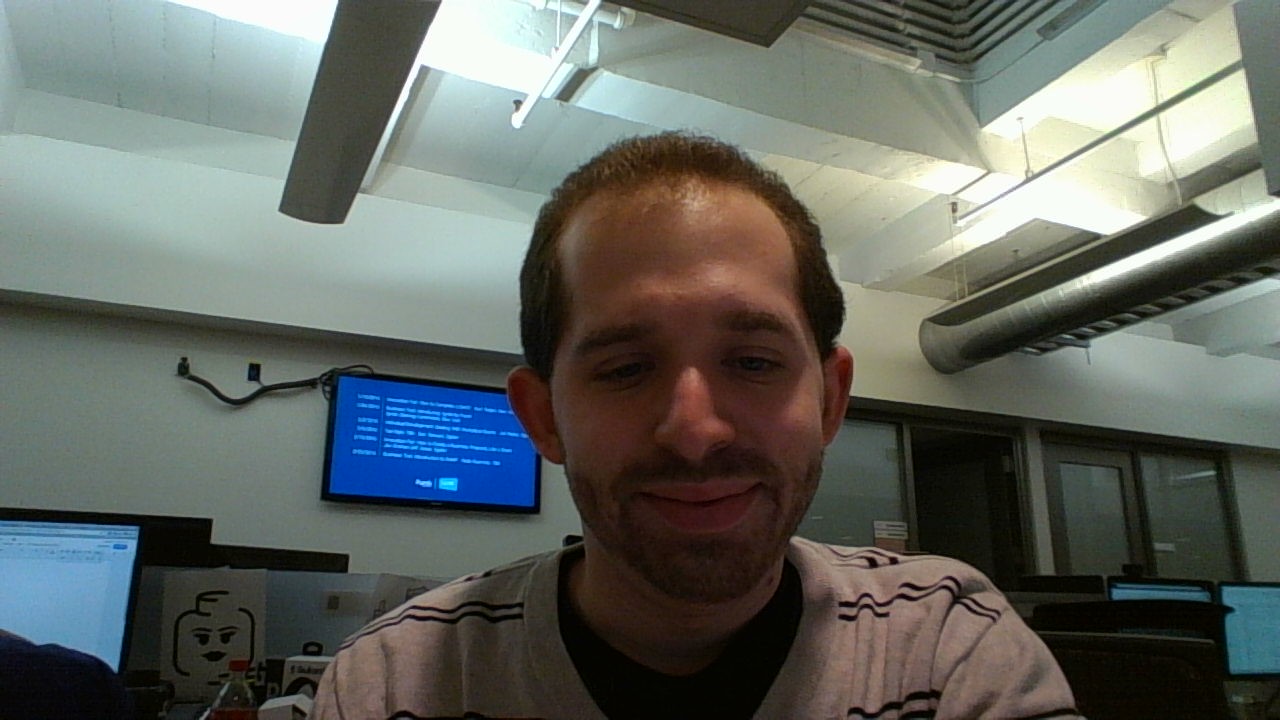Laptop Mag Verdict
The Dell Inspiron 15 7000 is an attractive 15-inch 2-in-1 with strong performance for the price, but it suffers from a shallow keyboard and dim display.
Pros
- +
Good value, attractive design
- +
Strong performance
Cons
- -
Uncomfortable keyboard
- -
Relatively dim screen
- -
Dark webcam images
Why you can trust Laptop Mag
If you prefer a larger laptop and still want the benefits that a 2-in-1's touch screen and 360-degree hinge offer, the Dell Inspiron 15 7000 is aimed squarely at you. For $750 ($549 to start), you get an Intel Core i5 processor, 8GB of RAM, 256GB SSD and a 1080p touch screen, which are reasonable specs for the price. However, with a relatively dull screen and mediocre battery life, the Inspiron 15 7000 isn't the best option for the price.
Design
The Dell Inspiron 15 7000 is a handsome, if simple, laptop that will look good on your desk but doesn't cry out for attention. The lid is solid black with Dell's logo emblazoned in the center in silver. Opening the lid reveals an attractive brushed metal pattern on the aluminum deck along with a black, backlit island-style keyboard and the 1920 x 1080 touch screen.
This 2-in-1 is the same size as its predecessor of the same name from last year at 15 x 10 x 0.78 inches. There are smaller 2-in-1s out there, including Toshiba's Satellite Radius 15 P55W at 14.9 x 9.6 x 0.79 inches and the pricier HP Spectre x360 15t, at 14.8 x 9.75 x 0.63 inches. At 4.6 pounds, the Inspiron 15 7000 is lighter than Toshiba's option (4.96 pounds) but heavier than HP's offering (4.2 pounds).
The sheer size of the device made it seem cumbersome when switching modes. The hinges on the Inspiron allow for it to be used as a laptop, a tablet (by folding the keyboard all the way back), a display (by folding the keyboard back partially), or a tent (by folding it into a "V" shape and placing it upside down).
Keyboard and Touchpad
The keyboard on the Inspiron 15 7000 bottoms out way too quickly with key travel of just 1.2mm -- it's a downright uncomfortable experience. While I typed 99 words per minute on the 10fastfingers.com typing test -- just under my 100 wpm average), my error rate skyrocketed from my average 1 percent to 6 percent on the Inspiron's chiclet keys.
Sign up to receive The Snapshot, a free special dispatch from Laptop Mag, in your inbox.
The 4.1 x 3.1-inch touchpad was accurate, though the rough surface produced friction that felt strange under my fingers. Still, I was able to use multi-touch gestures on the touchpad to show the desktop, scroll on websites and switch between apps without a problem.
Display
The 15-inch 1080p touch screen on the Inspiron 15 7000 produces accurate colors, but is extremely reflective. I enjoyed how crisp the trailer for Season 2 of Netflix's Daredevil appeared on the screen; a shot of Matt Murdock wringing blood out of his suit was particularly vivid (and off-putting) and action sequences were clear. The trailer is dark, though, and in combination with the glossy screen I spent a good portion of the time watching myself. The glossiness also hurts viewing angles, as I could make out a lot less detail at 45 degrees.
MORE: Laptop Finder - Get Personalized Recommendations
The Inspiron's screen has a brightness of 209 nits, which is a sliver brighter than last year's model (206 nits) but falls behind its rivals. The Toshiba Satellite Radius 15 P55W hit 263 nits, and the category average is 252 nits.
With a Delta-E score of 0.65, the screen is quite accurate (the closer to zero, the better). The touch screen covers only 61.8 percent of the sRGB color gamut, compared to the excellent score from the Toshiba Satellite Radius 15 P55W (109.6 percent).
Audio
The audio quality on the Inspiron 15 7000 is a mixed bag that depends on the laptop's orientation. The Waves MaxxAudio Pro speakers don't sound great when the system is in clamshell mode. When I listened to Elle King's "Ex's & Oh's" with the laptop on a table or my lap, the mids and highs were muddled.
However, when you switch the 2-in-1 to tent, stand or tablet mode, the speakers fare a bit better (possibly because they are no longer facing downward). In those modes, the highs and mids sounded much clearer, though the bass was simply adequate. The sound was clear until I raised the volume over 75 percent, when music was loud but a bit hollow.
Performance
Our review model of the Inspiron 15 7000 came with an Intel Core i5-6200U CPU, 8GB of RAM and a 256GB SSD, which provide more than enough performance for the average workload. When I browsed the Web with Google Chrome, edited text in OpenOffice Writer and streamed an HD video from YouTube, I didn't notice lag until I reached 10 tabs in Chrome.
The Inspiron 15 7000 also performed well against its competitors. In GeekBench 3, a synthetic test of overall performance, the laptop notched a score of 5,768, beating out the Core i5-5200U CPU-powered Toshiba Satellite Radius (5,489), the Core i5-6200U-enabled HP Spectre x360 15t and last year's Dell Inspiron model of the same name with a Core i5-5200U (5,321).
MORE: How to Buy a 2-in-1 Laptop Hybrid
The Inspiron 15's SSD took 35 seconds to complete the Laptop File Transfer test, which involves copying 4.97GB of mixed media files, including music, photos and videos -- a rate of 145.5 MBps. The Spectre x360 15t (130.5 MBps) and last year's Inspiron (130.5 MBps) were also competitive, but the HDD on the Satellite Radius (39.15 MBps) fell flat in comparison.
It took the Inspiron 4 minutes and 43 seconds to pair 20,000 names and addresses in our OpenOffice test. The HP Spectre x360 15t beat it by a hair at 4:31, while the Satellite Radius and last year's Inspiron 15 fell behind at 5:42 and 5:47, respectively.
Ports and Webcam
You'll find all of the essential ports on the Inspiron 15 7000. On the left side there's a lock slot, power port, HDMI port, two USB 3.0 ports and a headphone and mic combo jack. On the right side is a USB 2.0 port and an SD card slot (the rest of the side is taken up by a volume rocker and power button for use in tablet mode).
The 720p webcam took sharp but dim images. Details in my face are preserved, but the camera didn't capture a lot of light, leaving me and my surroundings in the literal dark. Unlike many other webcams, light sources weren't blown out.
Battery Life
The Inspiron 15 7000 offers OK endurance, but it's below average. . This 2-in-1 lasted 5 hours and 33 minutes on the Laptop Mag Battery Test, which involves continuous Web browsing at 100 nits of brightness. That runtime beat the Toshiba Satellite Radius by 19 minutes but is short of the typical mainstream laptop (5:45) and way behind the much-pricer HP Spectre X360 15t (8:27). The Dell's battery life is also 41 minutes shorter than last year's model.
Graphics
The integrated Intel HD 520 graphics in the Inspiron 15 7000 makes this laptop equipped to play games on Facebook and Flash games around the Web. Some simpler games may benefit from the touch screen. I put the Inspiron 15 into tent mode, downloaded Cut The Rope for Chrome and was able to swipe my finger across ropes to send candy swinging into the monster's mouth, just as if I were using my iPhone.
Heat
Whether you're using the Inspiron 15 7000 in its laptop, tablet or tent forms, it will keep its cool. After streaming 15 minutes of HD video from Hulu, the touchpad reached 80 degrees Fahrenheit, the spot between the G and H keys hit 88 degrees and the bottom of the machine climbed to 90 degrees. All of these measurements are below our 95-degree comfort threshold.
Software and Warranty
There's not a ton of software on the Inspiron 15 7000, but only a small percentage of that is useful. There is some bloatware, including Twitter and Candy Crush Soda Saga, as well as a link to the Microsoft Store for iHeartRadio.
Dell's apps include Dell Power Manager, which can help control your battery usage, and Dell Update, which makes sure you have the latest updates and patches. A free 1-month trial of Microsoft Office is included, as is 20GB of Dropbox storage that lasts for a year and a 12-month subscription to McAfee LiveSafe.
Configurations
The $749 configuration of the Dell Inspiron 15 7000 we reviewed includes an Intel Core i5-6200U CPU, 8GB of RAM, a 256GB SSD and 1920 x 1080 touch screen display.
The $499 base model includes an Intel Pentium 3825U processor, 4GB of RAM and a 500GB hard drive, while a top-of-the-line $1,049 model has a Core i7-6500U processor, 8GB of RAM, a 256GB SSD and a 4K touch screen. Many options in between feature a variety of processors (ranging from Core i3 to Core i7), a selection of SSD and HDDs and a choice of 1080p and 4K displays.
If you can afford it, we recommend a Core i3 at the minimum, along with 8GB of RAM and an SSD. The 4K display is a luxury for the majority of users as a 1080p panel provides plenty of screen real estate and sharp images. A 4K panel would also result in lower battery life.
Bottom Line
The Dell Inspiron 15 7000 offers a subtle but attractive design and good performance for the money, but a shallow keyboard and dull screen hold it back. If you want a more vibrant display in the $700-$800 price range, you'll find it on the Toshiba Satellite Radius 15 P55W, but you'll get slightly worse performance and battery life. If you can afford to spend hundreds of dollars more, the $1,149 Spectre X360 15t provides much longer battery life and a more colorful display. Overall, if you want a large 2-in-1 with strong performance and build quality, the Inspiron 15 7000 is a solid choice.
Dell Inspiron 15 7000 2-in-1 (Early 2016) Specs
| Bluetooth | Bluetooth 4.0 |
| Brand | Dell |
| CPU | Intel Core i5-6200U Processor |
| Card Slots | SD memory reader |
| Company Website | www.dell.com |
| Display Size | 15.6 |
| Graphics Card | Intel HD Graphics 520 |
| Hard Drive Size | 256GB SSD |
| Hard Drive Type | SSD Drive |
| Native Resolution | 1920x1080 |
| Operating System | Windows 10 Home |
| Ports (excluding USB) | USB 3.0, Kensington Lock, Headphone, HDMI |
| RAM | 8GB |
| RAM Upgradable to | 8GB |
| Size | 15.04 x 9.94 x .78 inches |
| Touchpad Size | 4.1 x 3.1 inches |
| Video Memory | Shared |
| Warranty/Support | 1-year limited warranty |
| Weight | 4.6 pounds |
| Wi-Fi | 802.11ac |
| Wi-Fi Model | Intel Dual Band Wireless-AC 3165 |
Andrew is a contributing writer at Laptop Mag. His main focus lies in helpful how-to guides and laptop reviews, including Asus, Microsoft Surface, Samsung Chromebook, and Dell. He has also dabbled in peripherals, including webcams and docking stations. His work has also appeared in Tom's Hardware, Tom's Guide, PCMag, Kotaku, and Complex. He fondly remembers his first computer: a Gateway that still lives in a spare room in his parents' home, albeit without an internet connection. When he’s not writing about tech, you can find him playing video games, checking social media and waiting for the next Marvel movie.