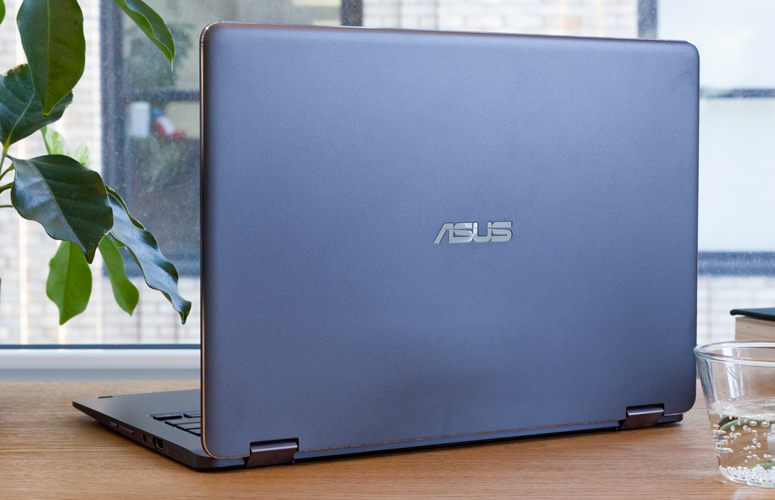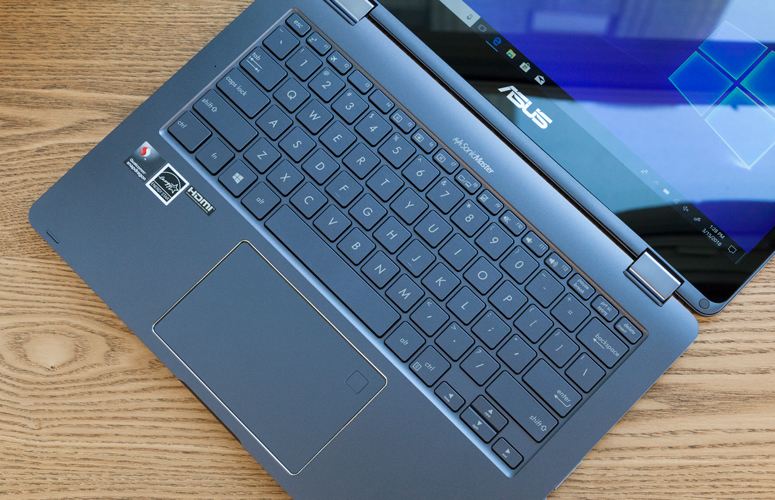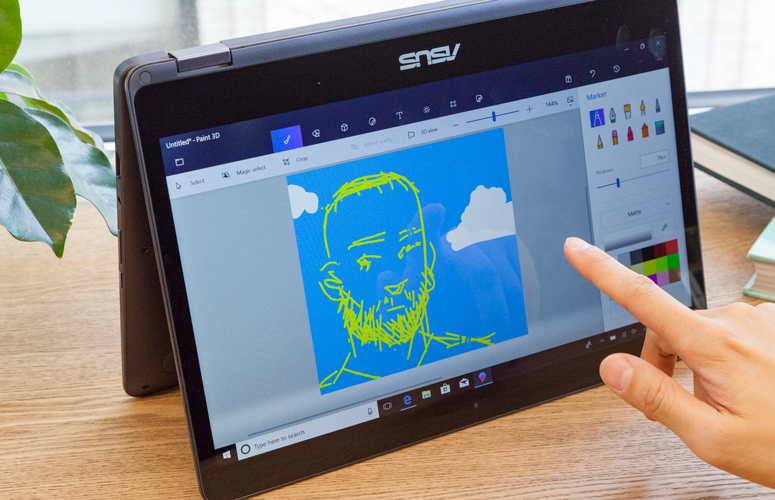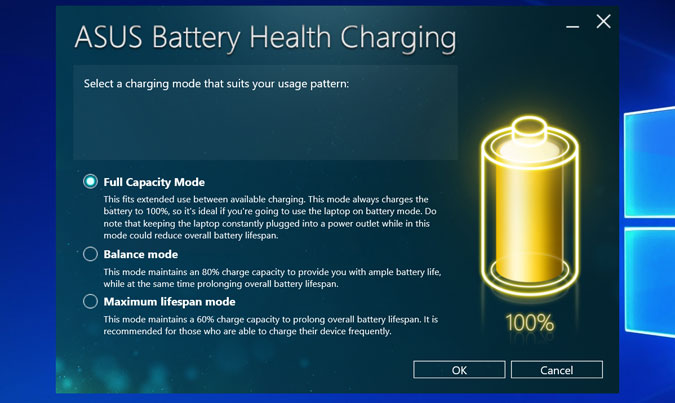Laptop Mag Verdict
One of the first Qualcomm-powered laptops, the NovaGo has long battery life and 4G connectivity, but weak performance and limited storage hold it back.
Pros
- +
Very long battery life
- +
built-in 4G connectivity
- +
Colorful screen
Cons
- -
Incompatible with many apps
- -
Mediocre performance
- -
Inaccurate touchpad buttons
- -
Tiny storage drive
Why you can trust Laptop Mag
Your phone stays connected wherever you go, lasts all day on a charge and downloads your email even when it's asleep. So why can't your laptop do those things? To give users a more phone-like experience, PC makers have introduced a new series of Windows 10 laptops that come with built-in 4G and are powered by Qualcomm's Snapdragon 835 CPU, the same processor that lives in popular handsets like the Samsung Galaxy S8.
Asus' NovaGo TP370QL is one of the first two Windows 10 laptops to come with a Qualcomm chip inside. This $599, 13-inch convertible lasts more than 12 hours on a charge and, provided you have a working SIM with data, will keep you online no matter where you go. However, the system's sluggish performance and inability to run many popular apps mean it will be no more than a secondary PC for users with modest needs.
Editor's Note: The exact configuration we tested (8GB of RAM and 128GB of storage) won't be sold in the U.S., but a very-similar model, with 4GB of RAM and 64GB of storage, is coming in May for $599.
Running Windows 10 on Snapdragon
For decades, every Windows PC has used an x86-style processor, the kind that Intel and AMD manufacture, while smartphones use ARM-style chips from companies like Qualcomm. (This was even true of DOS-based computers.) ARM chips are ideal for mobile devices because they use less power than their x86 brethren, are physically smaller and often have built-in 4G modems.
Back in 2012, Microsoft's first-generation Surface tablet used a Qualcomm chip, but that device was a failure, because it used Windows RT, a crippled version of the operating system that could run only apps from the Windows Store. This new generation of Qualcomm-powered laptops uses Windows 10 and is capable of running standard Windows apps, but there are a number of compatibility caveats.
Compatibility
The NovaGo TP370QL comes with Windows 10 Pro running in "S Mode" (aka, Windows 10 S). It means that, out of the box, the laptop can run only Windows Store apps, which leaves out a huge swath of programs you would want to run -- Chrome browser, for example. Fortunately, it takes about a minute and costs nothing to upgrade your computer to Windows 10 Pro without "S Mode," which allows you to, in theory, run any 32-bit Windows app you want.
Sign up to receive The Snapshot, a free special dispatch from Laptop Mag, in your inbox.
MORE: Best and Worst Laptop Brands
Unfortunately, in practice, some 32-bit apps that I tried didn't work and some important programs are available only in 64-bit versions. I tried installing OpenVPN, which I use to log in to our office network, and the program gave me a driver error. A 32-bit version of the HandBrake video editor launched very slowly and then crashed about 5 seconds after I started a transcode.
When I tried opening Dirt 3, a low-end racing game that runs on even $250 computers, the system was so sluggish that it took 10 minutes just to get past the animation on the splash screen (it would not play). I really wanted to run Photoshop Elements, a lightweight image editor that I use every day for work, but it doesn't have a 32-bit version.
On the bright side, Microsoft Office did run competently, though Excel refused to run my Macro. Chrome browser also worked, though it was sluggish at times (more on that in the performance section).
Performance
If you're willing to use only Windows Store apps, including making Edge your web browser, you can get decent performance out of the Asus NovaGo TP370QL. However, once you start running Win32 apps, which many people will want to do, the sluggishness is palpable. I frequently experienced lag with simple UI interactions such as clicking to close the window or pinch-zooming. Even in Edge, which worked much better than Chrome, there was noticeable lag when I clicked to open a new tab.
With just about every laptop I review, I try opening a dozen Chrome tabs, playing a video and seeing if I notice any lag. On almost every system -- especially those that cost over $500 -- this is a largely a pro-forma gesture, because I rarely experience a problem. On the NovaGo, the YouTube video became jerky while words in a Google doc appeared a second or so after I typed them. However, when I performed the same test in Edge, I didn't experience these problems.
Some of our standard benchmarks -- including 3DMark Ice Storm, Dirt 3 racing and HandBrake video transcoding -- just wouldn't run. The latter two apps tried to run but crashed.
On Geekbench 4, a synthetic performance test, the NovaGo scored a paltry 2,954, which is less than half of the mainstream laptop category average of 8,021. The Inspiron 13 5000 2-in-1 and its 8th Gen Core i5-8250U CPU (currently $729 and $499 to start) scored a strong 12,041, while the Asus VivoBook Flip 14 with Core i5-7200U CPU managed 7,578. HP's Envy x2, which has the same Snapdragon 835 processor, scored only 2,989.
MORE: Best Hard Drive Speed
If you want to crunch spreadsheets, know that it will take you a bit longer with the NovaGo. When I tried our Excel test, which matches 65,000 names with their addresses, the NovaGo finished in 4 minutes and 8 seconds, more than double the category average (1:57). The Inspiron completed the task in 1:32, while the Envy x2 took 2 minutes and 42 seconds.
The 128GB UFS SSD in our review unit (final U.S. models will have 64GB) took 35 seconds to copy 4.97GB of files, for a rate of 145.4 megabytes per second, which is only slightly below the 164-MBps category average, but better than results from the Inspiron 13 5000 2-in-1 (121 MBps), HP Envy x2 (108.28) and Asus VivoBook Flip 14 (31.8 MBps), which has a hard drive.
To see how quickly, the NovaGo opens apps, I timed opening Chrome, Outlook, Excel and Paint.net, a free image editing program. I conducted the same tests on a $699 configuratio of the Inspiron 15 5000 2-in-1, which had a Core i5-8250U CPU, 8GB of RAM and a 256GB SSD.
The NovaGo took a glacial 15.7 seconds to open Outlook, 9 seconds to launch Excel, 7.4 seconds to start Paint.net and 2.4 seconds to get Chrome browser up and running. The Inspiron completed these tasks in 2.8, 2.1, 0.9 and .0.6 seconds respectively. A difference of a few seconds here and there may not seem like much on paper, but when you're staring at a splash screen or a spinning blue circle waiting to start your work, it seems very significant.
| File Open Times (seconds) | ||
| App | NovaGo | Inspiron 15 5000 2-in-1 |
| Chrome | 2.4 | 0.6 |
| Excel | 9 | 2.1 |
| Outlook | 15.7 | 2.8 |
| Paint.net | 7.4 | 0.9 |
4G LTE Connectivity
When you're away from the friendly confines of your home or office, there are many ways to get your laptop online, including finding local Wi-Fi, pairing with your phone or carrying a dedicated hotspot device. However, there's nothing quite as convenient as having a 4G modem built right in to your laptop. And the NovaGo's built-in modem will work with any of the four major U.S. carriers, provided you get a SIM card.
MORE: Which GPU is Right For You?
Public Wi-Fi isn't always safe or available and, with hotspots, you have to turn them on when you want to connect. Having 4G on board means that as soon as you lift the lid to wake your NovaGo TP370QL, you'll be online right away no matter where you are. Using Windows 10's hotspot feature, you can also share the internet with other devices.
I really appreciated having this level of connectivity when I worked on this review while riding in the car and taking my train in to work.
Connecting with a T-Mobile SIM, I got strong transfer speeds in most of the places I went. However, my Samsung Galaxy S8, which was also on T-Mobile's network, was a little faster. At a relative's house in Staten Island, the NovaGo averaged 13.9 Mbps down and 6.2 Mbps up, while my phone got 16 and 12.8 Mbps, respectively. In our office, the phone won again, getting 9.2 Mbps down and 5.7 Mbps up compared to 8.7 Mbps and 4.1 Mbps for the laptop.
Connected Standby
The Asus NovaGo is one of only a few laptops that supports Windows 10's Modern Standby mode, which allows the system to maintain connectivity even while it's asleep. In theory, this should allow you to wake up your computer and immediately see that all your emails have been downloaded while the lid was closed. In reality, only a few Windows Store apps can download content while the system sleeps.
MORE: Best Asus Laptops
In our tests, Microsoft Outlook was able to receive and send mail while the system was on 4G and asleep; Qualcomm told us that a future Windows update will allow the system to main connectivity over Wi-Fi. I closed the lid with the Windows Store version of Skype running and asked a friend to call me, but he went straight to voicemail.
The most important use case for maintaining a connection during standby is uploading or downloading large files. Unfortunately, Edge browser (or any other browser) cancels file transfers the moment that you close the laptop's lid. And the Windows Store version of Dropbox did not continue uploading a file when I put the system to sleep.
On the bright side, the laptop wakes from sleep nearly instantaneously. The panel lit up and displayed the lock screen about a second after I lifted the lid. However, when we tested the same thing on the Intel-powered Surface Book 2, which also supports Modern Standby, the screen was on before we even finished lifting the lid.
Design
The NovaGo has a conservative design and color scheme that looks good but won't stand out in a crowd. The 13-inch convertible is clad in dark "Sky Gray" with an aluminum lid, which has Asus' concentric-circle pattern, and a matte chassis that appears to be made from plastic (we've asked Asus to let us know for sure).
At 12.4 x 8.7 x 0.59 inches and 3.1 pounds, the NovaGo is light enough to carry anywhere and is slimmer than many direct competitors. The Dell Inspiron 13 5000 2-in-1 is 0.8 inches thick and 3.45 pounds, while Asus' own VivoBook Flip 14 is 0.8 inches thick and 3.33 pounds. HP's Envy x2, which is a detachable, weighs 2.65 pounds and is 0.6-inches thick with its keyboard cover attached.
Two strong hinges allow the NovaGo's lid to bend back 360 degrees to go into tent, stand or tablet modes. The lid felt sturdy at all positions, without requiring too much force or feeling too loose as I pulled it back.
Ports
The Asus NovaGo TP370QL has most of the ports you need, but it doesn't offer USB Type-C connections.
The left side houses two USB Type-A ports and a proprietary power port, while the right has an HDMI-out port, a 3.5mm audio jack and a SIM card slot, which also has room for a microSD card.
Keyboard and Touchpad
The Asus NovaGo TP370QL provides a solid typing experience, with 1.5 millimeters of travel, which is generous for a laptop this thin, and a decent 61 grams of required actuation force. Using this keyboard, I hit a rate of 100 words per minute on the 10FastFingers typing test, with a 5 percent error rate. That error rate is a little high for me, but the speed is on the high end of my typical range.
The 4.4 x 2.7-inch glass touchpad moves the pointer accurately and responds well to multitouch gestures, but it felt a bit too slippery for my comfort. Annoyingly, the pad sometimes registered a right click when I was actually clicking down on the left side, or vice versa.
The clicking-accuracy problems didn't occur if I clicked in the lower left or lower right corners, but they did happen when my finger was higher on the pad and especially when I had a second finger (not pressing) on the opposite side. So if, like me, you use one finger to move the pointer and another to left click, you need to be careful.
Display and Audio
The 13.3-inch, 1920 x 1080 touch screen on the NovaGo TP370QL provides sharp, accurate images and strong viewing angles. When I watched a trailer for Pacific Rim Uprising, colors such as the orange in a fire and the light blue in John Boyega's suit appeared lively and true -to life, if not overly rich. Fine details such as the stubble on Charlie Day's face and the ridges on a spinning gun were easy to make out.
Colors stayed true at up to 60 degrees to the left or right and faded only slightly thereafter. The screen surface is quite glossy, so you may have worse angles in a bright room and even better luck in a dark one.
According to our colorimeter, the NovaGo can reproduce a strong 119 percent of the sRGB color gamut, which puts this laptop well ahead of the 91 percent mainstream laptop category average and way ahead of the Dell Inspiron 13 5000 2-in-1's bland score of 71 percent. The VivoBook Flip 14 (133 percent) was even more vibrant.
The NovaGo's screen registered a solid 276 nits of brightness when we measured it with our light meter. That's above the category average (233 nits) and the scores from the Inspiron 13 5000 2-in-1 (188 nits) and VivoBook Flip 14 (250 nits).
Mounted on the bottom, the speakers provide audio output that's good enough for watching videos but not impressive when playing music. When I played AC/DC's "Back in Black" at maximum volume, it wasn't particularly loud and the tunes sounded flat and tinny. But the sound was not as badly distorted as I've experience on some laptops.
Battery Life
Battery life is one area where the NovaGo's Snapdragon processor really delivers. Running Laptop Mag Battery Test 2.0, which involves continuous web surfing over Wi-Fi, Asus' 2-in-1 lasted 12 hours and 19 minutes on a charge. Surprisingly, when we ran the same test over a T-Mobile 4G connection, the NovaGo lasted an even-longer 14 hours and 19 minutes.
MORE: Longest Battery Life Laptops
Both times are far ahead of the 8-hour and 3-minute category average, the Inspiron 13 5000 2-in-1's time (7:01) and the Asus VivoBook Flip 14's showing (5:23). The HP Envy x2 (Qualcomm) had even longer endurance, lasting 14 hours and 22 minutes over Wi-Fi and 15 hours and 5 minutes over Verizon 4G.
How Much Does the NovaGo TP370QL Cost?
Though Asus will sell different configurations of the NovaGo TP370QL in different regions, the U.S. model will sell for $599 and come with 4GB of RAM and 64GB of storage when it launches in May. That makes Asus' convertible much cheaper than the $999 HP Envy x2, which has the same CPU and RAM but double the storage. However, the NovaGo's 64GB of storage makes it a tough sell for most mainstream consumers.
Given the NovaGo's paltry 64GB of onboard storage, you'll definitely want to buy a microSD card. However, because this is a new laptop with a new CPU platform, having a proprietary power port instead of USB Type-C charging is embarrassingly old-school.
Webcam
Most internal laptop webcams aren't very good, but the NovaGo's 720p shooter is one of the worst I've seen. When I captured a selfie in my office, my face was blurry and so dark that it was hard to make out my features. A picture I took under a bright light in my dining room was a little more luminous but just as blurry.
Software and Warranty
Asus preloads the NovaGo with a minimal amount of first-party utilities, while Microsoft piles on the standard heap of bloatware that we find on all Windows machines.
MORE: Best Laptops for College Students
Asus Battery Health lets you choose from among different options for preserving your battery's long-term health. By default, it charges the laptop to 100 percent, but two optional modes limit the maximum charge to 80 or 60 percent to prevent the battery from losing charge over time. MyAsus Service Center provides support, and Asus Keyboard Hotkeys makes sure that the function row and media keys work.
Standard Windows bloatware includes Bubble Witch 3 Saga, Candy Crush Soda Saga and a promotional tile for the Drawboard PDF editor.
Bottom Line
The Asus NovaGo TP370QL shows both the potential of Qualcomm on Windows and its shortcomings. While the laptop's long battery life and built-in 4G connectivity make it a natural choice for people who want to be productive on the go, its weak performance and app incompatibilities are deal killers for many people. Throw in a finicky touchpad and a paltry 64GB of storage, and you have a laptop that has too many drawbacks for us to recommend it.
Though the HP Envy x2 has many of the same challenges, we like that laptop's design, screen and usability enough to recommend it for people who can afford the $999 price and plan to use primarily Windows Store apps. For a 2-in-1 in the NovaGo's price range, we recommend the Dell Inspiron 13 5000 2-in-1, which starts at $499 and has far better performance. Overall, we like the concept behind these Qualcomm-powered laptops, but the execution needs some work.
Credit: Shaun Lucas/Laptop Mag
- Best Graphics Performance
- Laptops with the Best Overall Performance
- Laptops with the Best Productivity Performance
Asus NovaGo TP370QL Specs
| Bluetooth | Bluetooth 4.1 |
| Brand | ASUS |
| CPU | Qualcomm Snapdragon 835 |
| Card Slots | microSD |
| Company Website | www.asus.com |
| Display Size | 13.3 |
| Graphics Card | Adreno 540 710MHz |
| Highest Available Resolution | 1920 x 1080 |
| Mobile Broadband | Qualcomm Snapdragon X16 modem |
| Native Resolution | 1920x1080 |
| Operating System | Windows 10 S |
| Ports (excluding USB) | USB 3.0, HDMI, Combo Headphone/Mic Jack |
| Size | 12.4 x 8.7 x 0.59 inches |
| Touchpad Size | 4.4 x 2.7 inches |
| USB Ports | 2 |
| Warranty/Support | one year limited warranty |
| Wi-Fi | 802.11 a/b/g/n/ac |
| Wi-Fi Model | Qualcomm Snapdragon X16 modem |