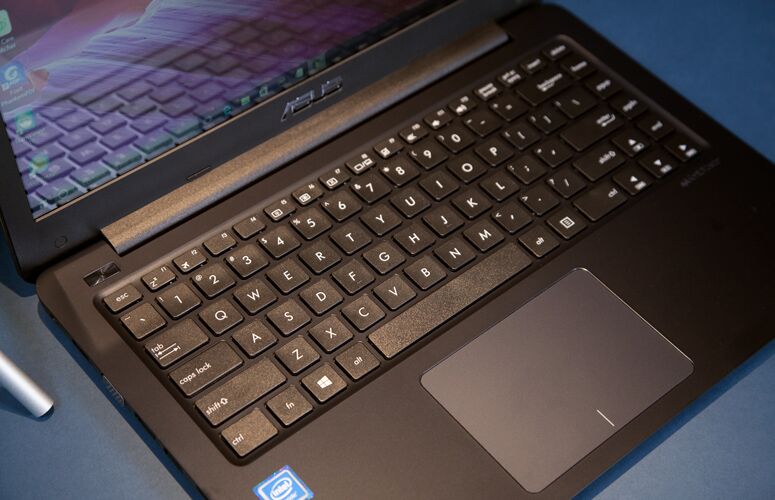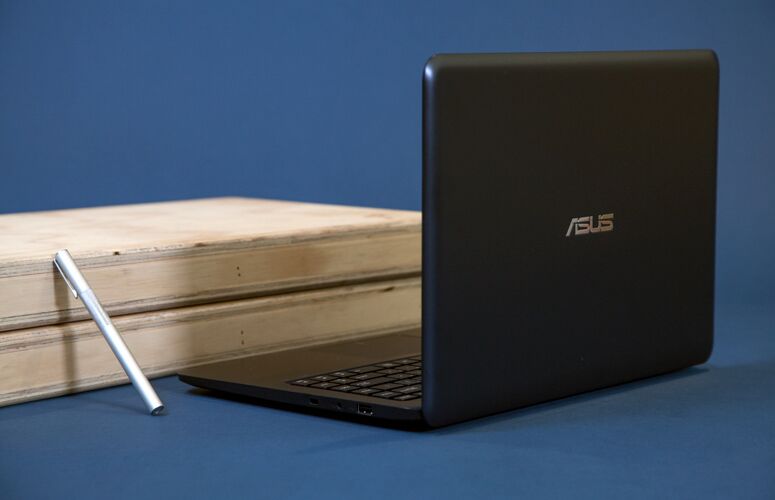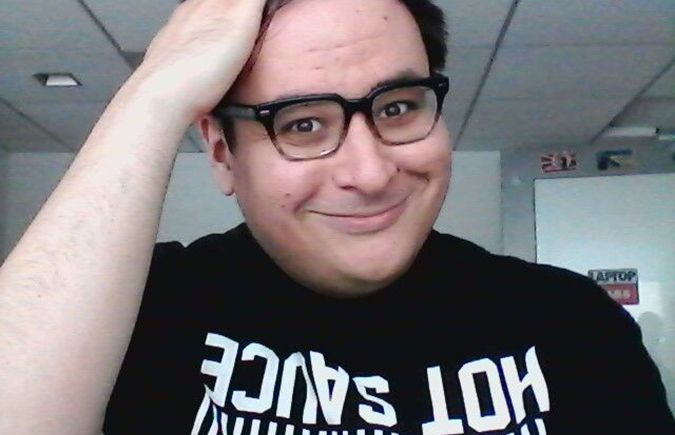Laptop Mag Verdict
The Asus L402SA is a cheap 14-inch notebook with a colorful screen and a comfy keyboard, but the battery life could be better.
Pros
- +
Amazingly low price
- +
Comfortable keyboard
- +
Colorful display
- +
Strong audio
- +
More ports than competitors offer
- +
Multiple color options
Cons
- -
Short battery life
- -
Fair amount of bloatware
- -
Shrunken right Shift key
Why you can trust Laptop Mag
Ultra-affordable notebooks such as the $229 Asus L402SA always feel like a gamble. But this is one you might want to take, because the 14-inch notebook offers a comfy keyboard, a screen that's more colorful than those on low-cost competitors and strong audio, all in a lightweight design. You also get a choice of three colors. The Celeron processor in this puppy pretty much rules out vigorous multitasking, and the battery life is below average. But overall, the L402SA is a pretty good bargain.
Design
Cheap laptops don't need to feel disposable. Check out the L402SA's sturdy hinge, as well as its deck, which doesn't flex the way many others do. It comes in white (don't, just don't), dark blue (which looks black) and red (the one to get).
Weighing 3.3 pounds and measuring 0.9 inches thick, the L402SA is lighter than the Dell Inspiron 14 (3.5 pounds, 0.8 inches) and thicker than the HP Stream 14 (3.2 pounds, 0.7 inches).
The notebook's left side houses its ports for power, Ethernet, VGA (yes, in 2017), HDMI and USB 3.0, as well as its SD memory reader. Over on the right, you'll find a USB 2.0 port, headphone jack and security lock slot. The Stream 14 and the Inspiron 14 do not include Ethernet or VGA.
Display
As I watched a trailer for Black Panther on the L402SA, I noticed that the image appeared slightly washed out, causing blacks to appear as dark gray. Other hues, such as the purple in Forest Whitaker's purple robes and gold decor, survived intact. The low-res 1366 x 768-pixel display was an issue from the start of the clip, as I noticed pixelation in Wakandan waterfalls and Andy Serkis' head.
Sign up to receive The Snapshot, a free special dispatch from Laptop Mag, in your inbox.
Producing 92.2 percent of the sRGB color spectrum, the L402SA's panel is more colorful than those in the Inspiron 14 (81.4 percent) and the Stream 14 (81.5 percent).
Emitting up to 206 nits of brightness, the L402SA outshines the 135-nit Inspiron 14 and the 186-nit Stream 14. While its colors retain strength at 30 degrees to the left and right, the panel is so glossy that the reflected light obscured the colors.
Keyboard and Touchpad
You'll be surprised by the quality of the typing and clicking on the L402SA. While testing the keyboard on the 10fastfingers typing test, I clicked my way to 74 words per minute, which is near my 80-wpm average. Its responsive keys helped to enable this experience, with 70 grams of actuation force (even better than the 60 grams we hope to see) required and 1.3 millimeters of travel (just shy of the 1.5 to 2.0 mm we prefer).
However, the shrunken right Shift and Control keys created issues for me throughout testing. While I get that Asus made them smaller to accommodate full-size directional keys, it led me to accidentally hit the up, down and left keys, when I intended to use Shift and Control. Further complicating things is a column of keys on the far right of the keyboard, including Page Up, Page Down and Delete, making them hard to touch-type, as nobody else puts them there.
The L402SA's 4.1 x 2.8-inch touchpad offers accurate tracking and a solid feel to each click. Unfortunately, scrolling on the machine can be a bit stuttery, which is likely owed to its budget parts.
Audio
The L402SA's speakers filled our medium-size conference room with a solid version of DJ Khaled's "I'm The One." Lil Wayne's gravelly vocals came through as clear as Justin Bieber's, the track's bass hit with a correct twang and the song's panoply of varied synths all sounded accurate.
The included IcePower Audio Wizard sound app defaults to the Music setting, where you should keep it set. All of the other modes, especially Off and Movie, tend to blow out background noise and muffle the vocals.
Performance
The Asus L402SA's Intel Celeron N3060 CPU and 4GB of RAM might make you forget the definition of multitasking. While I could work on this review in a Google Doc in a single Chrome tab, I saw slowdown and stutter after I added three more tabs (including HipChat and Outlook) as I tried to write this review.
The L402SA earned a score of 1,934 on the Geekbench 4 general performance benchmark, which is similar to the 1,911 from the Stream 14 (Celeron N3060, 4GB of RAM) and narrowly beats the 1,807 from the Inspiron 14 (Celeron N3060, 2GB of RAM).
The 32GB eMMC hard drive in the L402SA needed 6 minutes to copy 4.97GB of files, for a rate of 14 MBps. That's slower than the 24.7-MBps eMMC drive in the Stream 14.
The L402SA needed 13 minutes and 15 seconds to finish our OpenOffice macro test (matching 20,000 names to addresses), which is similar to the 13:04 time from the Stream 14.
The integrated Intel HD Graphics chip in the L402SA enabled a score of 19,784 on the 3DMark Ice Storm Unlimited benchmark. That's close to the 19,073 from the Stream 14 (Intel HD Graphics 400) and beats the 11,967 from the Inspiron 14 (Intel HD Graphics).
Battery Life
You definitely get what you pay for when it comes to the L402SA's battery life.
MORE: Laptops with the Longest Battery Life
Lasting a paltry 6 hours and 9 minutes on the Laptop Mag battery test, this system offers less endurance than you'll get with the Stream 14 (7:04) and the Inspiron 14 (9:01).
Webcam
In the race for the worst webcam on the market, the 0.3-megapixel shooter in the L402SA is the new winner. The chromatic static overlaid on top of the image makes it look as if it were being shown on a CRT monitor, and the white text on my shirt got washed out completely.
Heat
With one specific exception, the Asus L402SA manages to stay cool. After we streamed HD video on the notebook for 15 minutes, our heat gun registered acceptable temperatures on the laptop's touchpad (80.5 degrees Fahrenheit), G and H keys (84 degrees) and underside (95 degrees). It only breached our 95-degree comfort threshold on a spot near its hinge, where we detected 98 degrees.
Software
Budget notebooks can be this affordable because companies such as Asus make money off of all the programs they preload. For example, the Asus GiftBox is an online app store that features a bunch of stuff you can get for free elsewhere (Spotify, Opera, Firefox and more), as well as discounted apps, such as Adobe Creative Cloud (for up to 20 percent off).
The L402SA also includes some useful utilities, such as WinFlash for BIOS updates, Splendid Technology for display settings (including blue-light emission reduction) and Asus LiveUpdate for system updates. Of course, there's also some stuff you may find valuable, including the freemium WPS Office and the TripAdvisor app.
Configuration Options and Warranty
Our test model was the $229 L402SA, which features a Celeron N3060 CPU, a 32GB SSD and 4GB of RAM. It may be called the E402SA in other markets. It includes a one-year warranty, and you can learn more about Asus in our Tech Support Showdown and Best and Worst Brands competition.
Bottom Line
We appreciate the L402SA's colorful display, comfortable keyboard and solid audio, which combine to soften the laptop's limited performance. But the battery life is frustratingly short, even for a budget notebook.
You can gain 3 more hours of juice with the Dell Inspiron 14 3000 (also $229), but you'll be stuck with a dimmer display. Plus, the Asus offers more ports. Overall, though, the Asus L402SA is definitely worth considering.
Credit: Shaun Lucas/ Laptop Mag
Asus L402SA Specs
| Bluetooth | Bluetooth 4.0 |
| Brand | ASUS |
| CPU | Intel Celeron N3060 |
| Card Slots | SD memory reader |
| Company Website | https://www.asus.com/us/Laptops/E402SA/overview/ |
| Display Size | 14 |
| Graphics Card | Intel HD Graphics |
| Hard Drive Size | 32GB |
| Highest Available Resolution | 1366 x 768 |
| Native Resolution | 1366x768 |
| Operating System | Windows 10 Home |
| Ports (excluding USB) | USB 2.0, Headphone, HDMI, Ethernet, VGA, USB 3.0 |
| RAM | 4GB |
| Size | 13.3 x 9.3 x 0.9 inches |
| Touchpad Size | 4.1 x 2.8 inches |
| USB Ports | 2 |
| Video Memory | Shared |
| Warranty/Support | 1-year parts & labor warranty, which does not pay for the cost of shipping your product in for service. |
| Weight | 3.3 pounds |
| Wi-Fi | 802.11n |
| Wi-Fi Model | Realtek RTL8723BE Wireless LAN 802.11n PCI-E NIC |
Henry was a contributing writer at Laptop Mag. He penned hundreds of articles, including helpful how-tos for Windows, Mac, and Gmail. Henry has also written about some of the best Chromebooks, and he has reviewed many Apple devices, including various MacBook Air laptops. He is now a managing editor at our sister site Tom's Guide, covering streaming media, laptops, and all things Apple.