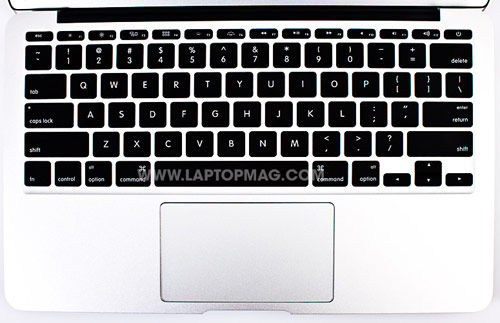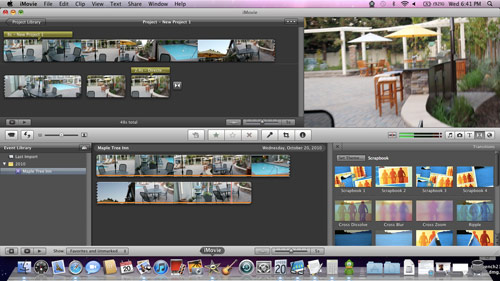Laptop Mag Verdict
The 11-inch MacBook Air adds a backlit keyboard and faster Core i5 processor to one of the sleekest ultraportables on the market.
Pros
- +
Comfortable backlit keyboard
- +
Faster Core i5 processor
- +
Very thin and light
- +
Flash memory helps machine wake instantly
- +
Bright display with wide viewing angles
- +
Thunderbolt support
Cons
- -
Below-average battery life
- -
Starting configuration has only 64GB of storage
- -
No SD card slot
Why you can trust Laptop Mag
The 11-inch MacBook Air has been on a tear ever since it first debuted back in October of 2010, combining a razor-thin design with instant-on responsiveness for an affordable price. Apple believes the latest version is so good that it has decided to let the smaller of the two Airs kill off the MacBook, making this laptop the only $999 option in the company's lineup. That's a lot of pressure for a notebook that weighs just 2.4 pounds. But the 11-inch Air is definitely up for the challenge. It now features a more powerful Core i5 processor to run the new Mac OS X Lion, a backlit keyboard, and a Thunderbolt port for blazing fast transfer speeds. (Our $1,499 configuration ups the RAM from 2GB to 4GB and adds a whopping 256GB of flash storage.) Does this machine have what it takes to be your everyday notebook?
Design
Although it's been nine months since the 11-inch Air launched, the design still looks thoroughly modern. From the sleek profile and rounded edges to the large glass touchpad and backlit logo, this notebook is iconic. Both the display enclosure and base are made of aluminum, giving the 11-inch Air a sturdy feel. While the model we reviewed last fall suffered from a display that flopped backward when you picked it up, this time around the lid didn't budge.
Click to enlarge
At 2.4 pounds, the 11-inch MacBook Air weighs a tenth of a pound more than its predecessor because it now features a backlit keyboard. However, this elegant notebook is still the lightest system in its class. The Acer Aspire One 722 (3 pounds) and HP Pavilion dm1z (3.4 pounds) are both heavier, as is the 11-inch Samsung Series 9 (2.9 pounds). Only the Samsung rivals the 11-inch Air's thickness; Apple's ultraportable still measures 0.11 to 0.68 inches at its thickest point, while the Series 9 measures 0.66 inches.
[The Best Apple MacBook Air Alternatives]
Heat
Sign up to receive The Snapshot, a free special dispatch from Laptop Mag, in your inbox.
It's cool and pretty quiet. After playing a Hulu video at full screen for 15 minutes, the 11-inch MacBook Air registered 88 degrees Fahrenheit between the G and H keys and only 78 degrees on the touchpad. We consider anything higher than 95 degrees uncomfortable. Even the underside stayed a relatively frosty 86 degrees. The only area that really warmed up was the bottom-left side by the hinge, which reached 97 degrees.
The only time the 11-inch MacBook Air's fan got loud was when we ran the demanding Cinebench benchmark, and even then the laptop was quieter than the VAIO Z.
Keyboard and Touchpad
So much for one of the few complaints we had about the original 11-inch MacBook Air. Apple has managed to add a backlit keyboard, which makes it easier to use the laptop in dim conditions. An ambient light sensor adjusts the strength of the backlight automatically, but you can also change it manually using shortcut keys on the keyboard. For such a thin design, the layout on the 11-inch Air offers a very comfortable typing experience. The keys offer plenty of travel and springy feedback. Plus, all the function keys are tied to a direct action, whether it's adjusting the brightness or activating the Launchpad (a new feature in Lion).
At this point, Apple should probably just put on a clinic for Windows laptop makers on how to make a great touchpad. The huge 4.1 x 2.5-inch glass trackpad on the 11-inch Air is by far the best in its class. And you can do more with it now, thanks to the Lion OS. We could easily double-tap with two fingers to zoom in on a specific area of a website, and we used a three-finger swipe up to launch Mission Control (where you can see everything running on your Mac).
As expected, two-finger scrolling and pinch-to-zoom both worked flawlessly. And there's a new way to scroll; Apple has added a natural scroll option under settings that lets you scroll as you would on the iPad or iPhone. So you drag down to drag up content; if this doesn't feel natural to you, you can just disable this setting.
Making selections on the 11-inch Air's trackpad is as easy as clicking down on the trackpad, though you can activate tap-to-select under the settings.
Click to enlarge
Display and Audio
While running the battery test on the 11-inch Air, we couldn't help but notice that we could make out specific websites on the notebook's display--at a 45-degree angle--from about 15 feet away. And this was at 40-percent brightness. When you bump up the brightness to 100 percent, you almost forget that you're looking at an 11.6-inch screen. We also appreciated the level of detail when watching an episode of The Daily Show on Hulu, from the streaks of gray in Jon Stewart's hair to the reflections on his desk. Still, despite having a higher resolution than the now-discontinued MacBook (1366 x 768 as opposed to 1280 x 800), some will find the 11-inch size too small for a primary computer.
We continue to be impressed with the 11-inch Air's audio quality. The stereo speakers projected a fair amount of sound through the top of the keyboard. Both Muse's "Resistance" and the Foo Fighter's "Everlong" got nice and loud on this ultraportable when we streamed those tracks on Slacker, and only the former started to sound harsh on the max setting.
Ports
A new addition to the 11-inch MacBook Air is Thunderbolt, which offers 20 times the transfer speed of USB 2.0 through the DisplayPort on the back right side. We haven't seen many Thunderbolt-compatible peripherals yet, but Apple promises external storage drives for superfast backups, video capture devices, and other adapters through multiple partners. Of course, you can also use the DisplayPort for connecting displays.
A USB 2.0 port also sits on the right side, while the left side houses the magnetic power connector, a second USB 2.0 port, and the headphone jack. We can live without the Ethernet port, and you can always order an adapter that plugs into the DisplayPort. Unlike the 13-inch MacBook Air, the 11-inch Air continues to lack an SD card slot. We wish Apple had found the room this time around. It's also worth noting that the 11-inch Air doesn't have a DVD drive, which the now-discontinued $999 MacBook had.
Click to enlarge
Click to enlarge
Webcam
The VGA camera on the 11-inch MacBook Air can be used to make FaceTime calls using the built-in app, but we tested it out with Skype. The other caller said we looked clear and crisp, which is somewhat surprising given that we were in our dimly lit dining room. Sound was loud and in sync with the video.
Performance
Apple has retired the 1.4-GHz Core 2 Duo processor in the 11-inch MacBook Air in favor of an ultra low-voltage 1.6-GHz second-generation Intel Core i5 CPU. This chip, paired with 4GB of RAM and 256GB of flash storage in our configuration, resulted in a 5,040 score in Geekbench (which measures processor and memory performance). That's 2.3 times faster than the original 11-inch Air (2,159) and not far behind the Core i7-powered Sony VAIO Z (5,981). However, when we ran the more-demanding CPU portion of Cinebench to render a photorealistic 3D scene, the pricier VAIO Z scored almost twice as high (2.98 points versus 1.58).
Like its predecessor, this notebook continues to boot quickly, firing up Mac OS X Lion in just 19 seconds. That flash memory also helps the 11-inch MacBook Air resume from sleep almost instantly, which makes this ultraportable feel snappier than most machines in its class. The solid state storage drive completed our file transfer test in just a little more than a minute, resulting in a transfer rate of 78.3 MBps. That's faster than the SSDs inside the Samsung Series 9 (68.8 MBps) and the Sony VAIO Z (49 Mbps).
Anecdotally, the 11-inch Air proved to be a very capable performer. The notebook instantly cropped high-res images in iPhoto and had no problem skimming through HD videos in iMovie so we could trim clips at just the right spot.
Click to enlarge
Graphics Performance
The latest 11-inch MacBook Air swaps Nvidia's GeForce 320M graphics for the integrated Intel HD Graphics 3000 chip. The result is a notebook that certainly holds its own on mainstream games. The laptop notched a very good 60 frames per second in World of Warcraft on native resolution, although the effects defaulted to low on autodetect. When we cranked up the settings to max, the action slowed to an unplayable 22 fps.
We ran the OpenGL portion of the Cinebench test, which depicts a 3D car chase scene, to further evaluate graphics performance. The 11-inch Air scored 10.29 frames per second, which is comparable to the 13-inch Air's score of 10.39. However, you can get better graphics muscle for the money. The Asus U31s, a sub-$800 13-inch Windows notebook with Nvidia GT530M graphics, mustered 15.5 fps.
Battery Life
Apparently, the jump from a Core 2 Duo processor to a ULV Core i5 chip has resulted in less endurance. On the LAPTOP Battery Test (continuous web surfing over Wi-Fi on 40-percent brightness), the laptop lasted 4 hours and 46 minutes. This runtime is well below the ultraportable average of 6 hours and 3 minutes and about a half hour less than what the original 11-inch Air turned in (5:18). Because this system's battery is sealed, you can't add an extended battery or attach a battery slice, as you can with other ultraportables.
Software and Warranty
Apple packs the 11-inch MacBook Air with its new operating system, Mac OS X Lion. The software supports multiple applications that now run at full screen (iPhoto, Mail, Safari, and more), as well as new multitouch gestures designed to make mobile computing more intuitive. For instance, you can switch between full-screen apps just by performing a three-finger swipe to the left or right. Lion also comes with the Mac App Store standard, and when you download an app it automatically pops up on the new Launchpad, which looks exactly like the home screen on iOS. You can start the Launchpad at any time by pressing F4 on the keyboard or executing a pinch gesture with your thumb and three fingers.
The rest of the software suite continues to be robust. The 11-inch MacBook Air comes with FaceTime, iChat, iTunes, Mail, Spotlight for searches, and Time Machine. You also get Dashboard, iCal, Photo Booth, and QuickTime. Last but not least is iLife, which includes GarageBand, iMovie, and iPhoto. Unlike most current Windows 7 notebooks, you don't get the starter edition of Microsoft Office (Excel and Word), but at least Apple bundles TextEdit for word processing.
Click to enlarge
Apple backs the MacBook Air with a one-year limited warranty and 90 days of free telephone support. See how Apple fared in our latest Tech Support Showdown and our Best & Worst Brands Report.
Configuration Options
Our pricey $1,499 configuration of the 11-inch MacBook Air includes a 1.6-GHz Core i5 processor, 4GB of RAM, and 256GB of flash storage. For $999, this notebook ships with the same CPU but 2GB of RAM and only 64GB of flash storage. If you opt for that model, we highly recommend a large backup drive, preferably one that takes advantage of the Air's Thunderbolt port. Other options include a 1.8-GHz Core i7 processor and your choice of three adapters that plug into the DisplayPort: VGA, DVI, and Ethernet.
Verdict
Click to enlargeYou really have to look at the 11-inch MacBook Air in two ways to evaluate it: First as an ultraportable and next as the most affordable laptop Apple offers. As an ultraportable, the Air is superior in almost every way. It offers a bright display with wide viewing angles, good sound, a comfy backlit keyboard, a large and intuitive touchpad, and a processor that's fast enough to handle most tasks. And while we wish there were more Thunderbolt peripherals on the market, having that port on board future-proofs your purchase. The one sticking point of the 11-inch Air is its battery life; a little less than 5 hours is decent, but that's a half hour less than its predecessor and not nearly as long as other laptops in this class. Then again, you could argue that the combination of Mac OS X Lion and the way Apple uses flash memory put this machine in a class by itself.
We're just not sure consumers want to use an 11-inch laptop as their primary computer. Frequent travelers and students would, but a few family members and co-workers said they would prefer a larger 13-inch screen. Apple offers that, too, but you'll need to spend either $1,199 for the 13-inch MacBook Pro or $1,299 for the 13-inch MacBook Air. The 11-inch MacBook Air is a very good ultraportable, but some shoppers will prefer one of Apple's other options as an everyday notebook.
Apple MacBook Air (11-inch, 2011) Specs
| Bluetooth | Bluetooth 2.1+EDR |
| Brand | Apple |
| CPU | 1.6-GHz Intel Core i5-2467M |
| Company Website | http://www.apple.com |
| Display Size | 11.6 |
| Graphics Card | Intel HD Graphics 3000 |
| Hard Drive Size | 256GB |
| Hard Drive Speed | n/a |
| Hard Drive Type | Flash |
| Native Resolution | 1366x768 |
| Operating System | OS X 10.7 (Lion) |
| Optical Drive | None |
| Optical Drive Speed | n/a |
| Ports (excluding USB) | Thunderbolt/mini DisplayPort, Headphone/Mic |
| RAM | 4GB |
| RAM Upgradable to | 4GB |
| Size | 11.8 x 7.6 x 0.11-0.68 inches |
| Touchpad Size | 4.1 x 2.5 |
| USB Ports | 2 |
| Video Memory | 384MB |
| Weight | 2.4 pounds |
| Wi-Fi | 802.11a/b/g/n |
| Wi-Fi Model | Broadcom |