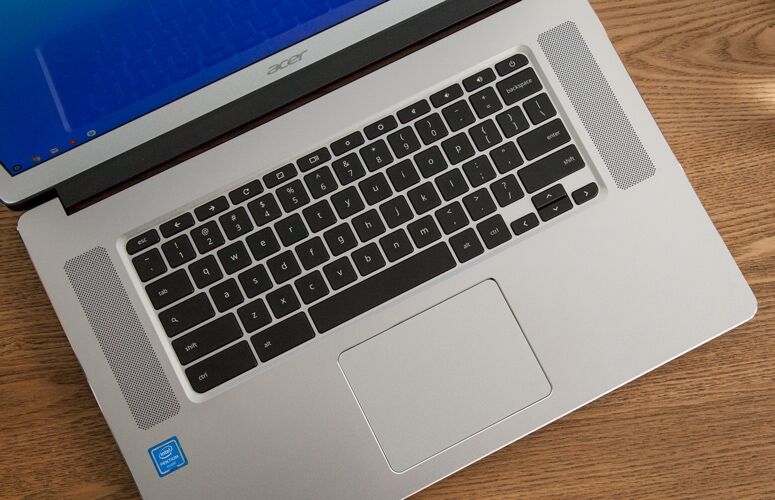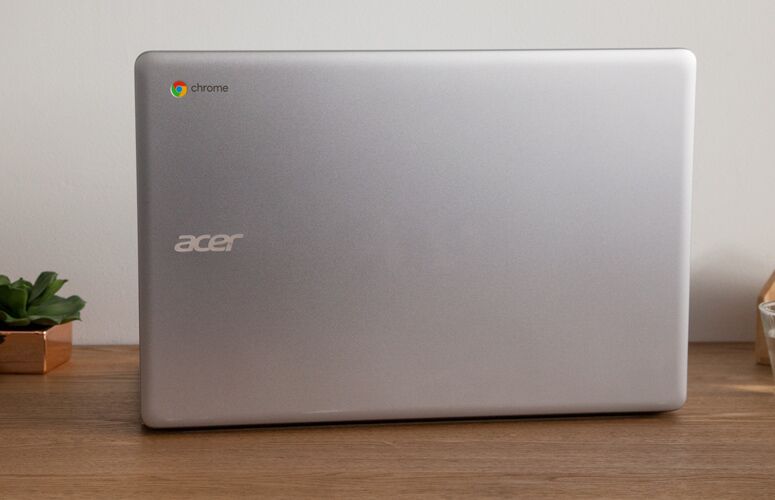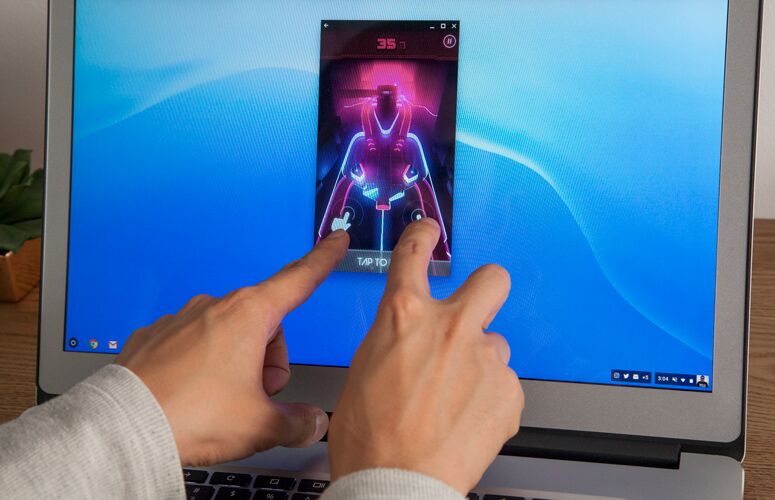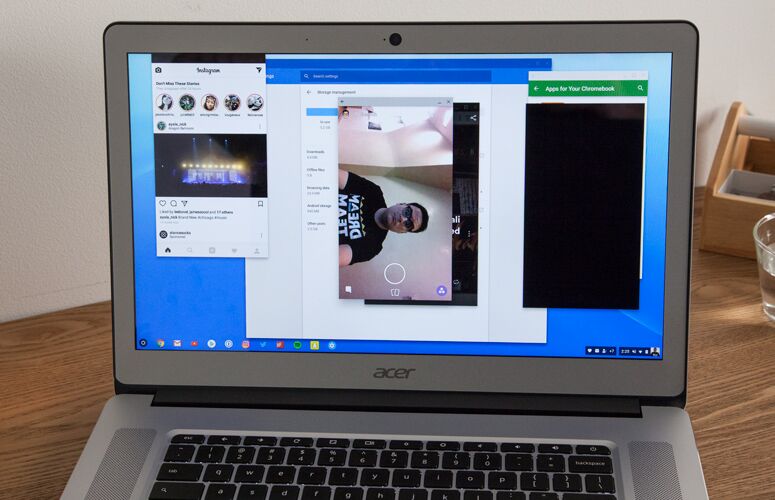Laptop Mag Verdict
The Acer Chromebook 15 is lightweight and has strong endurance, but it suffers from weak image quality and an unpleasant typing experience.
Pros
- +
Long battery life
- +
Both USB Type-C and USB 3.0 ports
- +
Light weight
Cons
- -
Dull, muted display
- -
Stiff keyboard
Why you can trust Laptop Mag
Fifteen-inch laptops are the most popular size overall, but you won't find many Chromebooks with screens that large. Acer's $399 Chromebook 15 not only provides a larger panel but also bumps up the resolution to a full 1080p, whereas most laptops in its price range are stuck with a mere 1366 x 768 pixels. The laptop provides over 11 hours of battery life, a touch screen and a lightweight aluminum chassis. Unfortunately, an uncomfortably stiff keyboard and dim, dull image quality hold back the Acer Chromebook 15.
Design
When closed, the aluminum Acer Chromebook 15 looks like a more expensive machine, as the metal lid catches the light bouncing off the glistening beveled edges of the deck. But don't look underneath if you want to keep this illusion alive, as its all-rubber underside will remind you of its affordability.
Frustratingly, the laptop's touch screen is surrounded by, and receded into, a thick gray bezel, which I kept grazing when trying to touch the tops of full-screen apps. My other pain point is that it's not a full bend-back computer. (Its touch screen begs for this perk.) While the system can rotate to a 180-degree angle, the machine can't lie flat because the bottom of the lid doesn't sit flush with its underside.
Weighing 3.1 pounds and measuring 0.8 inches thick, the 15.6-inch Acer Chromebook 15 is surprisingly just as light as the 11.6-inch Dell Chromebook 3189 (3.2 pounds, 0.8 inches), and only slightly heavier and thicker than the 12.5-inch Asus Chromebook Flip C302CA (2.6 pounds, 0.6 inches) and the 12.3-inch Samsung Chromebook Plus (2.4 pounds, 0.6 inches).
Unlike each of those machines, the Acer Chromebook 15 sports both USB 3.0 and Type-C ports, splitting its pairs of each between its left and right sides. There's also a security lock slot on the left, and a microSD slot and headphone jack on the right.
Display
Sign up to receive The Snapshot, a free special dispatch from Laptop Mag, in your inbox.
Chromebooks with 1920 x 1080 displays are rare, so we usually appreciate all that added screen real estate. However, the Acer Chromebook 15's screen suffers from dull color and a lack of brightness, which take the pop out of images. When watching a Black Panther trailer, I noticed how muted a moment featuring Okoye looked on this panel, taking the luster out of her gold armor, muting the red of her top and looking so murky I couldn't see the interior of her shop clearly.
The Acer Chromebook 15 produces a paltry 68 percent of the sRGB color spectrum. That's less than the 103-percent category average and the readings we saw from the 118-percent Samsung Chromebook Plus, the 81-percent Dell Chromebook 3189 and the 76-percent Asus Chromebook Flip C302CA.
Emitting a maximum of 237 nits of brightness, the Chromebook 15 offers poor viewing angles, with images getting darker when viewed at 30 degrees to the left and right. That's lower than the 258-nit mainstream notebook average and the screens on the 376-nit Samsung Chromebook Plus and the 292-nit Asus Chromebook Flip C302CA. The 223-nit Dell Chromebook 3189 is even dimmer.
The Acer Chromebook 15's screen accurately accepted my taps as I navigated web pages and apps. I wish it had a matte coating and weren't so glossy, as the sticky texture felt cheap.
Keyboard and Touchpad
The Acer Chromebook 15's keys are deeply uncomfortable to write on. While testing them out on the 10fastfingers.com typing test, I hit a rate of 69 words per minute, falling below my 80-word-per-minute rate. While the keys' travel (1.5 millimeters) and required actuation force (81 grams) are within the ranges we find acceptable (1.5 to 2 mm, at least 60 grams), a stiffness in the keys ruins the tactile experience, and gave me sore fingers after just a minute of use.
The notebook's 4.2 x 3.1-inch touchpad doesn't cause any headaches; it accurately registered my clicks and movement. And while you can use it to scroll in Android apps, you'll need to click down first.
Audio
The Acer Chromebook 15's speakers hit hard in terms of volume, filling up our largest conference room with loud audio. When I listened to The Notorious B.I.G.'s "Going Back To Cali," I heard accurate horns and clear vocals, but the bass was nearly flat.
Performance
Armed with an Intel Pentium N4200 CPU and 4GB of memory, the Chromebook 15 enables decent performance for its price. After splitting its screen between 12 Chrome tabs (including TweetDeck, Slack and Gmail) and a 1080p streaming YouTube video, I saw minimal -- but slight -- pauses while I switched tabs. The system stayed at this level of responsiveness as I opened the 1Password and Todoist Android apps.
The Acer Chromebook 15 earned a score of 63 on the JetStream test for JavaScript performance, which measures web application performance. That's far below the 215 average score for mainstream notebooks and the 127 from the Asus Chromebook Flip C302CA (Intel Core m3 6Y30, 4GB of RAM). Lower scores of 55 and 48 came from the Samsung Chromebook Plus (ARM processor, 4GB of RAM) and Dell Chromebook 3189 (Intel Celeron N3060, 4GB of RAM), respectively.
The Intel HD Graphics 505 integrated GPU in the Acer Chromebook 15 resulted in a low score on the WebGL Aquarium test, rendering 2,000 fish at a rate of 27 frames per second. That's less than the 54-fps category average, the 50 fps from the Asus Chromebook Flip C302CA (Intel HD Graphics 515) and the 34 fps from the Samsung Chromebook Plus (Intel HD Graphics 615). We saw a lower rate of 13 fps from the Dell Chromebook 3189 (integrated graphics).
MORE: Laptops with the Longest Battery Life
Battery Life
Surviving for 11 hours and 36 minutes on the Laptop Mag Battery Test (web surfing at 100 nits), the Acer Chromebook 15 provides all-day endurance. It lasted more than 5 hours longer than the 6:16 mainstream laptop average, but we recorded shorter times from the Dell Chromebook 3189 (9:09), the Asus Chromebook Flip C302CA (8:52) and the Samsung Chromebook Plus (7:46).
Webcam
The 0.9-megapixel webcam in the Acer Chromebook 15 produces washed-out color and gauzy image quality. The red wall behind me appears pale, as do the yellow triangles on my T-shirt, and the whole image looks like a view of reality through a cheesecloth.
Heat
You don't need to worry about the Acer Chromebook 15 heating up.
After we streamed HD video on the notebook for 15 minutes, our heat gun captured acceptable temperatures (below 95 degrees Fahrenheit) on the laptop's touchpad (80 degrees), the center of its keyboard (85 degrees) and its underside (89 degrees).
MORE: Best 2-in-1s (Laptop/Tablet Hybrids)
Chrome OS: Finally Featuring Android Apps
Chromebooks have long been seen as the training wheels for eventual PC owners. That's because they're limited to Chrome and its apps, of which there are very few good titles. However, that drought may be ending: This year, the Google Play store is finally landing on Chrome OS, one laptop at a time.
After using Android apps on a Chromebook for the first time, I've come to see it as a useful, though quite odd, upgrade. But because these mobile apps haven't been rewritten or redesigned for the laptop experience -- the support for Google Play is still in beta -- each looks like a small phone screen is sitting on your desktop.
The Acer Chromebook 15's screen can fit up to four apps at once, though that pretty much obscures whatever web page you're looking at. The apps don't snap together, though, unlike Chrome windows, which -- when dragged to the left or right side -- automatically fill half the screen.
Personally, I found this most useful while using the Android version of 1Password, my login management service of choice. Chrome OS doesn't support 1Password natively, so this made it much easier than before, when I've had to manually type in my complex passwords when logging in to services.
Many of the apps I like -- Instagram, the iA text editor and the PinOut pinball game -- work correctly, but support is still incomplete. In particular, Snapchat doesn't quite work, as the camera is rotated 90 degrees clockwise, so I'm guessing that apps that rely on more than just a tappable touch screen need some work from their developers. Also, many apps require you to scroll by touching the screen, so don't expect the up and down arrows to work as they would in a Chrome window.
Bottom Line
Chromebook shoppers who are looking for a big-screen notebook with all-day battery life -- more than just a school day's 7 to 8 hours -- will appreciate the Acer Chromebook 15's excellent endurance. Unfortunately, its 15-inch, 1080p screen suffers from dim, dull output, and its keyboard is unpleasantly stiff.
If you can get by with a smaller display, consider the $460 Asus Chromebook Flip C302A, which bends back to the tablet position, offers a 1080p panel and still provides solid battery life. But if you prefer to read web pages and documents at larger sizes, the Acer Chromebook 15 will fulfill your needs.
Credit: Shaun Lucas/Laptop Mag
Acer Chromebook 15 (2017, C515) Specs
| Bluetooth | Bluetooth 4.0 |
| Brand | Acer |
| CPU | 1.1 GHz Intel Pentium |
| Card Slots | microSD |
| Display Size | 15.6 |
| Graphics Card | Intel HD Graphics 505 |
| Hard Drive Size | 32GB |
| Hard Drive Type | eMMC |
| Highest Available Resolution | 1920 x 1080 |
| Native Resolution | 1920x1080 |
| Operating System | Google Chrome |
| Ports (excluding USB) | USB Type-C, USB 3.0, Headphone |
| RAM | 4GB |
| Size | 14.9 x 10.1 x 0.8 inches |
| Touchpad Size | 4.2 x 3.1 inches |
| USB Ports | 4 |
| Video Memory | Shared |
| Warranty/Support | One year limited warranty |
| Weight | 3.1 pounds |
| Wi-Fi | 802.11ac |
| Wi-Fi Model | 802.11ac wireless LAN |
Henry was a contributing writer at Laptop Mag. He penned hundreds of articles, including helpful how-tos for Windows, Mac, and Gmail. Henry has also written about some of the best Chromebooks, and he has reviewed many Apple devices, including various MacBook Air laptops. He is now a managing editor at our sister site Tom's Guide, covering streaming media, laptops, and all things Apple.