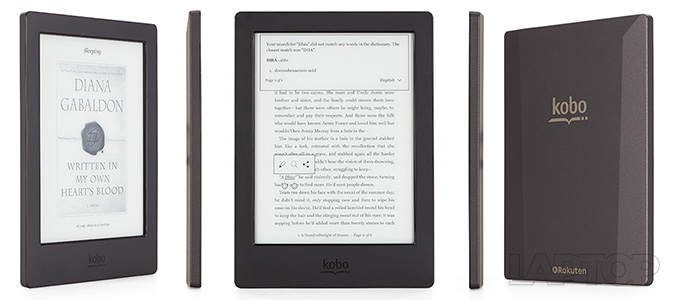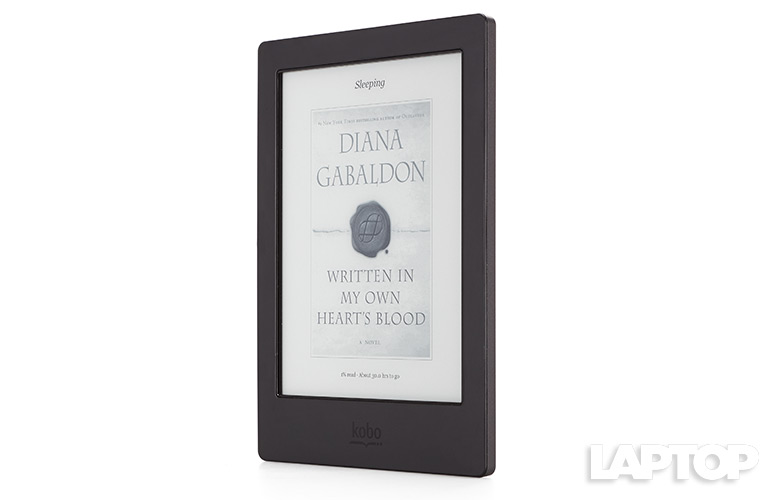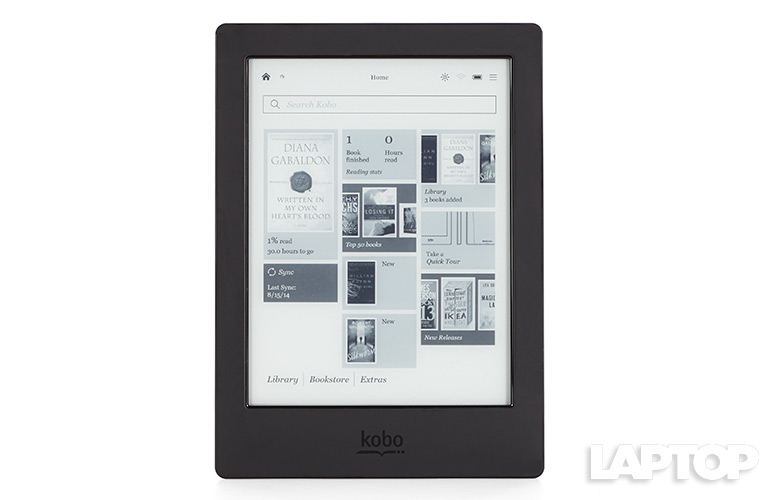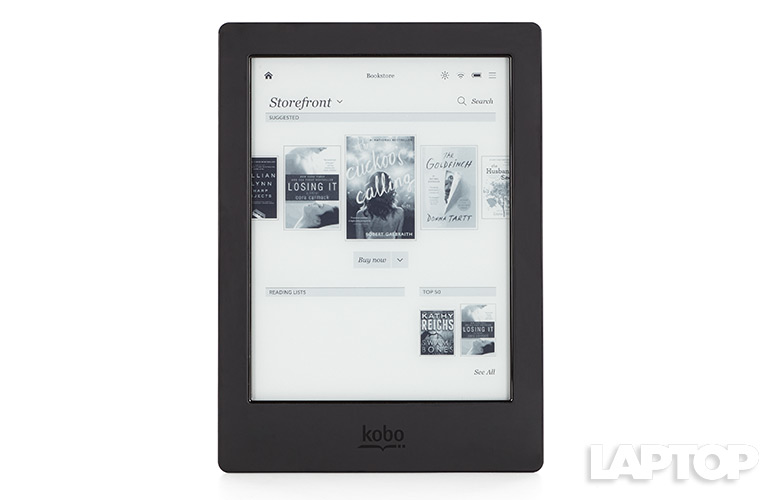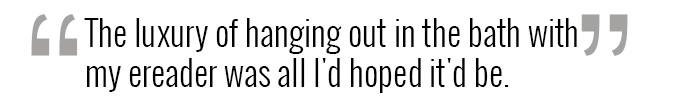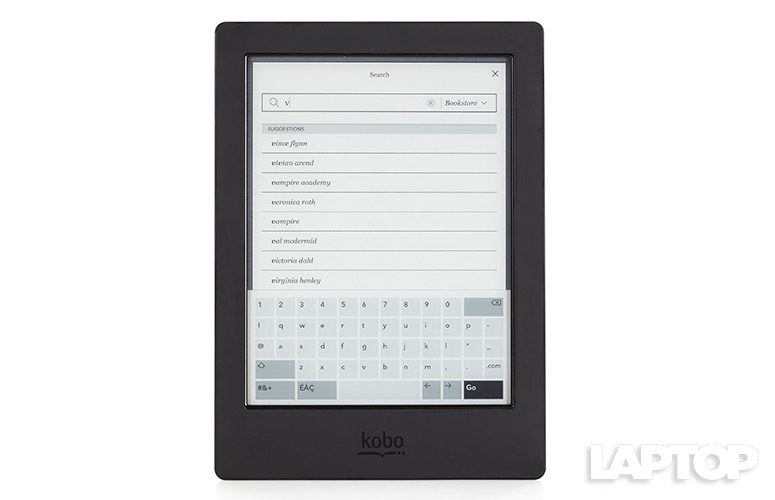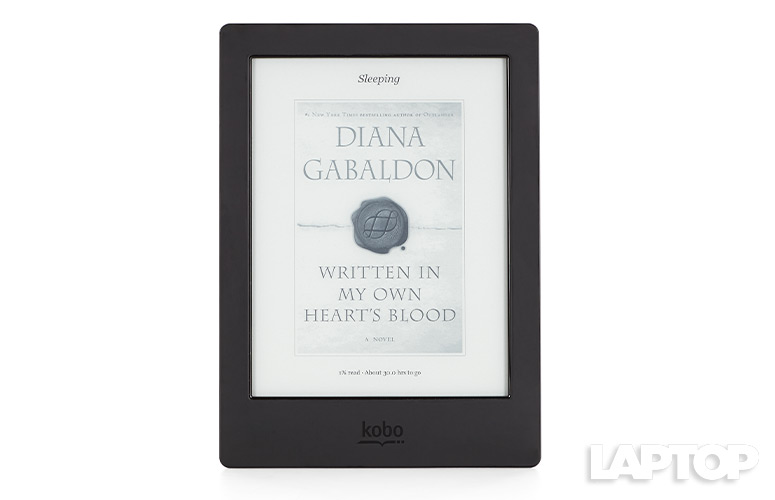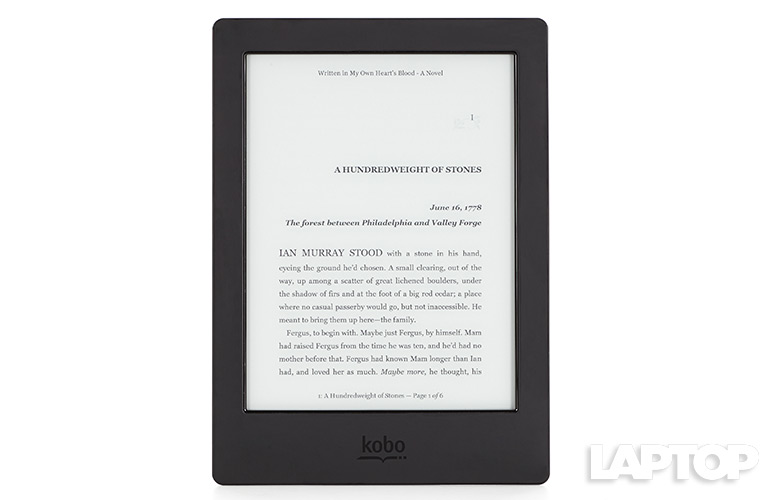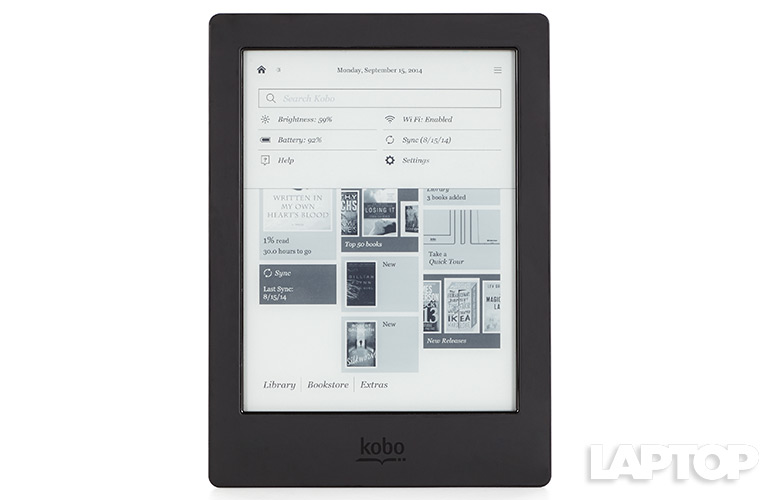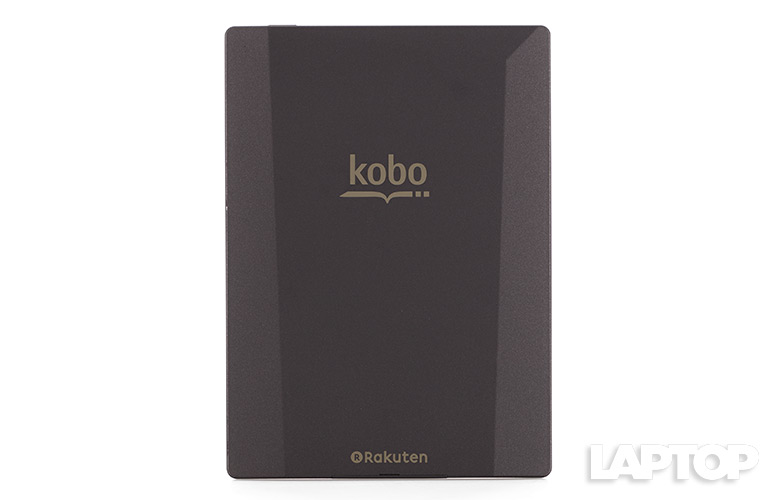Laptop Mag Verdict
Finally! An E Ink e-reader that's ready for a bath, assuming you can afford this device.
Pros
- +
Water resistant, bathtub friendly
- +
Bigger display makes reading easier
- +
Gamified reading experience
Cons
- -
No periodicals
- -
Smudge-prone exterior
- -
Lacks parental controls
- -
Overpriced e-books
Why you can trust Laptop Mag
In the bathtub, at the beach or next to the pool: Those are just three of my favorite places to read. The 6.8-inch Kobo Aura H20 is the first E Ink e-reader designed to be safe in all three situations. Thanks to its bright front-light, it's also good for reading in bed.
However, this water-resistant slate will cost you a hefty $180. That's $60 more than the 6-inch Amazon Kindle Paperwhite or the Barnes & Noble Nook GlowLight, though neither of those can survive a dunking.
Design
Its 6.8-inch display puts the Kobo Aura H20 in a unique class size, somewhere between the Kindle line of 6-inch e-readers and the 7.9-inch iPad mini. The Aura's larger screen helpfully offers more reading space.
The front design, made of soft-feel plastic surrounding the E Ink screen, is the familiar black rectangle common to tablets and e-readers. Unfortunately, its bezel got scuffed and smudged pretty quickly. The back continues Kobo's unique angular look, meant to resemble an opened hardcover book.
The Kobo Aura H20's edges house the device's few ports and buttons. The power button sits on the top right, where you're unlikely to hit it by accident. A flap on the bottom edge covers the microSD and microUSB slots, keeping the whole device water-resistant, hence the H20 in the name.
Click to EnlargeThe company claims the Aura H20 is IP67 certified. That means it should be able to withstand 30 minutes spent in 1 meter (3.3 feet) of water (assuming the port cover is closed firmly).
Sign up to receive The Snapshot, a free special dispatch from Laptop Mag, in your inbox.
The 8.21-ounce, 7.04 x 5.08 x 0.38-inch Aura H20 is bigger and heavier than the competition. The Kindle Paperwhite weighs 7.3 ounces, while the Barnes & Noble Nook GlowLight weighs a fly-away 6.2 ounces. The 6.7 x 4.6 x 0.4-inch Paperwhite is smaller than the Kobo, but still bigger than the 6.5 x 5 x 0.42-inch GlowLight.
The Kobo Aura H20 offers only 4GB of onboard storage, the same amount you get from the Barnes & Noble Nook GlowLight (the Paperwhite only offers 2GB). But you can add up to 32GB of extra storage to the Kobo thanks to its microSD card slot. The Aura H20 is the only mainstream e-reader with such a slot.
Display
Click to EnlargeThe Auro H20 packs a 6.8-inch Carta E Ink HD touch screen, with a 1430 x 1080-pixel resolution, showing 265 dpi. That's considerably sharper than the 1024 x 768-pixel resolution, with 212 ppi, on both the Amazon Kindle Paperwhite and the Barnes & Noble Nook GlowLight. Both of those devices feature smaller, 6-inch displays.
All three e-readers come with built-in front-lights for nighttime reading. We measured 374 lux of brightness on the ComfortLight from the Kobo Aura H20, with the light turned up all the way. That's brighter than the 333 lux we measured on the Kindle Paperwhite, but less than the 490 we recorded on the Nook GlowLight.
Of all three devices, the Kobo looked sharpest when displaying "Gone Girl" (Crown, 2012) by Gillian Flynn. However, when I set all three e-readers' lights to 50 percent, the Kobo was so bright that it was distracting in a brightly lit room. In that setting, the Kindle offered the best reading experience. (The Kobo has no auto-brightness setting.)
User Interface
The Aura H20's unique interface is graphically appealing and easily navigated. The main settings and controls are along the top edge of the home screen. When you tap the top left, a quick-settings menu opens, showing the battery and Wi-Fi status, the brightness level and a settings button to delve further into the options. You can click on the home icon to get back to the main screen.
Click to EnlargeMost of the home screen consists of rectangles containing various pieces of information. You'll see the book you've read most recently, the book you read before that, a button to see recent book recommendations, a button to see Kobo's most popular book and the most recent book you've downloaded. Kobo also shows you the last time your library was synced and a brief breakdown of reading stats (how many books you've finished and how many hours you've spent reading). A search bar for the device sits above these boxes.
At the bottom of the page sit buttons to open your library, bookstore or Extras. This last category contains your awards and data-driven stats, along with a dictionary. The stats are interesting, but not particularly motivating. Telling me that I'm 5 percent through a chapter, have 11 hours of reading left before I finish a certain book or read for an average of 30 minutes per session isn't going to make me read more. However, it might be a way for parents to check on a child's reading habits.
The awards are a tad bit different. I like earning badges, as my years of dedication to Foursquare (pre-Swarm app) would testify. Knowing that reading during my lunch hour or commute may earn me an award might make me read more.
Click to EnlargeThe Kobo bookstore is arranged in interesting and useful ways, with lists such as types of books, bestsellers with recently reduced prices, or books related to ones you already own. Related items seemed right on point, suggesting "The Husband's Secret" (Putnam Adult, 2013) by Liane Moriarty and "The Light Between Oceans" (Scribner, 2013) by M. L. Stedman, based on my reading of "Gone Girl." I love that I can create a wish list of books I plan to read someday, and can finally delete a similar list I was maintaining on Google Keep.
From within the full Settings menu, you can connect Facebook or Pocket accounts to your Kobo profile, select a language, set the date and time, customize where to touch to turn pages (good for lefties), set sleep settings, and manage library settings.
Beta Features, also in Settings, include a few things that are "not officially supported by Kobo" but do come preloaded. You can play chess or Sudoku, or draw pictures with the Sketch Pad. Kobo has also added its new Web browser.
Unfortunately, Kobo doesn't pack in any parental controls, as you would find on the Kindle Paperwhite. I would have liked to add new profiles and hand off the device to my niece or nephews without fear of them stumbling upon my trashy vampire books.
Keyboard
Click to EnlargeThe larger screen size on the Kobo Aura H20 offers more space for an onscreen keyboard. I particularly appreciated the dedicated .com, @, quotation marks and comma keys. The touch screen was fairly responsive, but I found myself typing more errors on the Kobo than on the Kindle Paperwhite. I also found the Kindle able to better keep up with my fingers.
Reading Experience
Click to EnlargeFor an e-reader, the proof really is in the pudding. The idea of using the Kobo Aura H20 near the pool or in the bathtub made me giddy, and the luxury of hanging out in the bath with my electronic e-reader was all I'd hoped it'd be. That doesn't mean the Aura H20 is intended to be left underwater forever, though.
Kobo claims the Aura H20 should be "waterproof" for up to 30 minutes in 1 meter of water. The H20 automatically detects water drops on the screen and advises you to wipe them off so the sprinkle doesn't "cause unexpected actions while reading." I ran the unit under the faucet, used it with wet hands in the bath and submerged it for half an hour. As soon I wiped it dry, the Aura H20 was back up and running without incident.
Click to EnlargeThe Kobo Aura H20 offers 10 fonts in 24 sizes, as well as weight and sharpness settings for those fonts. It's inconceivable that you'll not find the perfect setting. Tapping left or right to turn pages is totally intuitive. Tapping at the top brings up the settings bar, as well as book-related settings on the bottom right. These settings let you hop forward by leaps, change font size or check your stats. There's also a menu button to let you check your annotations, search the book for almost anything, change your reading settings or open the dictionary.
Long-pressing on a word underlines the passage in question. You can highlight it, add a note or share the passage via Facebook. You can also search the dictionary, Wikipedia or Google for a phrase to get more information. I can see all that as helpful for students.
Turning pages was responsive and nearly instantaneous, thanks to the 1-GHz CPU, although the Kindle Paperwhite was even faster. Both the Kindle and Kobo presented a distinct flash every five page-turns, which was a bit distracting. Fortunately, I didn't see any of the ghosting of previous pages we'd noticed on last year's Kobo Aura HD.
Just as with Amazon's Kindle Paperwhite and the Barnes & Noble Nook GlowLight, you can sync your Kobo content with apps for Mac, Windows, iOS and Android devices.
Kobo Content
Click to EnlargeKobo's e-book library has more than 4 million titles, including kids' books, comics, fiction and nonfiction. But you won't find any newspapers or magazines -- or any great prices. Among the most recent top 10 e-book fiction bestsellers, as listed by The New York Times, Kobo titles cost an average of $12.19. Amazon charges an average of $10, while Barnes & Noble e-books cost $10.47.
Oddly, Kobo appears to charge different prices for the same book in different languages. While "Gone Girl" costs $9.99 in English, it costs $9.59 in Dutch and $17.79 in Swedish. But that may have to do more with the publishers than with e-tailer.
I was also disappointed that Kobo still doesn't let you share your e-book library with family and friends, or read anything more than a preview for free. Barnes & Noble lets you read e-books for free, and Amazon offers both Prime memberships, which get you one free e-book per month, and the Kindle Unlimited program, which lets you read all you can for $10 per month.
Non-Kobo Content
The Aura H20 supports a variety of content formats, including EPUB, EPUB3, PDF and MOBI for e-books. For comics, it can access CBZ and CBR files. If you want to sideload documents or download them from the Web, you can access TXT, HTML, XHTML and RTF files. For images, the device supports JPEG, GIF, PNG, BMP and TIFF.
These are all pretty standard formats, which means you can read books borrowed from your public library on this e-reader -- or you can plug it into your computer and sideload content.
Web Surfing
Click to EnlargeWhile Kobo loads a "beta" browser, I wouldn't count on doing any real Web surfing on it. The browser is only black and white, but it's also sluggish and won't play videos. Tapping on the address bar to bring up the keyboard resulted in multiple flashes of the screen, which was hard to look at.
The browser loaded NYTimes.com in a relatively quick 8 seconds. Laptopmag.com loaded in 7 seconds and ESPN in 6 seconds. I do like that the browser is smart enough to know it's on a mobile device and thus load the mobile versions of sites by default, unlike the "Experimental" browser on the Kindle Paperwhite.
The Kobo browser could not finish the Peacekeeper synthetic benchmark for browsers, and attempting to do so locked up the device, requiring me to use a paperclip to reset it. The Experimental browser on the Kindle Paperwhite ran into a similar problem.
Battery Life
Kobo claims the Aura H20 should last 8 weeks on a single charge, based on 30 minutes of reading a day with Wi-Fi off, with or without the ComfortLight. That's exactly in line with what Amazon and Barnes & Noble claim for the Paperwhite and GlowLight ereaders, respectively.
Verdict
Smartly taking into account that people like to read near water, Kobo made the Aura H20 water resistant. The bright and crisp screen is easy to read, and Kobo's awards are a fun, social twist. However, for $179, I would also want parental controls, better e-book prices and the ability to read a newspaper. In this class, Amazon's Kindle Paperwhite still reigns supreme.
- Best Smartphones on the Market Now
- Amazon Kindle Paperwhite 2013 vs. Barnes & Noble Nook GlowLight
- Samsung Galaxy Tab 4 Nook vs. Amazon Kindle Fire HDX 7-inch
Kobo Aura H20 Specs
| Company Website | www.kobo.com |
| Compatability | PC, Mac |
| Document Formats | HTML, XHTML, TXT, RTF |
| Electronic Paper Display Resolution | 1430 x 1080 |
| Electronic Paper Display Size | 6.8 inches |
| Image Formats | JPEG, GIF, BMP, TIFF, PNG |
| Internal Memory | 4GB |
| Memory Card Slots | microSD |
| Operating System | Kobo |
| Rated Battery Life | 8 weeks |
| Size | 7.04 x 5.08 x 0.38 inches |
| Touchscreen | Yes |
| Weight | 8.21 ounces |
| Wi-Fi | 802.11 b/g/n |
| eBook Formats | PDF, MOBI, EPUB3, EPUB, CBZ, CBR |