Laptop Mag Verdict
The Asus TUF Gaming A17 offers powerful performance and solid battery life for a mainstream gaming laptop, but it's hard getting over its dismal display.
Pros
- +
Strong performance and graphics
- +
Solid battery life
- +
Comfortable keyboard
- +
1TB SSD
Cons
- -
Dismal display
- -
Speakers are quiet, not enough bass
Why you can trust Laptop Mag
Asus' TUF Gaming notebooks were always a decent alternative as cheap gaming laptops, but the company is pushing for that competitive edge with the Asus TUF Gaming A17.
It's a 17-inch, gaming laptop with a strong AMD Ryzen 7 4800H processor and an Nvidia GeForce GTX 1660 Ti GPU combined with long battery life and a comfortable keyboard. However, you might be put off by its absolutely dismal display and quiet speakers. Despite that, for the price of $1,099, you do get a 1TB SSD, which is uncommon to find for the price, and the chassis is even Mil-Spec tested.
Overall, the TUF Gaming A17 is one of the best gaming laptops around if you’re willing to overlook the display.
Asus TUF Gaming A17 price and configuration options
The Asus TUF Gaming A17 I tested costs $1,099 and comes with an AMD Ryzen 7 4800H processor, an Nvidia GeForce GTX 1660 Ti GPU, 16GB of RAM, a 1TB PCIe SSD and a 1920 x 1080, 120Hz display. Netting a 1TB SSD in a gaming laptop at this price is actually quite a deal.
Price: $1,099
CPU: AMD Ryzen 7 4800H
GPU: Nvidia GeForce GTX 1660 Ti
RAM: 16GB
Storage: 1TB SSD
Display: 17.3-inch, 1920 x 1080, 120Hz
Battery: 7:41
Size: 15.7 x 10.6 x 1.0 inches
Weight: 5.7 pounds
Unfortunately, this is the only configuration of the Asus TUF Gaming A17. There is an Intel variant called the Asus TUF Gaming F17, but that’s not on sale right now
If you’re looking for something even cheaper, then take a look at our best cheap gaming laptops page.
Asus TUF Gaming A17 design
Just because the Asus TUF Gaming A17 is an affordable gaming laptop doesn’t mean it’s cheaply made. Its aluminum lid and plastic deck withstood multiple MIL-STD-810H tests against drops, vibration, humidity and extreme temperatures.
Sign up to receive The Snapshot, a free special dispatch from Laptop Mag, in your inbox.

The Asus TUF Gaming A17 sports a machined design, and its gunmetal lid features four black faux screws in each corner. At the center of the lid is the TUF logo, which smartly omits the letters. There’s also a cutout in the lid that reveals the black deck. The mixture of textures on the revealed deck combined with the TUF Gaming logo makes the laptop look like a piece of military machinery.
The interior gives off more of the same vibe. The keyboard is surrounded by a soft curve in the chassis that dips downward, and just above the keyboard sits cutouts for the vents. The power button is located in the top-right corner of the chassis, not on the keyboard, so don’t worry. The display bezels are relatively slim, and the webcam is even on the top bezel thanks to a small lip adjustment.
At 5.7 pounds and 15.7 x 10.6 x 1.0 inches, the Asus TUF Gaming A17 is a decent size for a 17-inch laptop. Of course, the Dell G5 15 SE (5.5 pounds, 14.4 x 10 x 0.9 inches), HP Omen 15 (5.4 pounds, 14.2 x 10.2 x 0.8 inches) and Lenovo Legion Y545 (5.3 pounds, 14.2 x 10.5 x 1~1.1 inches) were smaller and lighter, but that’s no surprise.
Asus TUF Gaming A17 ports
The Asus TUF Gaming A17 has a decent number of ports, but it would have been nice to see a Mini DisplayPort.

On the left side, there’s the power jack, an RJ45 Ethernet port, an HDMI port, two USB Type-A ports, one USB Type-C port and a headphone jack, while the right side holds one measly USB Type-A port and a Kensington lock slot.

If you need more ports, check out our best laptop docking stations and best USB Type-C hubs pages.
Asus TUF Gaming A17 display
The Asus TUF Gaming A17’s 17.3-inch, 1920 x 1080 display boasts adaptive sync technology and a 120Hz refresh rate, but it’s incredibly dim and dull for a gaming laptop.
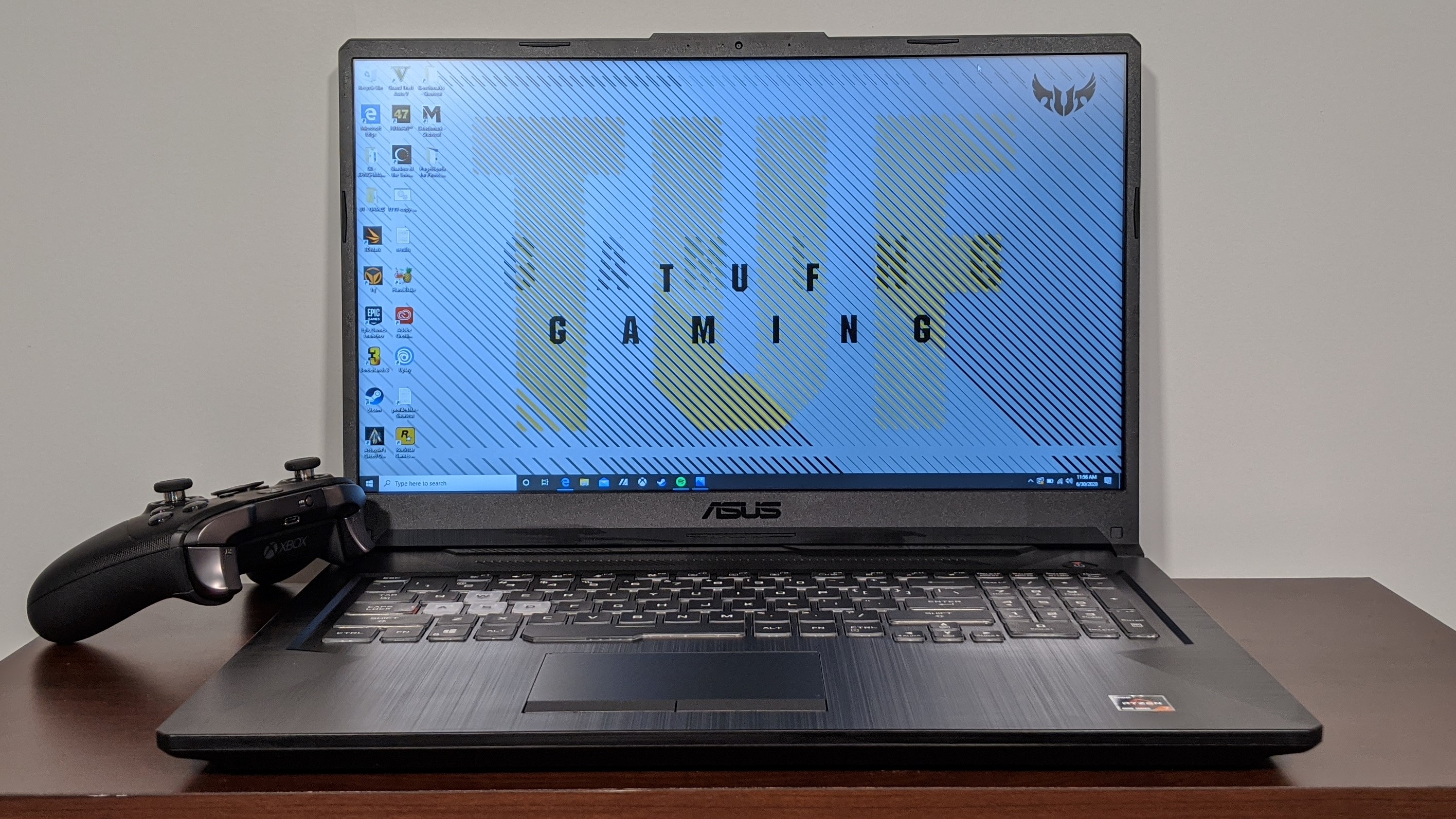
In the trailer for Bill & Ted Face The Music, the titular characters’ blue and red shirts looked washed out, as if they ran it through the wash one too many times. In the scene where Bill & Ted visit their ripped future-selves, the lighting is relatively dark for being day time, and the scene didn’t pop because the display wasn’t as bright as it should’ve been.
In the opening cinematic of Assassin’s Creed Odyssey, Leonidas’ red cape was muted and thus made him look less bold or threatening due to the dull panel. In the same sequence, it was difficult to focus on the battle at hand, as the night-time skirmish didn't favor the Asus' dim screen. Turning down some of the settings yielded some smooth frames thanks to the 120Hz refresh rate.
On our test, the TUF Gaming A17’s display covered 64% of the sRGB color gamut, taking a dive against the average mainstream gaming laptop (106%). The G5 15 (108%), Omen 15 (102%) and Legion Y545 (99%) were at least close to or even above 100%.
At 248 nits of brightness, calling TUF Gaming A17 bright would be giving it too much credit. Meanwhile, the G5 15 SE (301 nits), Omen 15 (320 nits) and Legion Y545 (300 nits) all killed the 292-nit category average.
Asus TUF Gaming A17 keyboard and touchpad
For a mainstream gaming laptop, the TUF Gaming A17 has a super comfortable keyboard. It wasn’t clicky, per se, but it required some force to actuate the keys and they provided a meaty albeit, unfocused feedback.
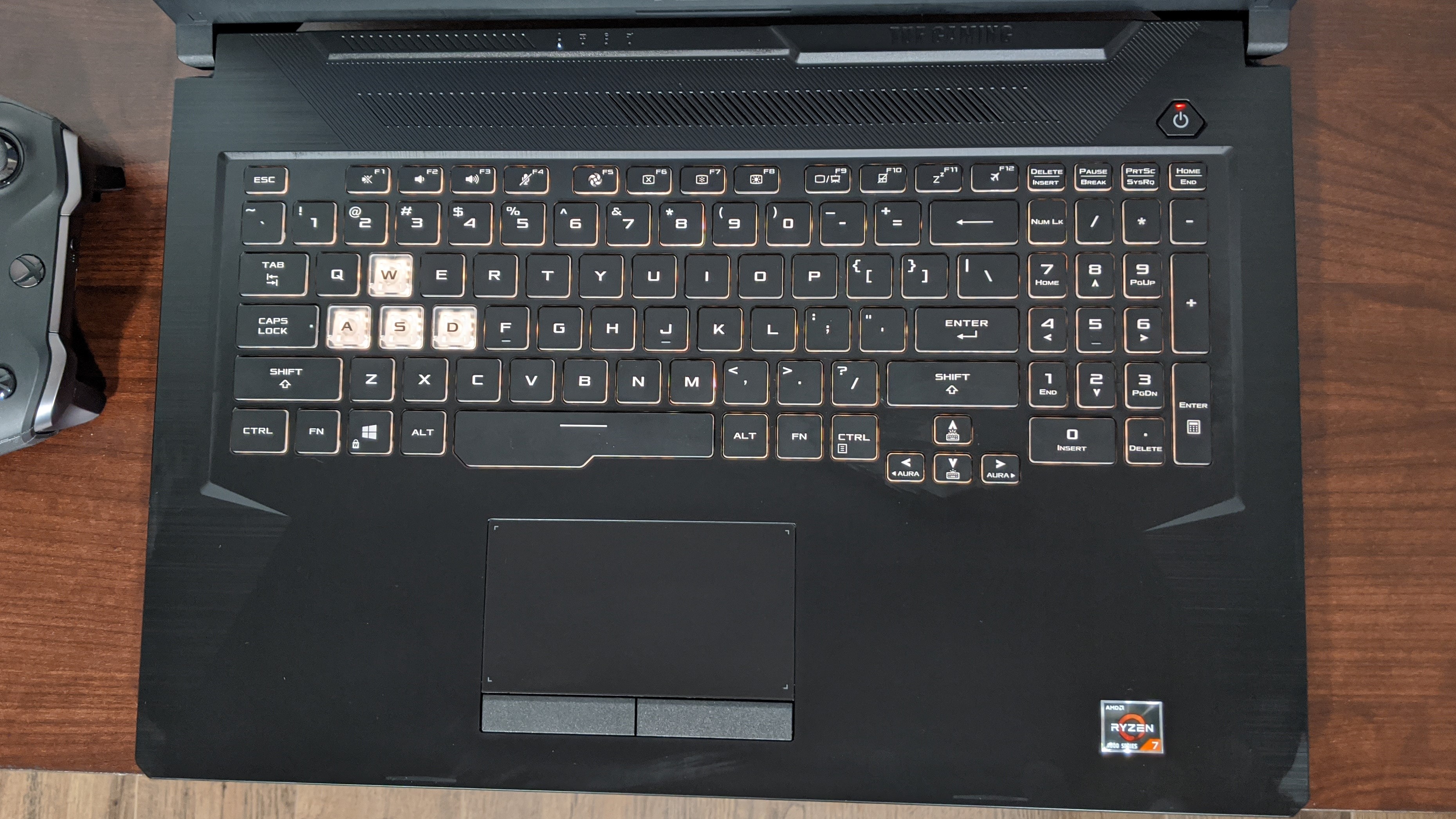
I nailed 80 words per minute on the 10fastfingers.com typing test, which slides past my new 78-wpm average (I’m getting faster and will hit triple digits one day). The keys are decently spaced -- I’ve felt keys with worse feedback on premium gaming laptops, so these keys are pretty solid in comparison.
Given the price point, you won’t see per-key RGB lighting on this keyboard, instead you’ll get one-zone RGB lighting. You can customize the lighting via the Aura Sync tab in the Armoury Crate app. You can use basic effects like Breathing or Color Cycle and even adjust the speed and brightness.
The touchpad is relatively soft and offers two discrete clickers with mediocre feedback. With Windows Precision drivers, Windows 10 gestures like two-finger scrolling and three-finger tabbing were responsive.
Asus TUF Gaming A17 audio
Unfortunately, the TUF Gaming A17’s bottom-firing speakers weren’t very loud and didn’t have enough bass to do music or gaming enough justice.
In Kailee Morgue’s cover of “Black Sheep,” the opening bassy beats sounded stunted and as they continued throughout the song. The groove was never fully realized due to the lack of bass. However, when the vocals kicked in, her soft melodic voice came off just as intended with a splash of crisp detail and fullness. Despite that, the cymbals in the background still remained muted.
In the opening of Assassin’s Creed Odyssey, King Leonidas’ voice was soft and low, making it difficult to make out what he was saying without subtitles. When Leonidas went after some fools with his spear, the piercing sound effect was dull and muted. Even when he straight-up snapped someone’s neck, it didn’t sound very satisfying.
The only real audio software this machine has is DTS Sound Unbound and it only works for headphones, so the speakers are out of luck.
Asus TUF Gaming A17 gaming, graphics and VR
In the belly of the Asus TUF Gaming A17 lies an Nvidia GeForce GTX 1660 Ti GPU with 6GB of VRAM. It was able to run Assassin’s Creed Odyssey at 45 frames per second on Ultra, 1080p as I skipped across some rooftops and landed face-first into the ground for a not-so-epic landing.

On the Shadow of the Tomb Raider benchmark (Highest, 1080p), the TUF Gaming A17 reached 50 fps, sliding past the 47-fps mainstream gaming laptop average. With the same GPU, the Omen 15 landed at 45 fps, while the Legion Y545 matched the TUF Gaming A17, at 50 fps. The G5 15 toted an AMD Radeon RX 5600M GPU and scored 45 fps.
The TUF Gaming A17 hit 86 fps on the Hitman benchmark (Ultra, 1080p), matching the category average exactly. It beat the G5 15 SE (83 fps) and Omen 15 (78 fps), but the Lenovo Legion Y545 nailed a solid 95 fps.
On the Grand Theft Auto V benchmark (Very High, 1080p), the TUF Gaming A17 averaged 60 fps, which is just short of the 62-fps mainstream gaming laptop average. It still excelled over the G5 15 SE (56 fps) and even matched Omen 15 (60 fps), but was ultimately defeated again by the Legion Y545 (62 fps).
When running Metro: Exodus (Ultra, 1080p), the TUF Gaming A17 got 41 fps, which is one frame off from the category average (42 fps). However, it matched the Legion Y545 (41 fps) and surpassed the Omen 15 (40 fps), despite being second-paced by the G5 15 SE (46 fps).
Asus TUF Gaming A17 performance
Toting around an AMD Ryzen 7 4800H processor with 16GB of RAM, the TUF Gaming A17 juggled 40 Google Chrome tabs and five 1080p YouTube videos while Assassin’s Creed Odyssey was running in the background.
On the Geekbench 4.3 overall performance benchmark, the TUF Gaming A17 scored 24,568, sailing past the mainstream gaming laptop average (22,421). With the same CPU, the G5 15 blasted off with a score of 29,253. Meanwhile, with Intel Core i7-9750H CPU, the Omen 15 and Legion Y545 achieved a measly 19,956 and 23,868, respectively.
The TUF Gaming A17 transcoded a 4K video to 1080p in 6 minutes and 52 seconds on our HandBrake benchmark, crushing the category average (9:59). It sped past the Omen 15 (12:34) and Legion Y545 (8:51), but fell short against G5 15 (6:43).
The Asus’ 1TB SSD copied 4.97GB of data in 8.7 seconds, translating to a transfer rate of 585 megabytes per second, which slides past the mainstream gaming laptop average (471 MBps). It was faster than the G5 15’s 512GB SSD (410 MBps) and the Legion Y545’s 128GB SSD (189 MBps), but couldn’t match up to the Omen 15’s 512GB SSD (728 MBps).
Asus TUF Gaming A17 battery life
Once again, AMD has proven that it has the best handle on battery life for gaming laptops. The TUF Gaming A17 continuously surfed the web over Wi-Fi at 150 nits of brightness and lasted a meaty 7 hours and 41 minutes, sailing over the 5:11 mainstream gaming laptop average. It also toppled the G5 15 (7:14), the Omen 15 (3:05) and the Legion Y545 (3:38).
Asus TUF Gaming A17 webcam
The 720p webcam is on the top bezel, which is nice, but as per usual, it’s crap.
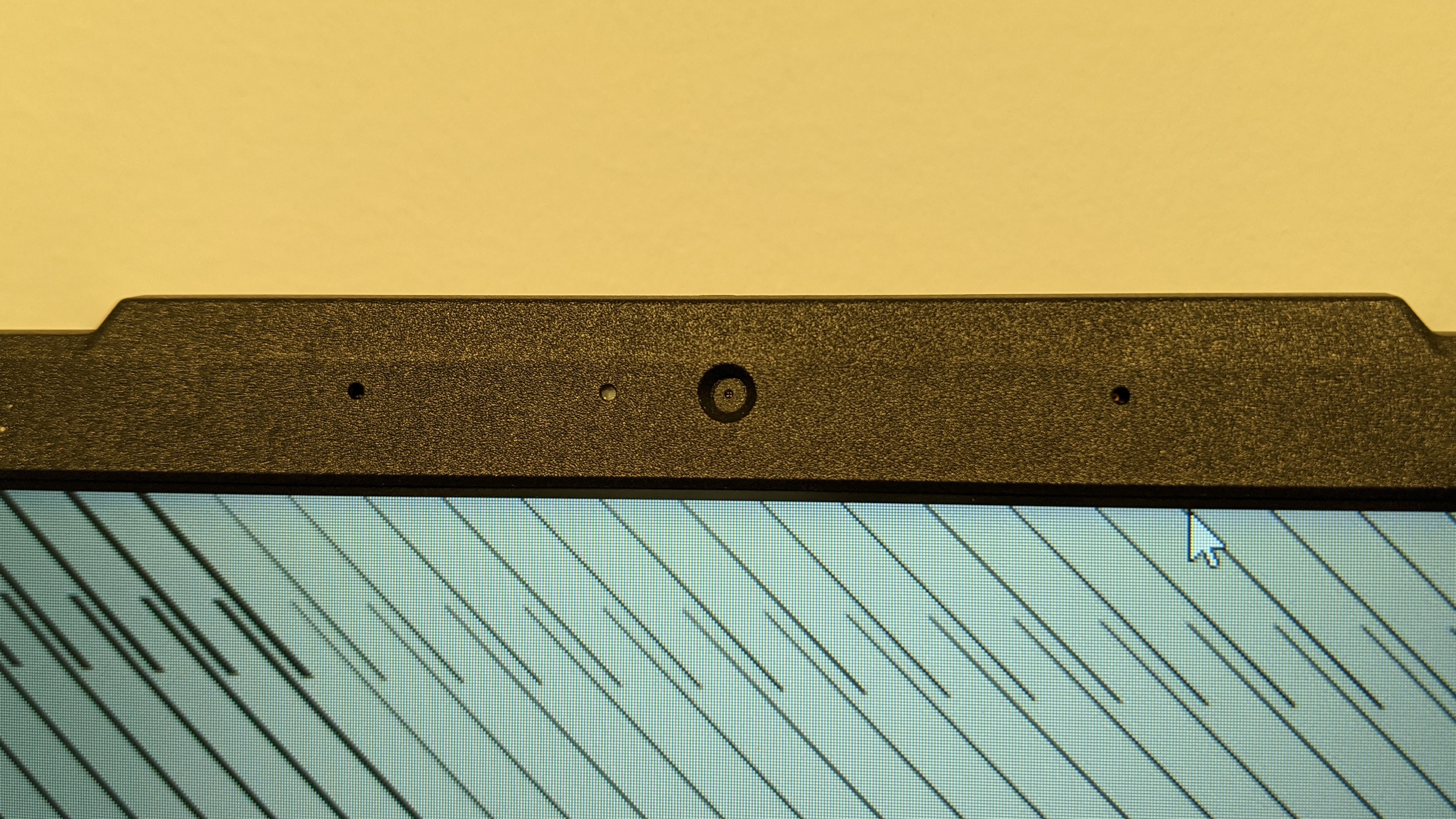
In the test shots, I saw strands of my hair blur into pixels and blend into my headset. As far as the color goes, it picked up the blue label on the water bottle behind me, but it was incredibly dull. Meanwhile, the poor contrast caused the window behind me to be completely blown out and half of my face was in a shadow. If you plan on streaming, pick up one of these best webcams.
Asus TUF Gaming A17 heat
Thanks to its plastic underside, the TUF Gaming A17 doesn’t get as hot as many fully aluminum gaming laptops. After gaming for 15-minutes, the underside hit 109 degrees Fahrenheit, which is above our 95-comfort threshold. The center of the keyboard and touchpad hit 101 and 77 degrees, respectively. The hottest this machine got was 111 degrees at the bottom bezel of the display, just above the status lights.
When streaming a video for 15 minutes, the underside only got up to 101 degrees, while the keyboard and touchpad measured 91 and 78 degrees, respectively.
Asus TUF Gaming A17 software and warranty
As with other Asus gaming laptops, the TUF Gaming A17 features the Armoury Crate app, which you can use to manage the performance of the CPU, GPU and fans. In the same app, you can also customize the key lighting, aggregate games from other launchers, and create profiles for performance and lighting based on what you're playing or doing.

The GameVisual app adjusts the color of your display. There's also the MyAsus app, which can run system diagnostics and hardware checks on your system.
There’s also some Windows 10 apps, like Disney Magic Kingdoms, Candy Crush Friends and Farm Heroes Saga.
The TUF Gaming A17 comes with a one-year limited warranty. See how Asus performed on our tech support showdown, best and worst laptop brands and best and worst gaming laptop brands ranking.
Bottom line
The Asus TUF Gaming A17 is packed with a ton of neat specs and features for a decent price. For $1,099, you get strong performance and graphics, decently long battery life for a gaming laptop, a Mil-Spec tested chassis, a comfortable keyboard and a meaty 1TB SSD. However, if you’re like me, it’s going to be incredibly tough to look over that super dull display.
If you’re looking for a gaming laptop that also has good battery life, but a better display, consider the Dell G5 15 SE (2020). For just $100 more, you get comparable performance and battery life, but a display worthy of a gaming laptop plus a bumped up refresh rate.
However, if you’re looking for a 17-inch laptop similar to the Asus TUF Gaming A17, you’ll be hard pressed to find one, especially with a 1TB SSD for the price, which is why it’s one of the best gaming laptops you can get.

Rami Tabari is the Reviews Editor for Laptop Mag. He reviews every shape and form of a laptop as well as all sorts of cool tech. You can find him sitting at his desk surrounded by a hoarder's dream of laptops, and when he navigates his way out to civilization, you can catch him watching really bad anime or playing some kind of painfully difficult game. He’s the best at every game and he just doesn’t lose. That’s why you’ll occasionally catch his byline attached to the latest Souls-like challenge.

