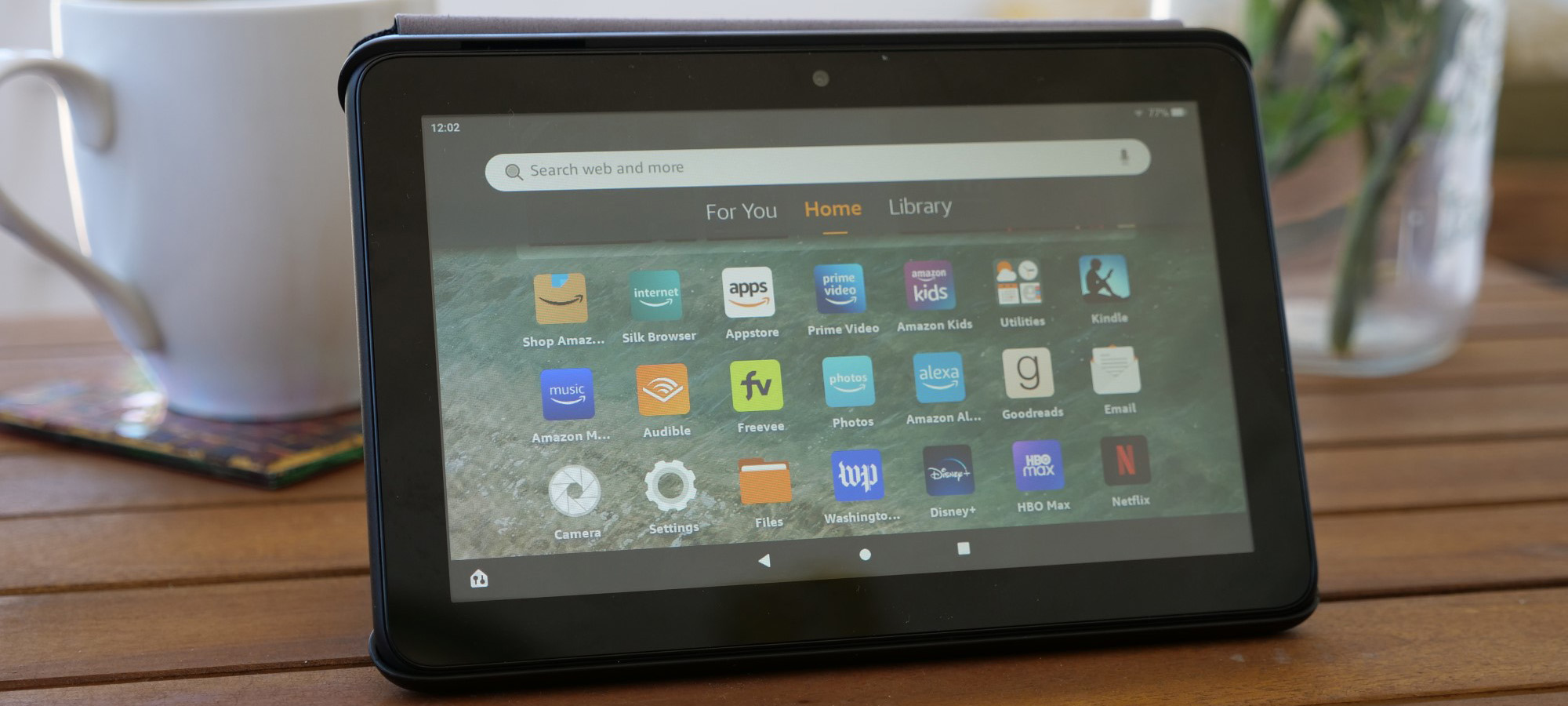Laptop Mag Verdict
Starting at $60, the Amazon Fire 7 is designed to hit a price point and delivers a solid content consumption experience, but set your expectations properly.
Pros
- +
$60 starting price
- +
Small and durable
- +
Almost 11 hours of battery life
- +
Robust Amazon ecosystem
- +
Bright display
Cons
- -
Laggy performance
- -
Dull low-res display
- -
Lacks Google apps
Why you can trust Laptop Mag
The Amazon Fire 7 is the smallest member of Amazon’s tablet family. The latest refresh adds a bit more power and a lot more battery life to the remarkably affordable tablet. Starting at $59, it is $10 more than its predecessor, but still considerably cheaper than any other mainstream tablet on the market.
That price is enticing, you could buy five of them and still not hit the price of a single iPad. But as you would expect, you also aren’t getting the same functionality as an iPad. The Amazon Fire tablets are excellent delivery vehicles for Amazon content like reading in the Kindle app, listening to books in the Audible app or watching streaming shows on Amazon Video.
Price: $59 ($95 as tested)
CPU: Quad-core processor
RAM: 2GB
Storage: 32GB
Display: 7-inch LCD, (1024 x 600)
Battery: 10:58
Size: 7.1 x 4.6 x 0.4 inches
Weight: 9.9 ounces
It isn’t limited to Amazon only, virtually every streaming video platform is available in the Amazon App Store for Fire OS, along with thousands of other apps, but you just need to set your expectations properly before picking up a Fire tablet.
I’ve spent the last week with the Amazon Fire 7 and I’ve found that it is excellent for the right set of tasks. However, you won’t forget that it is a $60 tablet, so read on to see if you can live with the trade-offs.
Amazon Fire 7 (2022) price and configuration options
While there are other things to recommend about the Amazon Fire 7 tablet, there is no question that the $59 starting price is the biggest highlight. You can find other tablets for that price, but you likely won’t have heard of the manufacturer and that would make me more than a little nervous about the software onboard.
For $59 you get the base Fire 7 tablet with 16GB of storage, a quad-core processor and 2GB of RAM. That price also means that you have ads on your lock screen. If you want to eliminate those you need to pay $75, everything else remains the same. You can bump up to 32GB of storage for $79 and again it’s $15 more to get that version with no ads. The ads are tailored to you based on your usage of the tablet and aren’t intrusive once you unlock it, so you’ll need to decide whether it bothers you enough to pay the extra $15.
Both models are available in black, denim or rose. Amazon sent us the top-of-the-line 32GB model without lock screen ads in black for this review. Despite its recent release we still wouldn't be surprised to see the Fire 7 discounted for Amazon Prime Day 2022 on July 12 and 13 this year, so if you want to save a few extra bucks you might want to hold off for that.
Sign up to receive The Snapshot, a free special dispatch from Laptop Mag, in your inbox.
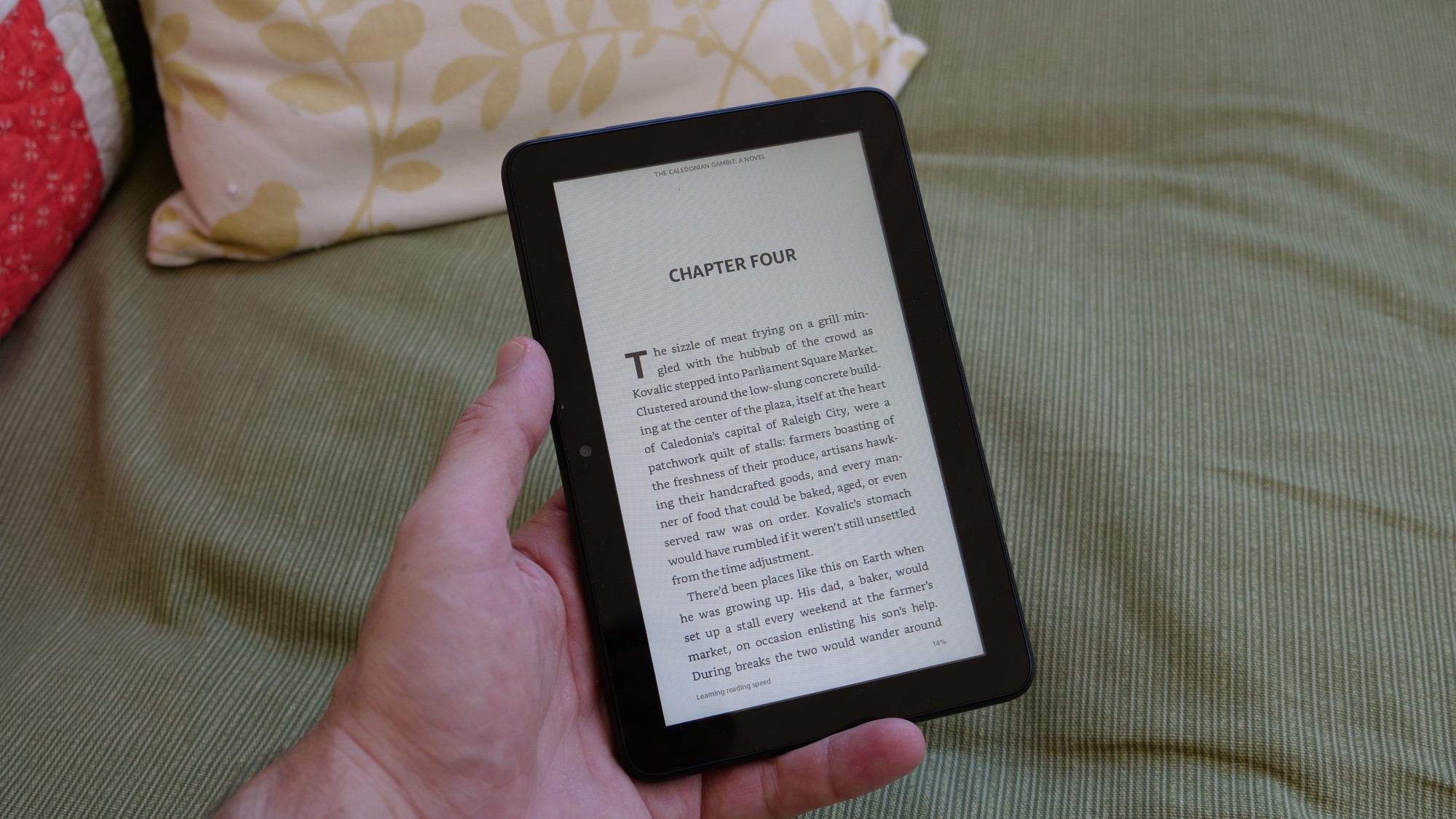
Amazon Fire 7 (2022) design
If you were to look up “utilitarian tablet design” in the dictionary you wouldn’t find an entry for it, because why would that be in there? But if we are to imagine that there would be an entry the Fire 7 is clearly the front-runner to be pictured there. Outside of the glossy Amazon logo on the back, the Fire 7 tablet is the quintessential black plastic slab tablet with thick bezels that at this point I have to believe are there to maintain the form factor rather than hit a price.
That brings me to the positive side of the Fire 7’s design; it’s incredibly comfortable to hold with its rounded plastic edges and small form factor. At 9.9 ounces and 7.1 x 4.6 x 0.38 inches it will fit in anyone’s hands easily and doesn’t instill fear that you will drop it on yourself while laying in bed or on the couch. That makes the Fire 7 perfect for its intended role as a device for reading, watching videos, light web browsing or scrolling apps like TikTok. If you have loftier goals with your tablet then by all means take a look at our best cheap tablets or best tablets for larger and more powerful tablets that can do some productivity work as well, but that’s not the Fire 7.

Another positive thing about the plastic build on the Fire 7 tablet is that it is durable, twice as durable as the iPad mini (2021), according to Amazon. While I’m not going to bounce the Fire 7 off the pavement, it certainly feels sturdy and I imagine should hold up to the occasional drop to the floor without being much the worse for wear. If you’re still worried about your tablet, for just $8 you can get a two-year extended warranty that covers accidental damage and you can receive a replacement in just two to three days with a total of three claims supported during your coverage period.

Amazon Fire 7 (2022) display
The Fire 7 (2022) boasts a brighter display than its predecessor, but otherwise, things remain solidly in the land of mediocrity. It fares the best when using it for reading or surfing the web, watching video gives away some of its limitations.
The biggest drawback is the 1024 x 600-pixel resolution, even on a display this small that looks a little fuzzy, particularly if you are used to a flagship phone with a significantly higher pixel density. Watching The Boys on Amazon Prime Video I noticed that Homelander’s typically bright blue suit was far more muted and details on everything from the costume to his hair and facial features are a bit muddy.
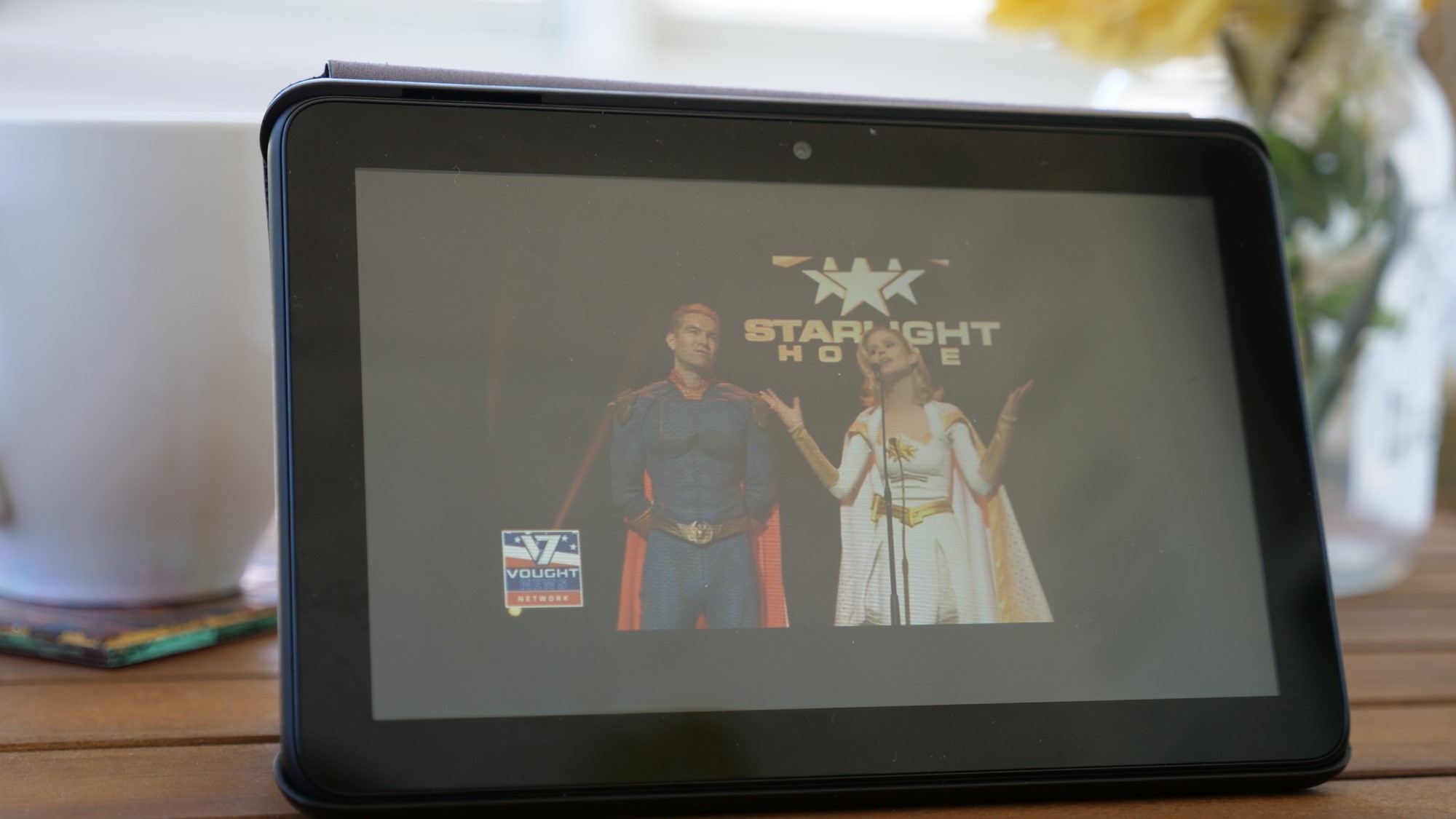
Turning to our colorimeter for support, it showed the Fire 7 hitting 47% of the DCI-P3 color gamut. That’s pretty abysmal, with the Gateway 10.1-inch just beating it out at 50%, while the 80% tablet average looks down disapprovingly upon them both.
Brightness is aptly the bright spot for the Fire 7 display at 421 nits. That outshines the 400-nit tablet average and the Gateway 10.1 (283 nits). This lets you easily use the Fire 7 in brightly lit environments, which is great if you want to read with it on the go for example.
Looking at the flipside of the coin, the Fire 7 also offers a blue light reducing mode, easily accessible from the notification shade. That will help you avoid the dreaded sleep preventing blue light from your Fire 7 if you use it to read, browse the web or watch videos in bed.

Amazon Fire 7 (2022) audio
The single speaker integrated into the Fire 7 isn’t good, but I do have some good news on the audio front with the Fire 7. There’s a 3.5mm headphone jack and Bluetooth support for connecting wireless headphones and I would strongly recommend you do one of those two things.
I listened to “Hotel California (2013 Remaster)” by The Eagles, because that was one of the “Hot Songs” that Amazon Music saw fit to put in front of me. It was a reminder of how spoiled I am by the stereo speakers in the best smartphones and tablets. The lone speaker on the side of the Fire 7 made the strumming of the guitar and the wistful tune sound like it was being played into a tin can. Volume isn’t bad, but at the edges of my 12 x 18-foot listening space, it would start to sound a bit faint.
The speaker works for listening to spoken word content like Audible or podcasts or for Alexa to respond to you. But I stress that if you are looking to listen to music or get engrossed in a movie or show you have to either connect headphones or a speaker.
One final note on audio, the hands-free Alexa experience is quite good, it’s like having a battery-powered Echo Dot that you can take anywhere and is particularly handy if you are using the tablet in the kitchen and have your hands dirty or wet. Alexa can’t live up to Google Assistant, but it’s at least on a par with if not better than Siri, so it’s a handy feature to have.

Amazon Fire 7 (2022) performance
The Amazon Fire 7 features an unnamed quad-core 2.0 GHz processor with 2GB of RAM. None of that sounds particularly encouraging when it comes to performance, although that’s 30% faster and double the RAM of the 2019 model. It’s enough to run Fire OS pretty smoothly when scrolling through your apps, videos or books, but you can absolutely bog it down by loading up too many tabs in the Silk browser or simply trying to jump rapidly between apps.
The Fire 7 will instill in you a “we’ll get there” mentality or you will hurl it at the ground, it very much depends on your personality. I once again will bring you back to that $60 price, you aren’t getting something that will compete with the iPad (2021) or any other tablet that costs 5-10x the price of the Fire 7. Once you are in the Kindle app or watching a video this is all completely irrelevant though, as it handles these tasks without a hiccup. You can even do some light gaming, but think Subway Surfers and banish any recollection of Genshin Impact from your brain.

The Fire 7 managed a Geekbench 5 overall performance score of 540, which sounds horribly low until I tell you that was more than double the 211 points the Gateway 10.1 managed. To quickly remind you of how different a scale we are operating on here the iPad (2021) scored 3,387 on this test.
The rest of our performance and graphics tests either would not run or could not be installed on the Fire 7, again due to the inability to sideload apps by default.
Just to close this section out, you should not buy the Fire 7 tablet with anything more than basic tasks in mind, but if you accept that it can offer a pleasant user experience.

Amazon Fire 7 (2022) battery life
The battery life on the Amazon Fire 7 tablet is dramatically improved from the previous model, delivering 10 hours and 58 minutes in our battery test, which involves continuous web surfing over Wi-Fi at 150 nits of brightness. That’s almost 50% longer than the Gateway 10.1 (7:28). Considering the intended use case for the Fire 7 tablet that should easily be all-day battery life and likely a few days between charges for lighter users.
That’s good news as while Amazon does include a power adapter and a USB-A to USB-C charging cable in the box, the charging speeds leave a lot to be desired with 30 minutes netting us just 15% battery life. A full charge will take around 4 hours with the included adapter.

Amazon Fire 7 (2022) cameras
Yes, it has a 2MP front-facing camera and a 2MP rear-facing camera. What’s that? Did you want to hear more about them? *Sigh* The fact that they exist at all is roughly the best thing I can say about the cameras on the Amazon Fire 7. If you have any phone made in roughly the last decade it is going to capture better photos and videos than the Fire 7, so unless you are just jumping on a quick video chat with the front-facing camera or your dog has started spontaneously speaking to you and the Fire 7 is the only device in reach then please use almost anything else.
Here are a few samples to drive home my point. In absolutely full sunlight you might get a clear shot with the Fire 7, but anything less than that will be at least slightly grainy and low-light shots resemble a photo captured from a digital camera circa 2002 and that might be too generous. Here’s a shot from our garden in the mid-day sun and the colors are pretty dull and the background is somehow simultaneously grainy and blown out.

Amazon Fire 7 (2022) software and warranty
The Amazon Fire 7 tablet runs Fire OS 8, which is based on a combination of Android 10 and 11, so not cutting-edge Android (12 is the current version with 13 coming in October), but a nice jump from its Android 9-based predecessor. The Fire 7 is the first Amazon tablet to get the update and Amazon offers solid software support with a promise of four years of software and security updates from the last date that the tablet is sold as new on Amazon.
Fire OS definitely requires some adjustment from Android proper with perhaps the biggest trade-off being the lack of Google apps, including the Google Play store. Now if you are reasonably tech-savvy, you can sideload Google Play in a matter of minutes, but the Amazon App Store covers most of your bases with all of the most popular streaming video apps and many other apps and games.
Fire OS is geared to serving you content, with a focus on Amazon content of course, rather than the freewheeling nature of Android. On the plus side, Amazon does a solid job of making that simple interface run smoothly on the Fire 7 hardware. If you are looking to get more than that content consumption focus out of your tablet than the Fire 7 likely isn’t the right option for you anyway, so if you imagining yourself trying to sideload more complicated apps on it then take a moment and consider some of the other options.
The Fire 7 tablet comes with a 90-day limited warranty, but you can extend that to a 1-3 year warranty with accident protection for $7-$9.

Bottom line
As I said in the intro, the Amazon Fire 7 tablet is a delivery vehicle for Amazon content. Even factoring in some of the hardware trade-offs that Amazon made, it still couldn’t sell the Fire 7 for $59 if it wasn’t going to generate additional income through Prime or the lock screen ads.
If you are already a Prime subscriber, the Fire 7 tablet is a nice reminder of everything that comes with that subscription. If not, then you should absolutely subscribe if you are getting the Fire 7 tablet as you get music, photo storage, videos, books and more, oh and free two-day shipping.
Returning to the tablet itself, it’s not going to blow you away (with the possible exception of the weight and how comfortable it is to hold), but it is pretty perfectly suited for simple content consumption, and at $59 the price is certainly right.
Sean Riley has been covering tech professionally for over a decade now. Most of that time was as a freelancer covering varied topics including phones, wearables, tablets, smart home devices, laptops, AR, VR, mobile payments, fintech, and more. Sean is the resident mobile expert at Laptop Mag, specializing in phones and wearables, you'll find plenty of news, reviews, how-to, and opinion pieces on these subjects from him here. But Laptop Mag has also proven a perfect fit for that broad range of interests with reviews and news on the latest laptops, VR games, and computer accessories along with coverage on everything from NFTs to cybersecurity and more.