Why you can trust Laptop Mag
I've had a busy week working on my Windows 11 review and Surface Laptop Studio review, but I found some time to play around with a Chromebook that is sure to draw some attention. Acer was kind enough to send me a pre-production version of the Acer Chromebook Spin 514, a mid-tier model with some premium features.
There is substantial precedent for why Chromebook users should be excited about this launch. For one, we reviewed a version of the Chromebook Spin 514 earlier this year and gave it a lukewarm recommendation. We praised its performance, ports, design and keyboard while criticizing the poor display, lack of Wi-Fi 6 and sluggish storage.
- Best laptops under $1,000
- What is a Chromebook? Chromebook vs. Laptop
- Best laptop deals you can find today
This new version I tested trades an AMD processor for Intel chips and has a couple of other advantages over that system, including a pin-drop silent fan-less design and Wi-Fi 6. Other noteworthy features include dual top-firing speakers, a 1080p webcam and military-grade durability. It seems like Acer addressed the main concerns we had with the cheaper $399 Acer Chromebook Spin 514. But is this $699 Intel model worth the extra money?
Here are my early impressions of the Acer Chromebook Spin 514 (CP514-2H). I will post a full review with scores and a verdict after testing a production model. That review will include full benchmarks tests including battery runtimes and performance comparisons to similar models.
New Acer Chromebook Spin models
Before sharing my experience using the Chromebook Spin 514, I want to talk about all of the new additions coming to this Chrome OS laptop family starting with an Enterprise version of the Spin 514, which will launch in North America in December for $899 and in EMEA in October for 1,049 Euro.
Alongside the Chromebook Spin 514 is a Chromebook Spin 515, a 15.6-inch laptop with 11th Gen Intel Core processors. This model will be sold only in EMEA (Europe, Middle East, Africa) and will arrive in October starting at 499 Euro. An Enterprise version will launch in EMEA at the same time for $799 before coming to North America in January 2022 at $649.

Dropping down the stack, a non-Spin version, the Acer Chromebook 514, will launch in North America in December starting at $499 and in Europe in November at 399 Euro. It will be powered by a MediaTek Kompanio 828 processor, so don't expect nearly as much power.
Sign up to receive The Snapshot, a free special dispatch from Laptop Mag, in your inbox.
Finally, the Acer Chromebook Spin 314 is a budget 2-in-1 laptop with an environmentally-friendly OceanGlass touchpad made of plastic waste. It features Intel (non-Core) CPUs and a 14-inch touchscreen. It will start at $499 when it arrives in North America in November and 449 Euro when it hits European shores in October.
Acer Chromebook Spin 514 (SP514-2H) price and configurations
The Acer Chromebook Spin 514 (CP514-2H) will be available in North America in January 2022 starting at $699 and in EMEA in October starting at 799 Euro.
These starting prices are presumably for the lowest-specced version with an Intel Core i3-1110G4. There are four other processor options: Core i5-1130G7, i5-1140G7, Core i7-1160G7, Core i7-1180G7. RAM goes up to 16GB and storage maxes out at 512GB.
Our sample unit was equipped with an Intel Core i5-1130G7 CPU, 8GB of RAM and a 256GB SSD.
Acer Chromebook Spin 514 (SP514-2H) design
The Spin 514 SP514-2H looks similar to the AMD model we reviewed earlier this year but adds top-firing speakers flanking the keyboard. Our unit is silver, a much less striking hue than the gorgeous Mist Green model on that version, so here's to hoping Acer brings a wide assortment of colors to the Intel model.
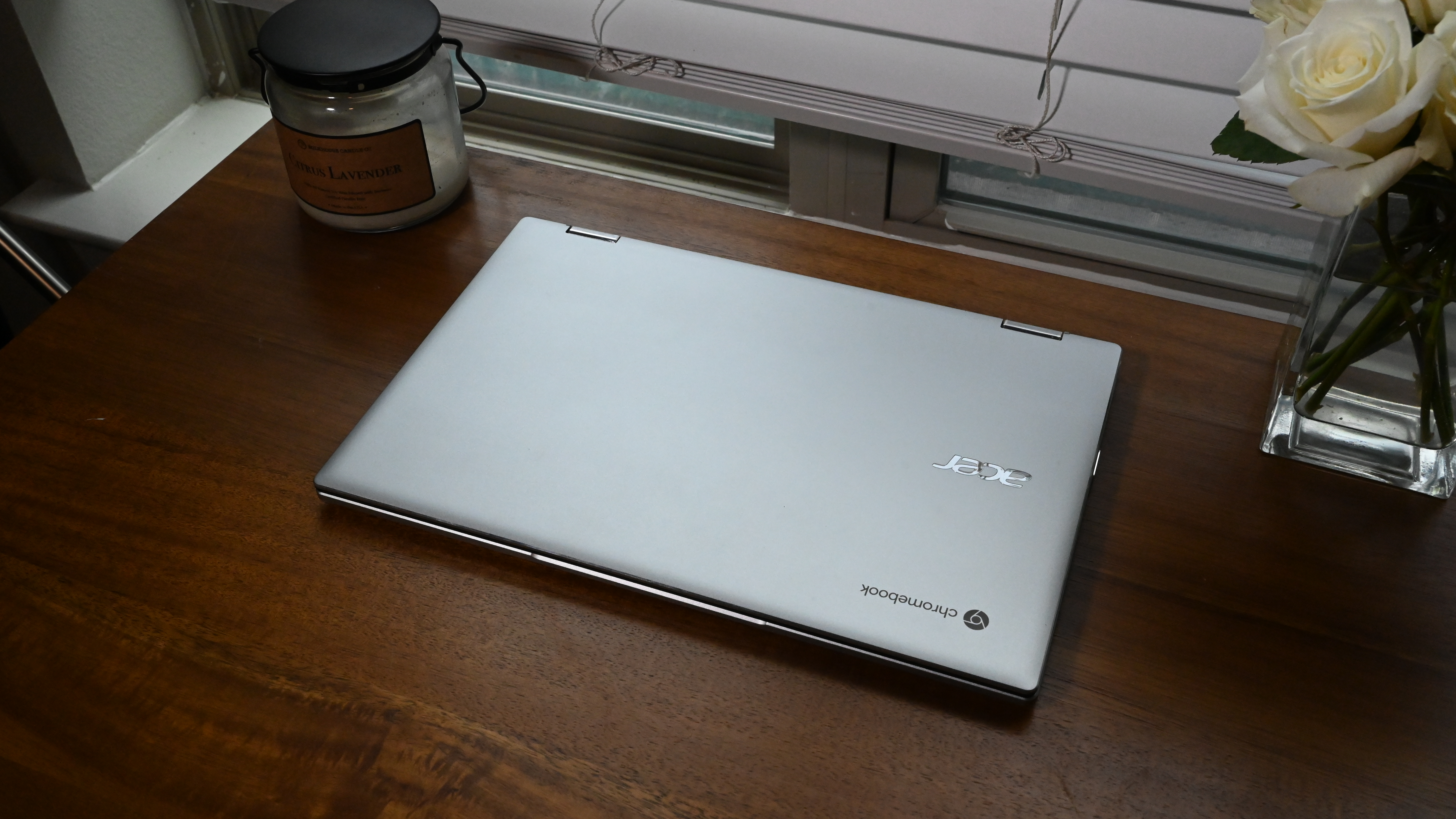
Aesthetically, the Chromebook Spin 514 is unexciting. It's a silver/gray notebook with an aluminum lid and bottom panel. Acer is edged onto one side of the lid below a Chromebook logo. The laptop is thin but feels wide given the 14-inch 16:9 display.
Two things stand out about the design. One, it's fanless. Meaning it should be completely silent even under a heavy workload. Two, it feels sturdy and is backed by military-grade durability certification, suggesting it can withstand extreme conditions. Even this pre-production unit feels robust apart from a wobbly power switch on the left edge (remember, pre-production!). The hinges are stiff without making it difficult to rotate the lid, and the metal materials resist flexing.

As a 2-in-1 laptop, the Chromebook Spin 514 can convert from a laptop to a tablet or be positioned in tent mode when you rotate the screen backward. At 3 pounds and 0.66 inches, the Spin 514 is lightweight enough to carry around but chunky to use as a slate.
Acer Chromebook Spin 514 (SP514-2H) ports

There is a generous assortment of ports lining the edges of the Chromebook Spin 514. Located next to a volume rocker on the right side of the laptop is a USB Type-A port next to a USB-C input.

Flip the laptop around and you'll find a second USB-C port aside an HDMI input and a headphone jack. Suspiciously missing is the microSD card slot found on the AMD version we reviewed earlier this year.
Acer Chromebook Spin 514 (SP514-2H) display
This 14-inch, 1080p display seems better than the one we criticized the AMD-powered model. Text and images were sharp and the colors seem punchy and accurate. Even the max brightness seems adequate as I could comfortably use the laptop outside on a rare overcast day in Texas. The glossy finish makes the panel susceptible to reflections, but not any more so than others we've tested.

I don't think this panel is going to stand out in any way when we get it in for benchmark testing, but that might be perfectly fine. The AMD version butchered our color gamut test, putting up some of the lowest numbers we've ever seen. That won't happen with this model, though I'm not expecting it to do particularly well, either. It's a decent panel, nothing more, nothing less.
Acer Chromebook Spin 514 (SP514-2H) keyboard and touchpad
Excellent key travel makes the Chromebook Spin 514 a joy to type on. My digits gleefully jumped from one letter to the next as I typed my iPad mini review. There was a satisfying click with every actuation, letting me know my input was registered.

I typed at 116 words per minute with a 97% typing accuracy on the 10fastfingers.com typing test, which is one of my best results. And there was no learning curve! The letter and hotkeys are exactly where you'd expect them with standard key spacing and cap size.
If I had to criticize the keyboard, it's that the painted costing on the keys feels slimy. Also, the transparent font can be difficult to see if you're a hunt-and-peck typist.

I found the chrome-trimmed touchpad below the keyboard to be a reliable cursor mover. That said, I wish Acer had coated the surface in glass because the plastic material added undesired resistance as I swiped oily fingers across it.
Acer Chromebook Spin 514 (SP514-2H) performance and graphics
I won't spend too much time talking about what is typically among the most important sections of any review, and the explanation is simple: the Spin 514, equipped with an Intel Core i5-1140G7 processor and 8GB of RAM (and especially the options Core i7 CPU) can do almost any task you throw at it. Chrome OS remains a speedy, lightweight OS that can run on lesser hardware.

On the Spin 514 that Acer sent me, it flies. I opened a dozen tabs in Chrome without experiencing a hint of lag. Two of those played 1080p YouTube videos in the background while another I used actively to flip through my favorite websites. I'll do more testing in my final review, but so far so good.
Graphics are integrated Iris Xe, which gives you enough oomph to play Android games or stream Google Stadia.
Acer Chromebook Spin 514 (SP514-2H) battery life
Acer rates the Spin 514's battery life at 10 hours, which would be a decent result if accurate. But even a few hours short of that estimate would drop the endurance to "disappointing" levels. This is a relatively pricey laptop for a Chromebook — you would expect around at least 10 hours of runtime.
Of course, we can't give you firm numbers until the Acer Chromebook Spin 514 comes out of our testing labs.
Acer Chromebook Spin 514 (SP514-2H) webcam
I usually reserve the webcam section for a full review, but this is a special occasion. Why is that? Because the Chromebook Spin 514 has a 1080p webcam that is actually great. A selfie I snapped was sharp and surprisingly lacked visual noise despite being taken under low-light conditions.

You can see pores in my skin and individual strands of hair sticking up from my head (oops). Zoom in and you can see lumbar rings framing the green-ish colors of my eyes. Even more impressive is how the camera captured the white blotches in my weathered Henley T-shirt.
Outlook
Acer's new Chromebook Spin 514 feels like a winner. It has a mostly aluminum design backed by a MIL-STD certification, a decent 14-inch display, a great keyboard and a 1080p webcam that takes shockingly good photos and videos. The laptop is thin enough to take on the road, and its 2-in-1 design gives the flexibility folks desire in a Chromebook.
I do have a few worries as we near its official launch. Chief among those is pricing. At $699, the Chromebook Spin 514 isn't exactly a budget option in the realm of Chromebooks. And that model likely comes with a Core i3 CPU. It'll be interesting to see how much this particular unit costs because it's the config I'd personally choose. My only other worry is battery life, which is rated at 10 hours. If it hits that mark, then all is well. If it drops below 10 hours, then it opens the door to other competitors.
Despite those potential downsides, the Acer Chromebook Spin 514 is shaping up to be a compelling mid-range Chromebook for those who need a 2-in-1 laptop.
Phillip Tracy is the assistant managing editor at Laptop Mag where he reviews laptops, phones and other gadgets while covering the latest industry news. After graduating with a journalism degree from the University of Texas at Austin, Phillip became a tech reporter at the Daily Dot. There, he wrote reviews for a range of gadgets and covered everything from social media trends to cybersecurity. Prior to that, he wrote for RCR Wireless News covering 5G and IoT. When he's not tinkering with devices, you can find Phillip playing video games, reading, traveling or watching soccer.


