5 little-known tricks to reduce your phone screen time — kick that screen addition
Get your screen time under control with these apps and tips

Most of us can use a smartphone detox. Yet, no one can afford to stay offline anymore. Much of our lives are intertwined with our phones, from paying for coffee to keeping in touch to navigating around. And the measly screen time tools phone makers do offer are far too easy to ignore and circumvent. So how can you break your phone attachment issues without going cold turkey? A bunch of new offbeat apps and tricks may hold the answer.
Several unique apps and hacks have emerged as more effective solutions to cutting screen time. While they may come off as too bizarre to work, most of them tend to target the root causes responsible for keeping us hooked to our screens, and hence can potentially help us develop healthier long-term relationships with our devices. Here are five such unique ways to get your smartphone screen time under control.
Take a deep breath
An app called One Sec has a simple pitch: take a deep breath before launching into a doom-scrolling session of your favorite app.
Numerous times throughout the day I would unlock my phone to read a text and somehow end up on Instagram for half an hour. One Sec’s objective is to break these compulsive habits we have all developed and force us to be mindful of what we do on our phones. It does so by introducing friction between you and the apps you get drawn towards the most.
Once One Sec is enabled, you’ll have to sit through a ten-second breathing exercise before you can get into Instagram, Twitter, or any other app. When that’s over, it will give you two options: you can either continue to the app or select “I don’t want to open [app’s name]” in case you no longer feel the urge. It’s usually the latter for me as those ten seconds are enough for me to realize I didn’t intend the action; it’s almost like my brain was on autopilot. One study found it can help reduce app usage by up to 57% on average.
One Sec has a couple more handy features: after the breathing exercise, it can give you alternative avenues to pass the time, such as reading that article you’ve been meaning for a while or calling up that friend you haven’t contacted in ages. On One Sec’s free version, you can lock just one app. For $4 a month, you can lock as many apps as you want and unlock a bunch of supplementary features.
Get rid of colors
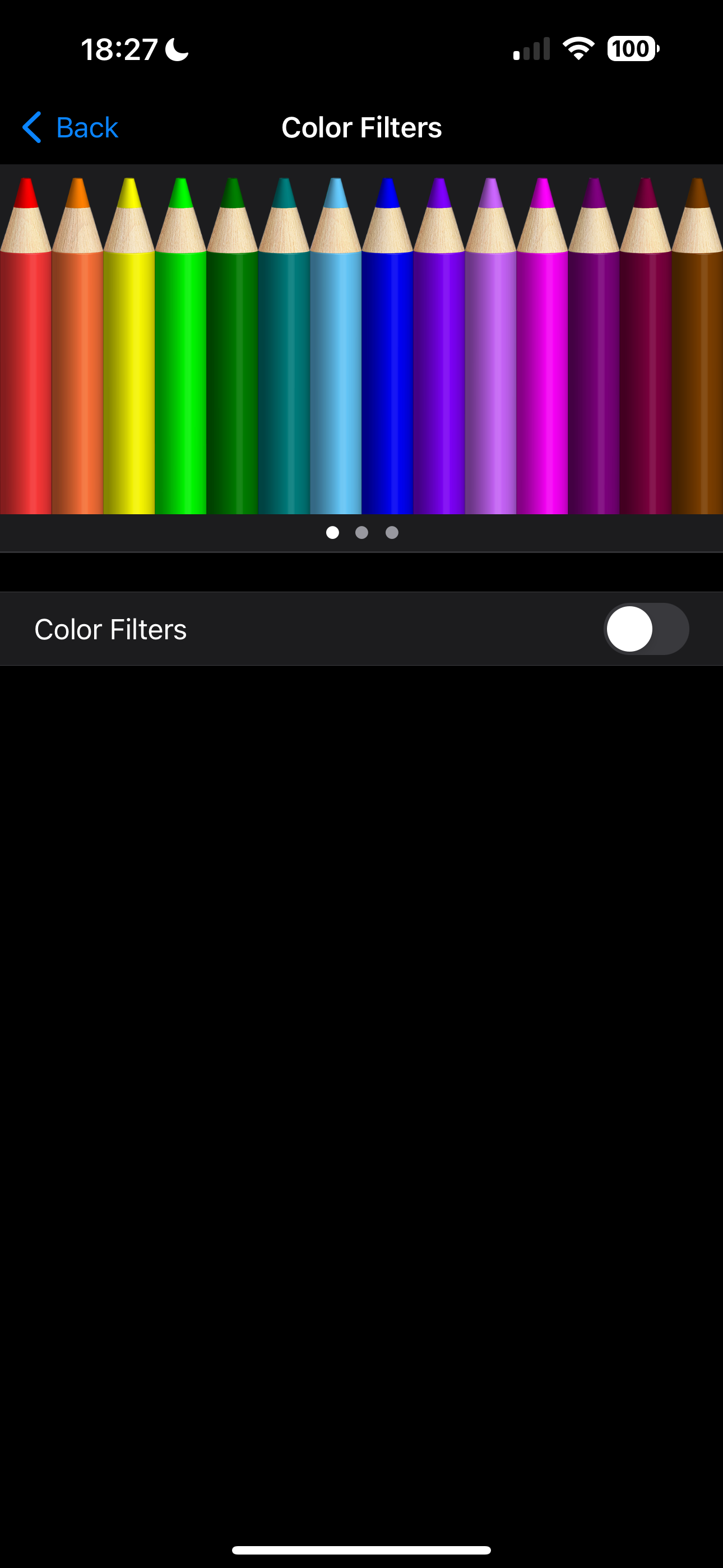
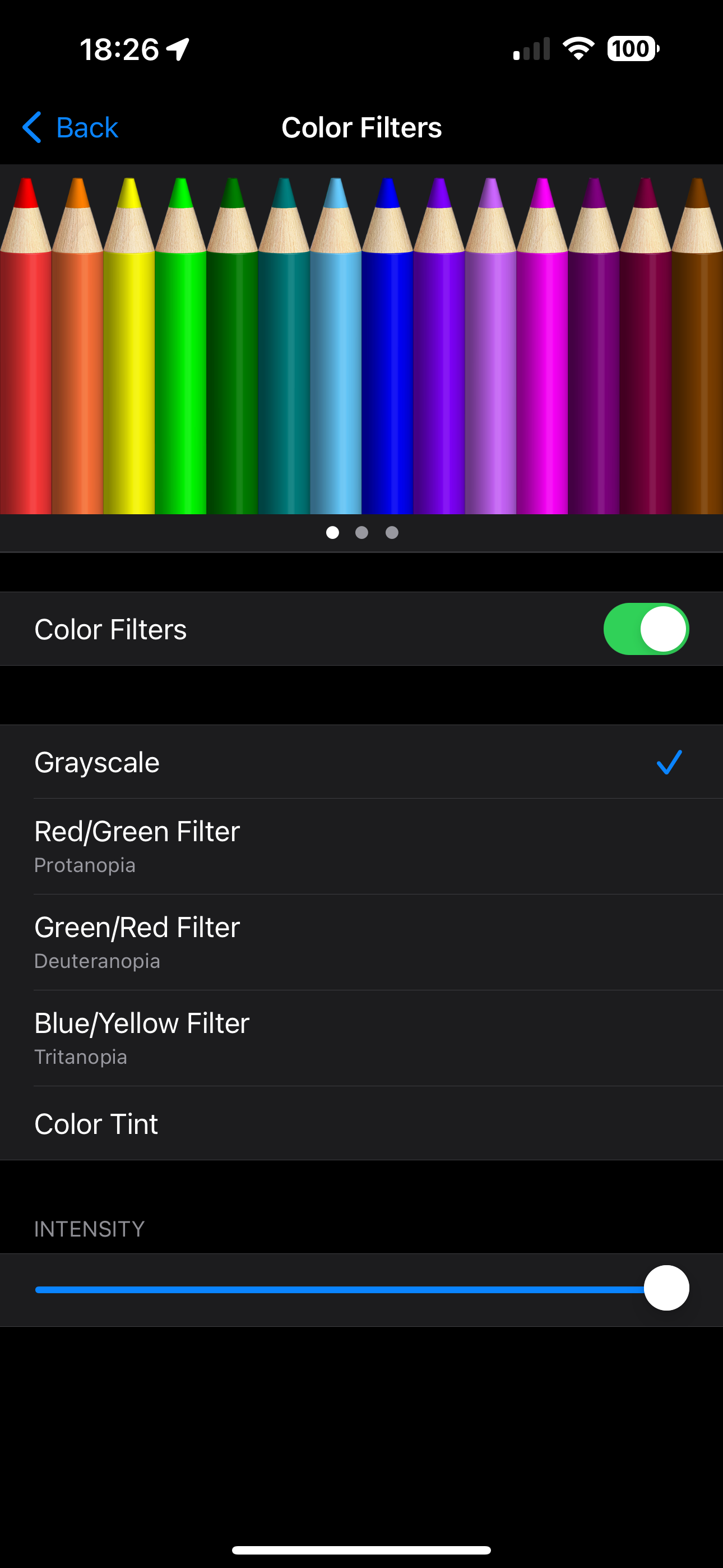
Phones hook people in the same way slot machines do. We keep tapping and scrolling bright and colorful screens for the various dopamine rewards, and therefore feel a sense of anxiety when we’re away from them for too long. Scientists recommend an easy and effective way out: take the color out of the equation. No one likes a monochrome slot machine and the same is true for a smartphone.
Sign up to receive The Snapshot, a free special dispatch from Laptop Mag, in your inbox.
Going grayscale diminishes the positive reinforcements we draw from using a smartphone and helps us better control our urges. Plus, it barely affects our day-to-day use. Essential functions like calling or scrolling a social media feed will work as normal; The difference would be you just might not feel like doing it for hours on end.
To make an iPhone screen monochrome, go to Settings > Accessibility > Display & Text Size > Color Filters and switch on the Color Filters toggle. A new option called “Grayscale” will appear. Select it and it’ll right away suck the colors out of the display.
On an Android phone, navigate to Settings > Accessibility > Color and Motion. Tap “Color correction” and then choose “Grayscale.” Scroll back up and toggle on “Use color correction.”
Unplug to grow a plant
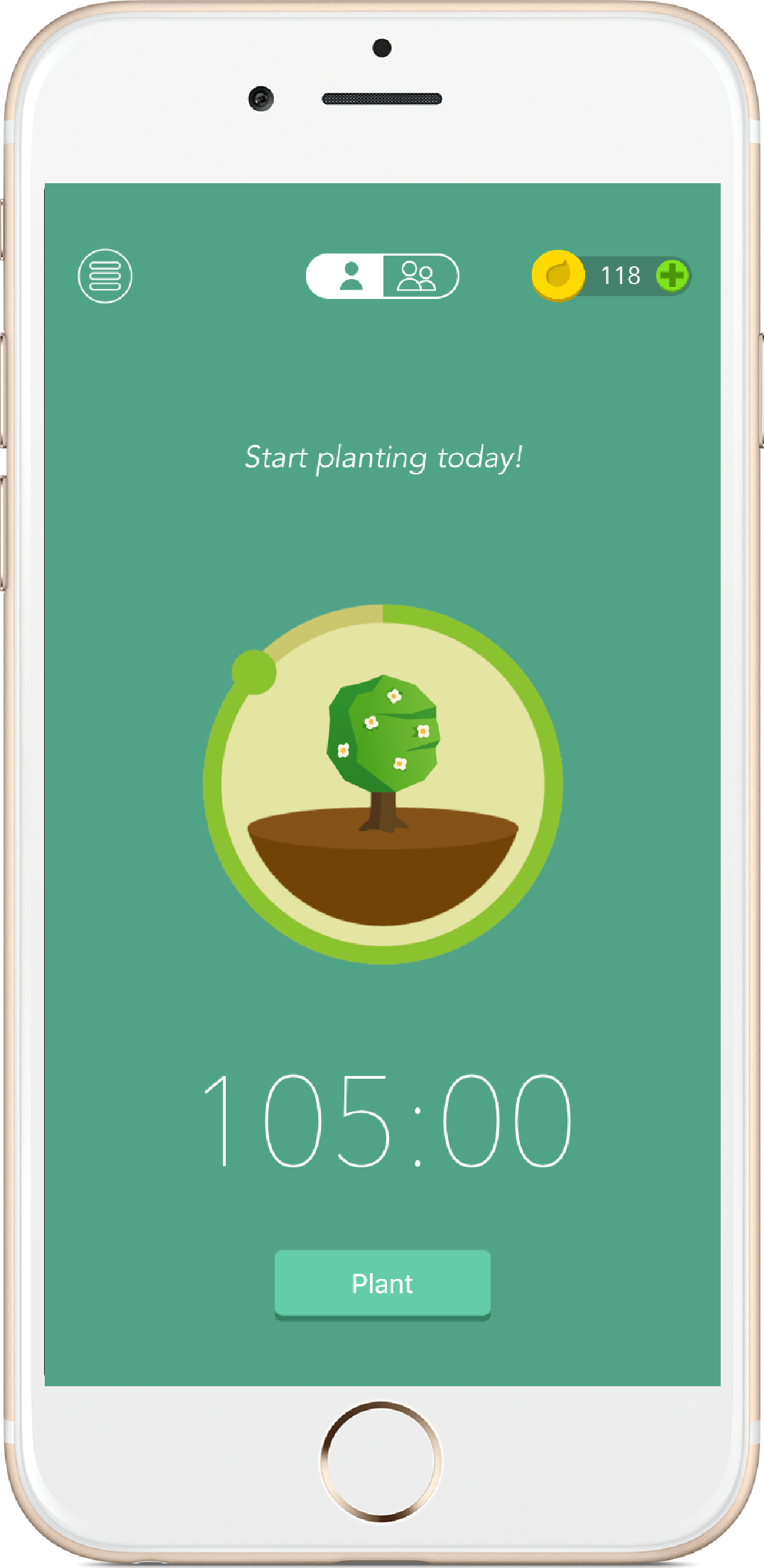
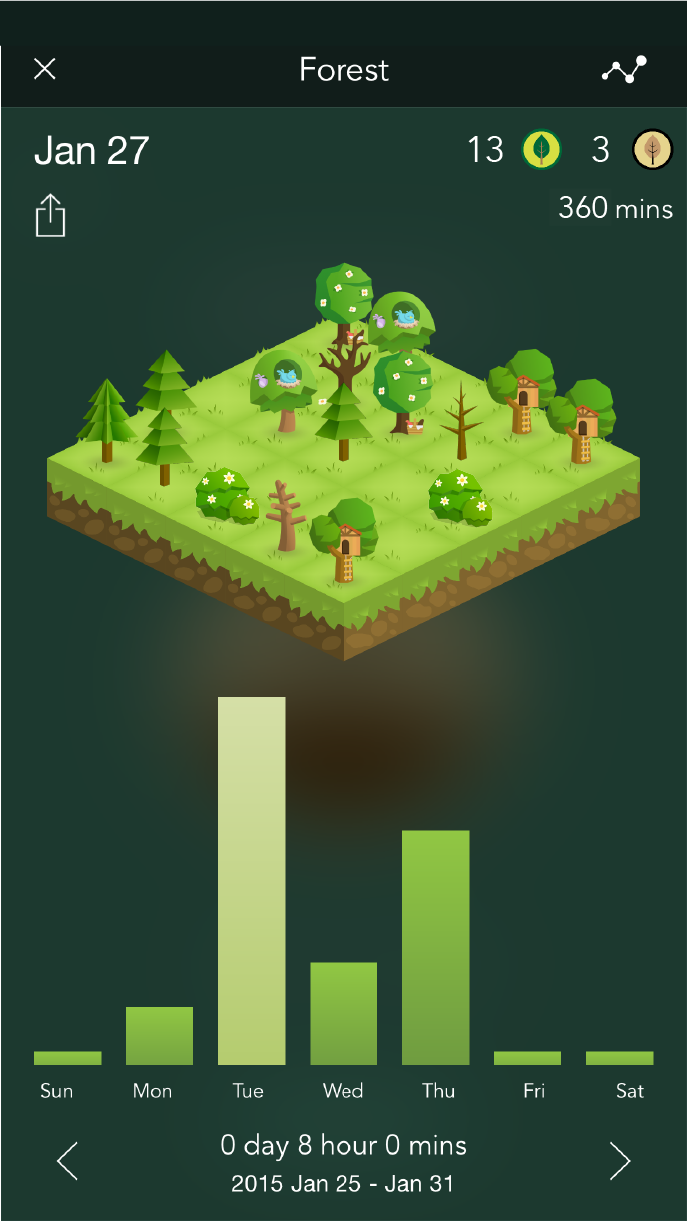
Forest is another interesting (and cute) app that can encourage you to put down your phone more often. As its name suggests, the app plants a virtual plant every time you kick off a focus session. The plant’s size depends on how long you can keep going without exiting Forest for a different app and if you fail to complete the session, the plant dies.
Once you grow enough virtual plants on Forest, it rewards you with coins you can use to plant real trees via the app’s built-in partner. It offers a bunch more features to make the experience compelling. You can compare your tree growth with your friends and unlock new botanical varieties to showcase them on a live homescreen widget.
Forest has an upfront cost of $3.99 on iOS, while Android users can start for free and then choose to upgrade to a pro account to get rid of in-app ads.
Swap out the smart for the dumb
If software speed-breakers aren’t doing the trick for you, it may be time to wrangle your inability to unplug via the hardware route.
One of the more popular approaches is swapping out your smartphone for a dumb or minimalistic phone. These devices distill the phone experience down to the basics and strip it of all the addictive elements, such as social media apps, games, and big, shiny screens. You can access your essentials like navigation, music, and calls, but unlike a smartphone, there won’t be an app store from where you can tap into an unlimited supply of entertainment.
There are two kinds of smartphone alternatives you can try: a dumbphone, which is sort of a retro-looking phone (Nokia 2780 Flip) with modern software, supporting services like Google Maps or minimalistic models, such as the Light Phone and Punkt, which are designed for digital detoxing and come preloaded with the absolute bare essentials. You can choose one based on what kind of apps you can’t absolutely live without every day.
Bonus, miscellaneous tips
Over the last couple of years, as I battled my struggles with letting go of my phone, I’ve made a couple of more, small changes that have proved instrumental in cutting my screen time.
One, I log out each time I use an app I’m hooked to like Instagram. The extra friction, similar to what One Sec promotes, prevents me from mindlessly jumping on Instagram every time I have a free minute or two.
Two, I exclusively rely on web apps for the services I frequently visit. Compared to their native counterparts, these apps lack a service’s latest time-sucking tricks, while still covering the essentials. On Instagram’s web app, for example, I can never get the reels tab to work, and when it does, the transitions are so sluggish that I give up after a couple of clips.
Shubham Agarwal is a freelance technology journalist from Ahmedabad, India. His work has previously appeared in Business Insider, Fast Company, HuffPost, and more. You can reach out to him on Twitter.
