'Which MacBook should I buy for Prime Day?' A laptop expert answers your question
Get the best MacBook for you on Prime Day

Sign up to receive The Snapshot, a free special dispatch from Laptop Mag, in your inbox.
You are now subscribed
Your newsletter sign-up was successful
MacBooks, whether you’re talkin’ about the Air or the Pro, are among the most highly sought-after laptops during any major sales event, including Amazon Prime Day. The big-box retailer’s sales bonanza is launching on July 11 and 12, giving you two days to splurge on some of the best laptops you can get at a sweet, sweet discount.
However, the worst thing you can do during Prime Day is remain stuck in analysis paralysis. You want to buy a MacBook, but you’re just not sure which one you should buy. Consequently, Prime Day zips by, and womp, womp, womp, you’ve lost out on the delightful discounts because you have no idea which one is best for your lifestyle.
Or, you can end up purchasing the wrong MacBook — something that’s too underpowered for your needs, for example.
Buyer’s remorse sucks, so I’m here to tell you which MacBook is best for you, so you can be prepared to make an informed purchase decision when Prime Day comes around.
Without further ado, let’s dive into a “personality profile” of the five MacBooks you can currently buy: 13-inch MacBook Air (M1), 13-inch MacBook Air (M2), 15-inch MacBook Air (M2), 13-inch MacBook Pro (M2), and the 14-inch/16-inch MacBook Pro (M2 Pro/M2 Max)
Who should buy the 13-inch MacBook Air (M1) on Prime Day?
The M1 MacBook Air is the most passé laptop you can purchase on Apple’s official website. In other words, the most current laptops are equipped with faster chips (e.g., M2, M2 Pro and M2 Max) while this particular model is packed with a three-year-old chip, the M1, which was announced three years ago.

To give you some context on the M1’s obsolescence, it debuted in 2020 when Apple officially ditched Intel processors for its own custom-made Apple silicon chips. We weren’t sure if Apple could pull it off, but at the time, the Cupertino-based tech giant blew tech pundits away because the M1 chip was an absolute beast, crushing Intel-powered MacBooks in performance and power-efficiency.
Sign up to receive The Snapshot, a free special dispatch from Laptop Mag, in your inbox.
However, as mentioned, three years have passed since Apple unleashed the M1 chip inside the MacBook Air, 13-inch MacBook Pro, and the Mac Mini. Naturally, Apple has since rolled out zippier, faster chips, but the question is, do you care? Let’s dive into who the M1 MacBook Air is for:
- You have a budget of around $1,000 and you don’t want to spend a penny more
- You have no interest in running intensive workflows (e.g., 100-tab Google Chrome browsing sessions, running several Adobe apps simultaneously, etc.)
- You’re a student or casual user who simply needs a solid laptop that’s seamlessly compatible with your iPhone
- You’re OK with not having a future-proof laptop
- You don’t mind a grainy 720p webcam
- You’re an audiophile (the M1 MacBook Air has better-sounding speakers because they’re located in a more optimal position compared to the M2 MacBook Air)
- You don’t mind taking a 17% performance hit compared to the M2 chip
- You dig the gold colorway (e.g. you can’t get this hue on the M2 MacBook Air model)
- You don’t mind a 342-nit display, which isn’t the brightest
Overall, the M1 MacBook Air is ideal for anyone who can stomach the fact that their three-year-old laptop is already obsolete as Apple is reportedly already gearing up to unleash the M3 chip in the near future. Also, out of all the MacBooks, this one is most likely to get the steepest discount on Prime Day.
For your reference, according to the Laptop Mag battery test, the M1 MacBook Air lasted 13 hours and 19 minutes.
Who should buy the 13-inch MacBook Air (M2) on Prime Day?
The 13-inch MacBook Air, unveiled in June 2022, is much more au courant compared to the M1-packed MacBook Air. According to our Geekbench results, you’re getting a minimum 17% performance boost with M2 compared to M1. While the M1 chip only offered an 8-core CPU and 7-core GPU, the M2 chip gives you more: either an 8-core CPU/8-core GPU chip or an 8-core CPU/10-Core GPU processor.
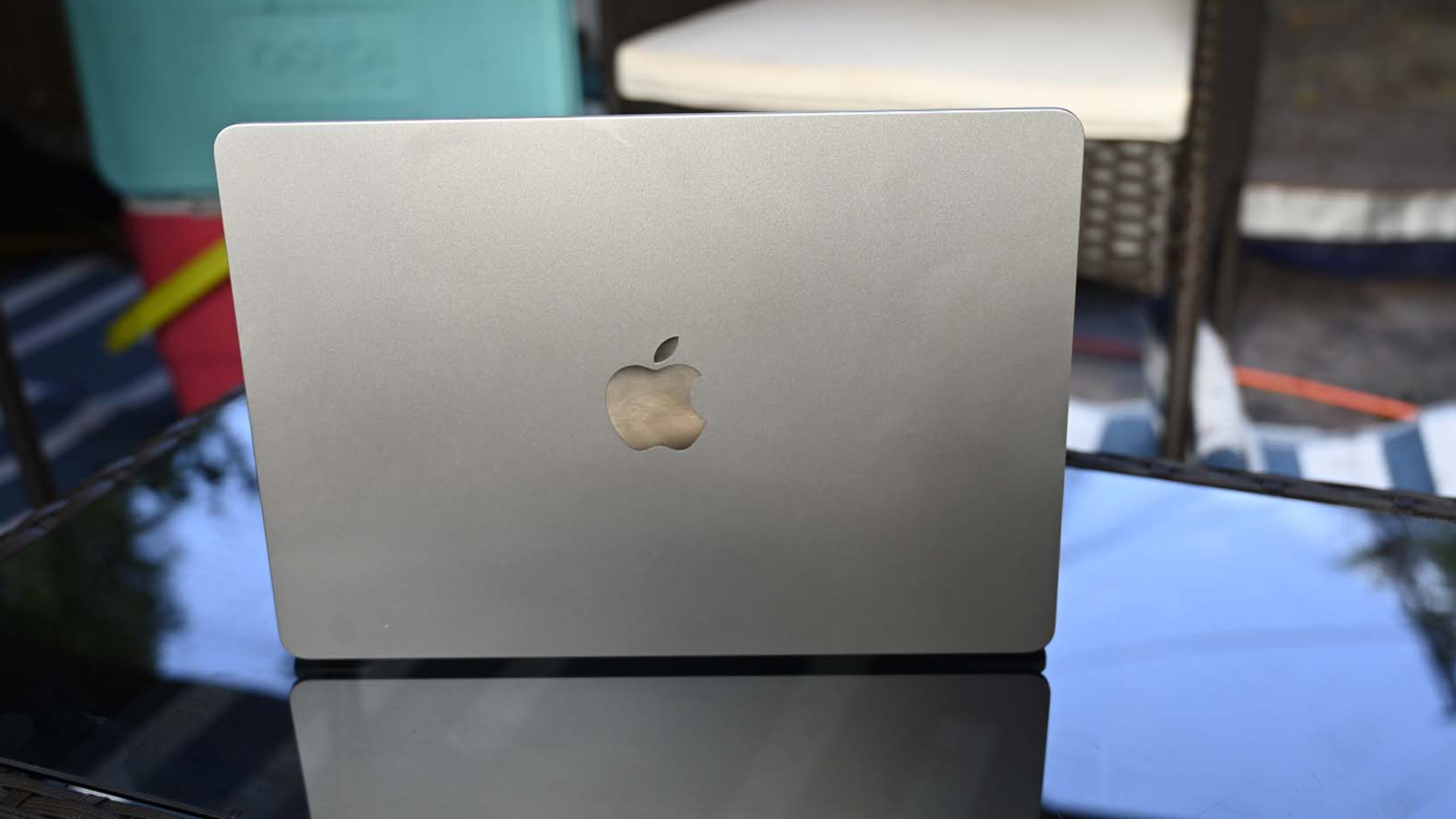
This time around, the M2-packed MacBook Air ditches the hideous 720p webcam for a clearer, sharper 1080p shooter. Plus, you’re getting minor improvements to the display, brightness, and a dedicated charging port. Is the 13-inch, M2 MacBook Air for you? Let’s get into it.
- You don’t mind spending around $1,300 or more. Although the 13-inch M2 MacBook Air has a starting price of $1,100, you’ll want at least 16GB of RAM, which costs an additional $200 (but hopefully it’ll be cheaper with Prime Day’s best laptop deals)
- You’re an iPhone-owning, aspiring social media influencer who edits videos for Instagram, YouTube, and other networks. The M2 chip lets you take advantage of the ProRes video engine, allowing you to decode and encode ProRes video files, which can be computationally demanding
- You dig the addition of a MagSafe charging port. The 13-inch, M2 MacBook Air, like its M1 predecessor, has only two Thunderbolt ports and a headset jack, but adds a MagSafe charging port, allowing you to free up more ports.
- A 500-nit display is important to you. Compared to the M1 MacBook Air (13.3-inch, 2560 x 1600-pixel screen), the M2 model (13.6-inch, 2560 x 1664-pixel screen) has a brighter display (498 nits). It’s also slightly larger and delivers a better DCI-P3 color gamut coverage (79% vs. 78%), but the difference is insignificant
- You don’t mind the M2 MacBook Air’s port stinginess. If you want more built-in I/O options, consider the pricier 14-inch or 16-inch MacBook Pro models (or snag one of the best USB-C hubs).
- You’re unbothered by the fact that the 13-inch MacBook Air has a significantly slower disk speed compared to the M1 model
- You’re OK with CPU cores that underperform when pitted against comparable PCs witn 13th Gen Intel processors (but the M2’s graphics beats PC competitors)
The M2 chip inside the 13-inch MacBook Pro has great graphics performance, so if you’re a photo and video editing hobbyist, it should offer more than enough muscle for you to roll out some Final Cut Pro productions. Compared to Intel 13th Gen CPUs, however, the M2’s Geekbench score often gets outpaced, making it better for you to snag the cheaper and better Acer Swift 14, for example, if peak processor performance is important for you.
Who should buy the 15-inch MacBook Air (M2) on Prime Day?
Not everyone likes a tiny, 13-inch display — that’s why Apple launched the highly anticipated 15-inch MacBook Air. It’s perfect for users who don’t need the MacBook Pro’s envelope-pushing power, but still need more screen real estate. However, the question you must ask yourself is, are the minor upgrades to the 15-inch M2 MacBook Air actually worth it? Let’s delve into whether the 15-inch MacBook Air M2 is for you.

- Spending an extra $200 for the 15-inch MacBook Air (over the 13-inch M2 MacBook Air) is worth it for you as you’re getting an additional two inches in screen real estate, allowing you to see more content without extraneous zooming in and scrolling.
- You dig the thought of getting about an hour of increased battery runtime on the 15-inch MacBook Air compared to its 13-inch sibling (53 minutes to be exact.)
- You won’t feel a sense of regret when the next-gen 15-inch MacBook Air is packed with a newer, faster M3 chip (this chip was reportedly supposed to be packed inside the 15-inch MacBook Air, but Apple decided against it.)
- You’re intrigued at the thought of having a six-speaker system that sounds better (as opposed to the 13-inch MacBook Air’s quad-speaker system.)
The 15-inch MacBook Air M2 is essentially just an enlarged version of its 13-inch counterpart; it has the same webcam, ports, and similar design language, but it has a bigger battery (66.5 watt-hour battery vs. a 52.6 watt-hour battery), better speakers, and more screen real estate. Plus, the entry-level 15-inch MacBook Air gets you a 10-Core GPU. You can get the same on the 13-inch MacBook Air, but you need to shell out an extra $100.
Who should buy the 13-inch M2 MacBook Pro model on Prime Day?
If you’ve been eyeing the 13-inch M2 MacBook Pro model for Prime Day, I’d argue that you’d be better off buying the M2 MacBook Air (also a 13-inch laptop). Why? Well, to put it succinctly, you can squeeze out more CPU and graphics performance for a cheaper price compared to the 13-inch M2 MacBook Pro.

We happened to test the 13-inch M2 MacBook Pro ($1,800) and the 13-inch M2 MacBook Air ($1,900) with the same specs: 8-Core CPU/10-Core GPU, 16GB of RAM, and 1TB SSD. Check out the scores between the two:
Geekbench - 13-inch M2 MacBook Pro: 8911
Geekbench - 13-inch M2 MacBook Air: 8919
3DMark Wild Life Unlimited - 13-inch M2 MacBook Pro: 24,892
3DMark Wild Life Unlimited - 13-inch M2 MacBook Air: 24,893
As you can see, it wouldn’t make sense to pay more for the 13-inch M2 MacBook Pro when the M2 MacBook Book Air (13-inch) performs better, but that doesn’t mean that the Pro doesn’t have its selling points. Let me show you who’d benefit from the 13-inch M2 MacBook Pro the most.
- Next to the 16-inch MacBook Pro models, the 13-inch MacBook Pro is the longest-lasting laptop we’ve ever tested. It has an incredible battery runtime of 18 hours and 20 minutes. If outlets are often inaccessible to you, the MacBook Pro is king
- You can’t stand the distracting, unsightly camera notch on the MacBook Air — something that the 13-inch M2 MacBook Pro doesn’t have
- You’d make use of the OLED touchscreen strip at the top of the keyboard (i.e., the Touch Bar), which gives you easy access to Siri, emojis, volume amplification, and brightness. Keep in mind, however, that it’s a controversial feature some people dislike because it replaces the physical function keys
If you’re a professional artist who works with video, graphic design, and more, I’d set your sights on a discounted 14-inch or 16-inch MacBook Pro this Prime Day. According to our in-house testing, the M2 MacBook Pro’s, 13.3-inch, 2560 x 1600-pixel display surprisingly lacks color accuracy (it has a Delta-E score of 0.31, which isn’t that great). Plus, it only covers 78% of the DCI-P3 color gamut.
Who should buy the 14-inch/16-inch MacBook Pro models on Prime Day?
The 14-inch and 16-inch MacBook Pro is for you professional photo and video editors, audio producers, graphic designers, 3D artists, and other expert-level users who need a laptop that is designed to benefit your career trajectory.

You can get these models in two flavors: the M2 Pro or the M2 Max chip. (The latter is more powerful.) Looking at our test results, both the 14-inch and 16-inch MacBook configurations deliver a Delta-E color accuracy of about 0.2, which will delight photo editors and graphic designers. Plus, you’ll finally get DCI-P3 color gamut coverage that crosses the 80% mark. Meanwhile, all the other aforementioned MacBooks on this list seem to be stuck in the 75 - 77% range.
Keep in mind, however, that if you’re not sold on getting an Apple laptop, there are PCs that deliver far better color gamut coverages (e.g., the Acer Swift Go 14 has a jaw-dropping DCI-P3 color gamut coverage of 178%).
Now, let’s take a look who’d benefit from the 14-inch/16-inch MacBook Pro models
- You have your sights set on a laptop with extremely long battery life. The 16-inch model is our longest-lasting consumer laptop with a runtime of nearly 19 hours (the average laptop has a measly runtime of 10 hours.)
- You have a demanding workflow that includes virtualization, VFX, music, graphics, or video that would put the M2 Pro and M2 Max chips to work
- Can’t stand laptops with scant ports? The 14-inch/16-inch MacBook Pro models are for you because, unlike the Air, it offers you a little more to work with, including three Thunderbolt 4 ports, an HDMI 2.1 port, and an SD card slot.
- Amazing audio is a must for you. The 14-inch and 16-inch MacBook Pros have a divine-sounding, six-speaker setup with four force-canceling woofers and two tweeters — and spatial audio technology to boot
- You dig the idea of having an adaptive refresh rate of up to 120Hz for a smooth, seamless experience (thanks to ProMotion) — something you won’t get with other MacBooks
The 14-inch/16-inch MacBook Pro models aren’t cheap. You’ll have to spend at least $2,000. However, for Prime Day, there’s a chance that Apple may slash $100 to $200 off its original listing price.
Bottom line
This guide was designed to help give you clarity on which MacBook you should purchase during the Prime Day madness. It’s easy to get frazzled and anxious during the mayhem, and as a result, you end up purchasing the wrong MacBook that’s incompatible with your lifestyle. Now that you’ve read this article, you’re now armed and ready to tackle Prime Day with newfound confidence — go ‘head snag that shiny new MacBook without worrying about buyer’s remorse or any other regrets.
Kimberly Gedeon, holding a Master's degree in International Journalism, launched her career as a journalist for MadameNoire's business beat in 2013. She loved translating stuffy stories about the economy, personal finance and investing into digestible, easy-to-understand, entertaining stories for young women of color. During her time on the business beat, she discovered her passion for tech as she dove into articles about tech entrepreneurship, the Consumer Electronics Show (CES) and the latest tablets. After eight years of freelancing, dabbling in a myriad of beats, she's finally found a home at Laptop Mag that accepts her as the crypto-addicted, virtual reality-loving, investing-focused, tech-fascinated nerd she is. Woot!

