Acer Spin 3 vs. Acer Spin 5: Which spinner is the winner?
The Spin twins face off!

Sign up to receive The Snapshot, a free special dispatch from Laptop Mag, in your inbox.
You are now subscribed
Your newsletter sign-up was successful
Let the sibling rivalry begin!
The Acer Spin 3 and the Acer Spin 5 are two convertible notebooks with 360-degree hinges that can transform into a number of different orientations, including tent mode, tablet mode and laptop mode. The Spin twins also come equipped with top-firing speakers, a stylus and a fulfilling variety of ports.
But as a spectator of this Spin 3 vs. Spin 5 face-off, we know why you’re here. You want to know whether the pricier Spin twin — the Spin 5 — is worth the splurge compared to its lower-cost sibling. Although the Spin twins may look similar, both still have individual characteristics that make them different. The Spin 3 and the Spin 5, tired of being lumped together as indistinct twins, are ready to duke it out in our face-off ring to show off their unique qualities.

In the left corner, we have the reasonably priced Spin 3 who is hoping spectators can overlook its performance shortcomings. The Spin 3 may struggle to outpace its powerful, pricier sibling, but it is banking on winning based on its value-to-cost ratio. “I offer quite a lot as a sub-$1,000 2-in-1. Is the Spin 5 really worth all that money?” the Spin 3 shouts from across the ring.
On the right corner, we have the Spin 5, which hovers around the $1,000 price range. It brags about its impressive performance, graphics and display capabilities. The Spin 5 cockily believes the odds of losing to its puny, second-rate sibling are laughably low. “For a few extra Benjamins, you’ll get competition-beating performance — something my brother could never offer.”
Which Spin will win? Let’s watch this sibling rivalry unfold.
| Row 0 - Cell 0 | Acer Spin 3 | Acer Spin 5 |
| CPU | Intel Core i5-1035G1 | Intel® Core i7-1065G7 |
| GPU | Intel UHD Graphics | Intel Iris Plus Graphics |
| RAM | 8GB | 16GB |
| Storage | 256GB NVMe SSD | 512GB NVMe SSD |
| Display | 14-inch, 1920 x 1080 resolution | 13.5-inch, 2256 x 1504 resolution |
| Ports | 1 Thunderbolt port, 2 USB Type-A ports, headset jack, microSD slot, DC-in jack, an HDMI port and a Kensington lock slot | 2 Thunderbolt ports, 2 USB Type-A ports, headset jack, microSD slot, DC-in jack, an HDMI port and a Kensington lock slot |
| Battery Life | 7:56 | 9:06 |
| Weight | 3.3 pounds | 2.7 pounds |
| Dimensions | 12.8 x 9 x 0.7 inches | 11.8 x 9.3 x 0.6 inches |
Acer Spin 3 vs. Acer Spin 5 price and configuration
The Spin 3 configuration we tested is sold at Costco for $650, and features an Intel Core i5-1035G1 CPU, integrated Intel UHD graphics, 8GB of RAM, a 256GB SSD, a 1920 x 1080-pixel touchscreen display and Windows 10 Home.
Sign up to receive The Snapshot, a free special dispatch from Laptop Mag, in your inbox.

For $799, you can upgrade your Spin 3 with an Intel Core i7-1065G7 processor, Intel Iris Plus graphics and a 512GB SSD.
The Spin 5’s base model costs $999. It comes with an Intel Core i5-1035G4 CPU, Intel Iris Plus graphics, 16GB of RAM, a 512GB SSD, a 2256 x 1504-pixel touchscreen display, and Windows 10 Home.
Our $1,099 Spin 5 review unit features a processor upgrade to an Intel Core i7-1065G7 CPU. The $1,299 configuration keeps everything the same, but bumps your operating system up to Windows 10 Pro.
Winner: Acer Spin 3
Acer Spin 3 vs. Acer Spin 5 design
If the Spin twins attended a fete, they’d bore partygoers to tears with their minimalist, gray fashion.
The Spin 3, sporting a chrome-colored chassis, proudly wears its reflective, center-positioned Acer logo to wordlessly inform onlookers that it comes from a respectable family of laptops. When the shy and demure Spin 3 opens up, many realize that this Acer laptop has a lot more to it than meets the eye, including a sturdy 360-hinge that allows it to transform to many different positions.

In between the Spin 3’s hinge, you’ll find top-firing speakers. And beneath the speakers, you’ll find the word “Spin” in subtle gray lettering. The Spin 3’s 14-inch display features slim side bezels, but thick top and bottom bezels. The top bezel sports a 720p webcam. You’ll find another reflective Acer logo tattooed on the Spin 3’s chin.

You’ll find more of the Spin 3’s chrome-colored motif throughout its deck. The island-style keyboard features black Chiclet keys. Beneath the spacebar, you’ll find a small touchpad with a fingerprint reader on the top-left corner.
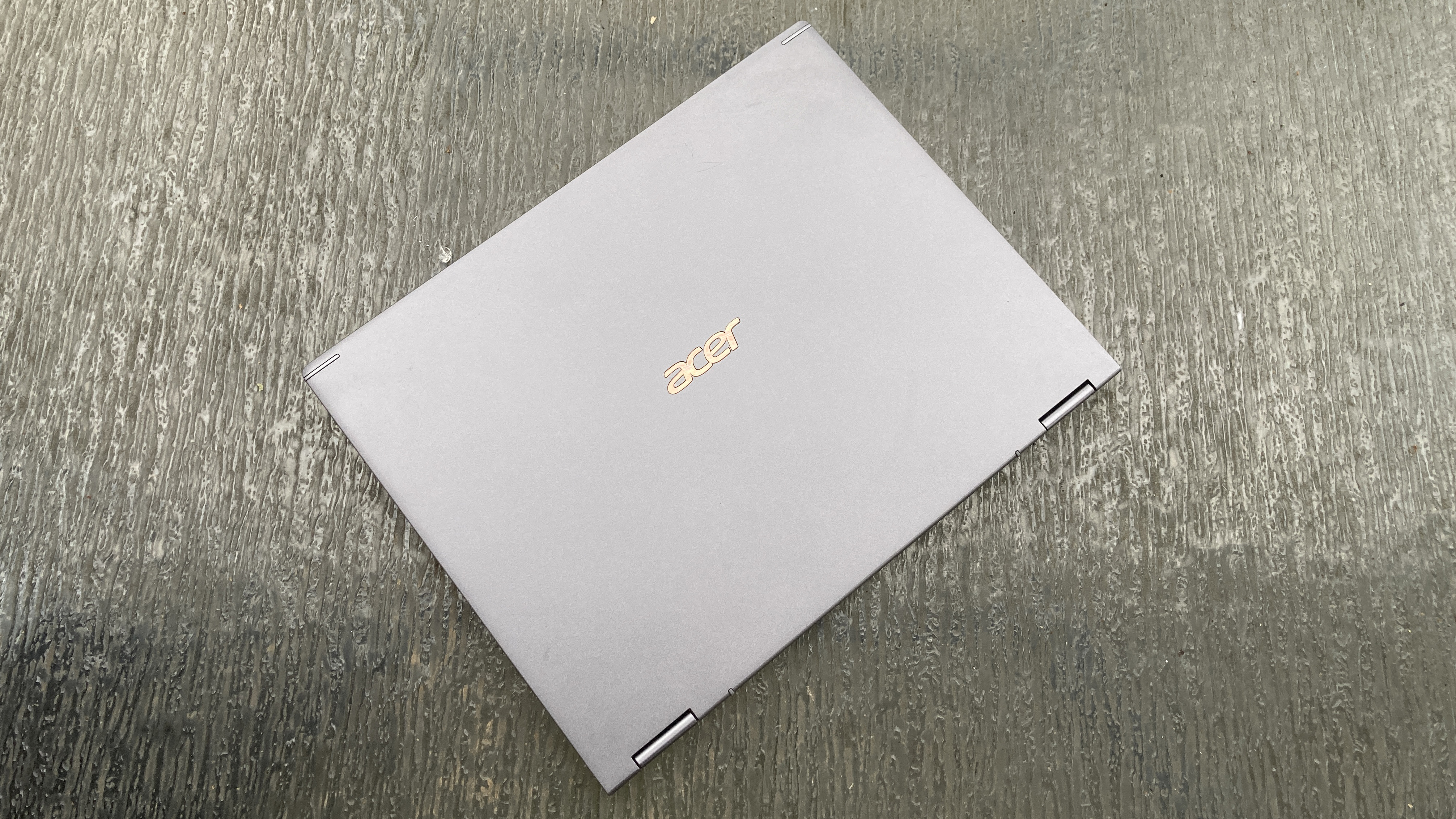
The Spin 5 is similar to its cheaper sibling, but its chassis sports a darker, slate-gray color scheme. The Spin 5 flaunts a gold, reflective Acer logo as if it's a shiny lapel meant to offset the monotony of its boring ol’ gray suit. Opening its lid, you’ll find that the Spin 5’s 13.5-inch display is more squarish in appearance than the Spin 3, which has more of a rectangular facade. Its top bezel, which houses a 720p camera, is slightly slimmer than the one on its sibling. However, the Spin 5’s side and bottom bezels match the Spin 3. Like the Spin 3, the Spin 5’s chin is tattooed with Acer’s reflective logo.

The Spin 5’s deck is a mirror image of its twin, but its touchpad is larger.
Don’t speak to the Spin 3 about its weight and dimensions — it’s a sensitive subject. Its twin brother, the Spin 5, is only 0.6 inches thick and weighs 2.7 pounds. The Spin 3, on the other hand, is 0.7 inches thick and weighs 3.3 pounds.
Winner: The Acer Spin 5
Acer Spin 3 vs. Acer Spin 5 ports
The Spin twins are open to making meaningful connections with their impressive variety of ports, but the Spin 5 has the edge by offering two Thunderbolt 3 ports as opposed to one.

On the left side of the Spin 3, you’ll find a DC-in jack, an HDMI 2.0 port, a USB 3.2 Type-A port, a Thunderbolt 3 port and a microSD slot. On the right side, you’ll find another USB 3.2 Type-A port, as well as a headset jack, a stylus dock and a Kensington lock slot.
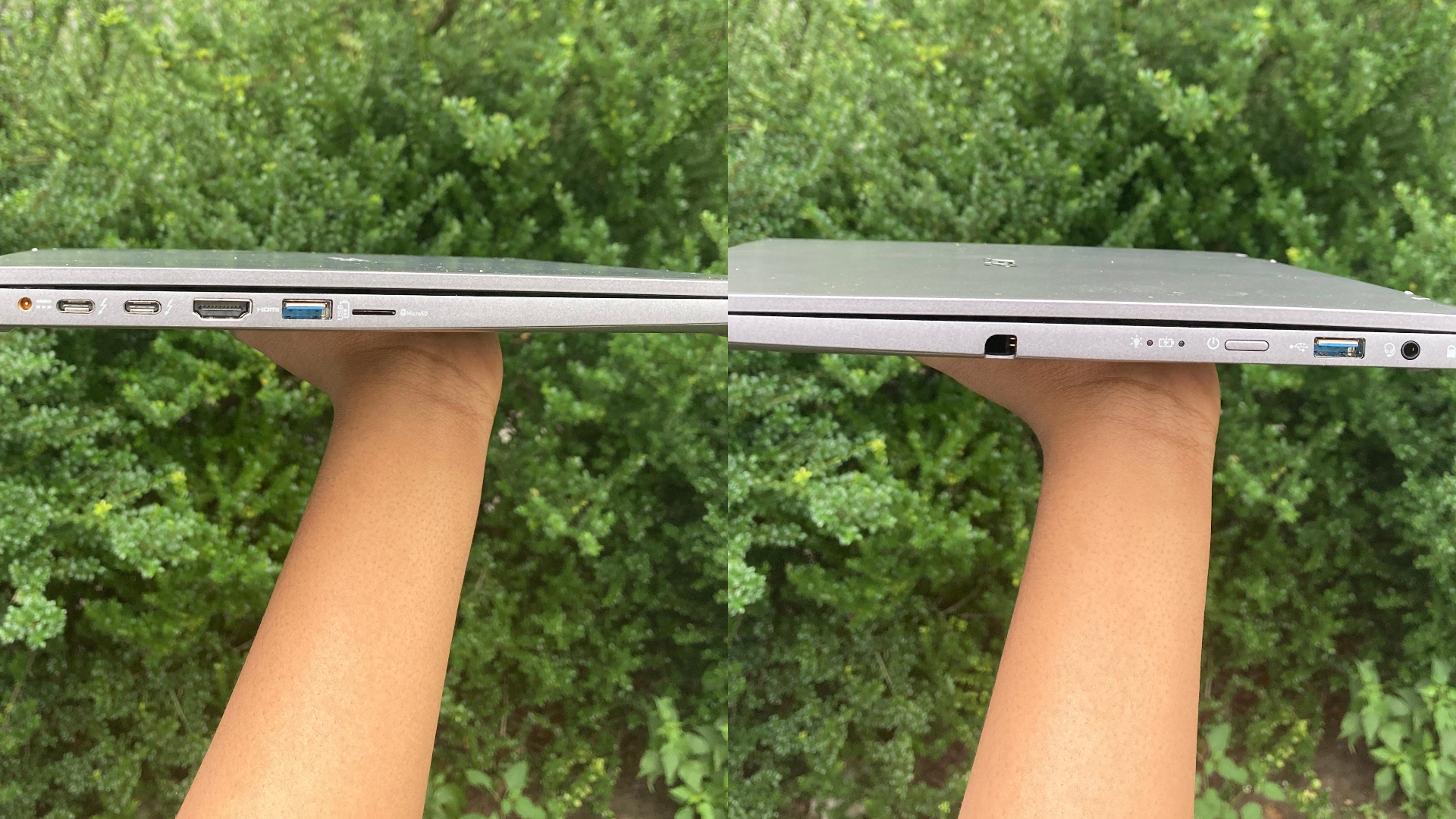
On the left side of the Spin 5, you’ll find a DC-in jack, two Thunderbolt 3 ports, one HDMI 2.0 port, a USB 3.2 Type-A port and a microSD slot. On the right side, you’ll discover one more USB 3.2 Type-A port, a headset jack, a Kensington lock slot and a stylus garage.
Acer Spin 3 vs. Acer Spin 5 display
I watched the Rogue trailer on both displays, and the Spin 3’s 14-inch, 1920 x 1080-pixel display cannot compete with the Spin 5’s 13.5-inch, 2256 x 1504-pixel screen.
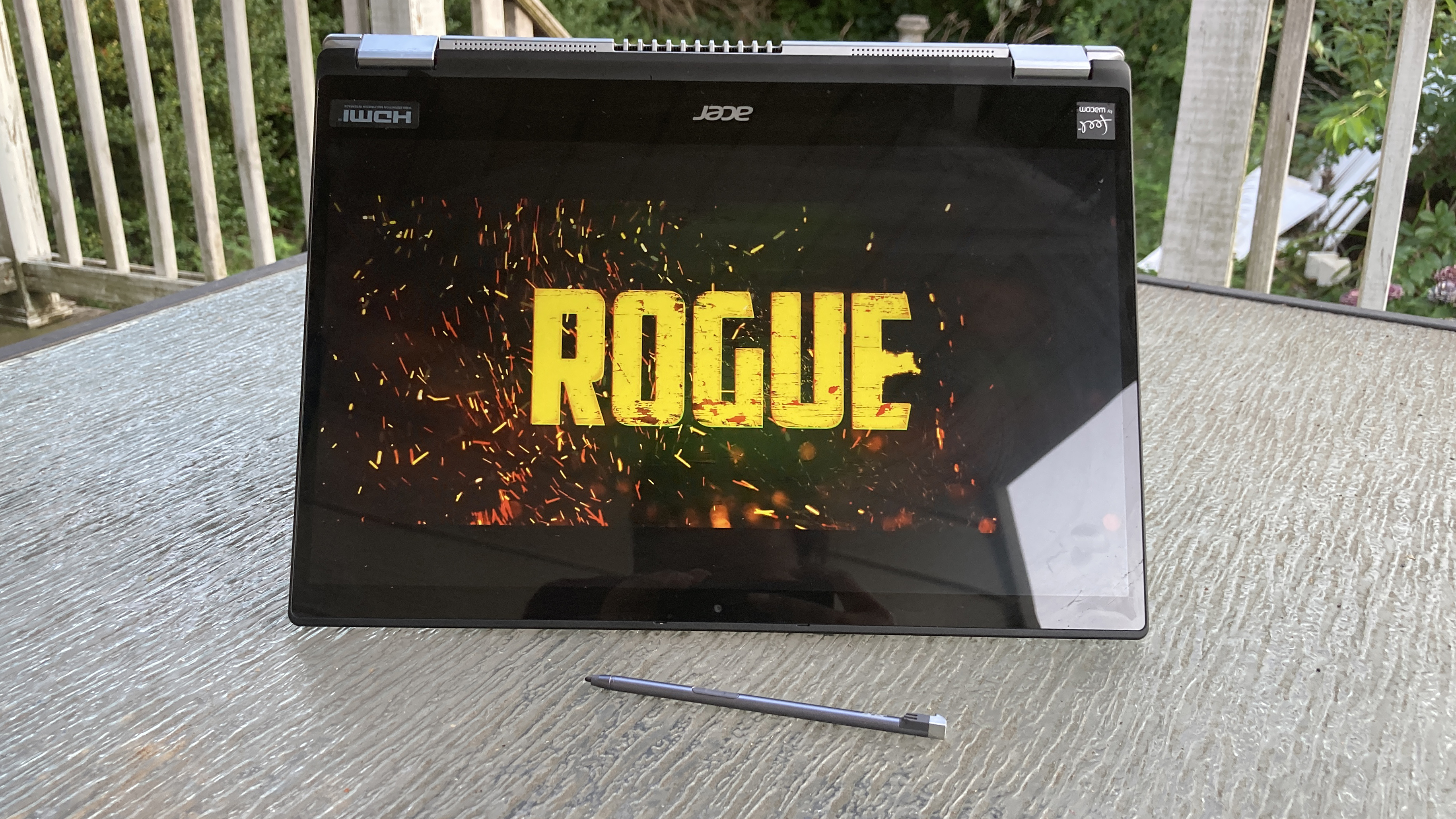
On the Spin 3’s display, Megan Fox’s vibrant blue eyes seemed lackluster. As a helicopter exploded in mid-air, reds, yellows and blacks appeared muted and lusterless. Also, trees and grass seemed lifeless on the Spin 3’s panel. As Fox whipped out her firearm, the display seemed to lack crispness and definition.
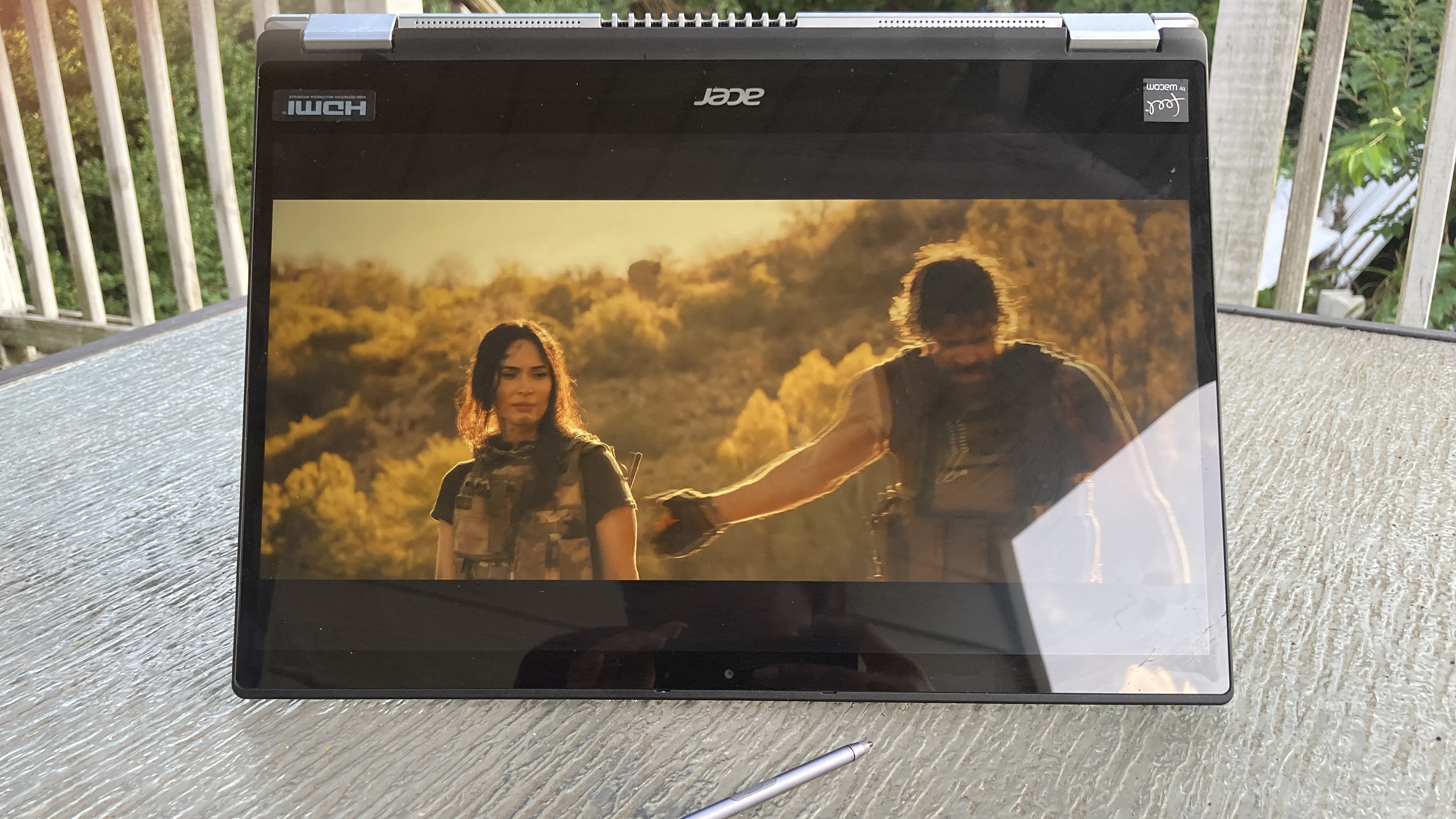
Watching the Rogue trailer on the vibrant Spin 5, on the other hand, provided a more pleasant experience. Fox’s visage came to life — her eyes were brighter and her pores were more defined during close-up shots. Verdant landscapes in the Rogue trailer emanated rich green hues. The exploding helicopter scene erupted in vivid shades of red, yellow and blacks. The CGI lions appeared creepier on the Spin 5’s sharper display. It was a beautiful sight.
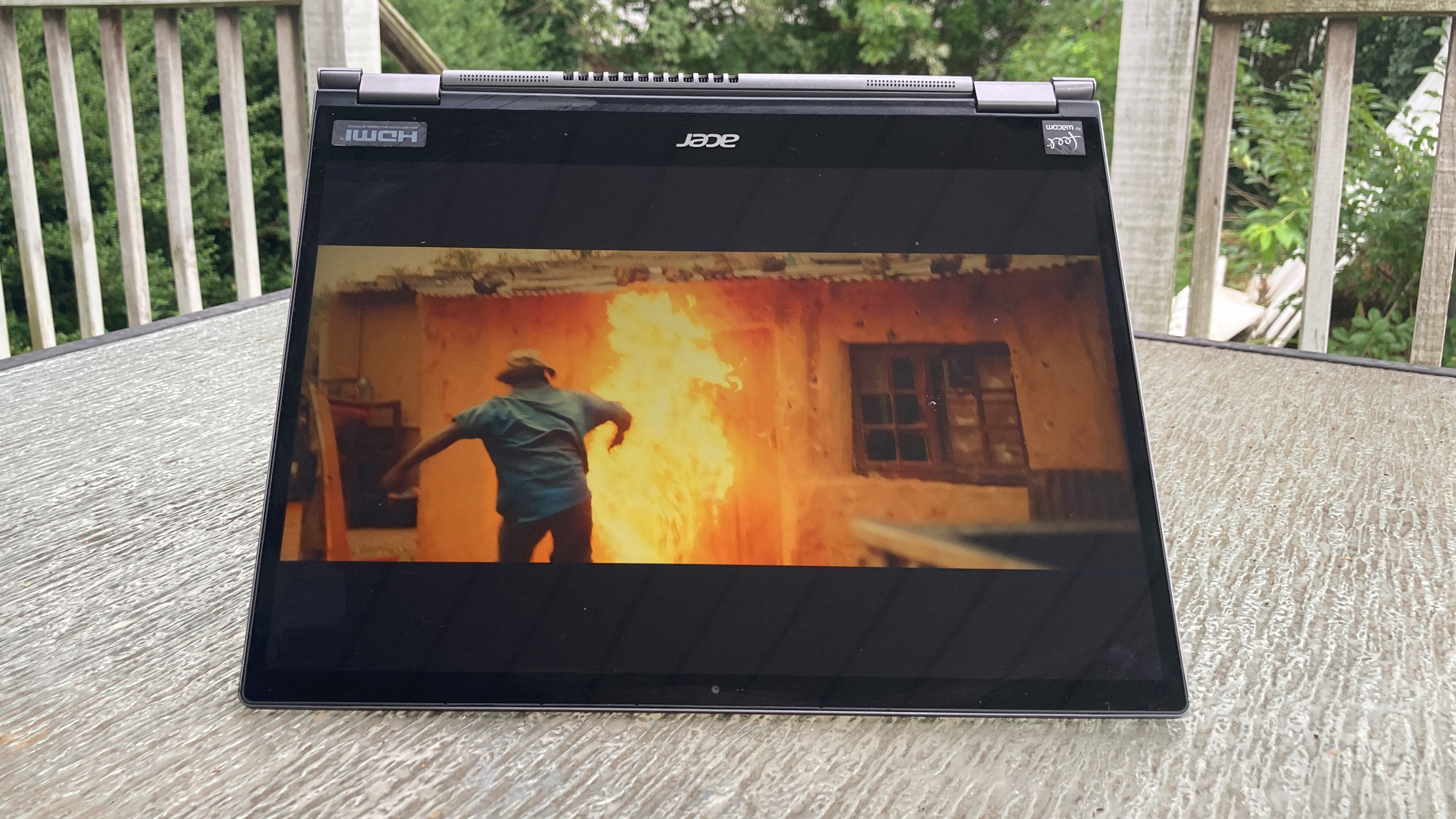
The Spin 3 is as dim as a dying lightbulb at just 279 nits of brightness. The Spin 5 is brighter with 425 nits of brightness. The Spin 3 only covers 63% of the sRGB color gamut while the Spin 5 has a more impressive color-coverage score of 111%.
Both Spins have touchscreen displays. Although I was hesitant to smudge their panels (I prefer to use the stylus), I tested out several gestures, including finger scrolling, pinch-to-zoom and swiping right to revisit previous pages — all of these gestures operated smoothly.
Winner: The Acer Spin 5
Acer Spin 3 vs. Acer Spin 5 stylus
The Spin twins also come equipped with a stylus garage, so if you have a tendency to lose styli, don’t worry — you’ll be less likely to misplace your Acer Active Pen because it has a snug home on the right side of their chassis. The stylus dock doubles as a charging station. With just 15 seconds of charging — yes, seconds — you can get one hour and 30 minutes of unfettered use with the Active Pen.
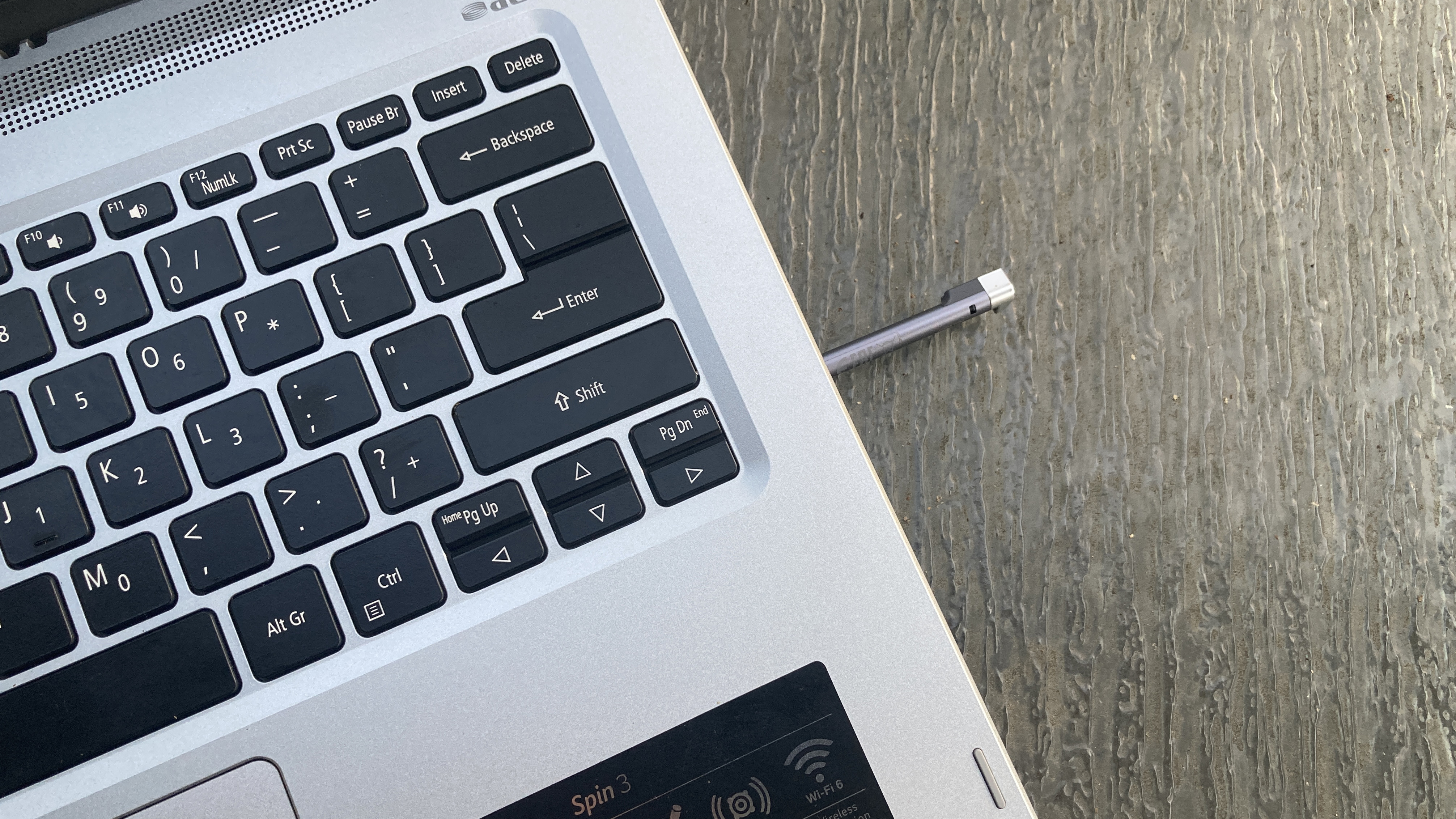
Whether I was note-taking with sweeping, calligraphic-esque strokes or sketching a quick, funny comic on Paint 3D and Inkscape, the Spin twins’ styli had a natural pen-to-paper feel and there was virtually no lag. My sole complaint is that the Active Pen is very skinny — it sometimes feels like you’re writing with a toothpick. However, its miniature, less-than-ergonomic form factor is necessary for a comfortable fit inside the stylus dock.
Winner: Draw
Acer Spin 3 vs. Acer Spin 5 keyboard and touchpad
The Spin 3 and the Spin 5 have similar decks — both are equipped with island-style, backlit keyboards with white characters superimposed on black Chiclet keys.

The key travel for both keyboards is 1.3 millimeters. I did find the Spin 3’s keyboard to be a little bit snappier with better tactile feedback. I reached 89 words per minute on the 10fastfingers.com typing test using the Spin 3’s keyboard, which is higher than my typical 85-wpm average. On the Spin 5, however, I reached 84 wpm, which is a hair slower than my usual typing speed.

The Spin 3’s 4.2 x 2.5-inch touchpad is smaller than the Spin 5’s spacious 4.3 x 3.1-inch touchpad, but both offered smooth-sailing experiences, delivering quick and accurate responses to Windows 10 gestures, such as the pinch-to-zoom function, two-finger scrolling and three-finger flicks.
Winner: Acer Spin 3
Acer Spin 3 vs. Acer Spin 5 audio
The Acer convertibles have two built-in, top-firing speakers located on the keyboard deck between the 360-degree hinges. I listened to “Dance Monkey” by Tones and I on the Spin twins’ speakers, and on both occasions, the song filled my medium-sized testing room at max volume. The electropop song sounded rich, especially during vocal riffs and runs.
However, on songs with prominent bass elements, there were split-second moments of distortion. The Spin twins’ speakers are nothing to write home about, but they’re perfectly fine for some enjoyable Spotify sessions while taking a break from work.
Winner: Draw
Acer Spin 3 vs. Acer Spin 5 performance
In this round, we tested the Spin twins’ multitasking muscle. Equipped with an Intel Core i5-1035G1 processor and 8GB of RAM, the Spin 3 endured a deluge of 30 Google Chrome tabs, four of which were playing 1080p YouTube videos, without breaking a single sweat. The Spin 5, sporting an Intel Core i7-1065G7 processor and 16GB of RAM, juggled 35 Chrome tabs without causing any issues with lag.

In the battle of performance benchmarks, the Spin 3 struggled to keep up with its highly efficient twin. On the Geekbench 5.0 overall performance test, the Spin 3 scored 3,600. The Spin 5, on the other hand, scored an impressive 4,289. On our HandBrake benchmark, the Spin 3 took 22 minutes and 4 seconds to transcode a 4K video to 1080p while the Spin 5 took 17 minutes and 5 seconds.
On our storage test, the Spin 3’s 256GB SSD copied 25GB of data in one minute and 9 seconds, which translates to 389 MBps. The Spin 5’s speedier 512GB SSD took only 49 seconds to complete the same test (547.9 MBps).
Winner: Acer Spin 5
Acer Spin 3 vs. Acer Spin 5 graphics
The Spin twins both have integrated graphics chips, but the Spin 5 was blessed with Intel Iris Plus graphics while the Spin 3 sports Intel UHD graphics. Without discrete graphics cards, the Spin twins aren’t systems that can handle resource-heavy gaming and graphics-intensive applications, but for comparison purposes, here are our results when we ran Dirt 3.
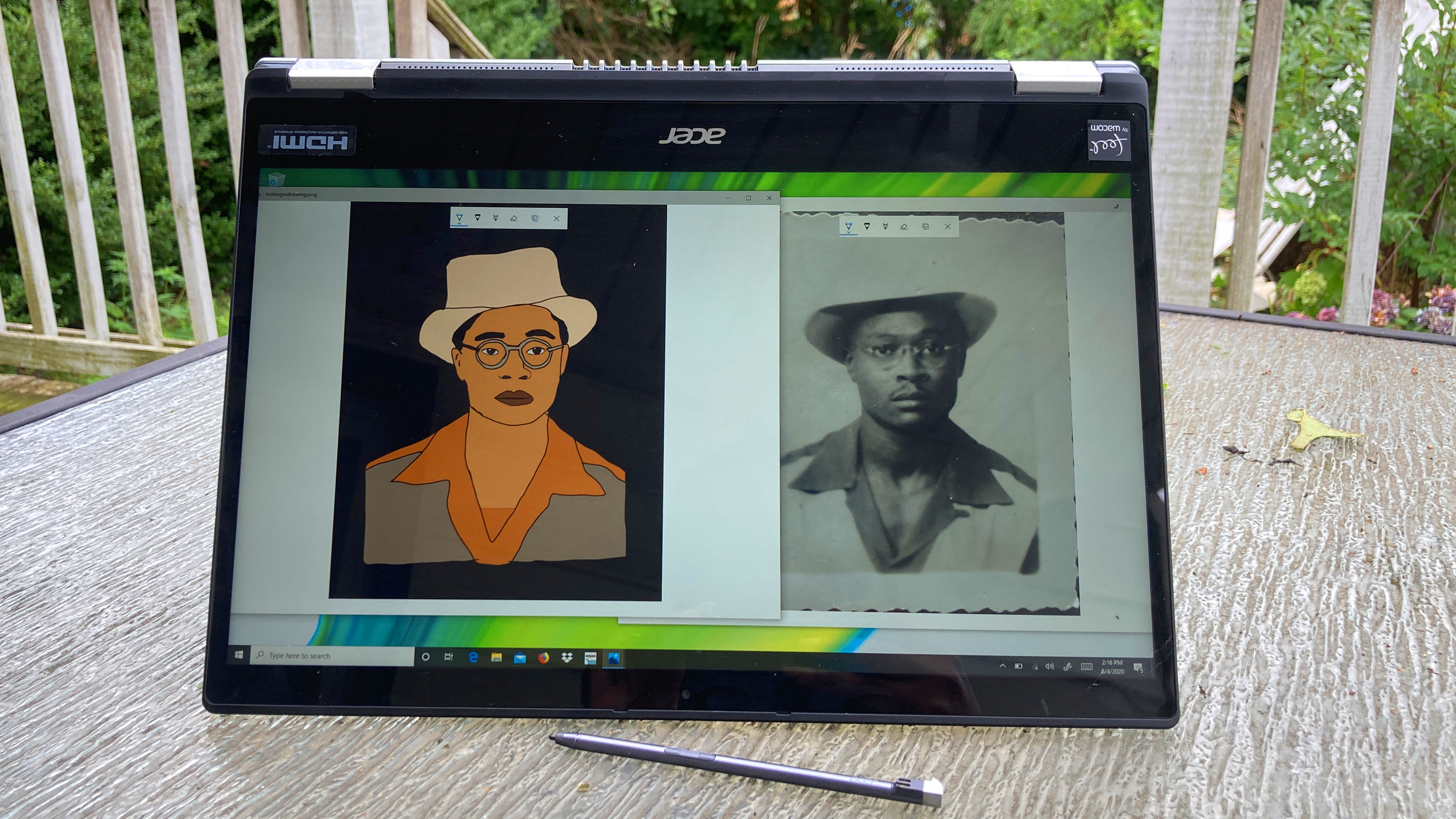
With the graphics set to 1080p on Very High, the Spin 3 played Dirt 3 at 46 frames per second while the Spin 5 achieved 67 fps.
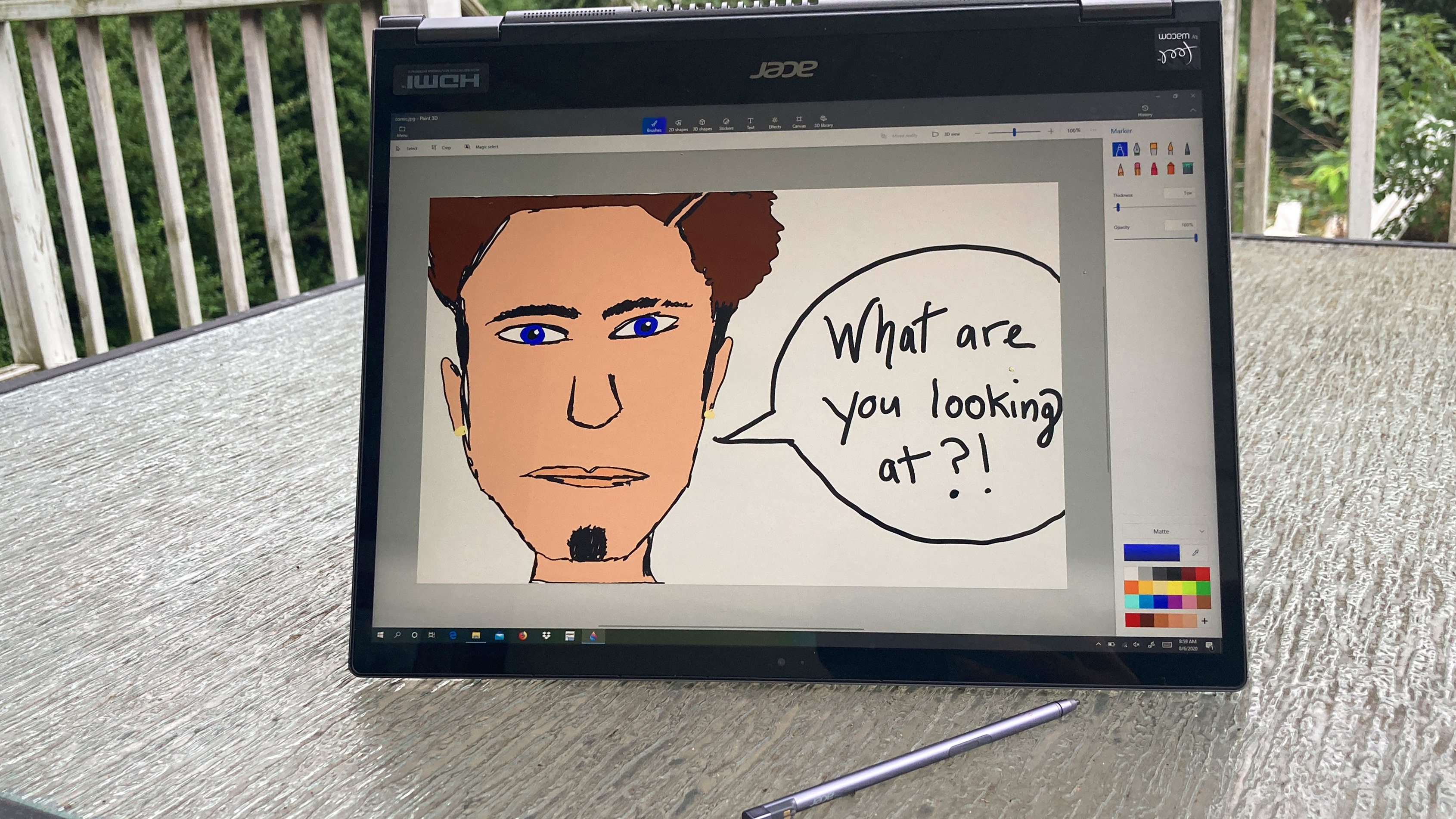
On the 3DMark Fire Strike graphics benchmark, the Spin 3 could only muster up a score of 1,637. Unsurprisingly, its pricier sibling, packed with higher-performing hardware, sailed past the Spin 3 with a score of 2,772.
Winner: Acer Spin 5
Acer Spin 3 vs. Acer Spin 5 battery life
In this round, we tested the Spin twins’ endurance on a charge.

On the Laptop Mag battery test, which involves continuous web surfing over Wi-Fi at 150 nits, the Spin 3 only lasted 7 hours and 56 minutes on a charge — this is a couple minutes short of our preferred 8-hour runtime. The Spin 5 won’t land on our laptops with the best battery life list, but with a runtime of 9 hours and 6 minutes, the pricier twin will last you a full day at work or school.
Winner: Acer Spin 5
Acer Spin 3 vs. Acer Spin 5 webcam
The Spin twins are both equipped with a 720p, HD camera with super high dynamic range imaging. Despite having the same webcam specs, images on both systems look quite different.

For a controlled experiment, I took pictures with the cameras in the same location, in the same clothes and during the same time of day. The Spin 3 was better at reproducing colors — its camera accurately picked up on my forest-green top, my burgundy curtains and peach-colored walls. But the Spin 5 was better at dispelling harsh shadows on my face. Selfies on the Spin 5 are all properly illuminated, but featured higher levels of grain.

However, the image quality of both pictures, for a lack of a better word, suck. Visual noise makes a strong presence on both images and the Spin twins’ cameras offer poor definition and soft focus. We’d recommend an external camera if you’re a stickler for high-quality webcams.
Winner: Draw
Overall winner: Acer Spin 5
The purpose of this face-off isn’t to delve into whether the Spin 5 is better than its lower-cost twin — of course, it is! (Sorry Spin 3). But the bigger question is, compared to the Spin 3, does the Spin 5 provide valuable upgrades that make it worth the extra Benjamins?

| Header Cell - Column 0 | Acer Spin 3 | Acer Spin 5 |
|---|---|---|
| Value (10) | 7 | 8 |
| Design (10) | 7 | 7 |
| Ports (10) | 9 | 10 |
| Display (15) | 8 | 12 |
| Keyboard/Touchpad (15) | 13 | 11 |
| Performance (20) | 13 | 18 |
| Battery Life (20) | 11 | 13 |
| Total | 68 | 79 |
My answer is a resounding yes. Even among its own convertible competitors, such as the Lenovo Yoga C940 and the HP Spectre x360 13, the Spin 5 crushed its rivals with butt-kicking performance, graphics and display scores. The only downside of the Spin 5 is its battery life, lasting only 9 hours on a charge while the Lenovo and HP convertibles offered runtimes of 11 hours and 13 hours, respectively.
If you can only afford a sub-$1,000 2-in-1 laptop, the Spin 3 still comes with a spiffy Acer Active Pen, a clicky keyboard and a fulfilling variety of ports. If you can stomach its dim display and middling performance scores, the Spin 3 is a decent pick. However, if having a convertible and stylus isn’t a must, consider the Envy x360 13 — this HP laptop is within the same price range as the Spin 3, but it offers more value for your buck.
Kimberly Gedeon, holding a Master's degree in International Journalism, launched her career as a journalist for MadameNoire's business beat in 2013. She loved translating stuffy stories about the economy, personal finance and investing into digestible, easy-to-understand, entertaining stories for young women of color. During her time on the business beat, she discovered her passion for tech as she dove into articles about tech entrepreneurship, the Consumer Electronics Show (CES) and the latest tablets. After eight years of freelancing, dabbling in a myriad of beats, she's finally found a home at Laptop Mag that accepts her as the crypto-addicted, virtual reality-loving, investing-focused, tech-fascinated nerd she is. Woot!

