3 reasons to buy the MacBook Air M3, and 3 reasons to skip
The MacBook Air M3 is here — should you buy one?

Sign up to receive The Snapshot, a free special dispatch from Laptop Mag, in your inbox.
You are now subscribed
Your newsletter sign-up was successful
Apple abruptly published a press release today unveiling the 13-inch and 15-inch MacBook Air M3 models, announcing both will be available starting on March 8. This typically means a smaller update to the hardware, otherwise Apple likes throwing an event, but we'll be the judge of that as we look through exactly what Apple announced.
Many are wondering if the MacBook Air M3 is worth its $1,099 starting price, especially since the laptop is mostly just a refresh. The short answer to that question is "it depends," and the slightly longer answer is that the laptop offers some powerful new features, but recent MacBook buyers probably won't be compelled to upgrade immediately. For an even longer answer, let's dive right into our 3 reasons to buy the MacBook Air M3 and another 3 reasons to skip it.
Buy it for better performance
It's no secret that the MacBook Air M3 features the same design as last year's model, as the core focus of this upgrade is the power that comes with Apple's M3 processor. With an 8-core CPU, 10-core GPU, and up to 24GB of unified memory, the company claims it's significantly better than the M1 model, citing in particular that No Man's Sky runs up to 60% faster.
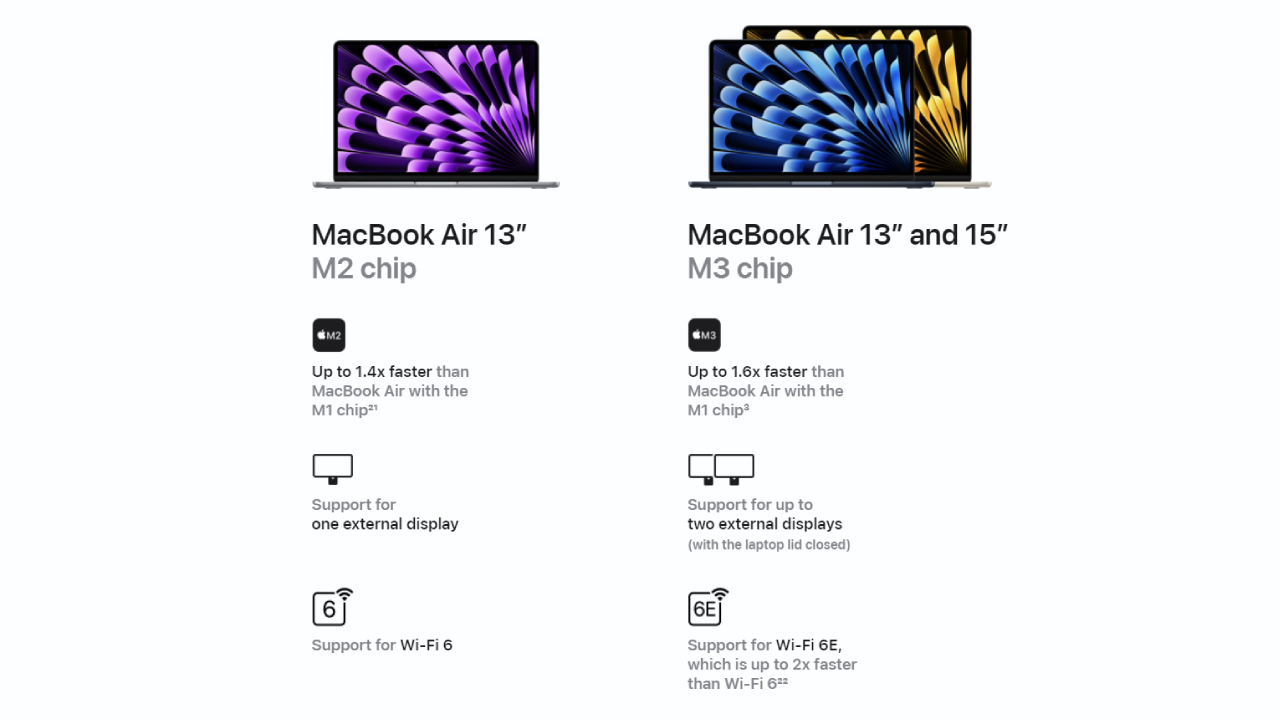
Comparing the same models, Apple further claims it's 35% faster using Excel, 60% faster in Final Cut Pro, and 40% faster using Photomator's Super Resolution AI feature. It's no surprise that in the year of AI, Apple suggests that every Mac is great for it, with the M3 including a 16-core Neural Engine.
Buy it for improved connection with Wi-Fi 6E

MacBook Air is finally getting Wi-Fi 6E, something that many of last year's Apple launches, including the MacBook Pro, Mini, Studio, and iMac already have. Instead, 2023's MacBook Air featured Wi-Fi 6. The upgrade promises superior internet speeds, less latency and a more protected network. While this alone may not be a reason to upgrade for some, it's a boon to those who do and it's an argument for those waffling between the still available MacBook Air M2 and the new MacBook Air M3.
Buy it to connect more external displays
Apple is proud of the MacBook Air M3's ability to now support up to two external displays, which is a huge improvement when compared to previous generations. Those who frequently work on the go and need to connect their laptop to external displays at work, or even use it as a makeshift desktop setup at home will breathe a sigh of relief. Multitasking is a vital part of any workflow, and the MacBook Air M2's ability to only connect to one external display wasn't great.

However, keep in mind that this only works when the laptop lid is closed, meaning you can't have a setup where the base display is also present alongside external monitors.
Sign up to receive The Snapshot, a free special dispatch from Laptop Mag, in your inbox.
Skip it if you're tired of the same design
You probably already know that the MacBook Air M3 features a rehashed design, but it might be less common knowledge that the company was similarly bland with MacBook Air 15's launch last year. Our very own Sean Riley even went as far as to say the "MacBook Air 15 is the most boring Apple laptop in years — I hate that I want one."

The MacBook Air M3 is undeniably an upgrade, but it's just a refresh utilizing the new M3 processor, Wi-Fi 6E, and further compatibility with an additional external display. Apple isn't looking to change the game with this launch, and some will argue the company has no reason to. MacBook Air is immensely successful, so if you were looking for a redesign with the M3 model, sorry to disappoint.
Skip it if you recently bought a MacBook

While the MacBook Air is the cheaper side of the MacBook lineup, it doesn't change that the company is expecting $1,099 and $1,299 for the 13-inch and 15-inch MacBook Air M3 models respectively. Spending that much money on a laptop that might just be a minor upgrade, particularly for those who own an M2 Air, is unwise. At the very least, the M2 MacBook Air has dropped down to $999 ($899 for education), but that isn't a huge discount.
Skip it if you expect M3 to be a massive upgrade
While you can expect superior performance out of the MacBook Air M3 when compared to M2 processors, the difference isn't likely to be so big that it will be a game-changer for you. If you're still sporting a MacBook with an Intel processor, then the upgrade is certainly worthwhile and if you were an early M1 Air purchaser then perhaps your battery life or performance isn't what it used to be, otherwise, you might want to skip this refresh.
For example, on the comparison page between the MacBook Air M2 and M3, Apple claims that the M2 is 1.4x faster than the MacBook Air M1, while the M3 is 1.6x faster. For most people that is not a big enough difference to warrant an upgrade, so don't go in expecting a far more powerful processor, but again it may be enough to tip you over if you are waffling between the MacBook Air M3 vs. MacBook Air M2 today.

Self-described art critic and unabashedly pretentious, Claire finds joy in impassioned ramblings about her closeness to video games. She has a bachelor’s degree in Journalism & Media Studies from Brooklyn College and five years of experience in entertainment journalism. Claire is a stalwart defender of the importance found in subjectivity and spends most days overwhelmed with excitement for the past, present and future of gaming. When she isn't writing or playing Dark Souls, she can be found eating chicken fettuccine alfredo and watching anime.
