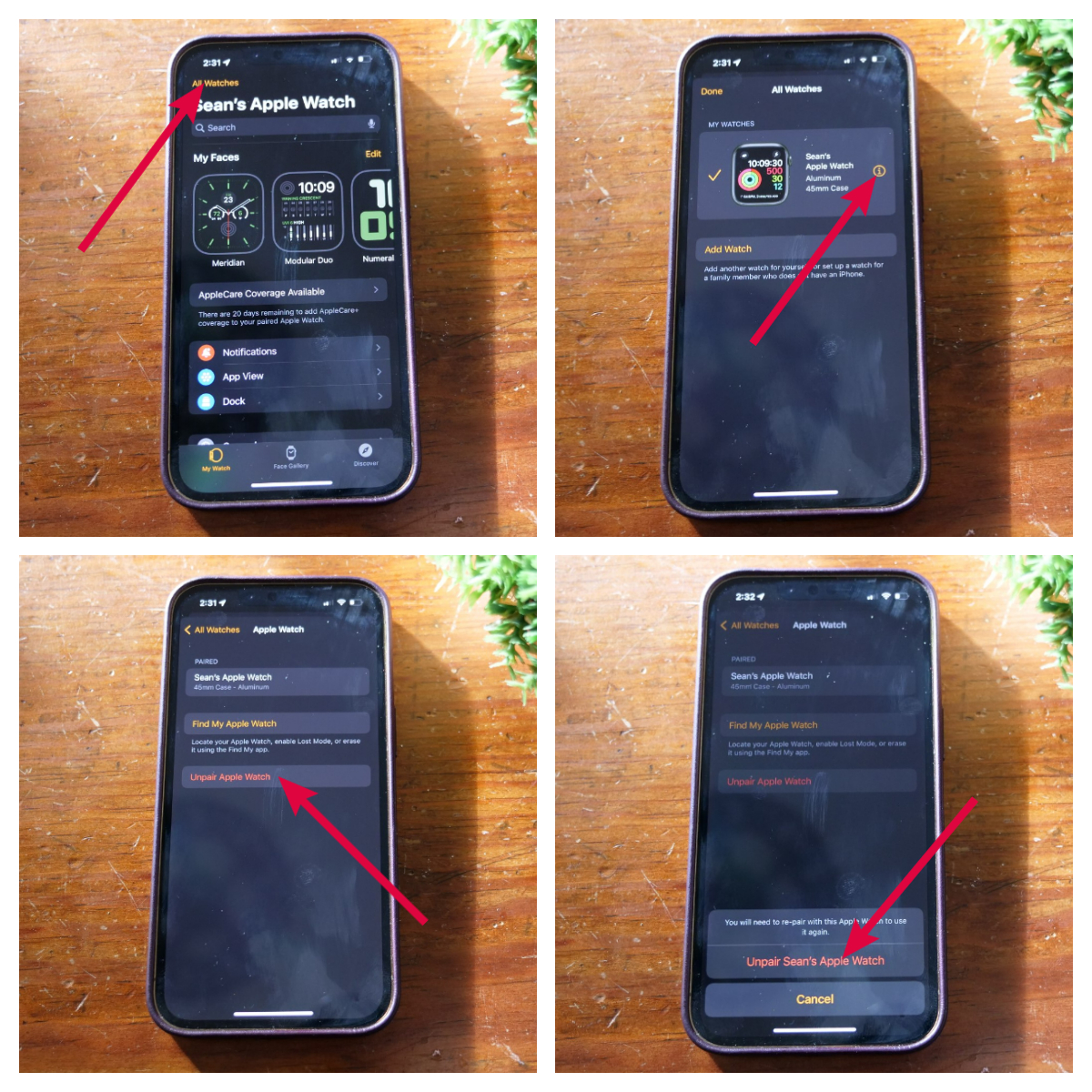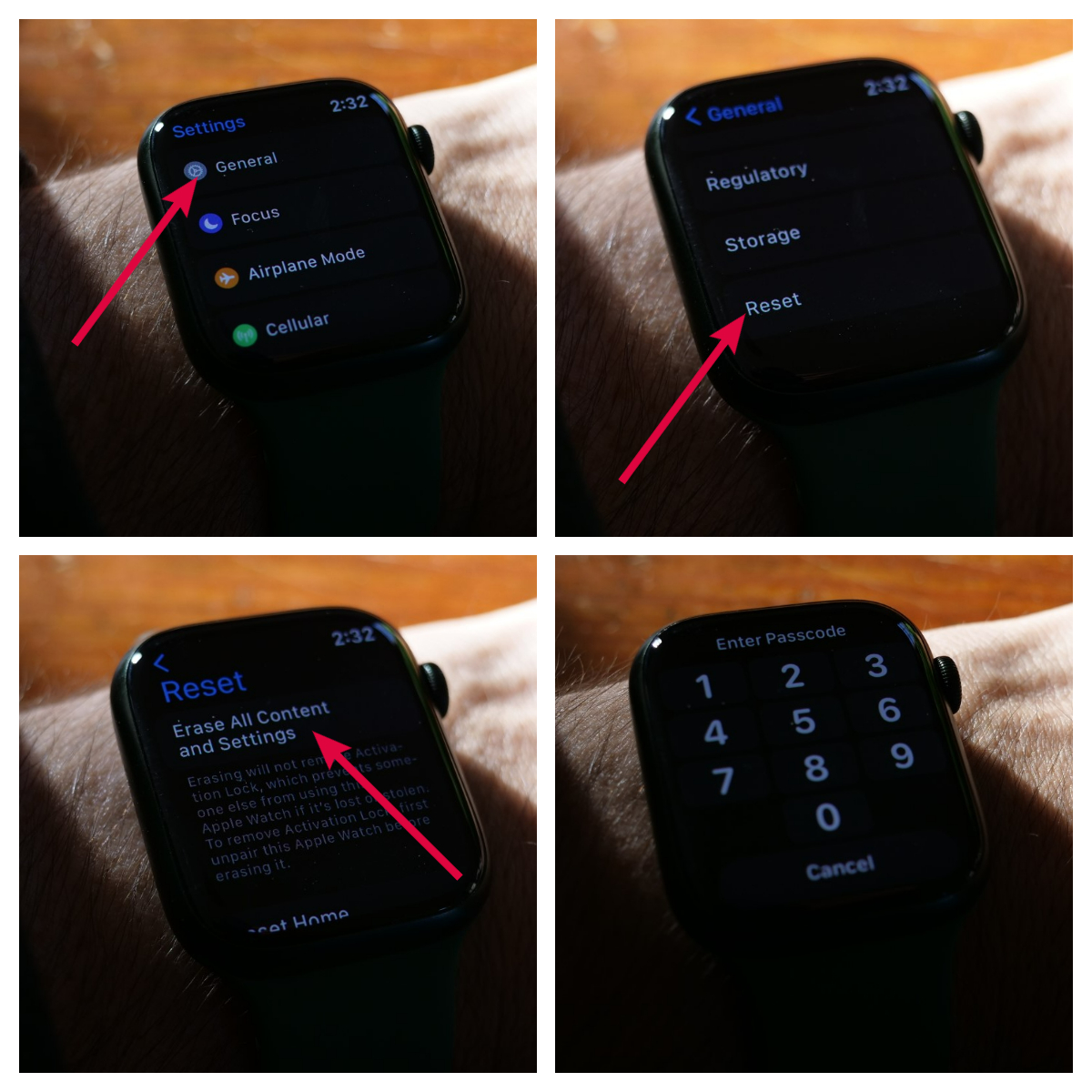How to unpair the Apple Watch
Here's how to unpair the Apple Watch.
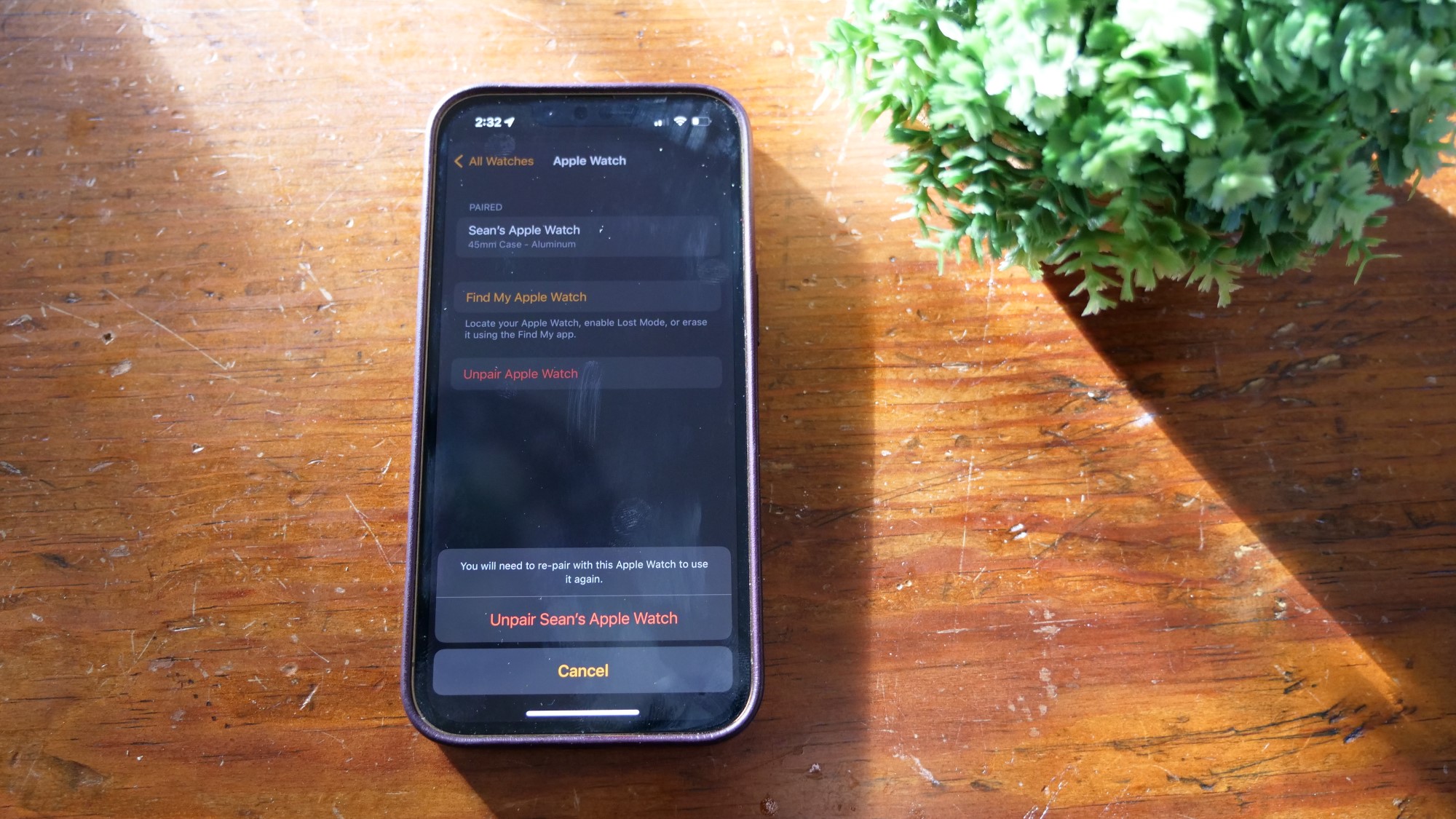
Sign up to receive The Snapshot, a free special dispatch from Laptop Mag, in your inbox.
You are now subscribed
Your newsletter sign-up was successful
If you are getting ready to sell your Apple Watch or switch phones, you may find yourself wondering how to unpair Apple Watch from your iPhone.
Depending on whether you want to clear the Apple Watch to sell or are just going to pair it up to another iPhone the process differs slightly. So regardless of your final goal, here's how to unpair Apple Watch.
- Apple Watch Series 7 review: Tracking its victory laps
- Which Apple Watch is the best? Our Apple Watch buyer's guide
- Best Apple deals of 2022
If you upgraded to the iPhone 13 (or any other iPhone) and want to pair your Apple Watch to your new phone then you just need to have your Apple Watch nearby and turn to your current iPhone to unpair Apple Watch.
How to unpair Apple Watch
- Open the Apple Watch app on your iPhone
- Tap on All Watches in the upper-left corner
- Tap on the "i" (information) button to the right of the watch you want to unpair
- Select Unpair Apple Watch
- Confirm by tapping Unpair [Your name]'s Apple Watch
That's it! Your Apple Watch is now unpaired from the iPhone and you can proceed to pair it to your new iPhone.
If you are selling your Apple Watch or are handing it down to a family member and want to clear any existing data from it then you will want to erase your Apple Watch. This can be done easily directly from your Apple Watch.
How to erase an Apple Watch
- Open Settings on the Apple Watch
- Select General
- Tap Reset
- Select Erase All Content and Settings
- Enter your Apple Watch passcode when prompted
- Tap Erase All
That's all you need to do; your Apple Watch is now back to factory settings and can safely be sold or handed down to its new owner.
Sign up to receive The Snapshot, a free special dispatch from Laptop Mag, in your inbox.
Sean Riley has been covering tech professionally for over a decade now. Most of that time was as a freelancer covering varied topics including phones, wearables, tablets, smart home devices, laptops, AR, VR, mobile payments, fintech, and more. Sean is the resident mobile expert at Laptop Mag, specializing in phones and wearables, you'll find plenty of news, reviews, how-to, and opinion pieces on these subjects from him here. But Laptop Mag has also proven a perfect fit for that broad range of interests with reviews and news on the latest laptops, VR games, and computer accessories along with coverage on everything from NFTs to cybersecurity and more.