Alienware Pro Wireless vs. Razer BlackWidow V4 75%: Battle for the best gaming keyboard
Which one of these top gaming keyboards should you buy?

Sign up to receive The Snapshot, a free special dispatch from Laptop Mag, in your inbox.
You are now subscribed
Your newsletter sign-up was successful
The Alienware Pro Wireless and the Razer BlackWidow V4 75% are two of the top gaming keyboards you can buy in 2024. Which one should you pick, though? They have a lot of similarities, but there are some important differences to know before you make your choice.
We gave both of these keyboards an Editor’s Choice Award and they can rank as the best gaming keyboards, so either one is sure to impress. Which one comes out on top when you compare all of the pros and cons of the Razer BlackWidow V4 75% and the Alienware Pro Wireless keyboard?
Alienware Pro Wireless vs Razer BlackWidow V4 75%: Price and specs
The Alienware Pro Wireless keyboard and Razer BlackWidow V4 75% are a tie when it comes to price. Both go for $199.99, although the black version of the BlackWidow V4 is slightly less at $189.99. Both keyboards are available in black or white and both are 75% size, meaning they have the function keys, but not the number pad.
While both keyboards have the same basic layout, they have slightly different measurements. The BlackWidow V4 has a larger footprint measuring 12.6 x 6.1 x 0.94 inches while the Alienware Pro Wireless measures 12.3 x 5 x 1.6-inches. Both weigh approximately the same at 1.8 pounds.
Winner: Tie
Alienware Pro Wireless vs Razer BlackWidow V4 75%: Design

It’s tough to pick a winner in the design category because each of these keyboards has an edge in its own way. There are some design similarities, though. The Alienware Pro Wireless keyboard and Razer BlackWidow V4 75% both feature a premium case with an aluminum top housing. Both also have per-key addressable RGB, although the BlackWidow V4 also has side RGB strips.
Sign up to receive The Snapshot, a free special dispatch from Laptop Mag, in your inbox.
Beyond those basic features, there are some big differences, including a few that give the BlackWidow V4 a slight edge. The BlackWidow V4 includes a magnetic wrist rest and features a volume roller and dedicated media keys. It is also gasket mounted underneath, which gives it a bit of flex that makes typing more comfortable and improves sound quality.

Of course, those features won’t matter to everyone, but they do give the BlackWidow V4 a bit more value for the same price as the Alienware Pro Wireless. It also has media keys along its right edge, but the offset placement and unique layout of the media keys and volume roller on the BlackWidow V4 made them easier to use without taking my eyes away from my screen.
So, the Razer BlackWidow V4 75% has a slight edge in the design category due to its wealth of features and standard key spacing, although both keyboards have excellent build quality.
Winner: Razer BlackWidow V4 75%
Alienware Pro Wireless vs Razer BlackWidow V4 75%: Keys

The keys are one area where these two keyboards differ the most. The Alienware Pro Wireless has linear switches while the BlackWidow V4 has tactile switches. Both are hot swappable and even include a switch puller, so you can easily change them if you like.
I enjoyed using both switches and both have great sound quality, especially when compared with most other gaming keyboards on the market. I can confidently say that these are two of the best sounding gaming keyboards out there. Each keyboard has a unique sound, though.
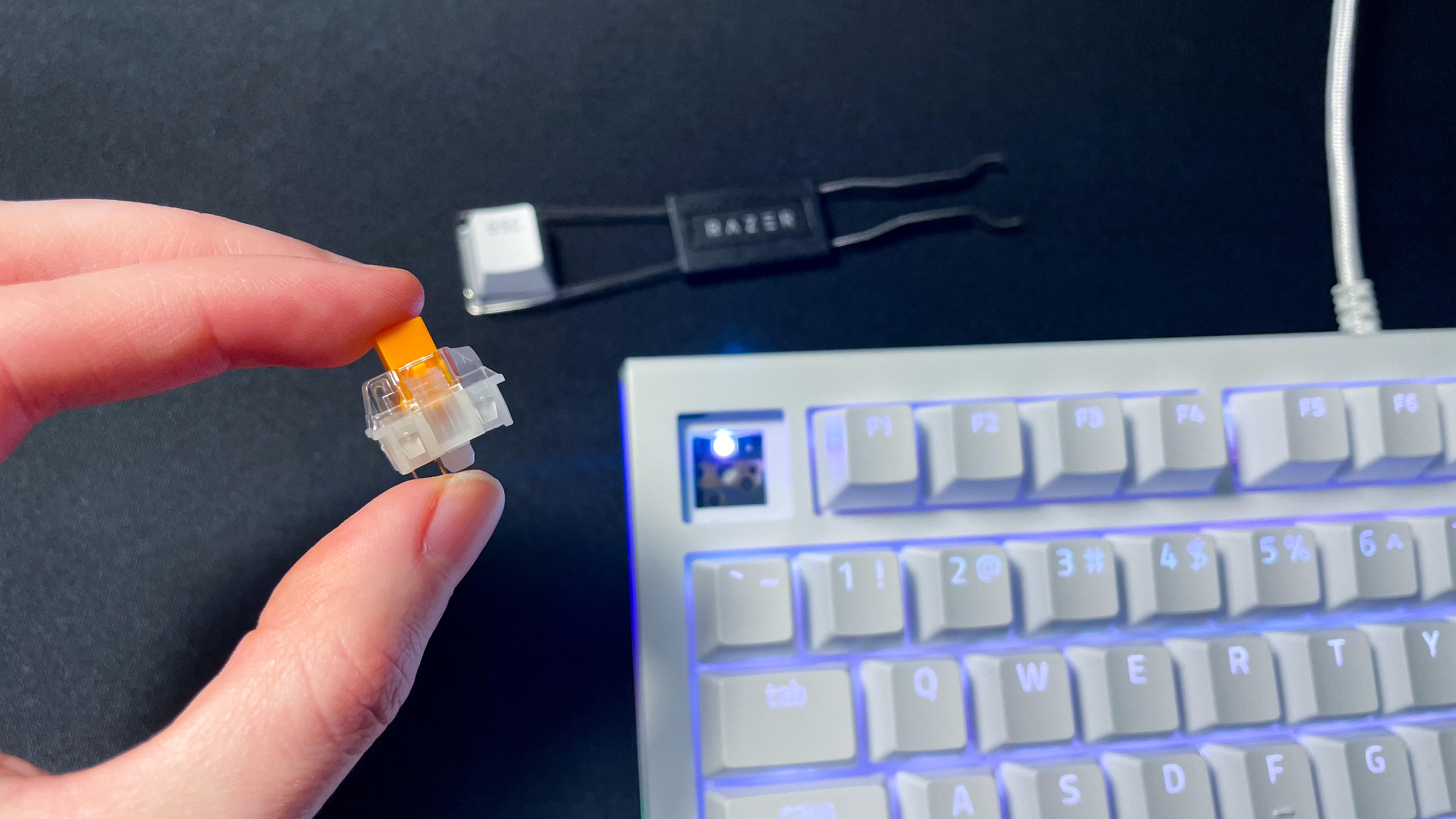
The linear switches on the Alienware Pro Wireless give it a slightly deeper, more muted sound. The tactile switches on the BlackWidow V4 are crunchier, although nowhere near the noise level of a clicky switch. In fact, the keys on the BlackWidow V4 sound slightly quieter than the switches on the Alienware Pro Wireless.
This could be partly because the BlackWidow V4 has a pre-installed tape mod under the PCB, which adds some extra padding to improve sound quality and reduce echo. The gasket-mounted structure of the BlackWidow V4 also helps give its keys a more defined sound.
Ultimately, this category is up to personal preference. If you like the sound and feel of linear switches, you’ll love the Alienware Pro Wireless. If you prefer the sound and feel of tactile switches, you’ll love the Razer BlackWidow V4. Since both are hot swappable, this category is flexible enough that it shouldn’t be a deal breaker.
Winner: Tie
Alienware Pro Wireless vs Razer BlackWidow V4 75%: Performance

I tested the Alienware Pro Wireless and the Razer BlackWidow V4 75% in the same variety of games, ranging from esports titles to casual RPGs. Both performed great, but I did notice a few important distinctions.
The switches do make a difference in games. When it comes to typing, going for linear or tactile switches is purely up to personal preference. In fast-paced gameplay, though, the linear switches did feel smoother, snappier and more responsive. When I was playing games like “Halo Infinite” or “Warhammer 40,000: Darktide” where I wanted the fastest keystrokes possible, I often reached for the Alienware Pro Wireless first.
That’s not to say the BlackWidow V4’s switches register slower, but they do feel slower. They have a higher actuation force at 50g compared to the 40g actuation force on the Alienware Pro Wireless. So, you have to press a bit harder on Razer’s tactile switches.
That’s not a huge difference on paper, but in high-level gameplay it could impact your performance. So, the Alienware Pro Wireless has an edge in this category.
Winner: Alienware Pro Wireless
Alienware Pro Wireless vs Razer BlackWidow V4 75%: Connectivity

If you prefer wireless keyboards, the Alienware Pro Wireless has a big advantage. You can connect it via a 2.4 GHz USB dongle or Bluetooth 5.1. Alternatively, you can use the included USB-C charging cable to use it wired. In comparison, the BlackWidow V4 is only wired.
I didn’t notice any input lag when comparing the Alienware Pro Wireless to the BlackWidow V4. The Alienware Pro Wireless has a 1000 Hz polling rate which is the same as the default polling rate on the BlackWidow V4. So, you’ll get similar speeds with either one.
The only real drawback to the Alienware Pro Wireless is that you need to recharge it and the RGB drains a lot of battery power. It’s nice to have the option to use it wirelessly, though. You can always use it wired like the BlackWidow V4 if your battery gets low.
Winner: Alienware Pro Wireless
Alienware Pro Wireless vs Razer BlackWidow V4 75%: Software
The Alienware Pro Wireless keyboard and the Razer BlackWidow V4 75% are both customizable through either Alienware Command Center or Razer Synapse. Both of these apps could be better and include the same features, so this category is a tie.
Between the two, I tend to prefer Razer Synapse. It ran smoother in my testing while, in comparison, Alienware Command Center crashed on me a couple of times. However, this isn’t a deal breaker since both apps get the job done. If RGB customization is something you care about, you can do that with either brand’s app.
Winner: Tie
Overall winner: Draw
Should you buy the Razer BlackWidow V4 75% or the Alienware Pro Wireless keyboard? Both are fantastic gaming keyboards that delivered top-notch performance in my testing. Each is better than the other in different ways, though, so which one you should buy comes down to the type of games you play.
For most people, the Razer BlackWidow V4 75% is the best choice since it is the most well-rounded option due to its wealth of features. Its performance will be more than enough to impress the average gamer, especially if you want one keyboard to use for everything.
On the other hand, if you’re looking for a wireless gaming keyboard, the Alienware Pro Wireless is the one to beat. It’s also a top choice if you mainly play esports titles or similarly fast-paced games where you need the most responsive switches possible.
Be sure to check out our full reviews for the Alienware Pro Wireless and the Razer BlackWidow V4 75% for a closer look at each one.

Stevie Bonifield is a freelance tech journalist who has written for PC Gamer, Tom's Guide, and Laptop Mag on everything from gaming to smartwatches. Outside of writing, Stevie loves indie games, TTRPGs, and building way too many custom keyboards.
