Lenovo Yoga C940 vs. Dell XPS 13 2-in-1: Which laptop wins?
It's a close battle

Sign up to receive The Snapshot, a free special dispatch from Laptop Mag, in your inbox.
You are now subscribed
Your newsletter sign-up was successful
Lenovo's Yoga C930 was the best laptop at the start of 2019, but it quickly dropped in ranking when Dell released the XPS 13 2-in-1 and HP dropped the excellent Spectre x360 13. Now Lenovo is back to regain the crown with the Yoga C940.
While it may not be a marked improvement over its predecessor, the Yoga C940 is Lenovo's best 2-in-1 consumer laptop yet. New this year is a tweaked design, faster 10th Gen processors and upgraded display options. But is it enough?
In Dell's corner is the XPS 13 2-in-1, a convertible version of its famed XPS 13. The new XPS 13 2-in-1 puts Dell back on the map after a long hiatus of not updating its high-end 2-in-1. With a slim, premium design, gorgeous display options and epic battery life, the XPS 13 2-in-1 is a tough competitor for the Yoga C940. So which of these flagship 2-in-1 laptops is right for you? Read this face-off to find out.
Lenovo Yoga C940 vs. Dell XPS 13 2-in-1: Specs compared
| Header Cell - Column 0 | Lenovo Yoga C940 | Dell XPS 13 2-in-1 |
|---|---|---|
| Starting Price (as tested) | $999 ($1,599) | $979 ($1,597) |
| Colors | Iron Gray, Mica | Platinum Silver/Arctic White |
| Display | 14 inches, 1080p or 4K | 13.4 inches, 1920 x 1200 or 3840 x 2400 |
| CPU | 10th Gen Core i5, Core i7 | 10th Gen Core i3, Core i3, Core i7 |
| RAM | 8GB, 12GB, 16GB | 4GB, 8GB, 16GB, 32GB |
| SSD | 256GB, 512GB, 1TB | 256GB, 512GB, 1TB |
| Ports | 2 Thunderbolt 3, USB 3.1 Type-A, headphone | 2 Thunderbolt 3, microSD card slot, headphone |
| Size | 12.6 x 8.5 x 0.6 inches | 11.7 x 8.2 x 0.5 inches |
| Weight | 3 pounds | 2.9 pounds |
Design
Largely unchanged from last year's model, the Yoga C940 is an attractive aluminum 2-in-1 laptop with several unique design features.

The highlight is a soundbar hinge that pumps out uninterrupted sound regardless of how the laptop is positioned (tent, tablet or clamshell mode). I also appreciate the stylus slot on the back edge of the Yoga C940, although it can be difficult to remove the included pen if you don't have long fingernails. Another nice design element is a lip on the Yoga C940's lid, which makes it easier to open the lid and gave Lenovo space to put a webcam above the display. The etched "Yoga 9 Series" branding on the edge of the lip is a nice touch to the minimalist design.

The Yoga C940 comes in two color options: Mica and Iron Gray. Those hues extend across the aluminum deck and lid. These subtle tones look great, but I prefer the sharp contrast between the XPS 13 2-in-1's silver lid and black woven carbon-fiber deck. The XPS 13 2-in-1 also has slimmer display bezels, which gives it a more compact footprint (per the screen size) and draws your eyes toward its display. Instead of using a lip, Dell crafted a miniature webcam that fits in the slim top frame.
Both laptops are durable and their hinges are rigid enough that their lids don't wobble when you tap on the screens. At 3 pounds and 0.6 inches, the 14-inch Yoga C940 is predictably larger than the 13.4-inch XPS 13 2-in-1 (2.9 pounds, 0.5 inches), but it's not that much heavier.
Sign up to receive The Snapshot, a free special dispatch from Laptop Mag, in your inbox.
Winner: Dell XPS 13 2-in-1
Ports
There aren't many ports between these two laptops, but you at least get the basics.
Along with two Thunderbolt 3 ports and a headphone jack, the Yoga C940 has a USB 3.1 (Type-A) port that is missing on the XPS 13 2-in-1.

The XPS 13 2-in-1 also has two Thunderbolt 3 inputs and a headphone jack but opts for a microSD card slot instead of a full-size USB.

I'd take a USB 3.1 Type-A port over the microSD card slot, so the Yoga C940 wins this round.
Winner: Lenovo Yoga C940
Display
Both the Yoga C940 and XPS 13 2-in-1 are sold with two display options.
The 14-inch Yoga has the 1080p and 4K panels, while the XPS 13 2-in-1's nontraditional 13.4-inch display comes in resolutions of 1920 x 1200-pixels and 3840 x 2400-pixels. I wouldn't pay much attention to the pixel count — the bigger difference is that the Yoga C940 has a 16:9 aspect ratio, whereas the XPS 13 2-in-1's panel is 16:10.

I did a side-by-side comparison of the displays by watching a live-action trailer of Mulan, and the first thing I noticed was the difference in color temperature. The sky in the opening screen was a darker blue on the XPS 13 2-in-1 and the grass was a more saturated green. The Dell looked better on that particular shot, but I prefered the Yoga C940 in almost every other scene because of its truer white balance (the XPS 13 2-in-1 leans blue). Both of the panels are very detailed, and I didn't notice any difference in sharpness.

The 4K displays on these two laptops are evenly matched on paper, but we give the nod to the Yoga C940. The Yoga C940's 4K panel covers 139% of the sRGB color gamut, making it more colorful than the XPS 13 2-in-1's high-res panel (104%). On the flip side, the XPS 13 2-in-1's display (422 nits) gets a bit brighter than Yoga C940's panel (394 nits).
The measurements we grabbed of the 1080p panels favor the Dell XPS 13 2-in-1. The Dell's FHD screen covers 113% of the sRGB color gamut, which is a tad better than the Yoga C940 (104%). The panel is also brighter, reaching 516 nits compared with the Yoga C940's 339 nits.
Winner: Yoga C940
Keyboard, touchpad and stylus
Both laptops will do just fine for writing on the go, but you'll want a keyboard accessory at home or in the office.
The keys on both keyboards are very shallow. That's especially the case with the XPS 13 2-in-1's keyboard, which feels like a better version of Apple's Butterfly keyboard. I say better because they do have a bit of travel and aren't as stiff. The Yoga C940's keys offer better travel and aren't as cramped as the keys on the XPS 13 2-in-1, but they do feel heavy and sluggish.
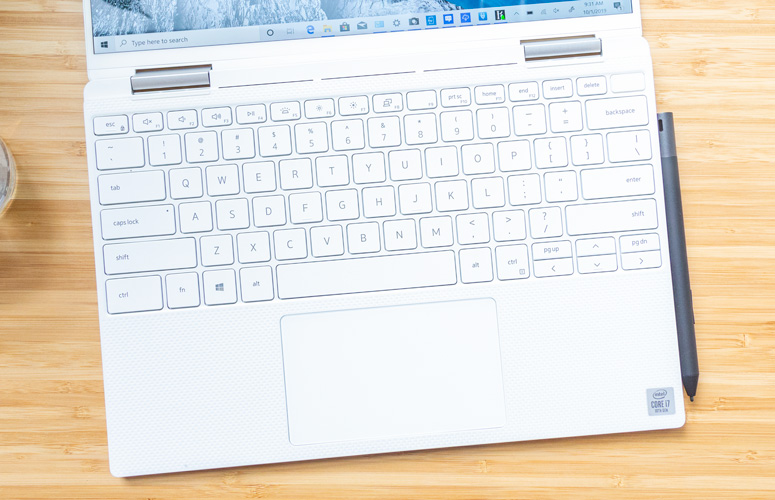
Using the Yoga C940, I typed at 117 words per minute with an accuracy of 95% on the 10FastFingers typing test. My fingers worked faster on the Dell XPS 13 2-in-1, hitting 123 wpm with a 96% accuracy score.

I prefer the XPS 13 2-in-1's 4.4 x 2.6-inch touchpad because of its soft-touch surface. That said, there is nothing wrong with the Yoga C940's 4.1 x 2.7-inch touchpad; I executed Windows 10 gestures like pinch-to-zoom with ease on both laptops.

The Yoga C940 not only comes with a stylus but even has a slot for it when you're done drawing or writing. Unfortunately, Dell doesn't ship the XPS 13 2-in-1 with a stylus.
Winner: Draw
Performance
When it comes to performance, these two laptops are evenly matched, with the Yoga C940 and XPS 13 2-in-1 splitting wins in our benchmark tests.
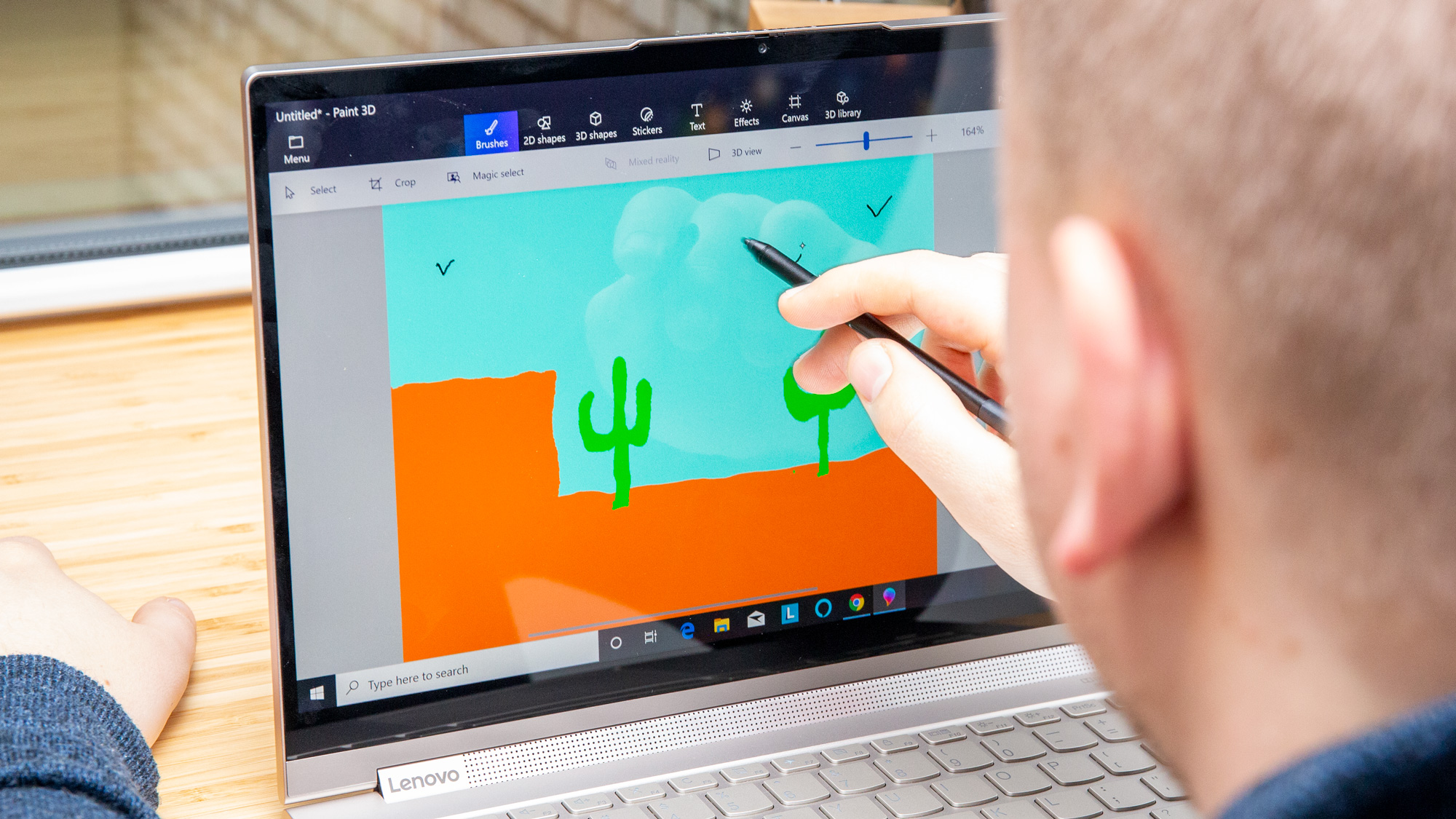
We tested similar configurations of the Yoga C940 and XPS 13 2-in-1. Our 4K Yoga C940 and both XPS 13 2-in-1 models packed a 10th Gen Intel Core i7-1065G7 CPU, 16GB of RAM, a 512GB SSD and integrated graphics. The only difference is that our Yoga C940 came with 32GB of Intel Optane memory.
The XPS 13 2-in-1 edged out the Yoga C940 in the Geekbench 4.3 test, scoring a 19,225. The Lenovo laptop stopped short at 18,709.

The tables were turned on our video transfer test, with the Yoga C940 converting a 4K video to 1080p resolution in just 20 minutes and 18 seconds. The XPS 13 2-in-1 needed more time, crossing the line in 21 minutes and 2 seconds.
The pendulum swung back in the other direction on our file transfer test: The XPS 13 2-in-1 duplicated 4.97GB of multimedia files in 11 seconds at a rate of 463 megabytes per second. That edges out the Yoga C940, which needed 12 seconds and ran at a rate of 391.5 MBps.
Winner: XPS 13 2-in-1
Battery life
Our battery life tests tell an interesting story.
The 1080p Yoga C940 finished in first place with a runtime of 11 hours and 46 minutes, or nearly an hour after the 1920 x 1200-pixel XPS 13 2-in-1 (10:57) powered down.
But the XPS 13 2-in-1 has the edge when it comes to the 4K models. The 4K Yoga C940 turned off after 7 hours and 47 minutes, which is 15 minutes before the 4K XPS 13 2-in-1 (8:02).
Aggregate those respective runtimes, and the Yoga C940 edges out the XPS 13 2-in-1.
Winner: Yoga C940
Value and price
Both laptops start at $999, but the Yoga C940 gives you better value. That's because the base XPS 13 2-in-1 comes with a paltry Core i3-1005G1 CPU, 4GB of RAM and a 256GB SSD. For the same price, you can get the Yoga C940 with a Core i5-1035G4 CPU, 8GB of RAM and a 256GB SSD.

The same goes for higher-end models. You can buy the Yoga C940 with a Core i7-1065G7 CPU, 12GB of RAM and a 256GB SSD for $1,149. You'll spend $50 more on an XPS 13 2-in-1 with weaker specs, which include a Core i5-1035G1 CPU, 8GB of RAM and a 256GB SSD.
Even the 4K Yoga C940 models are cheaper than the XPS 13 2-in-1 equivalents. The maxed-out Yoga C940 with a 4K display, a Core i7 CPU, 16GB of RAM and a 1TB SSD goes for $1,579. That's a good deal when you compare it with the 4K XPS 13 2-in-1, which costs $1,699 for the same specs but a smaller 512GB SSD.
Winner: Yoga C940
Overall winner: Lenovo Yoga C940
This was a close fight, but the Yoga C940 topped the XPS 13 2-in-1, winning four rounds by a slim margin. The difference came down to a USB-A port, a more colorful 4K display, longer battery life on the 1080p model and a cheaper price tag.
| Header Cell - Column 0 | Lenovo Yoga C940 | Dell XPS 13 2-in-1 |
|---|---|---|
| Design (10) | 8 | 9 |
| Ports (10) | 7 | 6 |
| Display (15) | 13 | 12 |
| Keyboard/Touchpad (15) | 12 | 12 |
| Performance (20) | 18 | 19 |
| Battery Life (20) | 19 | 18 |
| Value (10) | 8 | 6 |
| Overall (100) | 85 | 82 |
But don't let that dissuade you from considering the XPS 13 2-in-1 if you've been eyeing Dell's flagship convertible laptop. These are fine margins, and the XPS 13 2-in-1 has the better design, even with the Yoga C940's practical soundbar hinge.
In fact, you could argue that the 1080p XPS 13 2-in-1 is the best option available across both models. While it doesn't last quite as long on a charge, the XPS 13 2-in-1 has the better FHD display (it's much brighter than the 1080p Yoga C940).
The bottom line is that you can't go wrong with either laptop.
Phillip Tracy is the assistant managing editor at Laptop Mag where he reviews laptops, phones and other gadgets while covering the latest industry news. After graduating with a journalism degree from the University of Texas at Austin, Phillip became a tech reporter at the Daily Dot. There, he wrote reviews for a range of gadgets and covered everything from social media trends to cybersecurity. Prior to that, he wrote for RCR Wireless News covering 5G and IoT. When he's not tinkering with devices, you can find Phillip playing video games, reading, traveling or watching soccer.

