Google Pixelbook Go vs. Samsung Galaxy Chromebook: Face-off!
Which of these premium Chromebooks is best, the Galaxy Chromebook or Pixelbook Go?

The Samsung Galaxy Chromebook and Google Pixelbook Go are the two most premium Chromebooks on the market. Yes, Google technically still sells the Pixelbook, but that laptop is so outdated that we wouldn't recommend it to anyone. With that said, if you want the best Chromebook and don't want to compromise on hardware, you'll need to decide between the Galaxy Chromebook or the Pixelbook Go. Luckily, we've done the hard work for you.
In one corner, you have the heavyweight Galaxy Chromebook, an incredibly sleek ultraportable with a compelling feature set highlighted by an AMOLED display. On the other end is the Pixelbook Go, a more balanced machine with a lower starting price and epic battery life. But which one is better? We've put the Galaxy Chromebook and Pixelbook Go on opposite sides of the ring to help decide which is right for you. Ding, ding, ding!
Google Pixelbook Go vs Samsung Galaxy Chromebook: Specs compared
| Header Cell - Column 0 | Google Pixelbook Go | Samsung Galaxy Chromebook |
|---|---|---|
| Price | $849 | $999 |
| Display | 13.3 inches, 1920 x 1080 | 13.3 inches, 4K AMOLED |
| CPU | Intel Core i5-8200Y | Intel Core i5-10210U |
| RAM | 8GB | 8GB |
| SSD | 128GB | 256GB |
| Ports | two USB Type-C, headphone jack | Two USB-C, microSD card, headphone |
| Colors | Black, Pink | Red, Mercury Gray |
| Size | 12.2 x 8.1 x 0.5 inches | 11.9 x 8 x 0.4 inches |
| Weight | 2.3 pounds | 2.4 pounds |
Value and configurations
The Galaxy Chromebook comes in a single configuration. For $999, you get a 13.3-inch, 4K AMOLED display, a Core i5-10210U CPU, 8GB of RAM and a 256GB SSD.
Google gives you a few options with the Pixelbook Go. The $649 base model has an 8th Gen Core m3 CPU and a 64GB SSD. We tested the $849 model, which has a 1080p display along with a Core i5-8200Y CPU, 8GB of RAM and a 128GB SSD.
Matching the Galaxy Chromebook price at $999 will get you the same specs but 16GB of RAM. If you want a 4K panel, you'll need to spend $1,399 on a model with a Core i7 CPU and a 256GB SSD.
Winner: Pixelbook Go.
Design
Each laptop's design has its own strengths. If we're looking at aesthetics alone, the Galaxy Chromebook is the better-looking device. In my opinion, it's one of the more attractive laptops ever made. It's incredibly thin, sports a stunning red paint job, and is surprisingly practical.
Sign up to receive The Snapshot, a free special dispatch from Laptop Mag, in your inbox.
Let's go into each of those points in more depth, starting with the size. At 0.4 inches thick and just 2.3 pounds, the Galaxy Chromebook is among the sleekest 13-inch laptops on the market -- Chromebook or otherwise. Even the lightweight and slim Pixelbook Go (2.3 pounds and 12.2 x 8.1 x 0.5 inches) is a tad thicker than the Galaxy Chromebook.
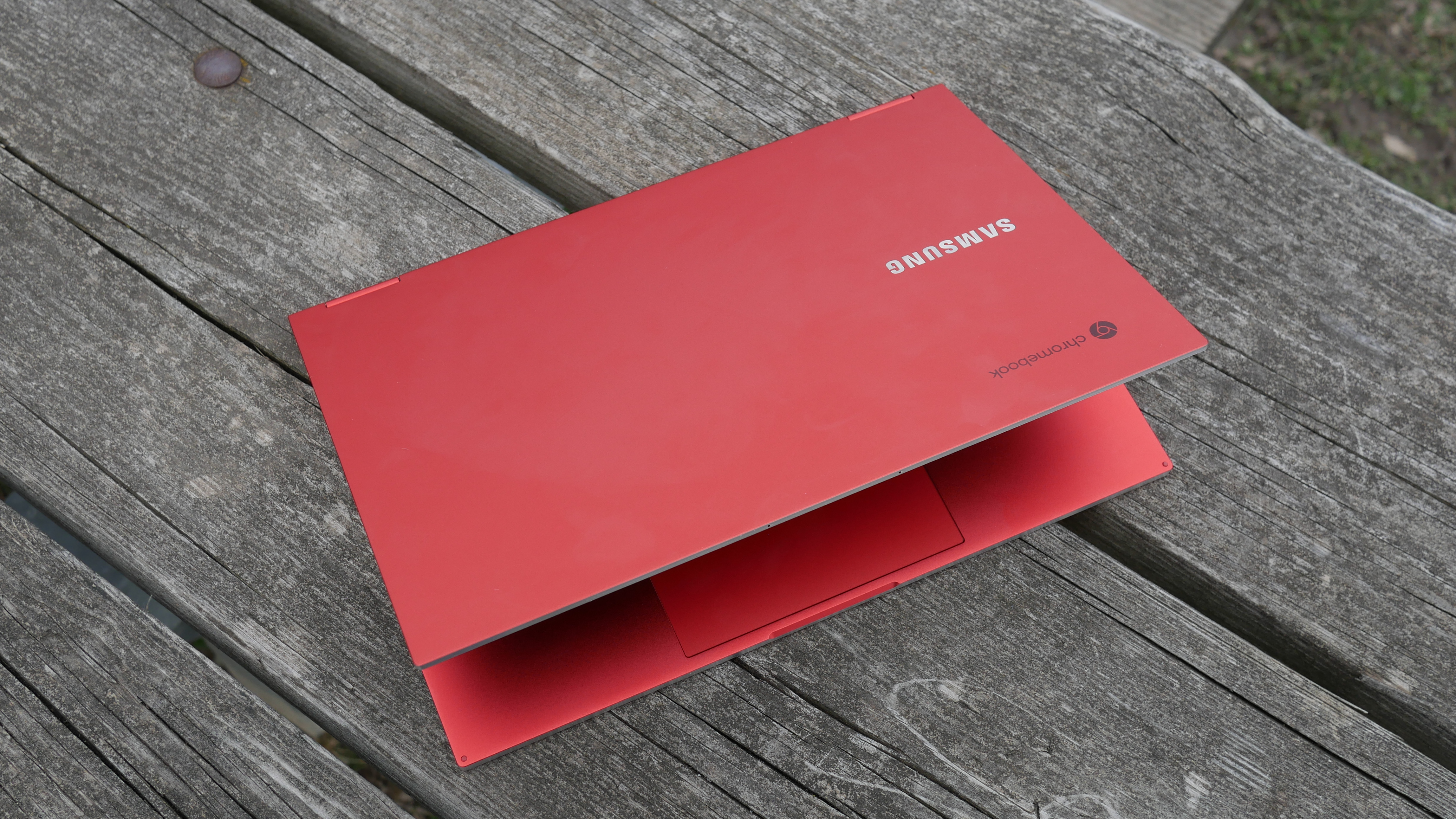
The most alluring thing about the Galaxy Chromebook is the eye-catching red hue found nearly everywhere on the laptop. Samsung committed to the color, spreading it across the lid, deck, touchpad and bottom panel. Only the edges of the laptop don't get the lipstick treatment, which is fine because the chrome sheen provides a nice contrast. Red isn't for everyone so Samsung also sells a less interesting Mercury Gray version.

On top of its great looks, the Galaxy Chromebook is quite practical. It's a 2-in-1 laptop (unlike the Pixelbook Go) so you can flip it into tent or tablet mode. The latter is great for artists or those who prefer to take notes by hand, and the S Pen stylus garage Samsung somehow fit on this slim chassis is an added bonus.
Google went a different direction with the Pixelbook Go, opting for a simple aesthetic with a few unique elements. The lid and deck of the magnesium alloy laptop have no defining characteristics apart from a gray G representing the Google logo and some upward-firing speakers flanking the keyboard. We like the magnesium-alloy texture on the deck and the narrow bezels on the sides of the screen, although thinner ones above and below would have been welcomed.
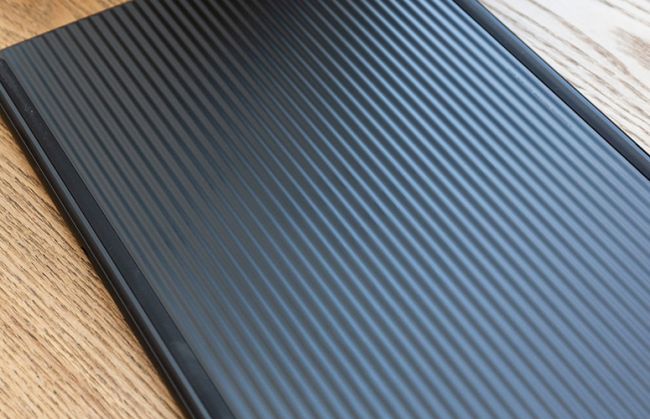
Things get weird on the bottom of the Pixelbook Go where there's a ribbed texture to make the laptop easier to hold. I'm not convinced it was necessary, nor am I sold on the look. Regardless, the bottom panel gives the Pixelbook Go a quirkiness Google is known for.
Winner: Galaxy Chromebook.
Ports
Remember when laptops had ports? Ah, those were the times - but not ones the Pixelbook Go or Galaxy Chromebook live in.
The Galaxy Chromebook wins this round because it played its card right -- a microSD card to be specific.
Otherwise, the Galaxy Chromebook and Pixelbook Go both split two USB-C ports on each side of their chassis, and place the headphone jack on the left side.
Winner: Galaxy Chromebook.
Display
This is no contest. The Galaxy Chromebook's 13.3-inch, 4K AMOLED screen is among the best laptop displays around. Imagine the beauty of a Galaxy smartphone display, but spread across 13.3 inches. The panel is exceptionally bright, vivid and detailed.
But don't let the Galaxy Chromebook's unchallenged dominance in this category take away from the Pixelbook Go's own triumphs. The Go's 13.3-inch, 1080p display is one nice screen, especially at the price. While it may not be as detailed as the Galaxy's, the Pixelbook Go's screen gets surprisingly bright and exhibits saturated colors.

According to our colorimeter, the Galaxy Chromebook's display covers 224% of the sRGB color gamut, making it the fifth-most colorful panel we've ever tested and much more vivid than the one on the PixelBook Go (108%).
However, at 357 nits of average brightness, the Galaxy Chromebook's screen is a tad dimmer than the panel on the PixelBook Go (368 nits).
Both laptops have touch screens but the Galaxy Chromebook has the added benefit of being a 2-in-1 laptop.
Winner: Galaxy Chromebook.
Keyboard and touchpad
The Galaxy Chromebook's Butterfly-esque keyboard is pretty decent considering how shallow the keys are. I wouldn't want to write long reports on it, but it does the job for everyday browsing and chatting with friends on social media.
There is a really pleasant snappiness to the Galaxy Chromebook's keys and they are large enough for even the biggest paws. And unlike the 13-inch MacBook Pro keyboard, I could feel the keys move up and down.
The Pixelbook Go's Hush Keys are successful at being quiet, but they don't have the satisfying clickiness we look for in a good keyboard. And like those on the Galaxy Chromebook, the keys are quite shallow.

I had no problems using the Galaxy Chromebook's 4.6 x 2.3-inch touchpad to navigate the web and execute gestures, like pinch-to-zoom or three-finger swipes to switch between Chrome tabs.
Our experience with the Pixelbook Go's 4.6 x 2.6-inch touchpad was less than ideal. On the Pixelbook, the cursor seemed to jump, going from rapid acceleration to deceleration. Gestures were fine but this was a disappointing misstep.
The Pixelbook Go doesn't come with a stylus whereas the Galaxy Chromebook not only comes packaged with an S Pen, but it even secures the stylus in a built-in slot on the right side of the laptop. If you've owned a Galaxy Note, then you know the S Pen is a good writer.
Winner: Galaxy Chromebook.
Performance
Armed with an Intel Core i5-10210U CPU and 8GB of RAM, the Galaxy Chromebook is among the fastest laptops running Chrome OS. In comparison, the Pixelbook Go packs a Core i5-8200Y CPU and 8GB of RAM.
Those might seem like similar specs, but there are two things to point out here. First, the Galaxy Chromebook has newer, 10th Gen CPUs while the Pixelbook Go relies on an aging 8th Gen processor. Also, the Pixelbook uses a lower-power Y-series chip, which doesn't offer nearly as much performance as the U-series CPU in the Galaxy.
Our benchmark tests are proof. The Galaxy Chromebook scored a 2,232 on the Geekbench 5 overall performance test, crushing the Pixelbook Go (1,356, Core i5-8200Y).
And on the Jetstream 2.0 test, the Galaxy Chromebook scored a 91.9, pushing past the Pixelbook Go (85.9) by a narrow margin.
Winner: Galaxy Chromebook.
Battery life
When you stack your tower too high, it will eventually fall. The Galaxy Chromebook got to battery life before everything came tumbling down in dramatic fashion.

Lasting a measly 5 hours and 56 minutes on the Laptop Mag battery test (involves continuous web surfing over Wi-Fi at 150 nits), the Galaxy Chromebook failed to reach the 8:45 average, or even get close to it. In stark contrast, the Pixelbook Go endured for an impressive 11 hours and 29 minutes.
Winner: Pixelbook Go.
Overall winner: Pixelbook Go

This is a rare case when one laptop dominates in almost every round yet falls short because of one or two critical lapses. For the Galaxy Chromebook, battery life and value are its Achilles' Heels — and the Pixelbook Go shoots a poisoned arrow directly at them with its lower starting price and 11+ hours of endurance.
| Header Cell - Column 0 | Google Pixelbook Go | Samsung Galaxy Chromebook |
|---|---|---|
| Design (10) | 8 | 10 |
| Ports (10) | 4 | 5 |
| Display (15) | 12 | 14 |
| Keyboard/touchpad (15) | 10 | 12 |
| Performance (20) | 15 | 18 |
| Battery life (20) | 16 | 7 |
| Value (10) | 7 | 4 |
| Overall (100) | 72 | 70 |
While it doesn't stand out in any category — the display is good, performance is solid and the design is nice — the Pixelbook Go is a more balanced laptop than the Galaxy Chromebook, and will better serve the majority of users.
On the flip side, the Galaxy Chromebook is a category-topping notebook with the best display, fastest performance and sleekest design of any Chromebook, period. If those qualities speak to you, then get the Galaxy Chromebook — it's a seriously tempting machine. Just don't be surprised when the battery dies long before you expected it to.
Phillip Tracy is the assistant managing editor at Laptop Mag where he reviews laptops, phones and other gadgets while covering the latest industry news. After graduating with a journalism degree from the University of Texas at Austin, Phillip became a tech reporter at the Daily Dot. There, he wrote reviews for a range of gadgets and covered everything from social media trends to cybersecurity. Prior to that, he wrote for RCR Wireless News covering 5G and IoT. When he's not tinkering with devices, you can find Phillip playing video games, reading, traveling or watching soccer.





