Laptop Mag Verdict
The Logitech MX Master 3S takes the already fantastic productivity mouse and perfects the formula with a couple of small-but-important changes for the same price. If you want a right-handed clicker for getting things done, there’s really no better option.
Pros
- +
Comfortable design
- +
Improved 8K DPI sensor
- +
Quiet click switches
- +
Same great scroll wheels
- +
Helpful software profiles
Cons
- -
$99 is quite expensive
- -
Virtually identical to MX Master 3
- -
No left-hand option available
Why you can trust Laptop Mag
Logitech’s MX lineage gave us the incredible MX Master 3 productivity mouse and after three long years, we’re left with a simple question: what next? The answer is the Logitech MX Master 3S.
The changes here are more iterative than a complete refresh — a higher DPI sensor and 90% quieter click switches.
If I took some homework away for three years, changed two sentences and called it “homework S,” my teacher would surely expel me. But when you’re talking about thebest mouse you can buy, it’s a different story as any ergonomic changes could potentially ruin the comfort.
So, rather than risk it all on an MX Master 4, Logitech is giving themselves more time with an S-update.
Logitech MX Master 3S pricing and availability
The Logitech MX Master 3S keeps the same $99/£99 price tag of its predecessor, and can be picked up in either dark grey or a new, lighter finish.
This is an ideal approach, to offer more and not change the cost, but that means you will start to see the original MX Master 3 for cheaper (currently, you can pick one up for £77 at Amazon UK and discounts will arrive soon in the US).
So the question is obvious: are the updates worth it or should you save yourself the cash?
Sign up to receive The Snapshot, a free special dispatch from Laptop Mag, in your inbox.
Logitech MX Master 3S design

You’d be hard pushed to pick which one is the 3S. It is, indeed, completely identical.
This is the same large, ergonomic mouse, measuring 4.9 x 3.3 x 2.0 inches and weighing 5 ounces. And yes, that still means there’s nowhere on the mouse to store the USB dongle and it is for right-handed people only. If there was one thing I’d hope Logitech would address, it’s to make its MX masterpiece a little more convenient and accessible.

Beyond that, the similarities aren’t necessarily a bad thing. The high profile curvature of the mouse continues to be an ergonomic dream, the texture on the palm and thumb rests is still nice and grippy, and the button layout sits perfectly based on where your hand naturally falls.
Make no mistake about it — this is Logitech’s victory lap of what is a brilliant ergonomic mouse. Whether it's the gesture control-activating thumb pad or the weighty-yet-buttery smooth lightspeed vertical scroll wheel, every element feels fantastic.
Logitech MX Master 3S performance
The Logitech MX Master 3S’ elegant hand fit continues through to two small upgrades to the sensor and switches that make a noticeable difference.
Firstly, the sensor resolution has been doubled from 4,000 to 8,000 DPI. In normal out-the-box use, you won’t notice a difference but the big beneficial change comes to those who need more granular control or have a smaller amount of desk space. Being able to crank this up or down to this vastly higher number means you need only make minute movements to navigate.

And second, the switches on top make 90% less sound, which results in a far quieter click than the rather hollow snap of the original MX Master 3, while still maintaining that satisfying tactile response of the buttons.
After these, everything else is the same. Which means you are getting a killer mouse for any and all kinds of productivity. Across 8-hour work days, the 3S offers the same sublime levels of comfort and usability. The electromagnetic vertical scroll wheel still stands head and shoulders above every other mouse out there — feeling satisfyingly hefty yet really smooth and allowing you to scroll insanely fast down web pages and documents.
Plus, a special shout-out to the built-in gesture controls, which, while I know are there for creative pros, has made window switching an absolute breeze for me.

Logitech MX Master 3S software and battery life
Logitech Options+ does well to resolve the missing links of the previous versions of Options, including individual button customization, the option to change tracking speed and the opportunity to create your own user-defined profiles alongside app-specific configurations.
This unlocks the productivity potential of the MX Master 3S. For example, my Final Cut Pro workload greatly benefits from the horizontal scroll and the buttons beneath thewheel functioning as undo and redo.
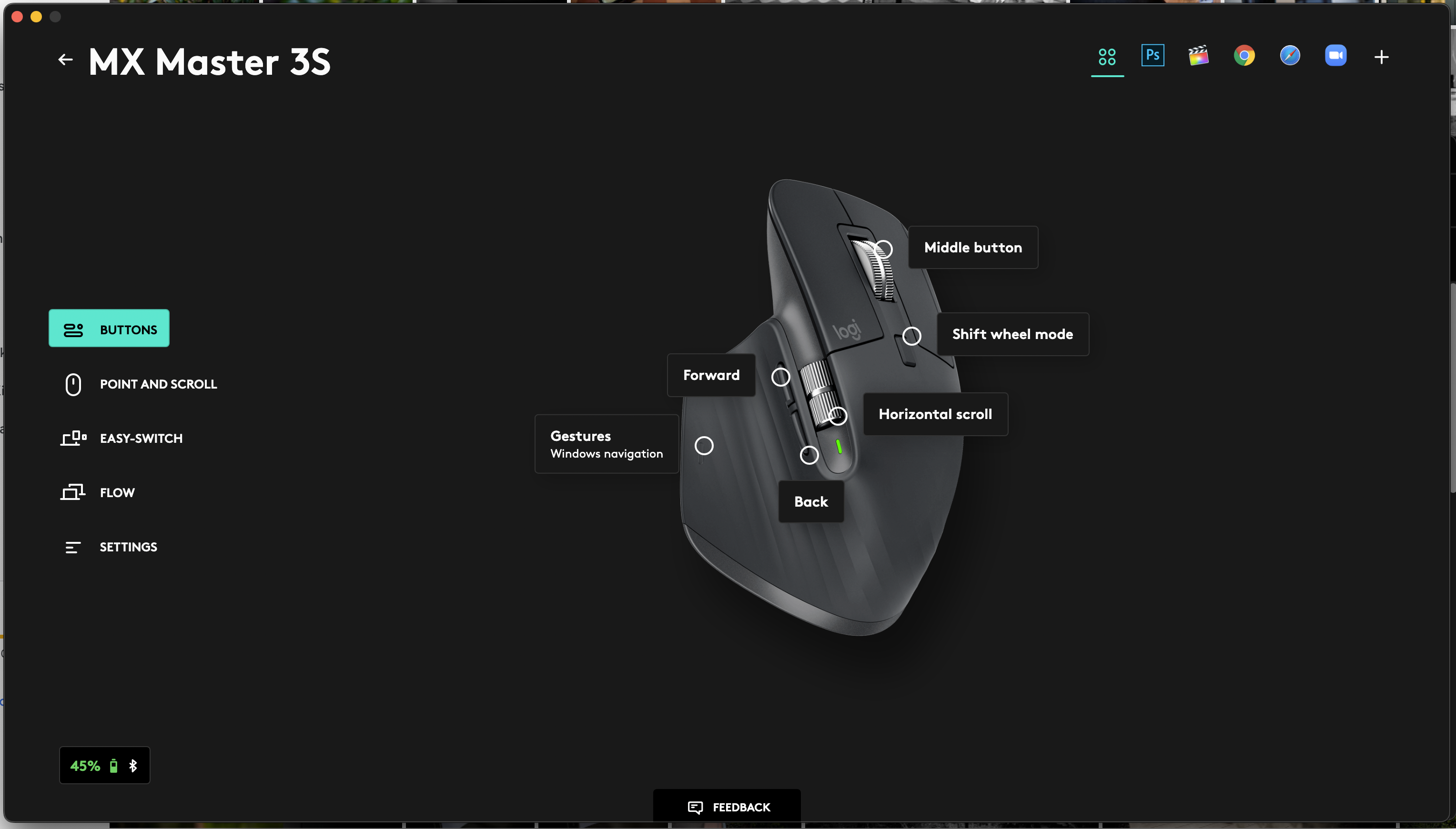
It changes on the fly too, using the horizontal wheel to adjust the brush size on Photoshop and quick access to turning the camera or microphone on/off in video conferencing apps like Zoom.
As for battery life, the rechargeable lithium-ion battery (charged using a centrally placed USB-C port on the front) should hit the same 70-day longevity of its predecessor. I can’t confirm for certain, as we’ve been testing these for a week, but given the pace of battery percentage reduction so far, we’re on track to hit that (10% per week).
Bottom line
Once again, Logitech sits atop the throne of productivity mice with the MX Master 3S. For right-handed people, this is an incredible mouse for getting things done with a fantastic ergonomic shape and a comprehensive software suite for maximizing usability.
While the S upgrade brings two noticeable enhancements in the improved sensor and quieter switches, I’d question whether these would be worth it in the face of a cheaper MX Master 3. And would it kill companies to think about lefties?
So yes, this is still the best in the business and now, all eyes are on the MX Master 4.Fingers are crossed for southpaws everywhere.

Jason brought a decade of tech and gaming journalism experience to his role as a writer at Laptop Mag, and he is now the Managing Editor of Computing at Tom's Guide. He takes a particular interest in writing articles and creating videos about laptops, headphones and games. He has previously written for Kotaku, Stuff and BBC Science Focus. In his spare time, you'll find Jason looking for good dogs to pet or thinking about eating pizza if he isn't already.

